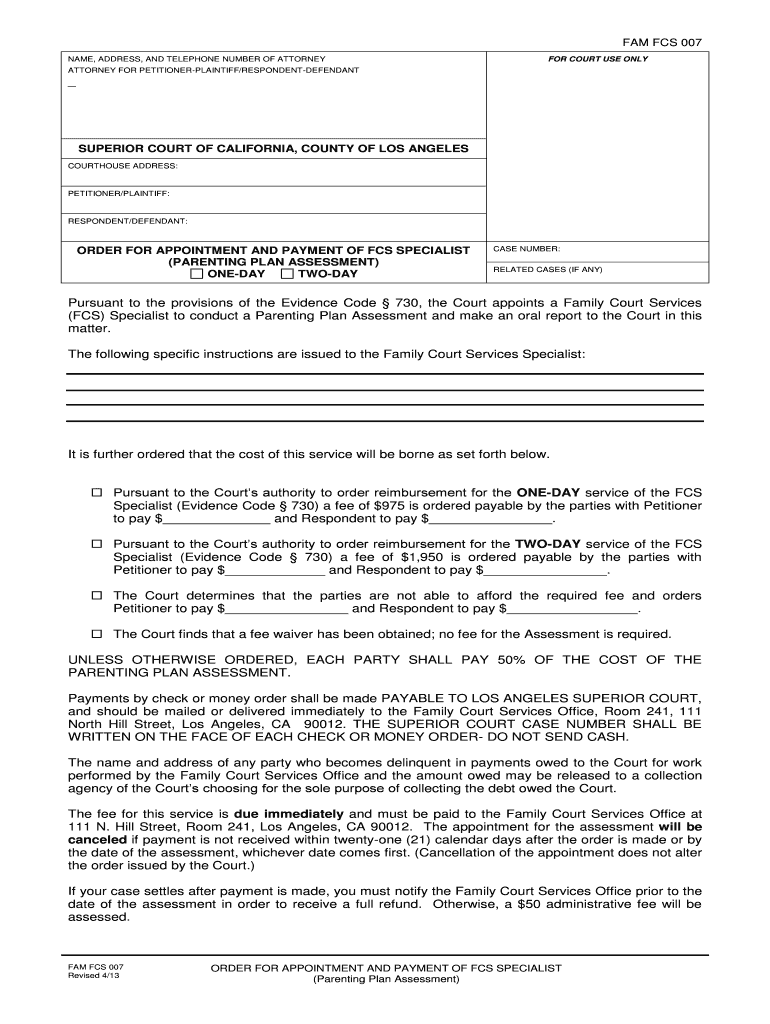
Fam Fcs 007 2013-2026


What is the Fam Fcs 007?
The Fam Fcs 007 is a parenting plan assessment form used primarily in California. This document plays a crucial role in family law, particularly in custody and visitation cases. It helps parents outline their proposed parenting arrangements, ensuring that the best interests of the child are prioritized. The form includes sections that address various aspects of parenting, such as living arrangements, visitation schedules, and decision-making responsibilities. Understanding this form is essential for parents navigating custody issues in a legal context.
Steps to Complete the Fam Fcs 007
Completing the Fam Fcs 007 requires careful attention to detail. Here are the key steps to follow:
- Begin by gathering necessary information about your child, including their full name, date of birth, and any relevant medical or educational details.
- Outline your proposed parenting plan, detailing living arrangements and visitation schedules. Be specific about days and times to avoid ambiguity.
- Include any additional considerations, such as transportation arrangements and how decisions regarding the child's education and health will be made.
- Review the completed form for accuracy and completeness before submitting it to the appropriate court or agency.
Legal Use of the Fam Fcs 007
The Fam Fcs 007 is legally binding when properly completed and submitted. It is essential that both parents agree to the terms outlined in the form, as it can be used in court to determine custody arrangements. Compliance with state laws regarding parenting plans is critical to ensure that the document is enforceable. Additionally, any changes to the parenting plan must be documented and submitted to the court to maintain legal validity.
Key Elements of the Fam Fcs 007
Several key elements must be included in the Fam Fcs 007 to ensure it meets legal standards:
- Parent Information: Full names and contact information of both parents.
- Child Information: Details about the child, including name and birth date.
- Living Arrangements: A clear description of where the child will live and the schedule for visitation.
- Decision-Making: Outline how decisions regarding the child's welfare will be made.
- Dispute Resolution: Include methods for resolving disagreements about the parenting plan.
How to Obtain the Fam Fcs 007
The Fam Fcs 007 can be obtained through various channels. Typically, it is available at family law courts in California or can be downloaded from official state websites. Additionally, legal aid organizations may provide access to the form and offer guidance on how to fill it out correctly. It is advisable to ensure that you are using the most current version of the form to comply with legal requirements.
Form Submission Methods
Once the Fam Fcs 007 is completed, it can be submitted in several ways:
- Online: Many courts allow electronic filing of family law documents, making it convenient to submit the form digitally.
- By Mail: Parents can send the completed form via postal service to the appropriate court.
- In-Person: Submitting the form directly at the courthouse is also an option, allowing for immediate confirmation of receipt.
Quick guide on how to complete fam fcs 007
Complete Fam Fcs 007 effortlessly on any device
Web-based document management has gained traction among businesses and individuals. It offers an ideal eco-friendly substitute to conventional printed and signed documents, allowing you to find the correct form and securely store it online. airSlate SignNow equips you with all the resources needed to design, modify, and electronically sign your documents swiftly without hindrances. Handle Fam Fcs 007 on any device using the airSlate SignNow Android or iOS applications and enhance any document-centric process today.
The easiest way to modify and electronically sign Fam Fcs 007 with minimal effort
- Obtain Fam Fcs 007 and click Get Form to begin.
- Utilize the tools we provide to finalize your form.
- Emphasize essential sections of the documents or redact sensitive information with tools that airSlate SignNow offers specifically for that purpose.
- Create your eSignature using the Sign tool, which takes mere seconds and holds the same legal validity as a conventional wet ink signature.
- Verify the information and click on the Done button to preserve your changes.
- Select how you wish to deliver your form, via email, SMS, or invite link, or download it to your computer.
Eliminate worries about lost or misplaced documents, cumbersome form navigation, or errors that necessitate printing new document copies. airSlate SignNow fulfills all your document management needs in just a few clicks from a device of your preference. Modify and electronically sign Fam Fcs 007 and guarantee excellent communication at every stage of your form preparation process with airSlate SignNow.
Create this form in 5 minutes or less
Create this form in 5 minutes!
How to create an eSignature for the fam fcs 007
The way to generate an electronic signature for a PDF document in the online mode
The way to generate an electronic signature for a PDF document in Chrome
The way to generate an eSignature for putting it on PDFs in Gmail
How to create an electronic signature right from your mobile device
The best way to make an eSignature for a PDF document on iOS devices
How to create an electronic signature for a PDF on Android devices
People also ask
-
What is a parenting plan assessment?
A parenting plan assessment is a comprehensive evaluation that helps parents develop a legally sound plan for child custody and visitation. This assessment considers the child's best interests and factors in parental capabilities, ensuring that the parenting plan reflects the needs of both the child and the parents.
-
How can airSlate SignNow assist with my parenting plan assessment?
airSlate SignNow provides tools that simplify the documentation and eSign processes involved in creating a parenting plan assessment. With its easy-to-use interface, you can efficiently manage the necessary paperwork and ensure that your assessment is completed accurately and on time.
-
Is there a cost associated with the parenting plan assessment features?
Yes, while airSlate SignNow offers various pricing plans, the specific costs associated with parenting plan assessment features may vary. Our pricing is designed to be cost-effective, helping you access essential tools without breaking the bank. Check our pricing page for detailed information on available plans.
-
What features does airSlate SignNow offer for parenting plan assessments?
airSlate SignNow offers features like document templates, eSignatures, and collaboration tools specifically designed for parenting plan assessments. These features help streamline the process, ensuring you create an effective and legally binding plan with ease.
-
How can eSignatures enhance my parenting plan assessment process?
eSignatures streamline the parenting plan assessment process by allowing all parties to sign documents securely and quickly from any device. This not only speeds up the approval process but also ensures that all signatures are legally binding, providing peace of mind as you finalize your plan.
-
Are there templates available for parenting plan assessments?
Yes, airSlate SignNow provides customizable templates specifically designed for parenting plan assessments. These templates help you get started quickly and ensure that you include all necessary components, making it easier to create a thorough and legally compliant parenting plan.
-
Can I integrate airSlate SignNow with other tools for my parenting plan assessment?
Absolutely! airSlate SignNow offers integrations with various platforms, enhancing your workflow for parenting plan assessments. By connecting with tools you already use, such as cloud storage services or project management apps, you can efficiently manage your documents and streamline your processes.
Get more for Fam Fcs 007
- Waiver of hearing waiver of final conservators report waiver of courts state co form
- 2 east 14th ave courts state co form
- Division courtroom order for expedited residential courts state co form
- Forms sealing of criminal records colorado judicial branch courts state co
- Parenting plan civil union colorado judicial branch courts state co form
- Jdf 1515 form
- Jdf 970 form
- Juvenile delinquency application for public defender courts state co form
Find out other Fam Fcs 007
- Can I Sign North Carolina Orthodontists Presentation
- How Do I Sign Rhode Island Real Estate Form
- Can I Sign Vermont Real Estate Document
- How To Sign Wyoming Orthodontists Document
- Help Me With Sign Alabama Courts Form
- Help Me With Sign Virginia Police PPT
- How To Sign Colorado Courts Document
- Can I eSign Alabama Banking PPT
- How Can I eSign California Banking PDF
- How To eSign Hawaii Banking PDF
- How Can I eSign Hawaii Banking Document
- How Do I eSign Hawaii Banking Document
- How Do I eSign Hawaii Banking Document
- Help Me With eSign Hawaii Banking Document
- How To eSign Hawaii Banking Document
- Can I eSign Hawaii Banking Presentation
- Can I Sign Iowa Courts Form
- Help Me With eSign Montana Banking Form
- Can I Sign Kentucky Courts Document
- How To eSign New York Banking Word