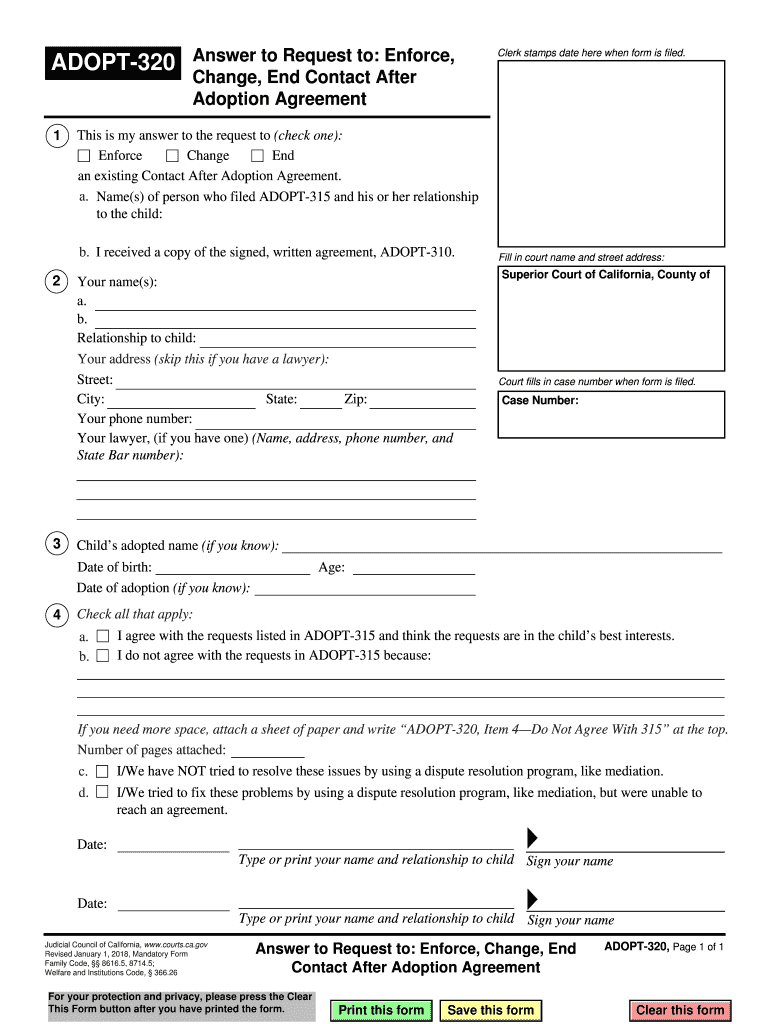
California Contact Adoption Agreement 2018-2026


What is the California Contact Adoption Agreement
The California Contact Adoption Agreement is a legal document that outlines the terms and conditions under which contact may occur between a child and their birth family after adoption. This agreement is designed to facilitate ongoing relationships while ensuring the child's best interests are prioritized. It serves as a framework for communication and visitation, allowing adoptive parents and birth parents to agree on the nature and frequency of contact.
How to use the California Contact Adoption Agreement
Using the California Contact Adoption Agreement involves several steps to ensure that all parties understand and agree to the terms. First, both adoptive and birth parents should discuss their expectations regarding contact. It is beneficial to involve legal counsel to draft the agreement, ensuring it meets all legal requirements. Once the agreement is finalized, it should be signed by all parties and kept in a safe place for future reference. Regular reviews of the agreement can help address any changes in circumstances or preferences.
Key elements of the California Contact Adoption Agreement
Several key elements should be included in the California Contact Adoption Agreement to ensure clarity and enforceability:
- Identification of Parties: Clearly state the names of the adoptive parents and birth parents.
- Contact Terms: Specify the type of contact allowed, such as phone calls, letters, or in-person visits.
- Frequency of Contact: Outline how often contact will occur, whether it is monthly, quarterly, or on special occasions.
- Location of Visits: Indicate where any in-person meetings will take place.
- Confidentiality Clause: Include provisions to protect the privacy of all parties involved.
- Modification Process: Describe how changes to the agreement can be made in the future.
Steps to complete the California Contact Adoption Agreement
Completing the California Contact Adoption Agreement involves a series of steps to ensure that all parties are in agreement:
- Initial Discussion: Have an open conversation between adoptive and birth parents about their expectations.
- Drafting the Agreement: Work with a legal professional to draft a comprehensive agreement that reflects the discussed terms.
- Reviewing the Agreement: Allow all parties to review the document for any necessary changes or additions.
- Signing the Agreement: All parties should sign the agreement in the presence of a witness or notary, if required.
- Storing the Agreement: Keep the signed document in a secure location for future reference.
Legal use of the California Contact Adoption Agreement
The California Contact Adoption Agreement is legally binding when executed properly. To ensure its enforceability, the agreement must comply with California adoption laws and include all necessary elements. It is advisable to consult with a legal expert specializing in family law to confirm that the agreement meets all legal standards. In the event of a dispute regarding the agreement, it may be presented in court to uphold the terms agreed upon by both parties.
Quick guide on how to complete california contact adoption agreement
Complete California Contact Adoption Agreement effortlessly on any platform
Digital document management has become increasingly favored by companies and individuals alike. It offers an ideal environmentally friendly alternative to conventional printed and signed papers, allowing you to easily locate the necessary form and securely store it online. airSlate SignNow provides all the tools you require to create, edit, and electronically sign your documents promptly without holdups. Manage California Contact Adoption Agreement on any platform with the airSlate SignNow Android or iOS applications and enhance any document-based process today.
How to modify and electronically sign California Contact Adoption Agreement effortlessly
- Obtain California Contact Adoption Agreement and then click Get Form to initiate.
- Utilize the tools we offer to fill out your form.
- Emphasize important sections of your documents or obscure confidential information with tools that airSlate SignNow provides specifically for those purposes.
- Generate your electronic signature using the Sign tool, which takes just moments and carries the same legal validity as a traditional handwritten signature.
- Review the information and then click the Done button to save your modifications.
- Choose how you want to deliver your form, whether by email, SMS, invitation link, or download it to your computer.
Put an end to lost or misplaced documents, tedious form searching, or mistakes that necessitate reprinting new document copies. airSlate SignNow takes care of all your document management needs in just a few clicks from any device you prefer. Modify and electronically sign California Contact Adoption Agreement and ensure excellent communication throughout your form preparation process with airSlate SignNow.
Create this form in 5 minutes or less
Find and fill out the correct california contact adoption agreement
Create this form in 5 minutes!
How to create an eSignature for the california contact adoption agreement
The best way to make an electronic signature for your PDF in the online mode
The best way to make an electronic signature for your PDF in Chrome
The best way to generate an electronic signature for putting it on PDFs in Gmail
The way to generate an eSignature right from your smart phone
How to generate an electronic signature for a PDF on iOS devices
The way to generate an eSignature for a PDF on Android OS
People also ask
-
What is the 320 enforce make feature in airSlate SignNow?
The 320 enforce make feature in airSlate SignNow allows users to enhance their document signing process by enforcing security protocols. This ensures that documents are signed only by authorized personnel, providing an extra layer of security. By integrating this feature, businesses can comply with industry standards and regulations.
-
How does airSlate SignNow pricing compare for the 320 enforce make feature?
airSlate SignNow offers competitive pricing that includes the 320 enforce make feature as part of its comprehensive plans. Each pricing tier is designed to cater to different business sizes and needs, making it accessible for everyone. You can easily analyze the available plans on our website to find one that fits your budget.
-
What are the main benefits of using the 320 enforce make feature?
The main benefits of the 320 enforce make feature include enhanced document security and improved compliance with legal requirements. By ensuring that only authorized individuals can sign documents, businesses reduce the risk of fraud. This feature also streamlines the signing process, saving time and increasing overall efficiency.
-
Can I integrate airSlate SignNow with other software while using the 320 enforce make feature?
Yes, you can seamlessly integrate airSlate SignNow with various software systems while utilizing the 320 enforce make feature. Our platform supports integrations with popular applications such as CRM and project management tools. This flexibility helps businesses enhance their workflows and maintain security throughout the signing process.
-
Is the 320 enforce make feature suitable for small businesses?
Absolutely! The 320 enforce make feature is designed to meet the needs of businesses of all sizes, including small companies. It allows small businesses to implement strong security measures without the need for extensive resources, ensuring they can compete effectively in their market.
-
How can the 320 enforce make feature improve document management?
The 320 enforce make feature enhances document management by ensuring that only specific users can alter or sign important documents. This minimizes errors and maintains the integrity of your documents. Enhanced tracking and notifications also streamline the management process, ensuring all parties are kept in the loop.
-
What types of documents can utilize the 320 enforce make feature?
The 320 enforce make feature can be applied to a wide variety of documents including contracts, agreements, and forms requiring signatures. Regardless of document type, this feature ensures that signing is done in a secure and compliant manner. This versatility makes it a valuable tool for any industry.
Get more for California Contact Adoption Agreement
Find out other California Contact Adoption Agreement
- Help Me With eSign Nebraska Budget Proposal Template
- eSign New Mexico Budget Proposal Template Now
- eSign New York Budget Proposal Template Easy
- eSign Indiana Debt Settlement Agreement Template Later
- eSign New York Financial Funding Proposal Template Now
- eSign Maine Debt Settlement Agreement Template Computer
- eSign Mississippi Debt Settlement Agreement Template Free
- eSign Missouri Debt Settlement Agreement Template Online
- How Do I eSign Montana Debt Settlement Agreement Template
- Help Me With eSign New Mexico Debt Settlement Agreement Template
- eSign North Dakota Debt Settlement Agreement Template Easy
- eSign Utah Share Transfer Agreement Template Fast
- How To eSign California Stock Transfer Form Template
- How Can I eSign Colorado Stock Transfer Form Template
- Help Me With eSignature Wisconsin Pet Custody Agreement
- eSign Virginia Stock Transfer Form Template Easy
- How To eSign Colorado Payment Agreement Template
- eSign Louisiana Promissory Note Template Mobile
- Can I eSign Michigan Promissory Note Template
- eSign Hawaii Football Registration Form Secure