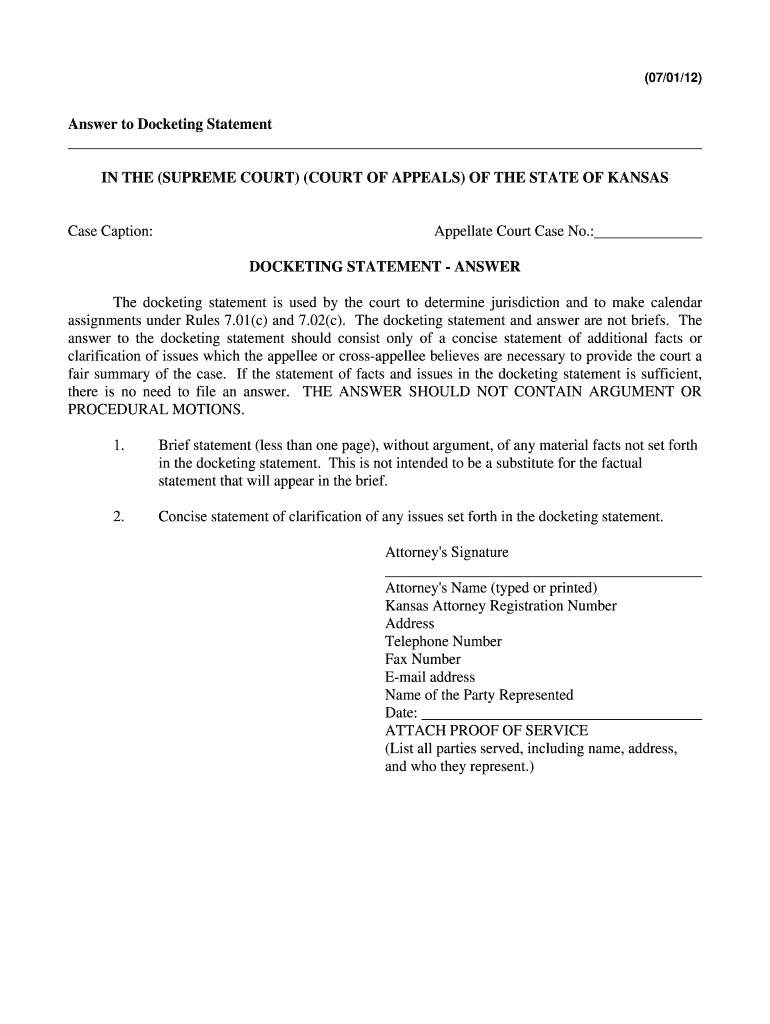
Kansas Docketing Statement 2012-2026


What is the Kansas Docketing Statement
The Kansas docketing statement is a legal document used in the state of Kansas to provide essential information about a case to the court. This form is primarily utilized in appellate cases and is critical for ensuring that all relevant details are properly recorded and communicated. It includes information such as the names of the parties involved, the nature of the case, and the specific issues being appealed. By accurately completing the Kansas docketing statement, parties can facilitate the court's understanding of the case and help streamline the appellate process.
How to use the Kansas Docketing Statement
Using the Kansas docketing statement involves several key steps. First, ensure that you have the most current version of the form, which can often be found on the Kansas judicial website. Next, carefully fill out the required fields, including case numbers, party names, and a brief description of the issues on appeal. It is important to review the completed form for accuracy before submission. Once filled out, the document can be submitted electronically or via mail, depending on the court's requirements.
Steps to complete the Kansas Docketing Statement
Completing the Kansas docketing statement requires attention to detail. Follow these steps for successful completion:
- Obtain the latest version of the Kansas docketing statement form.
- Fill in the case number and the names of all parties involved.
- Provide a concise summary of the issues being appealed.
- Include any relevant dates, such as the date of the original ruling.
- Review the form for completeness and accuracy.
- Submit the form according to the court's specified method.
Legal use of the Kansas Docketing Statement
The Kansas docketing statement serves a crucial legal function in the appellate process. It is used to notify the court of the appeal and to outline the specific issues that will be addressed. Proper use of this document ensures compliance with court rules and helps maintain the integrity of the legal process. Failure to submit a complete and accurate docketing statement may result in delays or even dismissal of the appeal.
Key elements of the Kansas Docketing Statement
Several key elements must be included in the Kansas docketing statement to ensure it meets legal requirements:
- Case number and title
- Names and contact information of all parties involved
- A brief description of the nature of the appeal
- Specific legal issues being raised
- Relevant dates associated with the case
Form Submission Methods
The Kansas docketing statement can be submitted through various methods, depending on the court's preferences. Common submission methods include:
- Online submission through the court's electronic filing system
- Mailing a physical copy to the appropriate court
- In-person submission at the court clerk's office
Quick guide on how to complete kansas docketing statement 6969411
Complete Kansas Docketing Statement effortlessly on any device
Digital document management has become favored among companies and individuals alike. It serves as an ideal eco-friendly alternative to traditional printed and signed documents, as you can obtain the correct form and securely store it online. airSlate SignNow provides all the tools necessary to create, modify, and eSign your documents swiftly without delays. Manage Kansas Docketing Statement on any device with airSlate SignNow for Android or iOS and streamline any document-related process today.
How to edit and eSign Kansas Docketing Statement effortlessly
- Obtain Kansas Docketing Statement and then click Get Form to begin.
- Utilize the tools we offer to complete your document.
- Highlight important sections of the documents or obscure sensitive information with tools that airSlate SignNow offers specifically for that purpose.
- Create your signature with the Sign tool, which takes mere seconds and holds the same legal authority as a conventional wet ink signature.
- Review all details and then click the Done button to save your changes.
- Choose how you would like to share your form, via email, text message (SMS), or invitation link, or download it to your computer.
Eliminate concerns about lost or misplaced documents, tedious form searches, or errors that necessitate printing new document copies. airSlate SignNow satisfies your document management needs with just a few clicks from any device you prefer. Edit and eSign Kansas Docketing Statement to ensure outstanding communication throughout every stage of your form preparation process with airSlate SignNow.
Create this form in 5 minutes or less
Create this form in 5 minutes!
How to create an eSignature for the kansas docketing statement 6969411
The way to make an electronic signature for a PDF document in the online mode
The way to make an electronic signature for a PDF document in Chrome
The best way to generate an eSignature for putting it on PDFs in Gmail
How to generate an electronic signature straight from your mobile device
The way to generate an eSignature for a PDF document on iOS devices
How to generate an electronic signature for a PDF document on Android devices
People also ask
-
What is a Kansas docketing statement?
A Kansas docketing statement is a legal document required in certain court cases in Kansas, outlining key information about the case. It is used to inform the court of the details such as involved parties and the nature of the case. Understanding what to include in a Kansas docketing statement is crucial for successful legal proceedings.
-
How can airSlate SignNow assist with the Kansas docketing statement process?
airSlate SignNow streamlines the process of creating and submitting a Kansas docketing statement. Our platform allows you to easily prepare, sign, and send your documents electronically, reducing the time and hassle involved. With airSlate SignNow, you can confidently manage your legal documents while ensuring compliance with Kansas regulations.
-
What are the pricing options for using airSlate SignNow for Kansas docketing statements?
airSlate SignNow offers various pricing plans tailored to fit different business needs, including options for individual users and teams. Each plan includes access to features that simplify creating Kansas docketing statements, such as templates and eSignature functionality. Visit our website to find the best plan that suits your requirements.
-
What features does airSlate SignNow offer for creating a Kansas docketing statement?
Our platform provides a range of features specifically designed for creating Kansas docketing statements, including customizable templates, easy drag-and-drop functionality, and real-time collaboration tools. You can also access previous documents for reference, ensuring accuracy and efficiency in preparation. AirSlate SignNow makes generating legal documents straightforward and less time-consuming.
-
Can I integrate airSlate SignNow with other tools for managing a Kansas docketing statement?
Yes, airSlate SignNow offers integrations with popular tools and applications used in legal and business settings. Integrating with your preferred case management or document storage systems can enhance the efficiency of managing your Kansas docketing statements. Explore our integration options to find the best fit for your workflow.
-
What are the benefits of using airSlate SignNow for Kansas docketing statements?
Using airSlate SignNow for Kansas docketing statements offers numerous benefits, including increased efficiency, improved accuracy, and enhanced document security. Our platform's user-friendly interface makes it easy for anyone to prepare and eSign documents, ultimately saving time and reducing the risk of errors in crucial legal submissions.
-
Is airSlate SignNow compliant with legal requirements for Kansas docketing statements?
Yes, airSlate SignNow is designed to help users comply with all legal requirements, including those associated with Kansas docketing statements. Our platform adheres to regulatory standards and provides secure eSignature options, so you can confidently submit your documents in accordance with Kansas laws. Compliance is a top priority for us.
Get more for Kansas Docketing Statement
Find out other Kansas Docketing Statement
- Can I eSignature Oregon Non-Profit Last Will And Testament
- Can I eSignature Oregon Orthodontists LLC Operating Agreement
- How To eSignature Rhode Island Orthodontists LLC Operating Agreement
- Can I eSignature West Virginia Lawers Cease And Desist Letter
- eSignature Alabama Plumbing Confidentiality Agreement Later
- How Can I eSignature Wyoming Lawers Quitclaim Deed
- eSignature California Plumbing Profit And Loss Statement Easy
- How To eSignature California Plumbing Business Letter Template
- eSignature Kansas Plumbing Lease Agreement Template Myself
- eSignature Louisiana Plumbing Rental Application Secure
- eSignature Maine Plumbing Business Plan Template Simple
- Can I eSignature Massachusetts Plumbing Business Plan Template
- eSignature Mississippi Plumbing Emergency Contact Form Later
- eSignature Plumbing Form Nebraska Free
- How Do I eSignature Alaska Real Estate Last Will And Testament
- Can I eSignature Alaska Real Estate Rental Lease Agreement
- eSignature New Jersey Plumbing Business Plan Template Fast
- Can I eSignature California Real Estate Contract
- eSignature Oklahoma Plumbing Rental Application Secure
- How Can I eSignature Connecticut Real Estate Quitclaim Deed