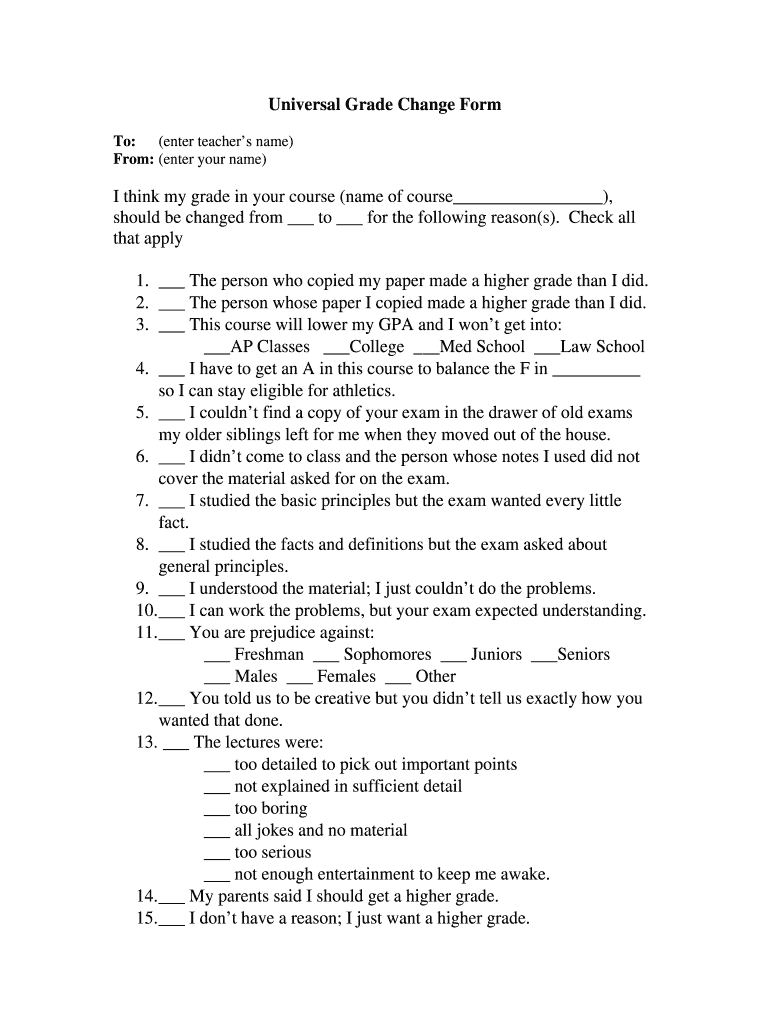
Universal Grade Change Form


What is the Universal Grade Change Form
The universal grade change form is a standardized document used by educational institutions to officially request changes to a student's academic record. This form allows students to modify their grades for various reasons, such as clerical errors, grade disputes, or changes in course completion status. Understanding the purpose and function of this form is essential for students who wish to ensure their academic records accurately reflect their performance.
How to use the Universal Grade Change Form
Using the universal grade change form involves several steps to ensure proper submission and processing. First, students should obtain the form from their institution's website or academic office. Next, they must fill out the required fields, including personal information, course details, and the specific changes requested. After completing the form, students should review it for accuracy before submitting it to the appropriate department, typically the registrar's office. It is crucial to follow any specific submission guidelines provided by the institution to avoid delays.
Steps to complete the Universal Grade Change Form
Completing the universal grade change form requires careful attention to detail. Here are the steps to follow:
- Obtain the form from your institution's official website or academic office.
- Fill in your personal information, including your name, student ID, and contact information.
- Provide details about the course, such as the course title, code, and semester taken.
- Clearly state the reason for the grade change, including any supporting documentation if necessary.
- Sign and date the form to confirm your request.
- Submit the form to the designated office, ensuring you keep a copy for your records.
Legal use of the Universal Grade Change Form
The universal grade change form must be used in compliance with institutional policies and relevant laws. Educational institutions often have specific guidelines governing how and when this form can be submitted. Additionally, the form should be filled out truthfully and accurately, as providing false information can lead to disciplinary actions. Institutions may also require that the form be signed by an authorized official to validate the change, ensuring that all procedures are legally sound.
Key elements of the Universal Grade Change Form
Several key elements are essential for the universal grade change form to be considered complete and valid. These include:
- Student Information: Full name, student ID, and contact details.
- Course Details: Course title, code, and semester.
- Requested Change: Specific grade change being requested.
- Justification: Reason for the grade change, supported by documentation if applicable.
- Signatures: Required signatures from the student and possibly an academic advisor or department head.
Form Submission Methods
The universal grade change form can typically be submitted through various methods, depending on the institution's policies. Common submission methods include:
- Online Submission: Many institutions provide a digital platform where students can fill out and submit the form electronically.
- Mail: Students may also choose to print the form and send it via postal mail to the appropriate office.
- In-Person: Submitting the form in person at the registrar's office is another option, allowing for immediate confirmation of receipt.
Quick guide on how to complete universal grade change form
Effortlessly Prepare Universal Grade Change Form on Any Device
Managing documents online has become increasingly popular among businesses and individuals alike. It offers an ideal environmentally friendly option to traditional printed and signed documents, allowing you to locate the correct form and securely store it online. airSlate SignNow provides all the resources necessary to create, edit, and electronically sign your documents quickly without delays. Handle Universal Grade Change Form on any device using airSlate SignNow's Android or iOS applications and simplify any document-related process today.
The Easiest Way to Edit and Electronically Sign Universal Grade Change Form
- Locate Universal Grade Change Form and click on Get Form to begin.
- Utilize the tools available to complete your document.
- Highlight important sections of your documents or obscure sensitive information with features that airSlate SignNow offers specifically for that purpose.
- Create your electronic signature with the Sign tool, which only takes seconds and has the same legal standing as a traditional handwritten signature.
- Review all the details and click on the Done button to save your changes.
- Select your preferred method for submitting your form, whether by email, SMS, invite link, or download it to your computer.
No more worrying about lost or misplaced documents, tedious form searches, or mistakes that necessitate printing new copies. airSlate SignNow meets your document management needs in just a few clicks from any device of your choice. Edit and electronically sign Universal Grade Change Form and ensure excellent communication at each stage of the document preparation process with airSlate SignNow.
Create this form in 5 minutes or less
Create this form in 5 minutes!
How to create an eSignature for the universal grade change form
How to create an eSignature for your PDF document in the online mode
How to create an eSignature for your PDF document in Chrome
The best way to make an electronic signature for putting it on PDFs in Gmail
The best way to generate an eSignature from your mobile device
How to generate an electronic signature for a PDF document on iOS devices
The best way to generate an eSignature for a PDF file on Android devices
People also ask
-
What is a universal grade change form?
A universal grade change form is a standardized document used by educational institutions to request modifications to a student's grades. With airSlate SignNow, you can easily create, send, and eSign this form, ensuring a smooth and efficient process for all stakeholders involved.
-
How does airSlate SignNow facilitate the use of a universal grade change form?
airSlate SignNow streamlines the process of handling a universal grade change form by allowing users to automate document workflows. This includes easy eSigning, tracking, and storage of the forms, thereby reducing paperwork clutter and enhancing efficiency.
-
Is there a cost associated with using airSlate SignNow’s universal grade change form?
airSlate SignNow offers competitive pricing plans tailored for businesses of all sizes. By using our platform for your universal grade change form, you can save on administrative costs while benefiting from an easy-to-use solution.
-
Can I integrate airSlate SignNow with my existing systems for submitting a universal grade change form?
Yes, airSlate SignNow supports integration with various systems such as school management software and learning management systems. This capability allows for seamless submission and management of a universal grade change form within your existing workflows.
-
What are the benefits of using airSlate SignNow for a universal grade change form?
Using airSlate SignNow for a universal grade change form provides numerous benefits, including reduced processing time, enhanced security, and automatic notifications. These features ensure that your requests are handled promptly and securely.
-
How secure is the data when processing a universal grade change form with airSlate SignNow?
Data security is a top priority at airSlate SignNow. Our platform employs industry-standard encryption and secure storage solutions to protect all information submitted through the universal grade change form, ensuring confidentiality and compliance with regulations.
-
Can multiple stakeholders eSign a universal grade change form using airSlate SignNow?
Absolutely! airSlate SignNow allows multiple stakeholders to eSign a universal grade change form, making it perfect for collaborative approvals. Each participant can sign from anywhere, streamlining the approval process signNowly.
Get more for Universal Grade Change Form
Find out other Universal Grade Change Form
- Electronic signature Colorado Doctors Emergency Contact Form Secure
- How Do I Electronic signature Georgia Doctors Purchase Order Template
- Electronic signature Doctors PDF Louisiana Now
- How To Electronic signature Massachusetts Doctors Quitclaim Deed
- Electronic signature Minnesota Doctors Last Will And Testament Later
- How To Electronic signature Michigan Doctors LLC Operating Agreement
- How Do I Electronic signature Oregon Construction Business Plan Template
- How Do I Electronic signature Oregon Construction Living Will
- How Can I Electronic signature Oregon Construction LLC Operating Agreement
- How To Electronic signature Oregon Construction Limited Power Of Attorney
- Electronic signature Montana Doctors Last Will And Testament Safe
- Electronic signature New York Doctors Permission Slip Free
- Electronic signature South Dakota Construction Quitclaim Deed Easy
- Electronic signature Texas Construction Claim Safe
- Electronic signature Texas Construction Promissory Note Template Online
- How To Electronic signature Oregon Doctors Stock Certificate
- How To Electronic signature Pennsylvania Doctors Quitclaim Deed
- Electronic signature Utah Construction LLC Operating Agreement Computer
- Electronic signature Doctors Word South Dakota Safe
- Electronic signature South Dakota Doctors Confidentiality Agreement Myself