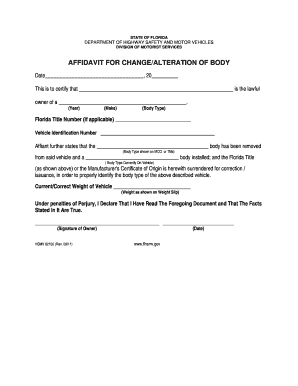
Florida Alteration Form


What is the Florida Alteration
The Florida alteration refers to a specific legal document used to officially modify the details associated with a vehicle's title or registration. This process is essential for individuals who have made changes to their vehicle's body design or other significant features. The affidavit of change body design sample serves as a formal declaration that outlines the nature of the alterations made. It ensures that the vehicle's records are updated to reflect these changes accurately, maintaining compliance with state regulations.
Steps to complete the Florida Alteration
Completing the Florida alteration involves several key steps to ensure that the affidavit of change body design is filled out correctly. Follow these steps:
- Gather necessary information about the vehicle, including the Vehicle Identification Number (VIN), current title, and registration details.
- Obtain the affidavit of change body design sample, which can typically be found on the Florida Department of Highway Safety and Motor Vehicles (DHSMV) website.
- Fill out the affidavit accurately, detailing the specific changes made to the vehicle's body design.
- Sign the affidavit in the presence of a notary public to verify the authenticity of your declaration.
- Submit the completed affidavit along with any required documentation to the appropriate DHSMV office, either online or in person.
Legal use of the Florida Alteration
The legal use of the Florida alteration is crucial for ensuring that vehicle modifications are recognized by state authorities. This affidavit provides a legal basis for the changes made, protecting the vehicle owner from potential disputes regarding ownership or compliance. It is important to follow the legal guidelines set forth by the Florida DHSMV to ensure that the alteration is valid and that the updated vehicle information is accurately reflected in state records.
Required Documents
When submitting the affidavit of change body design, several documents are typically required to support your application. These may include:
- The original vehicle title.
- A copy of the current vehicle registration.
- Proof of identity, such as a driver's license or state-issued ID.
- Any additional documentation that may be relevant to the changes made, such as photographs or receipts for modifications.
Form Submission Methods
The affidavit of change body design can be submitted through various methods, depending on the preferences of the vehicle owner. Common submission methods include:
- Online submission through the Florida DHSMV website, where applicable.
- Mailing the completed affidavit and supporting documents to the designated DHSMV office.
- In-person submission at a local DHSMV office, where staff can assist with the process.
Examples of using the Florida Alteration
Examples of situations where the Florida alteration may be necessary include:
- Changing the body style of a vehicle, such as converting a sedan into a coupe.
- Modifying the vehicle's structure, such as adding or removing a roof or trunk.
- Updating the vehicle's color or design elements that significantly alter its appearance.
Quick guide on how to complete florida alteration
Complete Florida Alteration effortlessly on any device
Digital document management has gained traction among businesses and individuals. It offers an ideal eco-friendly alternative to conventional printed and signed documents, as you can easily access the necessary form and securely store it online. airSlate SignNow provides you with all the resources needed to create, edit, and electronically sign your documents quickly without delays. Manage Florida Alteration on any device using airSlate SignNow's Android or iOS applications and streamline any document-related process today.
The simplest way to modify and electronically sign Florida Alteration effortlessly
- Find Florida Alteration and click Get Form to begin.
- Utilize the tools we provide to complete your document.
- Emphasize pertinent sections of the documents or conceal sensitive information using the tools that airSlate SignNow offers specifically for that function.
- Create your eSignature with the Sign tool, which takes seconds and carries the same legal validity as a traditional ink signature.
- Review the information and click the Done button to save your changes.
- Decide how to send your form, via email, SMS, or invite link, or download it to your computer.
Forget about lost or misplaced files, tedious form searches, or errors that require printing new document copies. airSlate SignNow meets your document management needs in just a few clicks from a device of your choice. Alter and electronically sign Florida Alteration and ensure excellent communication at every stage of your form preparation process with airSlate SignNow.
Create this form in 5 minutes or less
Create this form in 5 minutes!
How to create an eSignature for the florida alteration
How to make an electronic signature for your PDF online
How to make an electronic signature for your PDF in Google Chrome
The best way to generate an electronic signature for signing PDFs in Gmail
The best way to create an eSignature right from your smartphone
The best way to generate an electronic signature for a PDF on iOS
The best way to create an eSignature for a PDF on Android
People also ask
-
What is the Florida HSMV82100 form?
The Florida HSMV82100 form is a document required for various administrative purposes within the Florida Department of Highway Safety and Motor Vehicles. It’s often utilized for vehicle registration and title applications. Understanding its significance can streamline your transactions effectively.
-
How can airSlate SignNow help with the Florida HSMV82100 form?
airSlate SignNow simplifies the process of signing and submitting the Florida HSMV82100 form electronically. With its user-friendly interface, you can quickly eSign and send documents securely. This reduces paperwork and eliminates the need for physical signatures.
-
Is there a cost associated with using airSlate SignNow for the Florida HSMV82100 form?
Yes, airSlate SignNow offers various pricing plans that cater to different needs when preparing the Florida HSMV82100 form. Our plans are designed to be cost-effective while providing valuable features for your document management. Explore our pricing page to find the best fit for your requirements.
-
What features does airSlate SignNow provide for the Florida HSMV82100 process?
airSlate SignNow includes features such as templates, automated workflows, and secure cloud storage, all of which enhance the efficiency of managing the Florida HSMV82100 form. You can also track its status in real-time and collaborate with multiple users seamlessly. These features save you time and increase accuracy.
-
Can I integrate airSlate SignNow with other applications for the Florida HSMV82100?
Yes, airSlate SignNow offers integration capabilities with various applications such as Google Drive, Dropbox, and other CRM systems. This allows you to access and manage your Florida HSMV82100 form alongside your other essential tools. Integration enhances workflow and ensures that all your documents stay organized.
-
How secure is the airSlate SignNow platform for handling the Florida HSMV82100?
Security is a top priority at airSlate SignNow, which employs encryption and advanced security protocols to protect your data, including the Florida HSMV82100 form. All documents are stored securely and legally compliant, ensuring your sensitive information remains confidential. Trust our platform for safe document handling.
-
How do I get started with airSlate SignNow for the Florida HSMV82100 form?
Getting started with airSlate SignNow for the Florida HSMV82100 form is easy. Simply sign up for an account, choose a pricing plan, and you can begin creating and signing documents right away. Our user-friendly interface makes it simple to navigate and set up your workflows in no time.
Get more for Florida Alteration
- Consent to release reliability screening form
- Submit 6045 electronic fmcsa form
- Connect your care heath care fsa paper claim form
- Zoo sanitary certificate form
- Creative agreement template form
- Credit agreement template form
- Credit card on file agreement template form
- Credit card agreement template form
Find out other Florida Alteration
- How To Sign Florida Sublease Agreement Template
- Sign Wyoming Roommate Contract Safe
- Sign Arizona Roommate Rental Agreement Template Later
- How Do I Sign New York Sublease Agreement Template
- How To Sign Florida Roommate Rental Agreement Template
- Can I Sign Tennessee Sublease Agreement Template
- Sign Texas Sublease Agreement Template Secure
- How Do I Sign Texas Sublease Agreement Template
- Sign Iowa Roommate Rental Agreement Template Now
- How Do I Sign Louisiana Roommate Rental Agreement Template
- Sign Maine Lodger Agreement Template Computer
- Can I Sign New Jersey Lodger Agreement Template
- Sign New York Lodger Agreement Template Later
- Sign Ohio Lodger Agreement Template Online
- Sign South Carolina Lodger Agreement Template Easy
- Sign Tennessee Lodger Agreement Template Secure
- Sign Virginia Lodger Agreement Template Safe
- Can I Sign Michigan Home Loan Application
- Sign Arkansas Mortgage Quote Request Online
- Sign Nebraska Mortgage Quote Request Simple