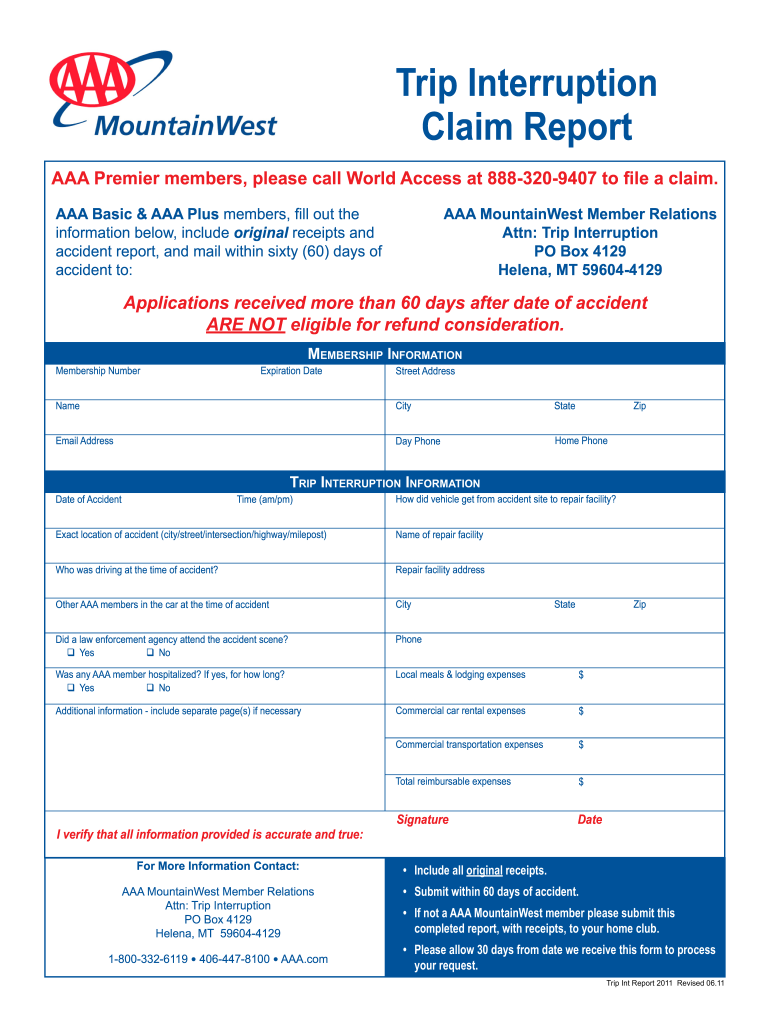
AAA Premier Members, Please Call World Access at 888 320 9407 to File a Claim 2011-2026


Understanding AAA Premier Membership
The AAA Premier Membership provides a range of benefits tailored to meet the needs of members in California. This premium service includes enhanced roadside assistance, travel discounts, and exclusive access to services designed to make travel and daily life easier. Members can enjoy features such as trip interruption reimbursement, which helps cover unexpected expenses during travel disruptions. This membership is ideal for those who frequently travel or seek additional support while on the road.
Key Benefits of AAA Premier Membership
Members of the AAA Premier program can take advantage of numerous benefits, including:
- Enhanced roadside assistance, including towing up to 200 miles.
- Trip interruption reimbursement, which covers costs incurred due to unexpected travel delays.
- Access to exclusive discounts on hotels, rental cars, and attractions.
- Travel planning services, including personalized trip itineraries.
- Identity theft protection and credit monitoring services.
How to File a Claim for Trip Interruption
If you experience a trip interruption while traveling, you can file a claim through the AAA Premier Membership. To initiate the process, please call World Access at. Have your membership number and any relevant documentation ready, such as receipts and travel itineraries, to facilitate the claims process. The representative will guide you through the necessary steps to submit your claim effectively.
Eligibility Criteria for AAA Premier Membership
To qualify for AAA Premier Membership, individuals must meet specific criteria, including:
- Being a resident of California.
- Maintaining a valid AAA membership.
- Agreeing to the terms and conditions outlined by AAA.
Membership can be renewed annually, ensuring continued access to all benefits and services offered.
Steps to Complete the AAA Premier Membership Application
Applying for AAA Premier Membership is straightforward. Follow these steps:
- Visit the AAA website or your local AAA office.
- Select the Premier Membership option and review the benefits.
- Fill out the application form, providing necessary personal information.
- Submit the application online or in person, along with payment.
- Receive confirmation of your membership and access to your benefits.
Legal Considerations for AAA Premier Membership
When utilizing the benefits of AAA Premier Membership, it is essential to understand the legal implications, particularly regarding trip interruption reimbursement. Claims must be filed within specified timeframes, and documentation must be accurate to ensure compliance with AAA's policies. Familiarizing yourself with these legal aspects can help avoid potential issues during the claims process.
Quick guide on how to complete aaa premier members please call world access at 888 320 9407 to file a claim
Effortlessly Prepare AAA Premier Members, Please Call World Access At 888 320 9407 To File A Claim on Any Device
Digital document management has gained signNow traction among both businesses and individuals. It offers an ideal environmentally friendly substitute to traditional printed and signed papers, as you can retrieve the necessary form and securely store it online. airSlate SignNow equips you with all the essential tools to create, modify, and electronically sign your documents quickly and easily. Manage AAA Premier Members, Please Call World Access At 888 320 9407 To File A Claim on any device using airSlate SignNow's Android or iOS applications and enhance your document-related processes today.
Easily Modify and Electronically Sign AAA Premier Members, Please Call World Access At 888 320 9407 To File A Claim
- Acquire AAA Premier Members, Please Call World Access At 888 320 9407 To File A Claim and click on Get Form to initiate.
- Utilize the tools we provide to complete your form.
- Emphasize important parts of your documents or redact sensitive data with tools specifically offered by airSlate SignNow for that purpose.
- Create your electronic signature using the Sign tool, which takes just seconds and carries the same legal validity as a traditional ink signature.
- Carefully review all the information and click on the Done button to save your modifications.
- Select your preferred method to deliver your form, whether by email, SMS, or invitation link, or download it to your computer.
Say goodbye to lost or misplaced documents, tedious form searching, or errors that necessitate printing new document copies. airSlate SignNow fulfills your document management needs in just a few clicks from the device of your choice. Edit and electronically sign AAA Premier Members, Please Call World Access At 888 320 9407 To File A Claim to ensure excellent communication at every stage of the form preparation process with airSlate SignNow.
Create this form in 5 minutes or less
Create this form in 5 minutes!
How to create an eSignature for the aaa premier members please call world access at 888 320 9407 to file a claim
How to make an eSignature for a PDF document online
How to make an eSignature for a PDF document in Google Chrome
The way to generate an eSignature for signing PDFs in Gmail
The way to create an electronic signature right from your smart phone
The best way to make an eSignature for a PDF document on iOS
The way to create an electronic signature for a PDF on Android OS
People also ask
-
What is the AAA Premier Membership California?
The AAA Premier Membership California offers exclusive benefits and services designed for those who want enhanced roadside assistance and travel support. Members receive additional perks, including access to unique discounts and priority service, making it an ideal option for frequent travelers in California.
-
What are the key benefits of the AAA Premier Membership California?
With the AAA Premier Membership California, members enjoy 24/7 roadside assistance, enhanced travel and insurance options, and access to AAA discounts. This membership also provides a higher level of service, allowing you to travel with peace of mind knowing you have comprehensive support when needed.
-
How much does the AAA Premier Membership California cost?
The cost of the AAA Premier Membership California varies based on your location and membership options. Typically, the annual fee is competitively priced to offer great value considering the extensive benefits included, making it easily accessible for individuals and families alike.
-
What types of roadside assistance are included with AAA Premier Membership California?
The AAA Premier Membership California includes a range of roadside assistance services such as towing, battery jump-starts, tire changes, and lockout services. Members also benefit from providing coverage for multiple vehicles and up to 200 miles of towing, ensuring extensive support on the road.
-
Can I integrate AAA services with airSlate SignNow for document management?
Yes, integrating AAA services with airSlate SignNow can streamline your document management and enhance your workflow. By utilizing airSlate SignNow's features, you can easily send and eSign important documents related to your AAA Premier Membership California, improving accessibility and efficiency.
-
Are there any special discounts or offers for the AAA Premier Membership California?
Yes, members of the AAA Premier Membership California often have access to special discounts on travel services, local attractions, and shopping. These savings can signNowly offset the cost of the membership itself, making it a smart investment for regular travelers.
-
What should I do if I need assistance while traveling with AAA Premier Membership California?
If you require assistance while traveling and are a member of the AAA Premier Membership California, simply use the AAA mobile app or call their roadside assistance number. A trained professional will assist you promptly and ensure you receive the necessary support no matter where you are.
Get more for AAA Premier Members, Please Call World Access At 888 320 9407 To File A Claim
- Ucc financing statement addendum form ucc1ad dos ny
- Teen budgeting form
- 2009 u5 form
- Cftc bank order form
- What is loan estimate form
- Participants louise roseman stephanie martin susan foley david mills samantha form
- Chapter 13 monthly report form
- Sf 9424 eftelectronic funds transfer agreement sandia sandia form
Find out other AAA Premier Members, Please Call World Access At 888 320 9407 To File A Claim
- How To Integrate Sign in Banking
- How To Use Sign in Banking
- Help Me With Use Sign in Banking
- Can I Use Sign in Banking
- How Do I Install Sign in Banking
- How To Add Sign in Banking
- How Do I Add Sign in Banking
- How Can I Add Sign in Banking
- Can I Add Sign in Banking
- Help Me With Set Up Sign in Government
- How To Integrate eSign in Banking
- How To Use eSign in Banking
- How To Install eSign in Banking
- How To Add eSign in Banking
- How To Set Up eSign in Banking
- How To Save eSign in Banking
- How To Implement eSign in Banking
- How To Set Up eSign in Construction
- How To Integrate eSign in Doctors
- How To Use eSign in Doctors