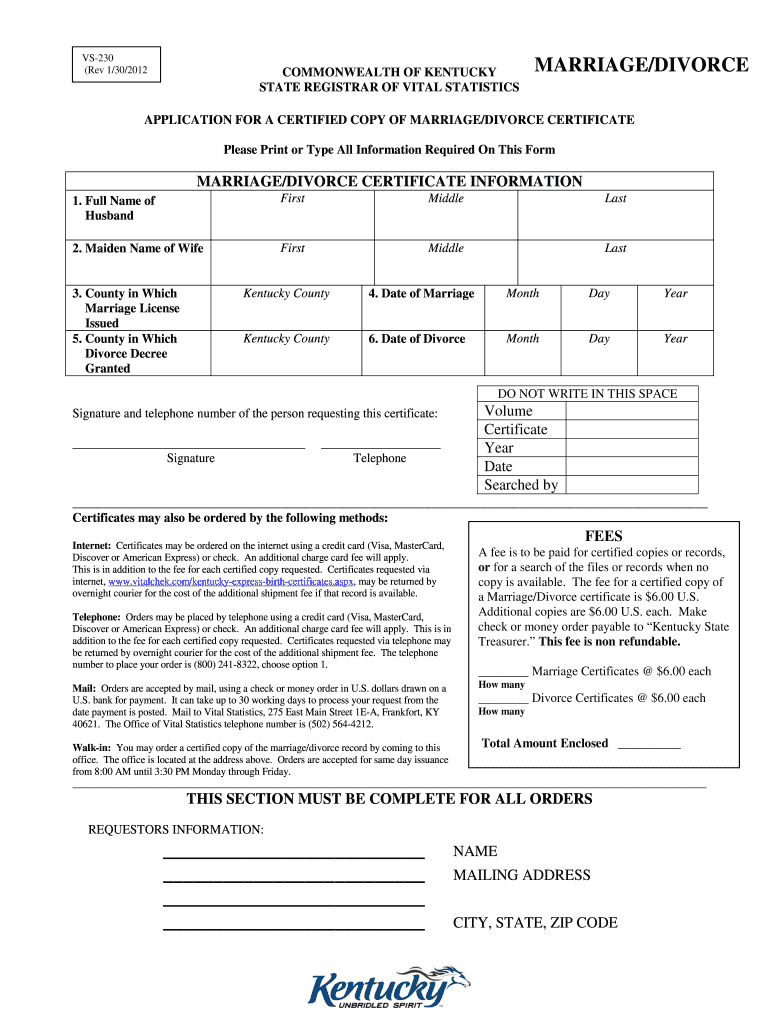
Kentucky Divorce Forms PDF 2012


What is the Kentucky Divorce Forms PDF
The Kentucky Divorce Forms PDF is a standardized document used by individuals seeking to initiate a divorce in the state of Kentucky. This form serves as a formal request to the court and includes essential information such as the names of both spouses, the date of marriage, and the grounds for divorce. The form is designed to streamline the divorce process by providing a clear structure for the necessary information, ensuring that all required details are included for legal consideration.
How to Use the Kentucky Divorce Forms PDF
Using the Kentucky Divorce Forms PDF involves several steps to ensure that the document is filled out correctly and submitted properly. First, download the form from a reliable source. Next, carefully read the instructions provided with the form to understand what information is required. Fill in the necessary details accurately, ensuring that all sections are completed. After completing the form, review it for any errors or omissions before submitting it to the appropriate court. It is advisable to keep a copy of the completed form for your records.
Steps to Complete the Kentucky Divorce Forms PDF
To complete the Kentucky Divorce Forms PDF, follow these steps:
- Download the form from a trusted source.
- Read the accompanying instructions to understand the requirements.
- Fill in personal information, including names, addresses, and marriage details.
- Specify the grounds for divorce as per Kentucky law.
- Provide any additional information required, such as child custody arrangements if applicable.
- Review the form for accuracy and completeness.
- Sign and date the form where indicated.
Legal Use of the Kentucky Divorce Forms PDF
The Kentucky Divorce Forms PDF is legally binding when completed and submitted according to state regulations. It is essential to ensure that the form complies with the legal requirements outlined by Kentucky law. This includes providing accurate information and following the correct procedures for filing. The court will review the submitted form to determine if it meets the necessary criteria for processing the divorce. Failure to adhere to these legal standards may result in delays or rejection of the divorce application.
Required Documents
When submitting the Kentucky Divorce Forms PDF, certain documents may be required to accompany the form. These typically include:
- A copy of the marriage certificate.
- Proof of residency in Kentucky.
- Financial disclosures, if applicable, detailing assets and liabilities.
- Any existing court orders related to child custody or support.
Having these documents ready can facilitate a smoother filing process and help ensure that the divorce proceedings move forward without unnecessary delays.
Form Submission Methods
The Kentucky Divorce Forms PDF can be submitted through various methods, depending on the preferences of the individual and the requirements of the local court. Common submission methods include:
- In-person submission at the appropriate family court.
- Mailing the completed form to the court's designated address.
- Some jurisdictions may allow electronic filing through their online systems.
It is important to verify with the local court regarding their preferred submission method and any specific procedures that must be followed.
Quick guide on how to complete kentucky divorce forms pdf
Complete Kentucky Divorce Forms Pdf effortlessly on any device
Online document management has become increasingly favored by businesses and individuals alike. It serves as an ideal eco-friendly alternative to traditional printed and signed documents, as you can access the necessary form and securely store it online. airSlate SignNow provides you with all the tools you need to create, modify, and eSign your documents swiftly and without hindrance. Handle Kentucky Divorce Forms Pdf on any platform with airSlate SignNow's Android or iOS applications and enhance any document-centric process today.
How to modify and eSign Kentucky Divorce Forms Pdf with ease
- Obtain Kentucky Divorce Forms Pdf and click on Get Form to begin.
- Utilize the tools we offer to fill out your form.
- Mark important sections of the documents or redact sensitive information using tools specifically designed for that purpose by airSlate SignNow.
- Create your signature with the Sign tool, which takes mere seconds and holds the same legal validity as a conventional wet ink signature.
- Review the information and click on the Done button to save your modifications.
- Choose how you wish to send your form, whether by email, SMS, or invitation link, or download it to your computer.
Eliminate worries about lost or misplaced files, cumbersome form searches, or mistakes that require printing new copies of documents. airSlate SignNow addresses your document management needs in just a few clicks from any device of your choice. Modify and eSign Kentucky Divorce Forms Pdf and ensure effective communication at every stage of your form preparation process with airSlate SignNow.
Create this form in 5 minutes or less
Find and fill out the correct kentucky divorce forms pdf
Create this form in 5 minutes!
How to create an eSignature for the kentucky divorce forms pdf
The best way to make an electronic signature for a PDF document online
The best way to make an electronic signature for a PDF document in Google Chrome
The best way to generate an eSignature for signing PDFs in Gmail
How to create an electronic signature straight from your smart phone
How to generate an eSignature for a PDF document on iOS
How to create an electronic signature for a PDF document on Android OS
People also ask
-
What are Kentucky divorce forms PDF?
Kentucky divorce forms PDF are standardized documents required to file for divorce in Kentucky. These forms can vary based on the type of divorce you are seeking, such as contested or uncontested, and must be completed accurately to ensure a smooth filing process.
-
How do I obtain Kentucky divorce forms PDF?
You can obtain Kentucky divorce forms PDF from various sources including the Kentucky Court website, legal aid organizations, or online document preparation services. It's essential to ensure that the forms are up to date and meet the requirements set by the Kentucky court system.
-
Are Kentucky divorce forms PDF free to download?
Many Kentucky divorce forms PDF are available for free from governmental and legal aid websites. However, some online platforms may charge a fee for convenience and ease of access, especially if you choose to use additional services like eSignature or document automation.
-
How can airSlate SignNow help with Kentucky divorce forms PDF?
airSlate SignNow simplifies the process of completing and signing Kentucky divorce forms PDF by offering an easy-to-use platform for eSigning. With its cost-effective solution, you can quickly prepare, sign, and send your divorce documents without unnecessary delays.
-
Can I customize Kentucky divorce forms PDF using airSlate SignNow?
Yes, airSlate SignNow allows users to customize Kentucky divorce forms PDF according to their specific needs. You can easily add text fields, dates, and eSignature lines to ensure all necessary information is captured accurately.
-
Is airSlate SignNow secure for handling Kentucky divorce forms PDF?
Absolutely! airSlate SignNow prioritizes security, using advanced encryption and compliance measures to protect your Kentucky divorce forms PDF. This ensures that all sensitive information remains confidential during the signing process.
-
What integrations does airSlate SignNow offer for managing Kentucky divorce forms PDF?
airSlate SignNow seamlessly integrates with various tools and platforms, such as Google Drive, Dropbox, and major CRM systems, making it easy to manage your Kentucky divorce forms PDF. This flexibility allows for efficient document storage and sharing across your preferred applications.
Get more for Kentucky Divorce Forms Pdf
- Akc cgc approved evaluator application evaluator application form
- Texas uniform health status update 335194639
- Non resident form
- Ndst application form
- Electronic banking agreement deutsche handelsbank form
- School restorative practices intervention tracking form pbis pbis
- Security awareness contractor personnel security certification security awareness contractor personnel security certification form
- Record label agreement template form
Find out other Kentucky Divorce Forms Pdf
- How To eSignature Iowa Orthodontists Presentation
- Can I eSignature South Dakota Lawers Document
- Can I eSignature Oklahoma Orthodontists Document
- Can I eSignature Oklahoma Orthodontists Word
- How Can I eSignature Wisconsin Orthodontists Word
- How Do I eSignature Arizona Real Estate PDF
- How To eSignature Arkansas Real Estate Document
- How Do I eSignature Oregon Plumbing PPT
- How Do I eSignature Connecticut Real Estate Presentation
- Can I eSignature Arizona Sports PPT
- How Can I eSignature Wisconsin Plumbing Document
- Can I eSignature Massachusetts Real Estate PDF
- How Can I eSignature New Jersey Police Document
- How Can I eSignature New Jersey Real Estate Word
- Can I eSignature Tennessee Police Form
- How Can I eSignature Vermont Police Presentation
- How Do I eSignature Pennsylvania Real Estate Document
- How Do I eSignature Texas Real Estate Document
- How Can I eSignature Colorado Courts PDF
- Can I eSignature Louisiana Courts Document