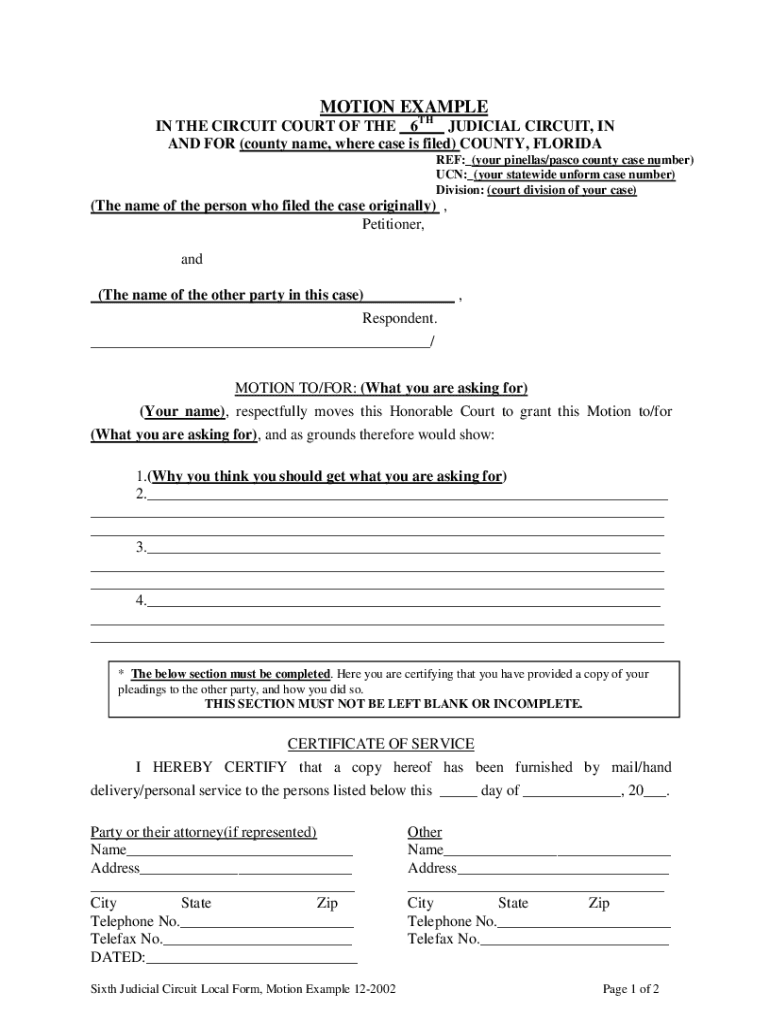
Motion for 2002-2026


What is the Motion For
The 2002 motion in Florida refers to a legal document that a party files in court to request a specific ruling or order from a judge. This motion is typically used in various legal proceedings, including civil and family law cases. It serves as a formal request for the court to consider certain facts or legal arguments and to take action based on those considerations. Understanding the purpose of the motion is crucial for anyone involved in legal processes within the Florida judicial system.
How to use the Motion For
Using the 2002 motion involves several steps to ensure it is properly filed and considered by the court. First, individuals must clearly outline the request they are making, including the specific relief sought. Next, they should gather all necessary supporting documents and evidence that substantiate their claims. Once the motion is drafted, it must be filed with the appropriate court, and copies must be served to all parties involved in the case. Proper use of the motion can significantly influence the outcome of legal proceedings.
Steps to complete the Motion For
Completing the 2002 motion requires careful attention to detail. Here are the essential steps:
- Identify the correct court where the motion should be filed.
- Draft the motion, including a clear statement of the facts, legal basis, and the specific relief requested.
- Attach any relevant documents, such as affidavits or evidence supporting the motion.
- Review the motion for compliance with local rules and regulations.
- File the motion with the court clerk and pay any required filing fees.
- Serve copies of the motion to all parties involved in the case.
Legal use of the Motion For
The legal use of the 2002 motion is governed by specific rules and procedures outlined in Florida law. It is essential to adhere to these regulations to ensure that the motion is valid and enforceable. This includes understanding the grounds for filing the motion, the timeline for submission, and the required format. Courts typically require that motions be supported by legal arguments and relevant case law to be considered. Failure to comply with these legal standards may result in dismissal of the motion.
Required Documents
When filing the 2002 motion, certain documents are typically required to support the request. These may include:
- The completed motion form itself.
- Affidavits or declarations that provide factual support.
- Any exhibits or evidence that substantiate the claims made in the motion.
- Proof of service to show that all parties have been notified.
Form Submission Methods (Online / Mail / In-Person)
Submitting the 2002 motion can be done through various methods, depending on the court's requirements. Common submission methods include:
- Online filing through the court's electronic filing system, if available.
- Mailing the completed motion to the court clerk's office.
- Delivering the motion in person to the court clerk during business hours.
State-specific rules for the Motion For
Each state, including Florida, has specific rules that govern the filing and processing of motions. In Florida, these rules are outlined in the Florida Rules of Civil Procedure. It is important for individuals to familiarize themselves with these rules to ensure compliance. This includes understanding deadlines for filing, requirements for notice to other parties, and the format of the motion. Adhering to state-specific rules is crucial for the successful processing of the motion.
Quick guide on how to complete motion for
Manage Motion For effortlessly on any device
Web-based document management has become increasingly popular among businesses and individuals. It serves as an ideal eco-friendly alternative to conventional printed and signed papers, allowing you to find the right form and securely save it online. airSlate SignNow provides you with all the tools needed to create, modify, and eSign your documents quickly and efficiently. Handle Motion For on any platform using the airSlate SignNow Android or iOS applications and enhance any document-focused process today.
The easiest way to adjust and eSign Motion For effortlessly
- Obtain Motion For and click on Get Form to begin.
- Utilize the tools we provide to complete your form.
- Emphasize important sections of your documents or redact sensitive information using tools specifically offered by airSlate SignNow for that purpose.
- Create your signature with the Sign tool, which takes just seconds and carries the same legal validity as a traditional wet ink signature.
- Review all information carefully and click on the Done button to save your modifications.
- Choose how you’d like to send your completed form, whether by email, SMS, or invitation link, or download it directly to your computer.
Eliminate concerns about lost or misplaced files, tedious form searching, or mistakes that necessitate printing new document copies. airSlate SignNow meets your document management needs in just a few clicks from any device you prefer. Edit and eSign Motion For to ensure seamless communication at any stage of the form preparation process with airSlate SignNow.
Create this form in 5 minutes or less
Create this form in 5 minutes!
How to create an eSignature for the motion for
The way to create an electronic signature for your PDF file in the online mode
The way to create an electronic signature for your PDF file in Chrome
How to make an eSignature for putting it on PDFs in Gmail
How to make an electronic signature right from your smartphone
The best way to create an electronic signature for a PDF file on iOS devices
How to make an electronic signature for a PDF on Android
People also ask
-
What is a motion for using airSlate SignNow?
A motion for using airSlate SignNow refers to the process of preparing and sending documents electronically for signature. This service simplifies the workflow, allowing users to create motions for various purposes quickly, efficiently, and securely.
-
How does airSlate SignNow support motions for legal documents?
airSlate SignNow provides a robust platform for drafting and signing legal motions. With its templates, you can easily create motions for various legal needs, ensuring compliance and professional presentation every time.
-
What are the pricing options for airSlate SignNow?
airSlate SignNow offers flexible pricing plans to meet the needs of different businesses. These plans allow users to access the essential features needed to create motions for their documents without breaking their budget.
-
Can I integrate airSlate SignNow with other software for managing motions for documents?
Yes, airSlate SignNow seamlessly integrates with various business applications such as CRM and document management systems. These integrations facilitate smoother operations when preparing and sending motions for your documents.
-
What features does airSlate SignNow offer for streamlining motions for approvals?
airSlate SignNow includes features such as automated workflows, real-time tracking, and audit trails, signNowly enhancing the motion for approval process. These features ensure that you can easily monitor the status of your documents and maintain compliance.
-
How can airSlate SignNow benefit my business in managing motions for contracts?
By utilizing airSlate SignNow, your business can expedite the process of managing motions for contracts, which boosts efficiency and reduces turnaround times. The platform's user-friendly interface ensures that your team can focus on what matters most.
-
Is airSlate SignNow secure for handling confidential motions for sensitive information?
Absolutely. airSlate SignNow employs advanced security measures, including encryption and secure cloud storage, ensuring that all motions for sensitive documents remain protected. This commitment to security allows businesses to operate with confidence.
Get more for Motion For
- Case management statement cm 110 fillable 2005 form
- Jv 134 response to recommendation california courts courts ca form
- Jv 226 form
- Jv367 form
- S lo para informaci n no entregue a california courts courts ca 6968017
- Judicial council form mc 050 2008
- Fl 341 b form
- Para los demandados en un caso de custodiaayuda legal de form
Find out other Motion For
- How Do I Electronic signature Georgia Courts Agreement
- Electronic signature Georgia Courts Rental Application Fast
- How Can I Electronic signature Hawaii Courts Purchase Order Template
- How To Electronic signature Indiana Courts Cease And Desist Letter
- How Can I Electronic signature New Jersey Sports Purchase Order Template
- How Can I Electronic signature Louisiana Courts LLC Operating Agreement
- How To Electronic signature Massachusetts Courts Stock Certificate
- Electronic signature Mississippi Courts Promissory Note Template Online
- Electronic signature Montana Courts Promissory Note Template Now
- Electronic signature Montana Courts Limited Power Of Attorney Safe
- Electronic signature Oklahoma Sports Contract Safe
- Electronic signature Oklahoma Sports RFP Fast
- How To Electronic signature New York Courts Stock Certificate
- Electronic signature South Carolina Sports Separation Agreement Easy
- Electronic signature Virginia Courts Business Plan Template Fast
- How To Electronic signature Utah Courts Operating Agreement
- Electronic signature West Virginia Courts Quitclaim Deed Computer
- Electronic signature West Virginia Courts Quitclaim Deed Free
- Electronic signature Virginia Courts Limited Power Of Attorney Computer
- Can I Sign Alabama Banking PPT