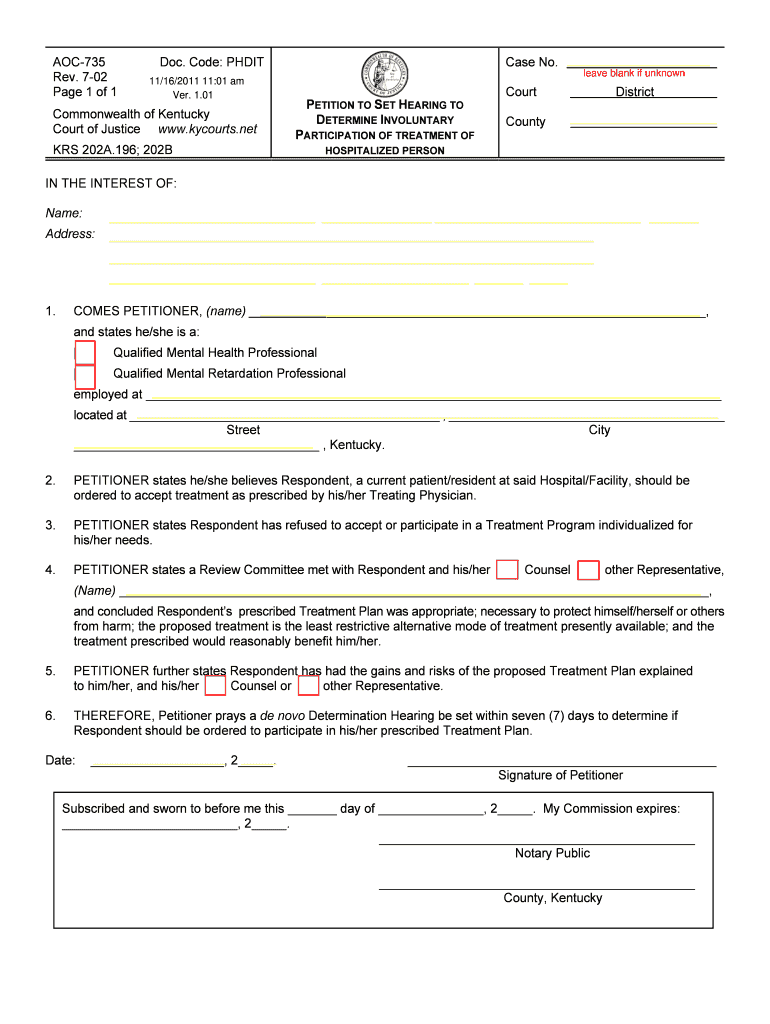
Ky Involuntary Form


What is the Ky Involuntary Form
The Ky Involuntary Form is a legal document used in Kentucky to initiate proceedings for the involuntary hospitalization of an individual. This form is essential for mental health professionals and family members seeking to ensure the safety and well-being of a person who may be a danger to themselves or others. The form outlines the reasons for the involuntary commitment and provides a structured approach to addressing mental health crises.
How to use the Ky Involuntary Form
Using the Ky Involuntary Form involves several steps to ensure that the process is followed correctly. First, the individual or their representative must complete the form with accurate and detailed information regarding the person's mental health condition. This includes any relevant history of mental illness, behaviors that prompted the need for involuntary commitment, and any previous treatment attempts. After filling out the form, it must be submitted to the appropriate court or mental health facility, where a hearing will be scheduled to review the case.
Steps to complete the Ky Involuntary Form
Completing the Ky Involuntary Form requires careful attention to detail. Here are the key steps:
- Gather necessary information about the individual, including their medical history and any relevant documentation.
- Fill out the form accurately, providing specific details about the individual's behavior and mental health condition.
- Ensure that all required signatures are obtained, which may include those of mental health professionals.
- Submit the completed form to the appropriate court or mental health agency.
- Prepare for the hearing by organizing any additional evidence or witness statements that support the case.
Legal use of the Ky Involuntary Form
The legal use of the Ky Involuntary Form is governed by Kentucky state law, which outlines the criteria for involuntary commitment. This form must be used in accordance with the legal standards set forth in the Kentucky Revised Statutes. It is crucial that the form is completed accurately and submitted in a timely manner to ensure compliance with legal requirements. Failure to adhere to these regulations can result in delays or dismissal of the case.
Key elements of the Ky Involuntary Form
The Ky Involuntary Form includes several key elements that are essential for its validity. These elements typically include:
- The individual's name and identifying information.
- A detailed description of the individual's mental health condition and behaviors.
- Information about previous treatment attempts and outcomes.
- Signatures of mental health professionals and family members involved in the case.
- Any supporting documentation that substantiates the need for involuntary commitment.
Eligibility Criteria
Eligibility criteria for using the Ky Involuntary Form are based on specific mental health conditions and behaviors. Generally, the individual must be deemed to pose a significant risk to themselves or others due to their mental health status. This may include evidence of suicidal ideation, self-harm, or violent behavior. Additionally, the individual must have a history of mental illness that has not responded to voluntary treatment efforts.
Quick guide on how to complete ky involuntary form
Complete Ky Involuntary Form easily on any device
Managing documents online has gained popularity among businesses and individuals. It offers an excellent eco-friendly substitute for conventional printed and signed paperwork, allowing you to access the appropriate form and securely store it on the web. airSlate SignNow provides all the resources you need to create, modify, and eSign your documents quickly without hindrances. Handle Ky Involuntary Form on any platform with airSlate SignNow Android or iOS applications and simplify any document-related process today.
The easiest way to edit and eSign Ky Involuntary Form seamlessly
- Find Ky Involuntary Form and click on Get Form to begin.
- Utilize the tools we provide to fill out your form.
- Highlight relevant sections of the documents or obscure sensitive information with tools that airSlate SignNow offers specifically for that purpose.
- Create your eSignature using the Sign tool, which takes seconds and holds the same legal validity as a traditional handwritten signature.
- Review the details and click on the Done button to save your changes.
- Select how you wish to send your form, via email, text message (SMS), or invitation link, or download it to your computer.
Say goodbye to missing or lost files, cumbersome form searches, or errors that require printing new document copies. airSlate SignNow meets your document management needs in just a few clicks from any device of your choice. Edit and eSign Ky Involuntary Form and ensure exceptional communication at every stage of your form preparation process with airSlate SignNow.
Create this form in 5 minutes or less
Create this form in 5 minutes!
How to create an eSignature for the ky involuntary form
How to create an electronic signature for your PDF file in the online mode
How to create an electronic signature for your PDF file in Chrome
How to make an eSignature for putting it on PDFs in Gmail
The way to create an electronic signature right from your smartphone
How to create an electronic signature for a PDF file on iOS devices
The way to create an electronic signature for a PDF on Android
People also ask
-
What is a KY involuntary form and why would I need it?
A KY involuntary form is a legal document used in Kentucky for various involuntary proceedings. You may need it to initiate guardianship, conservatorship, or to address issues of mental health. AirSlate SignNow simplifies the process of creating and signing this form, making it accessible for all users.
-
How does airSlate SignNow help with the KY involuntary form?
AirSlate SignNow provides an easy-to-use platform for generating and eSigning the KY involuntary form. Our solution streamlines the documentation process, ensuring that you can complete the necessary forms quickly and efficiently without the hassle of traditional paperwork.
-
What are the pricing options for using airSlate SignNow?
AirSlate SignNow offers several pricing plans to suit different needs, starting from a basic package to more comprehensive options. Each plan provides access to essential features needed to work with the KY involuntary form, with transparent pricing and no hidden fees.
-
Is airSlate SignNow compliant with legal requirements for the KY involuntary form?
Yes, airSlate SignNow complies with all legal requirements for electronic signatures and document management, including those for the KY involuntary form. Our platform ensures that all documents are securely signed, stored, and can stand up in court if necessary.
-
Can I integrate airSlate SignNow with other applications?
Absolutely! AirSlate SignNow integrates seamlessly with various applications, allowing you to work efficiently with the KY involuntary form alongside your favorite tools. This integration enhances productivity by streamlining workflows and simplifying document management.
-
What are the key features of airSlate SignNow for managing KY involuntary forms?
Key features include customizable templates for the KY involuntary form, secure eSigning, document tracking, and collaboration tools. AirSlate SignNow enhances the user experience by providing all necessary tools in one place, reducing the time and effort needed to manage legal documents.
-
How can I ensure the security of my KY involuntary form with airSlate SignNow?
AirSlate SignNow places a strong emphasis on security, utilizing encryption and secure access protocols to protect your KY involuntary form and other documents. Regular audits and compliance with industry standards ensure that your sensitive information remains secure and private.
Get more for Ky Involuntary Form
- Order to expunge and impound criminal records rev 092314 form
- Medical history form b3 bomaid co bw bomaid co
- Respiratory system scavenger hunt form
- Remittance application form 226682521
- Sbm bank india app form
- Alsde forms
- Affidavit to opt out of medicare form
- Safety hazard report opnav 31205 rev dec b1993b form
Find out other Ky Involuntary Form
- eSign West Virginia Healthcare / Medical Forbearance Agreement Online
- eSign Alabama Insurance LLC Operating Agreement Easy
- How Can I eSign Alabama Insurance LLC Operating Agreement
- eSign Virginia Government POA Simple
- eSign Hawaii Lawers Rental Application Fast
- eSign Hawaii Lawers Cease And Desist Letter Later
- How To eSign Hawaii Lawers Cease And Desist Letter
- How Can I eSign Hawaii Lawers Cease And Desist Letter
- eSign Hawaii Lawers Cease And Desist Letter Free
- eSign Maine Lawers Resignation Letter Easy
- eSign Louisiana Lawers Last Will And Testament Mobile
- eSign Louisiana Lawers Limited Power Of Attorney Online
- eSign Delaware Insurance Work Order Later
- eSign Delaware Insurance Credit Memo Mobile
- eSign Insurance PPT Georgia Computer
- How Do I eSign Hawaii Insurance Operating Agreement
- eSign Hawaii Insurance Stock Certificate Free
- eSign New Hampshire Lawers Promissory Note Template Computer
- Help Me With eSign Iowa Insurance Living Will
- eSign North Dakota Lawers Quitclaim Deed Easy