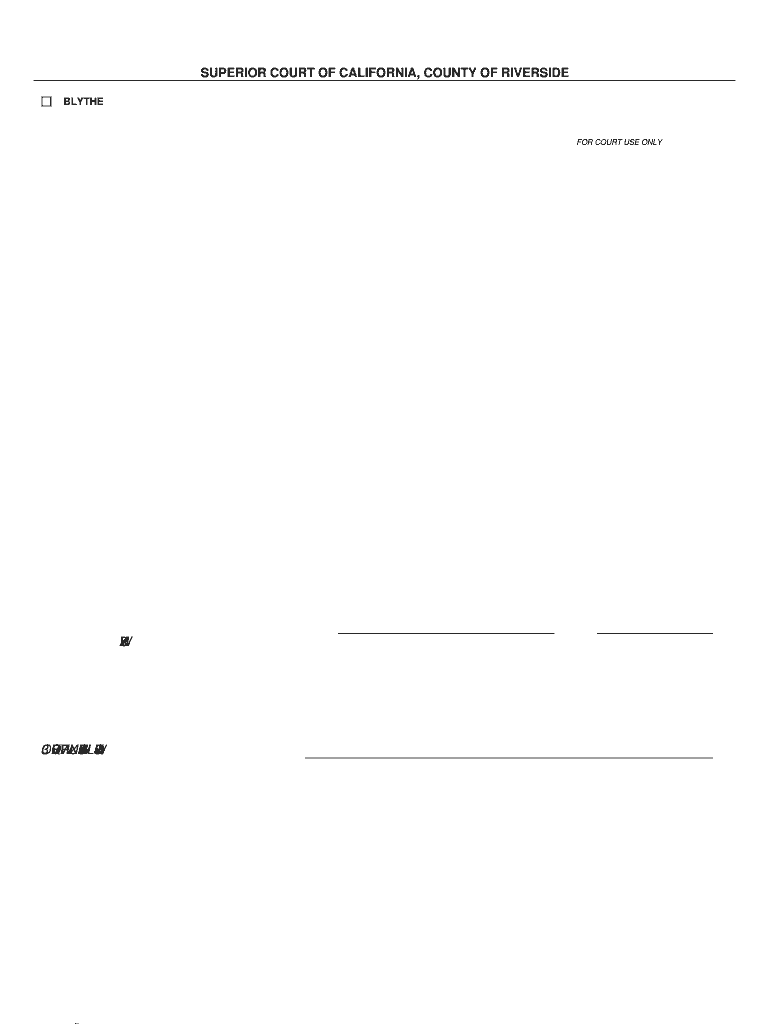
Request to Set Uncontested Matter Superior Court Riverside 2011-2026


Understanding the Request to Set Uncontested Matter Superior Court Riverside
The Request to Set Uncontested Matter for Superior Court Riverside is a legal document used in California to schedule a court hearing for uncontested matters. This form is essential for individuals seeking to resolve issues without opposition, such as divorce proceedings or child custody arrangements. It streamlines the process by allowing parties to present their cases without the need for a contested hearing, saving time and resources.
Steps to Complete the Request to Set Uncontested Matter Superior Court Riverside
Completing the Request to Set Uncontested Matter involves several clear steps:
- Gather necessary information, including case number and details of the uncontested matter.
- Fill out the form accurately, ensuring all sections are completed.
- Review the form for any errors or omissions before submission.
- Submit the completed form to the appropriate court clerk's office, either online or in person.
Following these steps ensures that your request is processed efficiently, allowing for a timely court date.
Legal Use of the Request to Set Uncontested Matter Superior Court Riverside
This form is legally binding when filled out correctly and submitted according to California law. It is recognized by the court as an official request to schedule a hearing. To maintain its legal standing, ensure compliance with all relevant laws and regulations, including proper notarization if required. Utilizing a reliable e-signature platform can enhance the legal validity of your submission.
Key Elements of the Request to Set Uncontested Matter Superior Court Riverside
When filling out the Request to Set Uncontested Matter, several key elements must be included:
- Case Information: Include the case number, names of parties involved, and the nature of the uncontested matter.
- Hearing Date: Propose a date for the hearing that is convenient for all parties.
- Signatures: Ensure all necessary signatures are obtained, which may include both parties and their attorneys.
These elements are crucial for the court to process the request effectively.
Obtaining the Request to Set Uncontested Matter Superior Court Riverside
The Request to Set Uncontested Matter can be obtained directly from the Superior Court of California's website or at the courthouse. It is advisable to download the most current version of the form to ensure compliance with any recent legal updates. Additionally, many legal aid organizations may provide assistance in obtaining and filling out the form.
Form Submission Methods for the Request to Set Uncontested Matter Superior Court Riverside
There are several methods available for submitting the Request to Set Uncontested Matter:
- Online Submission: Many courts allow for electronic filing through their websites, which can expedite the process.
- Mail: You can send the completed form via postal service to the designated court address.
- In-Person: Submitting the form in person at the courthouse allows for immediate confirmation of receipt.
Choosing the appropriate submission method can affect the timeline for scheduling your hearing.
Quick guide on how to complete request to set uncontested matter superior court riverside
Effortlessly prepare Request To Set Uncontested Matter Superior Court Riverside on any device
Managing documents online has gained signNow traction among businesses and individuals. It serves as an excellent eco-friendly alternative to traditional printed and signed papers, allowing you to access the correct form and securely store it online. airSlate SignNow equips you with all the tools necessary to create, modify, and electronically sign your documents rapidly without delays. Manage Request To Set Uncontested Matter Superior Court Riverside on any device with the airSlate SignNow Android or iOS applications and streamline any document-related task today.
The easiest way to modify and electronically sign Request To Set Uncontested Matter Superior Court Riverside with ease
- Find Request To Set Uncontested Matter Superior Court Riverside and click on Get Form to initiate the process.
- Utilize the tools we provide to complete your document.
- Highlight important sections of the documents or obscure sensitive information with tools specifically designed by airSlate SignNow for this purpose.
- Generate your electronic signature using the Sign tool, which takes mere seconds and holds the same legal significance as a traditional handwritten signature.
- Review the details and click on the Done button to save your modifications.
- Choose your preferred method for sending your form, whether by email, SMS, or invitation link, or download it to your computer.
Say goodbye to lost or misfiled documents, tedious form searches, or mistakes that necessitate printing new copies. airSlate SignNow addresses your document management needs with just a few clicks from any device you prefer. Adjust and electronically sign Request To Set Uncontested Matter Superior Court Riverside to ensure excellent communication at every step of your form preparation process with airSlate SignNow.
Create this form in 5 minutes or less
Create this form in 5 minutes!
How to create an eSignature for the request to set uncontested matter superior court riverside
The way to generate an eSignature for your PDF file online
The way to generate an eSignature for your PDF file in Google Chrome
How to make an eSignature for signing PDFs in Gmail
The best way to generate an eSignature straight from your mobile device
The way to create an electronic signature for a PDF file on iOS
The best way to generate an eSignature for a PDF document on Android devices
People also ask
-
What is California F01 online and how does it work with airSlate SignNow?
California F01 online refers to the electronic version of the California Form 01, which can be completed and submitted digitally. With airSlate SignNow, you can easily fill out and eSign this form from anywhere, streamlining your document management process while ensuring compliance with California regulations.
-
How much does airSlate SignNow cost for using California F01 online?
The pricing for airSlate SignNow varies depending on the subscription plan you choose. However, our plans are designed to be cost-effective, allowing businesses to effectively manage California F01 online and other documents without breaking the bank.
-
What features does airSlate SignNow offer for California F01 online?
airSlate SignNow offers a variety of features specifically designed to enhance your experience with California F01 online, including templates, customizable workflows, and integration capabilities. These features ensure that you can manage your documents efficiently and securely.
-
Can I integrate airSlate SignNow with other applications for California F01 online?
Yes, airSlate SignNow allows easy integration with various applications, enhancing your workflow when working on California F01 online. You can connect your existing tools, such as CRMs and cloud storage services, to streamline your document processes.
-
What are the benefits of using airSlate SignNow for California F01 online?
Using airSlate SignNow for California F01 online provides numerous benefits, including time-saving features, enhanced security, and compliance with state regulations. Additionally, the user-friendly interface enables users to manage and eSign documents effortlessly.
-
Is airSlate SignNow secure for handling sensitive California F01 online documents?
Absolutely, airSlate SignNow prioritizes your security. With end-to-end encryption and compliance with leading security standards, you can confidently handle sensitive California F01 online documents knowing that your information is protected.
-
What support is available if I encounter issues with California F01 online using airSlate SignNow?
airSlate SignNow provides dedicated customer support to assist you with any issues related to California F01 online. Whether you have questions about features or need technical help, our support team is readily available to ensure a smooth experience.
Get more for Request To Set Uncontested Matter Superior Court Riverside
- Eform affidavit exempt execution
- Iowa form 109
- 17206 directions for service of original notice iowacourts form
- Rule 17300 form 322 motion in a child support modification iowacourts
- Iowa 104 form
- Iowa sor verification of relevant information form
- Iowa satisfaction judgment form
- Iowa file default form
Find out other Request To Set Uncontested Matter Superior Court Riverside
- How To Electronic signature Idaho Insurance POA
- Can I Electronic signature Illinois Insurance Last Will And Testament
- Electronic signature High Tech PPT Connecticut Computer
- Electronic signature Indiana Insurance LLC Operating Agreement Computer
- Electronic signature Iowa Insurance LLC Operating Agreement Secure
- Help Me With Electronic signature Kansas Insurance Living Will
- Electronic signature Insurance Document Kentucky Myself
- Electronic signature Delaware High Tech Quitclaim Deed Online
- Electronic signature Maine Insurance Quitclaim Deed Later
- Electronic signature Louisiana Insurance LLC Operating Agreement Easy
- Electronic signature West Virginia Education Contract Safe
- Help Me With Electronic signature West Virginia Education Business Letter Template
- Electronic signature West Virginia Education Cease And Desist Letter Easy
- Electronic signature Missouri Insurance Stock Certificate Free
- Electronic signature Idaho High Tech Profit And Loss Statement Computer
- How Do I Electronic signature Nevada Insurance Executive Summary Template
- Electronic signature Wisconsin Education POA Free
- Electronic signature Wyoming Education Moving Checklist Secure
- Electronic signature North Carolina Insurance Profit And Loss Statement Secure
- Help Me With Electronic signature Oklahoma Insurance Contract