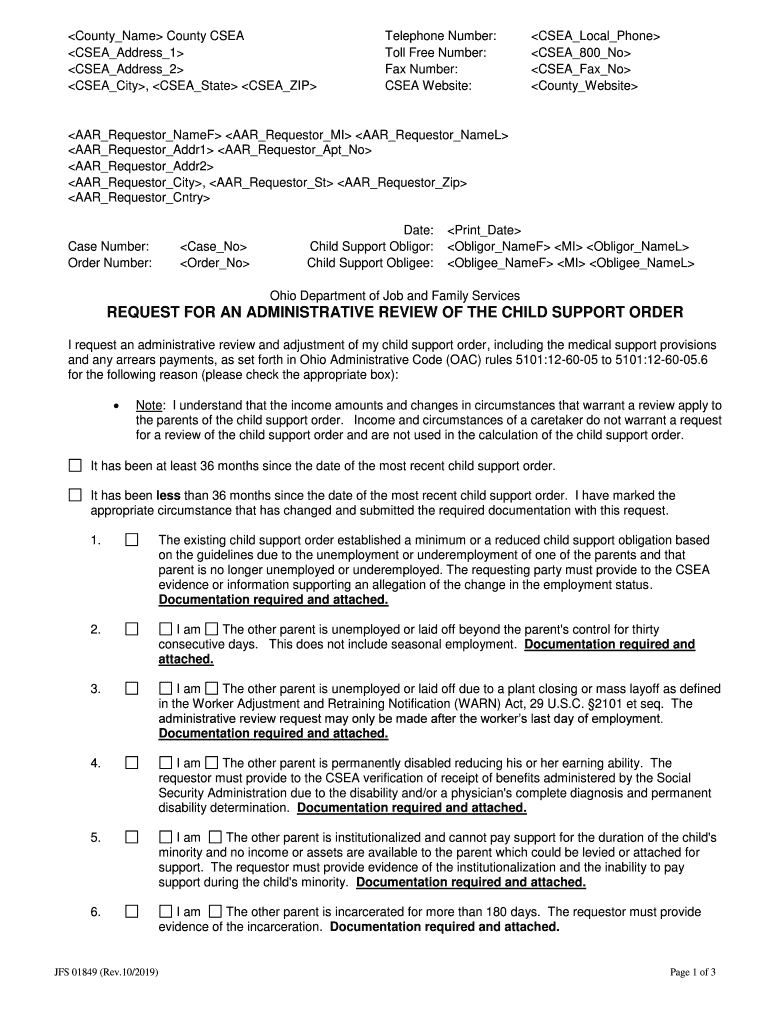
Jfs Request Form 2019-2026


What is the JFS Employment Verification Form?
The JFS employment verification form is a crucial document used to confirm an individual's employment status and income. This form is often required for various purposes, including applying for benefits, securing loans, or verifying eligibility for assistance programs. It serves as an official record that employers provide to verify the employment details of their employees, which may include job title, salary, and duration of employment.
Steps to Complete the JFS Employment Verification Form
Completing the JFS employment verification form involves several key steps to ensure accuracy and compliance. First, gather all necessary information, including the employee's personal details and employment history. Next, the employer must fill out the form, providing accurate data regarding the employee's position and compensation. After completing the form, it should be reviewed for any errors before being signed and dated by the employer. Finally, the completed form can be submitted to the requesting party, ensuring that all required information is clearly presented.
Legal Use of the JFS Employment Verification Form
The JFS employment verification form is legally binding when completed correctly and can be used in various legal contexts. It is essential that the information provided is truthful and accurate, as any discrepancies may lead to legal repercussions for both the employer and the employee. The form must comply with applicable laws and regulations, including those related to privacy and employment verification standards in the United States.
Required Documents for the JFS Employment Verification Form
To complete the JFS employment verification form, certain documents may be required. These typically include proof of identity for the employee, such as a driver's license or Social Security card, and documentation of employment, such as pay stubs or an employment contract. Employers may also need to provide their business identification information and any relevant tax identification numbers to validate the employment details.
Form Submission Methods
The JFS employment verification form can be submitted through various methods, depending on the requirements of the requesting entity. Common submission methods include online submission via secure portals, mailing a physical copy, or delivering it in person. Each method has its advantages, such as speed and convenience, and should be chosen based on the specific needs of the situation.
Who Issues the JFS Employment Verification Form?
The JFS employment verification form is typically issued by employers or human resources departments within organizations. Employers are responsible for providing accurate and timely verification of employment for their employees. In some cases, third-party verification services may also be utilized to facilitate the process, ensuring that the information is handled securely and efficiently.
Quick guide on how to complete jfs request form
Complete Jfs Request Form smoothly on any device
Managing documents online has gained traction with businesses and individuals alike. It offers a superb eco-friendly substitute to traditional printed and signed documents, allowing you to obtain the correct form and securely preserve it digitally. airSlate SignNow equips you with all the tools necessary to create, modify, and electronically sign your documents swiftly without delays. Manage Jfs Request Form on any platform with airSlate SignNow Android or iOS applications and enhance any document-centric process today.
How to modify and eSign Jfs Request Form effortlessly
- Find Jfs Request Form and click Get Form to commence.
- Utilize the tools we offer to fill out your form.
- Emphasize pertinent sections of the documents or conceal confidential information using tools specifically designed for that purpose by airSlate SignNow.
- Generate your signature with the Sign feature, which takes mere seconds and holds the same legal validity as a standard wet ink signature.
- Review the details and click on the Done button to save your modifications.
- Choose how you would like to deliver your form, whether by email, text message (SMS), or invitation link, or download it to your computer.
Say goodbye to lost or misplaced documents, tedious form searches, or errors that necessitate printing new document copies. airSlate SignNow addresses your document management needs in just a few clicks from any device you prefer. Modify and eSign Jfs Request Form and ensure effective communication at every stage of your form preparation process with airSlate SignNow.
Create this form in 5 minutes or less
Find and fill out the correct jfs request form
Create this form in 5 minutes!
How to create an eSignature for the jfs request form
The best way to create an electronic signature for your PDF file online
The best way to create an electronic signature for your PDF file in Google Chrome
How to make an eSignature for signing PDFs in Gmail
The best way to generate an eSignature straight from your mobile device
The way to create an electronic signature for a PDF file on iOS
The best way to generate an eSignature for a PDF document on Android devices
People also ask
-
What is airSlate SignNow and how does it relate to oh child support?
airSlate SignNow is a powerful eSignature solution that simplifies the process of managing documents, including those related to oh child support. By using this platform, users can quickly send, sign, and store important documents securely, which is essential for handling child support agreements efficiently.
-
How can airSlate SignNow help with child support documentation?
With airSlate SignNow, you can easily create and manage all your child support documentation in one place. The platform allows users to customize forms, collect signatures from multiple parties, and ensure compliance with legal standards, making it an ideal tool for dealing with oh child support.
-
What are the pricing options for airSlate SignNow regarding child support forms?
airSlate SignNow offers competitive pricing plans that cater to different business needs, including handling oh child support documents. Our subscription models are designed to be affordable, providing value through features like unlimited signing and document storage, which can save money and time in the long run.
-
Can I integrate airSlate SignNow with other tools for managing child support?
Yes, airSlate SignNow integrates seamlessly with numerous third-party applications, which can be beneficial for managing oh child support cases. Whether you need tools for CRM, project management, or cloud storage, these integrations streamline workflows and enhance productivity.
-
What features of airSlate SignNow are helpful for tracking child support agreements?
AirSlate SignNow offers robust features such as real-time tracking, notifications, and document templates that are particularly useful for managing oh child support agreements. These tools help ensure that all parties are updated on the status of documents, making the process more transparent and efficient.
-
Is airSlate SignNow secure for handling sensitive child support documents?
Absolutely, airSlate SignNow prioritizes security and compliance, making it a trusted choice for managing sensitive documents related to oh child support. We employ encryption and robust data protection measures to ensure that all your information is safe and confidential.
-
How does airSlate SignNow improve the efficiency of managing child support processes?
By utilizing airSlate SignNow, users can automate repetitive tasks and streamline the signing process for documents related to oh child support. This efficiency ensures that agreements can be executed faster, helping families receive the support they need without unnecessary delays.
Get more for Jfs Request Form
- Ldss 4281 form
- Illinois statutory short form power of attorney for property mwrdrf
- Cincinnati bar association notary form
- California department of education child development division form cd 9605
- App 003 fillable form
- Ftc sem 17b 2 109 foreign national request for access alertconference form
- Slavery and sectionalism worksheet answers form
- Fill out an organ donor card bzga shop form
Find out other Jfs Request Form
- eSignature Louisiana Construction Affidavit Of Heirship Simple
- eSignature Minnesota Construction Last Will And Testament Online
- eSignature Minnesota Construction Last Will And Testament Easy
- How Do I eSignature Montana Construction Claim
- eSignature Construction PPT New Jersey Later
- How Do I eSignature North Carolina Construction LLC Operating Agreement
- eSignature Arkansas Doctors LLC Operating Agreement Later
- eSignature Tennessee Construction Contract Safe
- eSignature West Virginia Construction Lease Agreement Myself
- How To eSignature Alabama Education POA
- How To eSignature California Education Separation Agreement
- eSignature Arizona Education POA Simple
- eSignature Idaho Education Lease Termination Letter Secure
- eSignature Colorado Doctors Business Letter Template Now
- eSignature Iowa Education Last Will And Testament Computer
- How To eSignature Iowa Doctors Business Letter Template
- Help Me With eSignature Indiana Doctors Notice To Quit
- eSignature Ohio Education Purchase Order Template Easy
- eSignature South Dakota Education Confidentiality Agreement Later
- eSignature South Carolina Education Executive Summary Template Easy