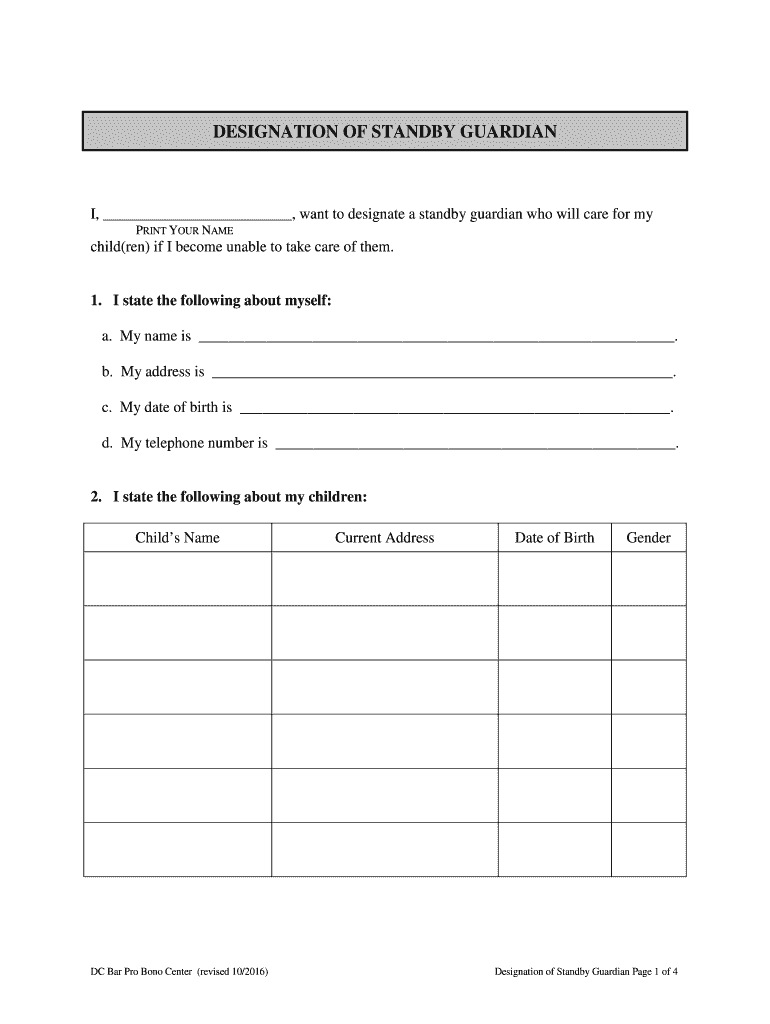
Dc Report of Guardian Form 2016-2026


What is the DC Report of Guardian Form?
The DC Report of Guardian Form is a legal document used in the District of Columbia to establish and report the appointment of a guardian for a minor or an incapacitated individual. This form is crucial in ensuring that the rights and welfare of the individual under guardianship are protected. It outlines the responsibilities of the guardian and provides essential information about the individual being cared for, including their needs and any specific instructions regarding their care.
How to Use the DC Report of Guardian Form
Using the DC Report of Guardian Form involves several steps to ensure compliance with local laws. First, the guardian must fill out the form accurately, providing all required information about themselves and the individual under guardianship. This includes personal details, the nature of the guardianship, and any relevant medical or educational information. Once completed, the form must be submitted to the appropriate court or agency as specified by local regulations. It is advisable to keep a copy for personal records.
Steps to Complete the DC Report of Guardian Form
Completing the DC Report of Guardian Form requires careful attention to detail. Follow these steps:
- Gather necessary information about the individual under guardianship, including their full name, date of birth, and any pertinent medical history.
- Fill out the guardian's personal information, including name, address, and contact details.
- Clearly state the reasons for guardianship and any specific needs of the individual.
- Review the form for accuracy and completeness before submission.
- Submit the form to the designated court or agency, ensuring you adhere to any local filing requirements.
Legal Use of the DC Report of Guardian Form
The DC Report of Guardian Form serves a vital legal purpose. It is recognized by courts and legal entities as a formal declaration of guardianship. This form must be filled out in accordance with the laws governing guardianship in the District of Columbia. Proper use of this form ensures that the guardian's authority is legally acknowledged, which is essential for making decisions on behalf of the individual under guardianship, including medical and educational choices.
Key Elements of the DC Report of Guardian Form
Several key elements must be included in the DC Report of Guardian Form to ensure its validity:
- Guardian Information: Full name, address, and contact information of the guardian.
- Ward Information: Details about the individual under guardianship, including their name and date of birth.
- Reason for Guardianship: A clear explanation of why guardianship is necessary.
- Signature: The guardian must sign the form, attesting to the accuracy of the information provided.
Who Issues the Form?
The DC Report of Guardian Form is typically issued by the Superior Court of the District of Columbia. This court oversees matters related to guardianship and ensures that all legal requirements are met for the protection of vulnerable individuals. It is essential for guardians to obtain the correct version of the form from the court or its official website to ensure compliance with current regulations.
Quick guide on how to complete dc report of guardian form
Effortlessly prepare Dc Report Of Guardian Form on any device
Digital document management has become increasingly popular among businesses and individuals. It offers an ideal eco-friendly alternative to traditional printed and signed documents, allowing you to access the necessary form and securely save it online. airSlate SignNow equips you with all the resources required to create, modify, and eSign your documents quickly without holdups. Handle Dc Report Of Guardian Form on any platform with airSlate SignNow Android or iOS applications and enhance any document-related process today.
The easiest way to edit and eSign Dc Report Of Guardian Form with minimal effort
- Locate Dc Report Of Guardian Form and select Get Form to begin.
- Utilize the tools we provide to complete your document.
- Highlight pertinent sections of the documents or obscure sensitive information with tools specifically offered by airSlate SignNow for that purpose.
- Create your signature using the Sign tool, which takes mere seconds and carries the same legal validity as a conventional wet ink signature.
- Review the details and click on the Done button to save your changes.
- Choose how you want to share your form, via email, SMS, or an invite link, or download it to your computer.
Eliminate concerns about lost or misplaced files, tedious form navigation, or errors that necessitate printing new document copies. airSlate SignNow addresses all your document management needs in just a few clicks from any device you prefer. Modify and eSign Dc Report Of Guardian Form and ensure excellent communication at every stage of the form preparation process with airSlate SignNow.
Create this form in 5 minutes or less
Find and fill out the correct dc report of guardian form
Create this form in 5 minutes!
How to create an eSignature for the dc report of guardian form
The way to make an electronic signature for a PDF in the online mode
The way to make an electronic signature for a PDF in Chrome
The best way to create an eSignature for putting it on PDFs in Gmail
The best way to generate an electronic signature from your smart phone
The way to generate an eSignature for a PDF on iOS devices
The best way to generate an electronic signature for a PDF file on Android OS
People also ask
-
What is the DC guardian form and why is it important?
The DC guardian form is a legal document used in Washington D.C. for appointing a guardian for a minor or incapacitated individual. It is essential as it ensures that the chosen guardian has the authority to make critical decisions on behalf of the person in need. Utilizing tools like airSlate SignNow simplifies the process of completing and signing this form.
-
How can I access the DC guardian form using airSlate SignNow?
To access the DC guardian form using airSlate SignNow, you can easily create or upload the document within the platform. Our user-friendly interface allows you to navigate through templates or customize the form to meet your specific needs. Once ready, you can distribute it for eSigning securely.
-
What features does airSlate SignNow offer for managing the DC guardian form?
airSlate SignNow provides several features specifically designed for managing the DC guardian form, including customizable templates, secure storage, and seamless eSigning capabilities. You can track the status of the form in real-time and receive notifications when it has been signed. These features streamline the process, ensuring that you never miss a step.
-
Is there a cost associated with using airSlate SignNow for the DC guardian form?
Yes, airSlate SignNow offers various pricing plans that cater to different needs and budgets. You can choose a plan that best suits your organizational requirements while allowing you to efficiently manage the DC guardian form. Additionally, we often provide free trials so you can explore our services before making a commitment.
-
Can I integrate airSlate SignNow with other applications when working on the DC guardian form?
Absolutely! airSlate SignNow offers integrations with a variety of applications including Google Drive, Dropbox, and other document management systems. This allows you to easily access and share your DC guardian form within your preferred platforms, enhancing workflow efficiency.
-
What benefits does airSlate SignNow provide for users completing the DC guardian form?
Using airSlate SignNow for the DC guardian form provides numerous benefits, including time savings, increased accuracy, and reduced paperwork. The eSignature feature ensures quick approvals while maintaining legal compliance. Moreover, you can access your forms anytime, anywhere, making it incredibly convenient.
-
How secure is the information I provide with the DC guardian form?
Security is a top priority at airSlate SignNow. When using the DC guardian form, your data is protected through robust encryption and compliance with industry standards. We ensure that all information remains confidential, providing you peace of mind as you eSign important documents.
Get more for Dc Report Of Guardian Form
- 17204 original notice for personal service iowacourts form
- 17208 original notice by publication iowacourts form
- Notice of garnishment and interrogatories iowa form
- Iowa form petition relief
- 4 original notice and petition for a money judgment against a nonresident defendant or a iowacourts form
- Form 207 motion and affidavit to serve by publication iowacourts
- Iowa application release form
- Iowa form 125
Find out other Dc Report Of Guardian Form
- Electronic signature Texas Joint Venture Agreement Template Easy
- How To Electronic signature Maryland Web Hosting Agreement
- Can I Electronic signature Maryland Web Hosting Agreement
- Electronic signature Michigan Web Hosting Agreement Simple
- Electronic signature Missouri Web Hosting Agreement Simple
- Can I eSignature New York Bulk Sale Agreement
- How Do I Electronic signature Tennessee Web Hosting Agreement
- Help Me With Electronic signature Hawaii Debt Settlement Agreement Template
- Electronic signature Oregon Stock Purchase Agreement Template Later
- Electronic signature Mississippi Debt Settlement Agreement Template Later
- Electronic signature Vermont Stock Purchase Agreement Template Safe
- Electronic signature California Stock Transfer Form Template Mobile
- How To Electronic signature Colorado Stock Transfer Form Template
- Electronic signature Georgia Stock Transfer Form Template Fast
- Electronic signature Michigan Stock Transfer Form Template Myself
- Electronic signature Montana Stock Transfer Form Template Computer
- Help Me With Electronic signature Texas Debt Settlement Agreement Template
- How Do I Electronic signature Nevada Stock Transfer Form Template
- Electronic signature Virginia Stock Transfer Form Template Secure
- How Do I Electronic signature Colorado Promissory Note Template