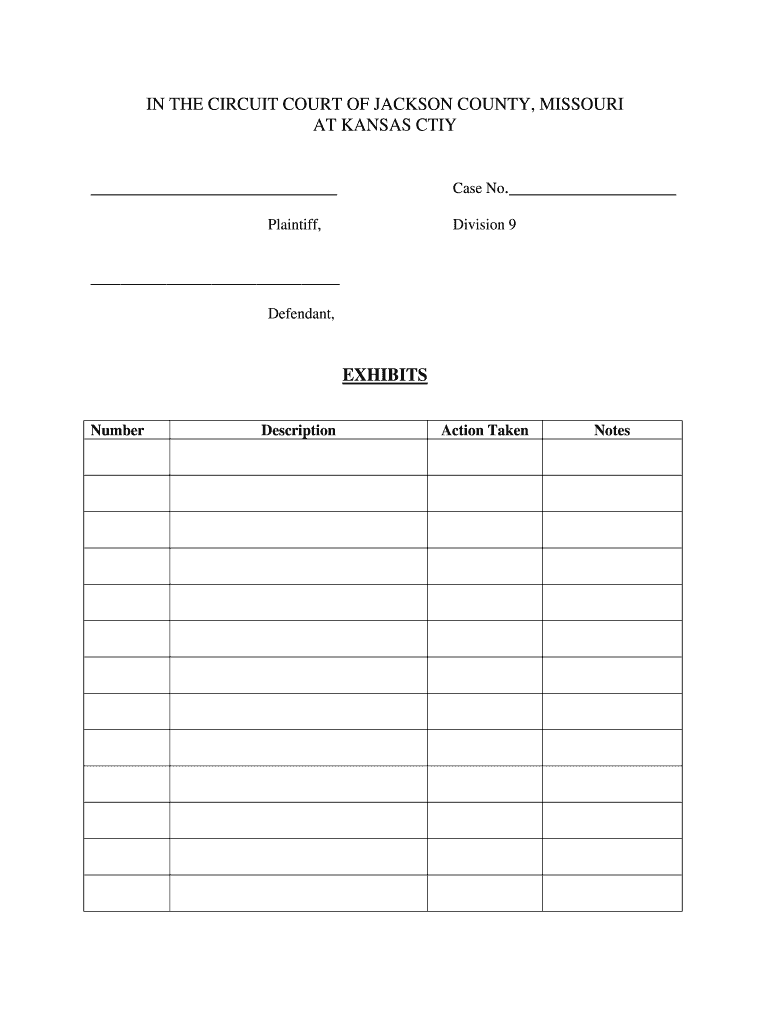
Exhibit List Template Word Form


What is the Exhibit List Template Word
The exhibit list template word is a structured document used primarily in legal settings to organize and present evidence or exhibits during court proceedings. This template helps attorneys and legal professionals compile a comprehensive list of documents, photographs, or other materials that will be referenced in a case. Each entry typically includes a brief description, the exhibit number, and any relevant details that may assist in the presentation of the case. Utilizing a standardized format ensures clarity and consistency, making it easier for all parties involved to understand the evidence being presented.
How to use the Exhibit List Template Word
Using the exhibit list template word is straightforward. Begin by downloading the template from a reliable source. Once opened, fill in the necessary fields, including the exhibit number, description, and any pertinent notes. It is essential to ensure that each entry is clear and concise, as this will aid in the presentation during legal proceedings. After completing the list, review the document for accuracy and completeness. This ensures that all exhibits are accounted for and properly labeled, which is crucial for maintaining the integrity of the case.
Steps to complete the Exhibit List Template Word
Completing the exhibit list template word involves several key steps:
- Download the template from a trusted source.
- Open the document in a compatible word processing program.
- Enter the exhibit number in the designated column.
- Provide a detailed description of each exhibit, including its relevance to the case.
- Include any additional notes or references as needed.
- Review the completed list for accuracy and completeness.
- Save the document in a secure location for future reference.
Legal use of the Exhibit List Template Word
The legal use of the exhibit list template word is vital in ensuring that the documentation of evidence adheres to court standards. This template serves as an official record that can be submitted to the court, making it essential for legal practitioners to understand its proper use. Compliance with local rules regarding exhibit submissions is crucial, as failure to do so may result in the rejection of evidence. The template also helps in maintaining a clear chain of custody for the exhibits, which is necessary for establishing their authenticity and relevance in legal proceedings.
Key elements of the Exhibit List Template Word
Several key elements should be included in the exhibit list template word to ensure its effectiveness:
- Exhibit Number: A unique identifier for each exhibit.
- Description: A brief overview of what the exhibit entails.
- Date: The date the exhibit was created or submitted.
- Source: Information on where the exhibit was obtained.
- Relevance: A note on how the exhibit supports the case.
Examples of using the Exhibit List Template Word
Examples of using the exhibit list template word can vary based on the type of case. In a civil litigation context, an attorney may use the template to list contracts, emails, or photographs relevant to the dispute. In a criminal case, the template might include evidence such as witness statements, forensic reports, or surveillance footage. Each example illustrates the importance of organizing evidence in a manner that is easily accessible and understandable, facilitating a smoother legal process.
Quick guide on how to complete exhibit list template word
Complete Exhibit List Template Word smoothly on any device
Web-based document management has become increasingly favored by businesses and individuals alike. It serves as an ideal eco-friendly alternative to conventional printed and signed documents, allowing you to access the necessary forms and securely store them online. airSlate SignNow provides you with all the resources needed to create, alter, and eSign your documents quickly and efficiently. Handle Exhibit List Template Word on any device using airSlate SignNow's Android or iOS applications and enhance any document-centric process today.
How to alter and eSign Exhibit List Template Word effortlessly
- Obtain Exhibit List Template Word and then click Get Form to begin.
- Utilize the tools we provide to fill out your document.
- Emphasize pertinent sections of the documents or conceal sensitive information with tools that airSlate SignNow specifically offers for that purpose.
- Create your eSignature with the Sign feature, which takes seconds and holds the same legal validity as a conventional wet ink signature.
- Verify the information and then click on the Done button to save your changes.
- Choose how you wish to send your form—by email, text message (SMS), invitation link, or download it to your computer.
Eliminate worries about lost or misplaced files, tedious form searches, or errors that necessitate printing new document copies. airSlate SignNow meets all your document management needs with just a few clicks from any device you choose. Modify and eSign Exhibit List Template Word and ensure excellent communication at any stage of the form creation process with airSlate SignNow.
Create this form in 5 minutes or less
Create this form in 5 minutes!
How to create an eSignature for the exhibit list template word
How to create an electronic signature for your PDF online
How to create an electronic signature for your PDF in Google Chrome
How to generate an electronic signature for signing PDFs in Gmail
The way to create an eSignature straight from your smartphone
How to create an electronic signature for a PDF on iOS
The way to create an eSignature for a PDF document on Android
People also ask
-
What is an exhibit list template word and how can it benefit my business?
An exhibit list template word is a pre-designed document that helps you organize and present your exhibits in a legal or business setting. Using an exhibit list template word streamlines the process of creating your list and ensures that all necessary details are included. This not only saves time but also enhances the professionalism of your submissions.
-
How can I access the exhibit list template word in airSlate SignNow?
You can easily access the exhibit list template word by visiting the templates section within airSlate SignNow. Our platform offers a variety of customizable templates, including the exhibit list template word, which allows you to tailor it to your specific needs. Simply choose the template, fill it in, and you're ready to go!
-
Is there a cost associated with using the exhibit list template word on airSlate SignNow?
airSlate SignNow offers cost-effective solutions, and the exhibit list template word is included in your subscription plan. This means you can utilize the template without any additional fees, allowing you to manage your documents efficiently while staying within your budget.
-
Can the exhibit list template word be integrated with other software?
Yes, airSlate SignNow's exhibit list template word can seamlessly integrate with various applications, enhancing your workflow. Our platform supports integrations with popular tools such as Google Drive, Dropbox, and Office 365, making document management simpler and more cohesive across your business operations.
-
What features does airSlate SignNow offer with the exhibit list template word?
With the exhibit list template word, users benefit from easy editing capabilities, the ability to add electronic signatures, and document sharing options. airSlate SignNow also provides advanced features like secure storage and real-time collaboration, which elevate your document handling experience. These features ensure that your exhibit list template is functional and easy to manage.
-
How does using an exhibit list template word save time and resources?
Using an exhibit list template word eliminates the need to create documents from scratch, making the process quicker and more efficient. This saves both time and resources, allowing your team to focus on more critical tasks. Moreover, standardized templates reduce errors and improve consistency across your documents.
-
Are there any customization options for the exhibit list template word?
Absolutely! AirSlate SignNow allows you to customize the exhibit list template word to fit your unique requirements. You can easily modify headers, add specific exhibit details, and incorporate your branding elements, ensuring that your document aligns perfectly with your business identity.
Get more for Exhibit List Template Word
Find out other Exhibit List Template Word
- Electronic signature Indiana Legal Contract Fast
- Electronic signature Indiana Legal Rental Application Online
- Electronic signature Delaware Non-Profit Stock Certificate Free
- Electronic signature Iowa Legal LLC Operating Agreement Fast
- Electronic signature Legal PDF Kansas Online
- Electronic signature Legal Document Kansas Online
- Can I Electronic signature Kansas Legal Warranty Deed
- Can I Electronic signature Kansas Legal Last Will And Testament
- Electronic signature Kentucky Non-Profit Stock Certificate Online
- Electronic signature Legal PDF Louisiana Online
- Electronic signature Maine Legal Agreement Online
- Electronic signature Maine Legal Quitclaim Deed Online
- Electronic signature Missouri Non-Profit Affidavit Of Heirship Online
- Electronic signature New Jersey Non-Profit Business Plan Template Online
- Electronic signature Massachusetts Legal Resignation Letter Now
- Electronic signature Massachusetts Legal Quitclaim Deed Easy
- Electronic signature Minnesota Legal LLC Operating Agreement Free
- Electronic signature Minnesota Legal LLC Operating Agreement Secure
- Electronic signature Louisiana Life Sciences LLC Operating Agreement Now
- Electronic signature Oregon Non-Profit POA Free