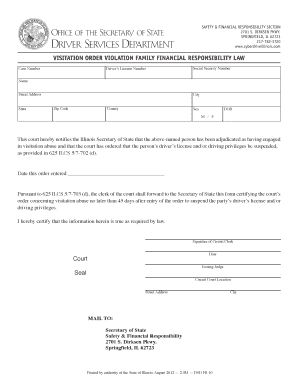
Visitation Order Violation Form CyberDrive Illinois


What is the visitation order violation form CyberDrive Illinois?
The visitation order violation form CyberDrive Illinois is a legal document used to report violations of court-ordered visitation arrangements. This form serves as a formal means for custodial parents or guardians to address instances where the non-custodial parent fails to comply with the visitation schedule set by the court. It is crucial for maintaining the integrity of visitation rights and ensuring that the best interests of the child are upheld. By utilizing this form, individuals can seek legal remedies for violations, which may include enforcement of the visitation order or modifications to the existing arrangement.
How to obtain the visitation order violation form CyberDrive Illinois
Individuals can obtain the visitation order violation form CyberDrive Illinois through the official CyberDrive Illinois website. The form is typically available for download in a PDF format, allowing users to print and fill it out. Additionally, local courthouses may provide physical copies of the form for those who prefer to complete it in person. It is essential to ensure that you are using the most current version of the form, as updates may occur periodically to reflect changes in legal requirements.
Steps to complete the visitation order violation form CyberDrive Illinois
Completing the visitation order violation form CyberDrive Illinois involves several key steps:
- Download and print the form: Access the form from the CyberDrive Illinois website or obtain a physical copy from the courthouse.
- Fill in your information: Provide your name, address, and contact details, as well as the name and contact information of the other parent.
- Detail the violation: Clearly describe the specific violation of the visitation order, including dates and any relevant incidents.
- Sign and date the form: Ensure that you sign the form to affirm the accuracy of the information provided.
- Submit the form: File the completed form with the appropriate court, either in person or through electronic submission if available.
Legal use of the visitation order violation form CyberDrive Illinois
The visitation order violation form CyberDrive Illinois is legally recognized and can be used in court proceedings to address non-compliance with visitation orders. It is important to ensure that the form is filled out accurately and submitted within any applicable deadlines. Legal use of the form may lead to court hearings where the violation can be discussed, and appropriate actions can be taken to enforce the visitation rights. Individuals should also keep copies of the submitted form and any related documents for their records.
Key elements of the visitation order violation form CyberDrive Illinois
The visitation order violation form CyberDrive Illinois includes several key elements that are essential for its validity:
- Identification of parties: Names and contact information of both parents or guardians involved.
- Description of the visitation order: Details of the original court order outlining the visitation schedule.
- Specific violations: A clear account of the violations that have occurred, including dates and circumstances.
- Signature: The signature of the custodial parent or guardian affirming the information provided is true and correct.
- Date of submission: The date when the form is submitted to the court.
Penalties for non-compliance
Failure to comply with a visitation order can result in various penalties, which may include modifications to custody arrangements or fines. Courts take violations seriously, especially when they affect the well-being of a child. In some cases, repeated violations may lead to more severe consequences, such as a change in custody or additional legal actions against the non-compliant parent. It is advisable for individuals to seek legal counsel if they encounter ongoing issues related to visitation order violations.
Quick guide on how to complete visitation order violation form cyberdrive illinois
Complete Visitation Order Violation Form CyberDrive Illinois effortlessly on any gadget
Online document management has gained traction among organizations and individuals alike. It serves as an ideal environmentally-friendly alternative to conventional printed and signed papers, allowing you to access the correct format and securely store it online. airSlate SignNow offers you all the necessary tools to create, modify, and electronically sign your documents quickly and efficiently. Manage Visitation Order Violation Form CyberDrive Illinois on any gadget with airSlate SignNow's Android or iOS applications and simplify any document-related task today.
How to modify and eSign Visitation Order Violation Form CyberDrive Illinois with ease
- Locate Visitation Order Violation Form CyberDrive Illinois and select Get Form to begin.
- Utilize the tools we provide to complete your document.
- Emphasize relevant sections of the documents or obscure sensitive information using the features that airSlate SignNow offers specifically for that purpose.
- Create your eSignature with the Sign tool, which takes just seconds and carries the same legal validity as a traditional handwritten signature.
- Verify the information and click on the Done button to save your modifications.
- Choose how you wish to send your form, whether by email, text message (SMS), or invitation link, or download it to your computer.
Eliminate the worry of lost or mislaid documents, tedious form searching, or errors that require printing new document copies. airSlate SignNow addresses your document management needs in just a few clicks from any desired device. Modify and eSign Visitation Order Violation Form CyberDrive Illinois and ensure excellent communication at every stage of the form preparation process with airSlate SignNow.
Create this form in 5 minutes or less
Create this form in 5 minutes!
How to create an eSignature for the visitation order violation form cyberdrive illinois
The best way to make an electronic signature for your PDF document in the online mode
The best way to make an electronic signature for your PDF document in Chrome
The best way to make an electronic signature for putting it on PDFs in Gmail
How to generate an eSignature from your mobile device
How to generate an electronic signature for a PDF document on iOS devices
How to generate an eSignature for a PDF file on Android devices
People also ask
-
What is cyberdriveillinois and how does it relate to airSlate SignNow?
Cyberdriveillinois is an essential platform for accessing various state services in Illinois, including eSignature solutions. With airSlate SignNow, you can seamlessly eSign documents needed for cyberdriveillinois services, enhancing both efficiency and compliance. This integration allows businesses to streamline their document workflows while staying aligned with Illinois state regulations.
-
How does airSlate SignNow's pricing compare for cyberdriveillinois users?
AirSlate SignNow offers competitive pricing tailored for businesses leveraging cyberdriveillinois. Our plans are designed to fit different organizational needs, ensuring that you get the best value for electronic signature services. Whether you're a small business or a large enterprise, we have an option that suits your budget while providing maximum features.
-
What key features does airSlate SignNow provide for cyberdriveillinois transactions?
AirSlate SignNow provides a robust set of features for cyberdriveillinois transactions, including customizable templates, automated workflows, and real-time tracking. These features not only simplify the signing process but also improve the speed and security of handling important documents. With airSlate SignNow, you can ensure your interactions with cyberdriveillinois are both efficient and legally binding.
-
Can I integrate airSlate SignNow with other platforms for cyberdriveillinois purposes?
Yes, airSlate SignNow offers easy integrations with various platforms to enhance your cyberdriveillinois experience. You can connect our eSignature solution with CRM systems, cloud storage services, and other business applications. This allows you to streamline your workflows and ensure that your documents signNow the necessary state services quickly.
-
What benefits does airSlate SignNow provide for businesses using cyberdriveillinois?
Businesses using cyberdriveillinois benefit from time-saving processes, enhanced security, and increased compliance with legal standards. AirSlate SignNow helps you digitize your document transactions, reducing the need for costly paper-based methods. This efficiency not only saves time but also boosts customer satisfaction by providing a seamless signing experience.
-
Is training available for businesses new to cyberdriveillinois and airSlate SignNow?
Absolutely! AirSlate SignNow provides comprehensive training resources for businesses new to cyberdriveillinois and our platform. Our user-friendly guides, video tutorials, and dedicated support teams ensure that you can easily navigate the eSigning process. You'll be up and running in no time, fully leveraging our solution for your cyberdriveillinois needs.
-
How secure is airSlate SignNow for documents related to cyberdriveillinois?
Security is paramount at airSlate SignNow, especially for documents tied to cyberdriveillinois. We utilize advanced encryption protocols and multi-factor authentication to protect your sensitive information. This commitment to security ensures that your documents remain safe while meeting all necessary compliance standards required by Illinois state services.
Get more for Visitation Order Violation Form CyberDrive Illinois
- Sonday system fidelity observation bformb teacher observer
- Sum 100 100065980 form
- Equilibrium and pressure gizmo answer key form
- Extending perimeter circumference and area form
- Fincen 105 form pdf
- Trunk or treat vehicle registration form bay farm community
- Single event room request form st patrick church
- Service level between departments agreement template form
Find out other Visitation Order Violation Form CyberDrive Illinois
- Sign Indiana Basketball Registration Form Now
- Sign Iowa Gym Membership Agreement Later
- Can I Sign Michigan Gym Membership Agreement
- Sign Colorado Safety Contract Safe
- Sign North Carolina Safety Contract Later
- Sign Arkansas Application for University Free
- Sign Arkansas Nanny Contract Template Fast
- How To Sign California Nanny Contract Template
- How Do I Sign Colorado Medical Power of Attorney Template
- How To Sign Louisiana Medical Power of Attorney Template
- How Do I Sign Louisiana Medical Power of Attorney Template
- Can I Sign Florida Memorandum of Agreement Template
- How Do I Sign Hawaii Memorandum of Agreement Template
- Sign Kentucky Accident Medical Claim Form Fast
- Sign Texas Memorandum of Agreement Template Computer
- How Do I Sign Utah Deed of Trust Template
- Sign Minnesota Declaration of Trust Template Simple
- Sign Texas Shareholder Agreement Template Now
- Sign Wisconsin Shareholder Agreement Template Simple
- Sign Nebraska Strategic Alliance Agreement Easy