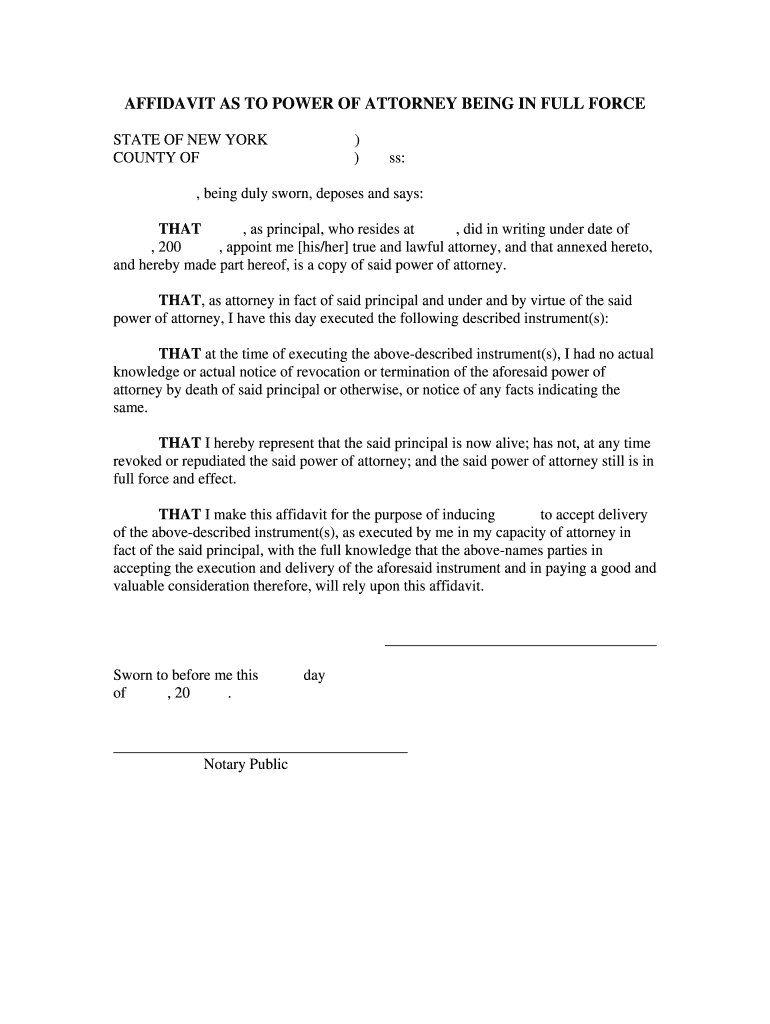
Power Attorney Force Form


What is the Power Attorney Force
The Power Attorney Force is a legal document that grants an individual the authority to act on behalf of another person in specific matters, such as financial or legal decisions. This form is particularly important in situations where the principal (the person granting the power) is unable to manage their affairs due to absence, illness, or incapacity. The power of attorney can be tailored to meet various needs, allowing the agent (the person receiving the authority) to perform tasks like signing documents, managing bank accounts, or making healthcare decisions.
How to Use the Power Attorney Force
Using the Power Attorney Force involves several steps to ensure that the document is valid and effective. First, the principal must clearly outline the scope of authority granted to the agent. This can include financial transactions, real estate dealings, or healthcare decisions. Once the document is completed, it should be signed in the presence of a notary public to enhance its legal standing. After notarization, the agent can present the document to institutions or individuals as needed to exercise the granted powers.
Steps to Complete the Power Attorney Force
Completing the Power Attorney Force requires careful attention to detail. Here are the essential steps:
- Identify the principal and agent, including full names and contact information.
- Clearly define the powers being granted, specifying any limitations or conditions.
- Include a statement regarding the effective date of the power of attorney, whether it is immediate or contingent upon a specific event.
- Sign the document in the presence of a notary public to ensure its validity.
- Distribute copies of the signed document to relevant parties, such as financial institutions or healthcare providers.
Legal Use of the Power Attorney Force
The legal use of the Power Attorney Force is governed by state laws, which can vary significantly across the United States. It is essential to ensure that the document complies with local regulations to be recognized in legal proceedings. The power of attorney can be revoked at any time by the principal, provided they are of sound mind. Additionally, the agent must act in the best interest of the principal and adhere to any specific instructions outlined in the document.
Key Elements of the Power Attorney Force
Several key elements must be included in the Power Attorney Force to ensure its effectiveness:
- Principal and Agent Information: Full names and addresses of both parties.
- Scope of Authority: Detailed description of the powers granted.
- Effective Date: When the authority begins and any conditions for activation.
- Signatures: Signatures of the principal and a notary public.
State-Specific Rules for the Power Attorney Force
Each state in the U.S. has its own rules and regulations regarding the Power Attorney Force. It is crucial to consult state-specific guidelines to ensure compliance. This may include specific language that must be used, witnessing requirements, and filing procedures. Understanding these nuances can help prevent legal issues and ensure that the document is enforceable.
Quick guide on how to complete power attorney force
Complete Power Attorney Force seamlessly on any device
Digital document management has become increasingly popular among businesses and individuals. It serves as an ideal eco-friendly substitute for conventional printed and signed documents, allowing you to access the right forms and securely store them online. airSlate SignNow equips you with all the resources needed to create, modify, and electronically sign your documents quickly without any holdups. Manage Power Attorney Force on any platform with airSlate SignNow's Android or iOS apps and enhance any document-centered workflow today.
How to modify and eSign Power Attorney Force with ease
- Locate Power Attorney Force and click Get Form to begin.
- Use the tools we offer to fill out your form.
- Emphasize pertinent sections of the documents or obscure sensitive information with tools specifically provided by airSlate SignNow for that purpose.
- Create your eSignature using the Sign feature, which takes moments and has the same legal validity as a conventional wet ink signature.
- Review all the details and click on the Done button to save your changes.
- Choose your preferred method for sending your form, whether by email, SMS, invitation link, or download it to your computer.
Eliminate concerns about lost or misplaced documents, tedious form searching, or mistakes that necessitate printing new document copies. airSlate SignNow fulfills all your document management needs in just a few clicks from any device you prefer. Modify and eSign Power Attorney Force and ensure excellent communication throughout the form preparation process with airSlate SignNow.
Create this form in 5 minutes or less
Create this form in 5 minutes!
How to create an eSignature for the power attorney force
How to create an eSignature for a PDF in the online mode
How to create an eSignature for a PDF in Chrome
The best way to create an eSignature for putting it on PDFs in Gmail
The way to create an electronic signature from your smart phone
How to generate an eSignature for a PDF on iOS devices
The way to create an electronic signature for a PDF file on Android OS
People also ask
-
What is a power attorney force and how does it work?
A power attorney force is a legal document that authorizes someone to make decisions on your behalf. With airSlate SignNow, you can easily create, customize, and manage power attorney documents, ensuring they are accessible and securely signed online.
-
How can airSlate SignNow help me create a power attorney force?
airSlate SignNow offers a user-friendly interface that simplifies the creation of a power attorney force document. You can choose from templates, add necessary clauses, and send them out for eSignature, making it a streamlined process for individuals and businesses.
-
What are the pricing options for airSlate SignNow when using it for power attorney force?
airSlate SignNow offers various pricing plans to fit different needs, including packages for small businesses and enterprises. Each plan provides features that include the ability to create and manage power attorney force documents efficiently at an affordable price.
-
Can I integrate airSlate SignNow with other applications for managing power attorney force?
Yes, airSlate SignNow supports integrations with various applications to enhance your workflow. This means you can easily connect tools like Google Drive, Slack, and Microsoft Office, allowing for a seamless experience when handling your power attorney force documents.
-
What are the key benefits of using airSlate SignNow for power attorney force?
The key benefits of using airSlate SignNow for your power attorney force include ease of use, cost-effectiveness, and security. You can save time and resources by managing documents online while ensuring that all signatures and data are safely encrypted.
-
Is it legally binding to sign a power attorney force using airSlate SignNow?
Yes, documents signed using airSlate SignNow are legally binding in accordance with U.S. federal eSignature laws. This means your power attorney force document will hold up in court, giving you peace of mind that your electronic signatures are valid and enforceable.
-
Is there customer support for using airSlate SignNow with power attorney force?
Absolutely! airSlate SignNow offers comprehensive customer support for users managing power attorney force documents. Our dedicated support team is available to assist you with any questions or issues you may encounter during your document management process.
Get more for Power Attorney Force
Find out other Power Attorney Force
- How To Sign Nevada Life Sciences LLC Operating Agreement
- Sign Montana Non-Profit Warranty Deed Mobile
- Sign Nebraska Non-Profit Residential Lease Agreement Easy
- Sign Nevada Non-Profit LLC Operating Agreement Free
- Sign Non-Profit Document New Mexico Mobile
- Sign Alaska Orthodontists Business Plan Template Free
- Sign North Carolina Life Sciences Purchase Order Template Computer
- Sign Ohio Non-Profit LLC Operating Agreement Secure
- Can I Sign Ohio Non-Profit LLC Operating Agreement
- Sign South Dakota Non-Profit Business Plan Template Myself
- Sign Rhode Island Non-Profit Residential Lease Agreement Computer
- Sign South Carolina Non-Profit Promissory Note Template Mobile
- Sign South Carolina Non-Profit Lease Agreement Template Online
- Sign Oregon Life Sciences LLC Operating Agreement Online
- Sign Texas Non-Profit LLC Operating Agreement Online
- Can I Sign Colorado Orthodontists Month To Month Lease
- How Do I Sign Utah Non-Profit Warranty Deed
- Help Me With Sign Colorado Orthodontists Purchase Order Template
- Sign Virginia Non-Profit Living Will Fast
- How To Sign Virginia Non-Profit Lease Agreement Template