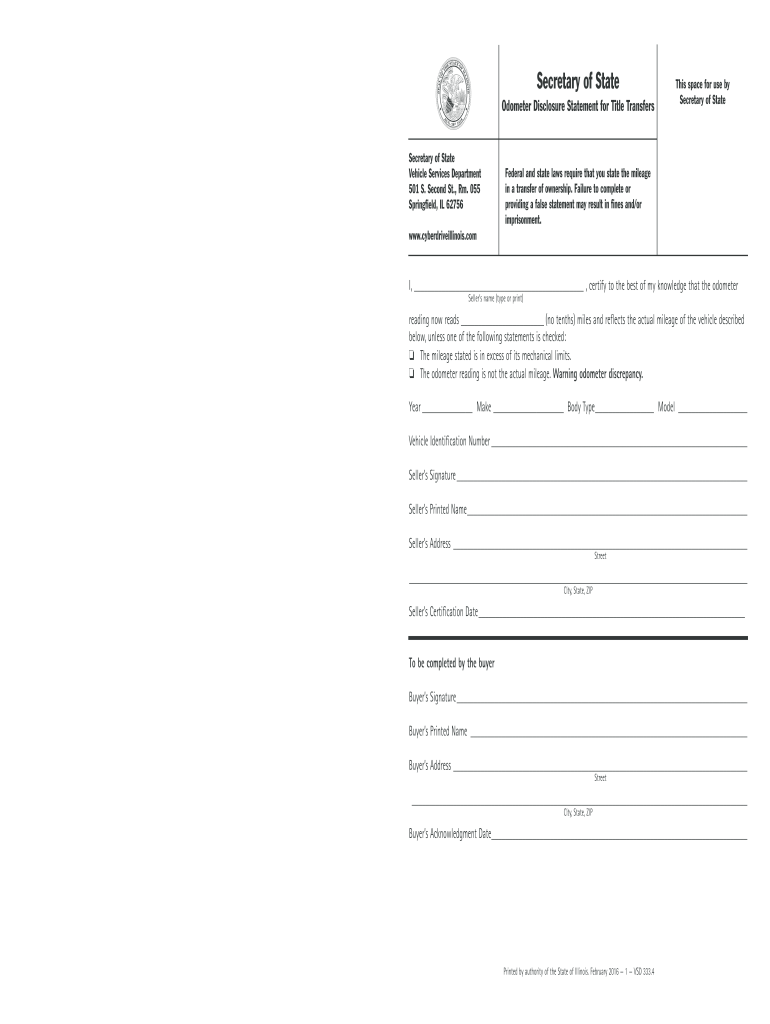
Illinois Vsd Form Printable 2016-2026


What is the Illinois Vsd Form Printable
The Illinois VSD form printable refers to the official document used for odometer disclosure in the state of Illinois. This form is essential when transferring ownership of a vehicle, as it provides a legal record of the vehicle's mileage at the time of sale. The form ensures transparency and helps prevent odometer fraud, making it a critical component of vehicle transactions.
How to use the Illinois Vsd Form Printable
To utilize the Illinois VSD form, begin by downloading the printable version from a reliable source. Once you have the form, fill in the required information, including the vehicle's make, model, year, and the current odometer reading. Both the seller and buyer must sign the form to validate the transaction. After completing the form, it should be submitted to the appropriate state authorities as part of the vehicle title transfer process.
Steps to complete the Illinois Vsd Form Printable
Completing the Illinois VSD form involves several straightforward steps:
- Download the Illinois VSD form printable from a trusted source.
- Enter the vehicle identification number (VIN) and details such as make, model, and year.
- Record the current odometer reading accurately.
- Include the names and addresses of both the seller and buyer.
- Both parties must sign and date the form to confirm the odometer disclosure.
- Submit the completed form along with the vehicle title to the Illinois Secretary of State.
Legal use of the Illinois Vsd Form Printable
The Illinois VSD form printable is legally recognized as a valid document for odometer disclosures during vehicle transfers. It complies with federal and state regulations, ensuring that the information provided is accurate and binding. Proper completion of this form protects both the seller and buyer, as it serves as evidence of the vehicle's mileage, helping to prevent disputes and potential legal issues related to odometer fraud.
Key elements of the Illinois Vsd Form Printable
Several key elements must be included in the Illinois VSD form to ensure its validity:
- Vehicle identification number (VIN)
- Current odometer reading
- Make, model, and year of the vehicle
- Names and addresses of both the seller and buyer
- Signatures of both parties
- Date of the transaction
State-specific rules for the Illinois Vsd Form Printable
In Illinois, specific rules govern the use of the VSD form. It must be completed for all vehicle sales where the title is being transferred. The form must be signed by both the seller and buyer, and it must be submitted alongside the title application to the Illinois Secretary of State. Failure to complete this form can result in penalties or complications during the title transfer process.
Quick guide on how to complete illinois vsd form printable
Prepare Illinois Vsd Form Printable effortlessly on any device
Digital document management has gained signNow traction among businesses and individuals. It offers an ideal eco-friendly alternative to traditional printed and signed documents, allowing you to locate the appropriate form and securely store it online. airSlate SignNow equips you with all the tools necessary to create, modify, and electronically sign your documents quickly and efficiently. Manage Illinois Vsd Form Printable on any device using the airSlate SignNow Android or iOS applications, and streamline your document-related procedures today.
The easiest way to alter and electronically sign Illinois Vsd Form Printable without hassle
- Locate Illinois Vsd Form Printable and click on Get Form to begin.
- Utilize the tools we provide to complete your document.
- Emphasize essential sections of your documents or obscure sensitive information with tools that airSlate SignNow offers specifically for that purpose.
- Generate your electronic signature using the Sign tool, which only takes a few seconds and carries the same legal validity as a traditional handwritten signature.
- Review the information and click the Done button to save your modifications.
- Select your preferred method for sharing your form, whether by email, SMS, or invitation link, or download it to your computer.
Eliminate concerns about lost or misplaced documents, tedious form searches, or errors that require reprinting new copies. airSlate SignNow meets your document management needs in just a few clicks from your chosen device. Edit and electronically sign Illinois Vsd Form Printable to ensure smooth communication at every stage of the document preparation process with airSlate SignNow.
Create this form in 5 minutes or less
Find and fill out the correct illinois vsd form printable
Create this form in 5 minutes!
How to create an eSignature for the illinois vsd form printable
The way to generate an eSignature for your PDF file online
The way to generate an eSignature for your PDF file in Google Chrome
How to make an eSignature for signing PDFs in Gmail
The best way to generate an eSignature straight from your mobile device
The way to create an electronic signature for a PDF file on iOS
The best way to generate an eSignature for a PDF document on Android devices
People also ask
-
What is the Illinois VSD form printable?
The Illinois VSD form printable is a document used for registering vehicles in Illinois. It enables residents to submit necessary information to the Secretary of State's office for vehicle transactions. This form is easy to access and fill out using airSlate SignNow, ensuring a smooth registration process.
-
How can I download the Illinois VSD form printable?
You can easily download the Illinois VSD form printable directly from our airSlate SignNow platform. Simply navigate to the forms section, select the 'Illinois VSD Form,' and follow the prompts to download and print it. This feature simplifies the document preparation process for all users.
-
Is airSlate SignNow cost-effective for managing Illinois VSD form printable?
Yes, airSlate SignNow offers a cost-effective solution for managing the Illinois VSD form printable. With our affordable subscription plans, you can streamline your document processes, saving both time and resources. We also provide a trial, allowing users to experience the benefits before committing.
-
What are the benefits of using airSlate SignNow for Illinois VSD form printable?
Using airSlate SignNow for your Illinois VSD form printable offers numerous benefits, including ease of use, secure eSignature capabilities, and quick turnaround times. You can complete the document electronically, reducing the need for paper and manual submissions. This ensures your registrations are processed efficiently and accurately.
-
Can I integrate airSlate SignNow with other tools for Illinois VSD form printable?
Absolutely! airSlate SignNow easily integrates with a wide range of tools and applications for enhanced productivity. Whether you're using CRM systems, cloud storage, or project management platforms, these integrations streamline the workflow associated with the Illinois VSD form printable.
-
How long does it take to process the Illinois VSD form printable?
Processing time for the Illinois VSD form printable can vary depending on the submission method. However, using airSlate SignNow typically speeds up the process. For electronic submissions, you may receive confirmation of processing within a few business days, ensuring prompt handling of your vehicle registration needs.
-
Is there customer support for completing the Illinois VSD form printable?
Yes, airSlate SignNow provides comprehensive customer support to assist you with completing the Illinois VSD form printable. Whether you have questions about the process or technical issues, our team is here to help you navigate the documentation requirements efficiently. You can signNow out via chat, email, or phone.
Get more for Illinois Vsd Form Printable
- Dfi biographical statement fill in form
- Juans mother gave him a recipe for trail mix form
- Lifewise credentialing application for doctors form
- Service card form
- Using the ipst forms to support the problem solving
- Commercial property maintenance program form
- Www best schools infobroward county transcriptbroward county transcript request schools form
- Fishing tournament sponsorship letter templates form
Find out other Illinois Vsd Form Printable
- Help Me With Electronic signature Hawaii Debt Settlement Agreement Template
- Electronic signature Oregon Stock Purchase Agreement Template Later
- Electronic signature Mississippi Debt Settlement Agreement Template Later
- Electronic signature Vermont Stock Purchase Agreement Template Safe
- Electronic signature California Stock Transfer Form Template Mobile
- How To Electronic signature Colorado Stock Transfer Form Template
- Electronic signature Georgia Stock Transfer Form Template Fast
- Electronic signature Michigan Stock Transfer Form Template Myself
- Electronic signature Montana Stock Transfer Form Template Computer
- Help Me With Electronic signature Texas Debt Settlement Agreement Template
- How Do I Electronic signature Nevada Stock Transfer Form Template
- Electronic signature Virginia Stock Transfer Form Template Secure
- How Do I Electronic signature Colorado Promissory Note Template
- Can I Electronic signature Florida Promissory Note Template
- How To Electronic signature Hawaii Promissory Note Template
- Electronic signature Indiana Promissory Note Template Now
- Electronic signature Kansas Promissory Note Template Online
- Can I Electronic signature Louisiana Promissory Note Template
- Electronic signature Rhode Island Promissory Note Template Safe
- How To Electronic signature Texas Promissory Note Template