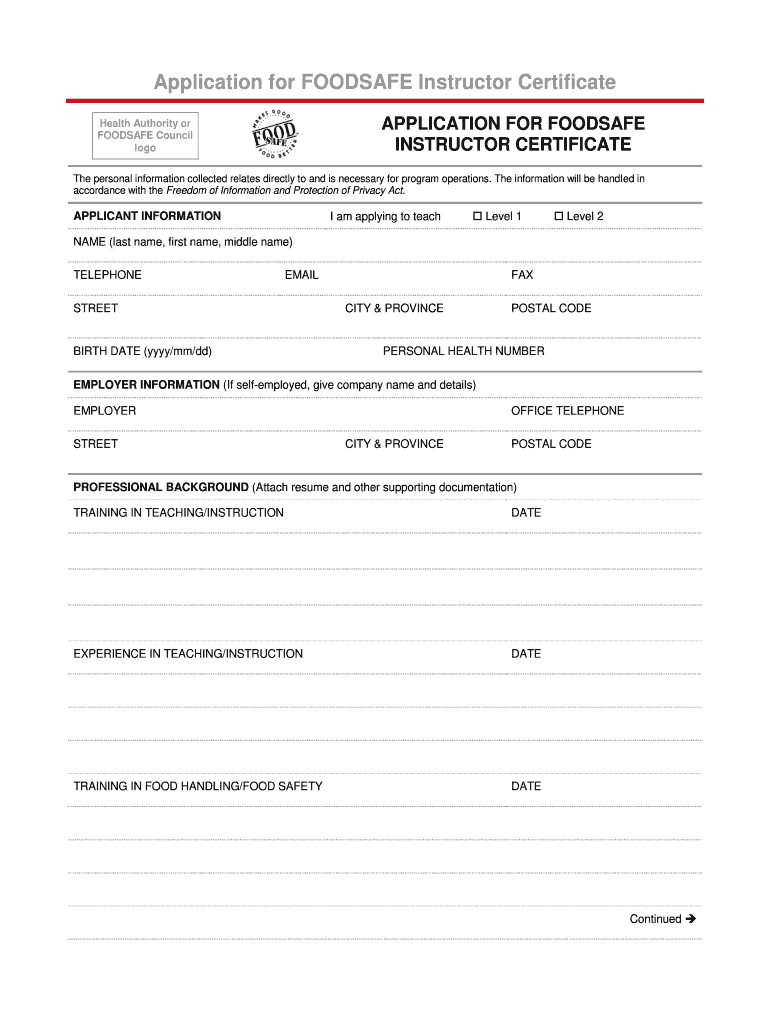
How to Create an Editable Form


Understanding the Editable Document Creation Process
Creating an editable document is essential for individuals and businesses looking to streamline their operations. This process allows users to customize templates for various purposes, such as applications, certifications, and agreements. A well-structured editable document can be easily filled out, signed, and shared, ensuring efficiency in handling important paperwork.
Steps to Complete the Editable Document Creation
To create an editable document, follow these steps:
- Choose a template that suits your needs, such as a food safe level 1 online certification form.
- Utilize a reliable platform that supports document editing and eSigning.
- Fill in the required fields, ensuring all necessary information is accurate.
- Add any additional sections or questions relevant to your specific requirements.
- Review the document for completeness and clarity before finalizing.
- Save the document in an editable format for future use.
Legal Use of Editable Documents
Editable documents can be legally binding if they meet specific criteria. To ensure compliance, it is crucial to adhere to the following:
- Use a platform that complies with eSignature laws, such as ESIGN and UETA.
- Incorporate secure authentication methods to verify the identity of signers.
- Maintain a clear audit trail that records all actions taken on the document.
Key Elements of an Editable Document
When creating an editable document, several key elements should be included to enhance usability and legality:
- Signature Fields: Designated areas for signers to provide their signatures.
- Date Fields: Spaces for indicating when the document was signed.
- Instructions: Clear guidelines on how to fill out the document.
- Contact Information: Details for reaching out in case of questions or issues.
Examples of Editable Document Uses
Editable documents serve various purposes across different sectors. Some common examples include:
- Food safety certification forms, such as the food safe level 1 online course completion certificate.
- Employment applications that require personal and professional information.
- Contracts and agreements that need signatures from multiple parties.
Eligibility Criteria for Document Completion
Before filling out an editable document, ensure you meet the eligibility criteria. For instance, to obtain a food safe level 1 certificate, participants typically need to:
- Be at least eighteen years old.
- Complete the required training course.
- Pass any necessary assessments or quizzes associated with the certification.
Quick guide on how to complete how to create an editable
Manage How To Create An Editable effortlessly on any device
Online document management has gained traction among businesses and individuals. It offers an ideal eco-friendly substitute for traditional printed and signed documents, as you can obtain the correct format and securely save it online. airSlate SignNow equips you with all the resources needed to create, modify, and eSign your documents swiftly without delays. Handle How To Create An Editable on any device using airSlate SignNow's Android or iOS applications and enhance any document-related process today.
How to modify and eSign How To Create An Editable with ease
- Find How To Create An Editable and click on Get Form to begin.
- Utilize the tools we provide to complete your document.
- Emphasize important sections of your documents or redact sensitive information using tools that airSlate SignNow offers specifically for that purpose.
- Create your signature with the Sign tool, which takes moments and holds the same legal validity as a traditional wet ink signature.
- Review all the details and then press the Done button to save your changes.
- Choose your preferred method for sending your form—via email, SMS, or invite link, or download it to your computer.
Say goodbye to lost or misfiled documents, tedious form searches, and mistakes that necessitate printing new document copies. airSlate SignNow fulfills all your document management needs in just a few clicks from any device you choose. Edit and eSign How To Create An Editable and ensure excellent communication throughout the form preparation process with airSlate SignNow.
Create this form in 5 minutes or less
Create this form in 5 minutes!
How to create an eSignature for the how to create an editable
The best way to create an electronic signature for your PDF document in the online mode
The best way to create an electronic signature for your PDF document in Chrome
How to make an electronic signature for putting it on PDFs in Gmail
How to generate an electronic signature right from your mobile device
The way to create an electronic signature for a PDF document on iOS devices
How to generate an electronic signature for a PDF on Android devices
People also ask
-
What is Foodsafe Level 1 online?
Foodsafe Level 1 online is an essential certification course designed for food handlers. This program covers important topics like food safety practices, hygiene, and sanitation. Completing this online course ensures compliance with health regulations in the food service industry.
-
How much does the Foodsafe Level 1 online course cost?
The cost of the Foodsafe Level 1 online course varies but typically ranges from $50 to $100 depending on the provider. This investment provides valuable knowledge that can enhance your career opportunities in the food industry. Discounts may be available for group registrations.
-
What are the benefits of taking Foodsafe Level 1 online?
Taking the Foodsafe Level 1 online course offers several benefits, including flexible learning that fits your schedule and immediate access to course materials. It empowers food handlers with essential knowledge to maintain food safety and protect public health. Earning your certification may also improve employability in the food sector.
-
Is the Foodsafe Level 1 online course recognized?
Yes, the Foodsafe Level 1 online course is widely recognized by health authorities and organizations in the food service industry. Completing this course equips food handlers with vital skills and knowledge required by many employers. Certification demonstrates your commitment to food safety and compliance.
-
How long does the Foodsafe Level 1 online course take to complete?
The typical duration for the Foodsafe Level 1 online course is around 4 to 6 hours. Many platforms allow you to complete the course at your own pace, making it easy to fit into your schedule. Participants can often revisit sections as needed to reinforce learning.
-
What kind of support is available during the Foodsafe Level 1 online course?
Most providers of the Foodsafe Level 1 online course offer support via email, chat, or phone. Instructors are available to answer questions and provide additional resources to enhance your learning experience. This ensures you have the guidance needed to successfully complete the course.
-
Can I access the Foodsafe Level 1 online course on different devices?
Yes, the Foodsafe Level 1 online course is typically accessible on various devices, including desktops, tablets, and smartphones. This allows for maximum flexibility, enabling you to study wherever and whenever is convenient. Just ensure you have a stable internet connection for the best experience.
Get more for How To Create An Editable
- Form appointment assent
- Statutory short form power of attorney mn
- What final decree of divorce form ohio
- Consolidated justice court tucson form
- Pima disclosure form
- Arizona prisoner 550 form
- Attorney court jacket application hawaii state judiciary courts state hi form
- Hawaii asset debt statement form
Find out other How To Create An Editable
- Can I Electronic signature South Carolina Life Sciences PDF
- How Can I Electronic signature Rhode Island Legal Document
- Can I Electronic signature South Carolina Legal Presentation
- How Can I Electronic signature Wyoming Life Sciences Word
- How To Electronic signature Utah Legal PDF
- How Do I Electronic signature Arkansas Real Estate Word
- How Do I Electronic signature Colorado Real Estate Document
- Help Me With Electronic signature Wisconsin Legal Presentation
- Can I Electronic signature Hawaii Real Estate PPT
- How Can I Electronic signature Illinois Real Estate Document
- How Do I Electronic signature Indiana Real Estate Presentation
- How Can I Electronic signature Ohio Plumbing PPT
- Can I Electronic signature Texas Plumbing Document
- How To Electronic signature Michigan Real Estate Form
- How To Electronic signature Arizona Police PDF
- Help Me With Electronic signature New Hampshire Real Estate PDF
- Can I Electronic signature New Hampshire Real Estate Form
- Can I Electronic signature New Mexico Real Estate Form
- How Can I Electronic signature Ohio Real Estate Document
- How To Electronic signature Hawaii Sports Presentation