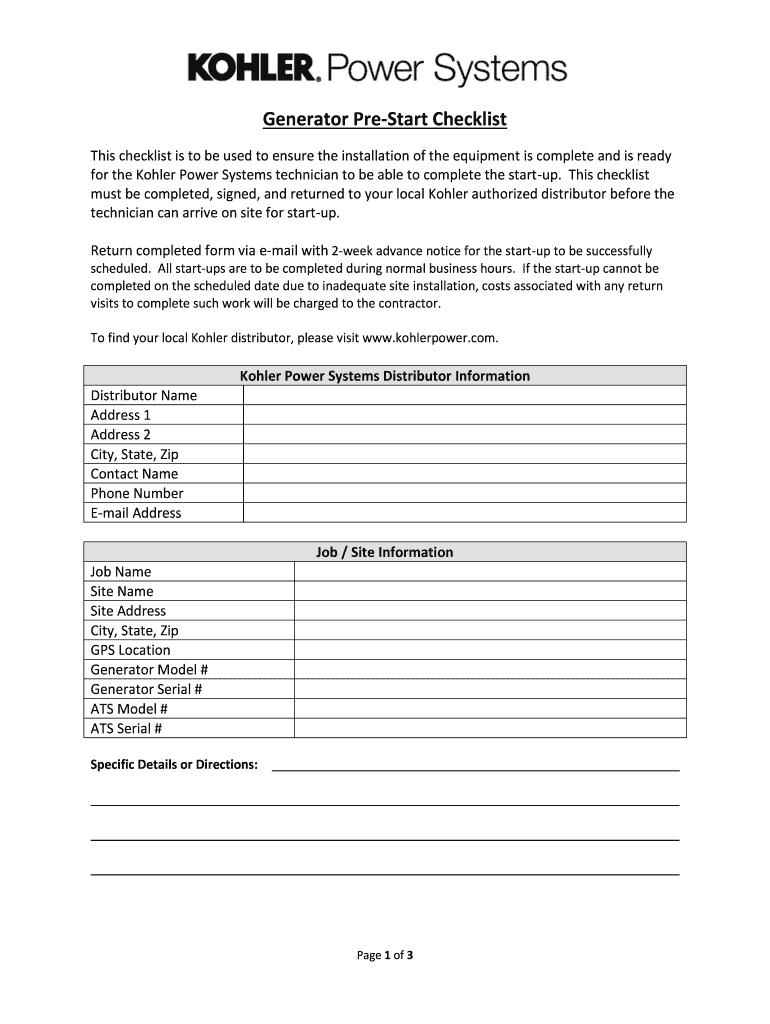
Generator Pre Start Checklist Form


What is the Generator Pre Start Checklist
The generator pre start checklist is a vital document that ensures all necessary steps are taken before operating a generator. This checklist typically includes safety checks, operational assessments, and maintenance verifications. By following this checklist, users can confirm that the generator is in optimal working condition, reducing the risk of malfunction and ensuring safety during operation.
How to use the Generator Pre Start Checklist
To effectively use the generator pre start checklist, begin by reviewing each item on the list carefully. Check off each item as you complete it, ensuring that all safety features are functional and that the generator is properly fueled and lubricated. It is important to perform these checks in a systematic order to prevent overlooking critical steps. Document any issues encountered during the inspection for future reference and maintenance planning.
Steps to complete the Generator Pre Start Checklist
Completing the generator pre start checklist involves several key steps:
- Inspect the physical condition of the generator, looking for signs of wear or damage.
- Check the fuel level and quality, ensuring it meets the manufacturer's specifications.
- Verify that all safety features, such as emergency shut-off mechanisms, are operational.
- Examine the electrical connections for any signs of corrosion or loose fittings.
- Test the battery to ensure it is charged and functioning properly.
- Run the generator briefly to confirm it starts smoothly and operates without unusual noises.
Key elements of the Generator Pre Start Checklist
Key elements of the generator pre start checklist include:
- Fuel level and quality assessment
- Oil level check
- Battery condition verification
- Cooling system inspection
- Safety features functionality
- Electrical connections and wiring checks
These elements are crucial for ensuring the generator operates safely and efficiently.
Legal use of the Generator Pre Start Checklist
Using the generator pre start checklist legally involves adhering to safety regulations and standards set forth by local and federal authorities. This checklist serves as a record of compliance with safety practices, which can be important in the event of an incident. Proper documentation can protect users and operators from liability and ensure that the generator meets all necessary operational guidelines.
How to obtain the Generator Pre Start Checklist
The generator pre start checklist can typically be obtained through the manufacturer’s website or user manual. Many manufacturers provide downloadable PDF versions of the checklist for easy access. Additionally, industry organizations may offer standardized checklists that can be adapted to specific generator models. It is advisable to ensure that the checklist used is the most current version to comply with the latest safety standards.
Quick guide on how to complete generator pre start checklist
Prepare Generator Pre Start Checklist easily on any device
Digital document management has gained traction among businesses and individuals. It offers an excellent eco-friendly substitute for traditional printed and signed papers, allowing you to obtain the correct form and securely archive it online. airSlate SignNow provides you with all the tools you need to create, edit, and eSign your documents quickly without delays. Handle Generator Pre Start Checklist on any device using airSlate SignNow's Android or iOS applications and enhance any document-centric workflow today.
The simplest way to edit and eSign Generator Pre Start Checklist with ease
- Locate Generator Pre Start Checklist and click on Get Form to begin.
- Utilize the tools we offer to complete your form.
- Emphasize relevant sections of your documents or redact sensitive information with tools specifically provided by airSlate SignNow for this purpose.
- Create your eSignature using the Sign tool, which takes only seconds and holds the same legal validity as a conventional wet ink signature.
- Review the information and click on the Done button to save your changes.
- Select how you wish to send your form, via email, SMS, or invitation link, or download it to your computer.
Say goodbye to lost or disorganized files, tedious form searches, or mistakes that require printing new copies of documents. airSlate SignNow meets your document management needs in just a few clicks from any device you prefer. Edit and eSign Generator Pre Start Checklist and ensure excellent communication at any phase of your form preparation process with airSlate SignNow.
Create this form in 5 minutes or less
Create this form in 5 minutes!
How to create an eSignature for the generator pre start checklist
The best way to create an eSignature for your PDF file online
The best way to create an eSignature for your PDF file in Google Chrome
The best way to make an eSignature for signing PDFs in Gmail
How to make an eSignature right from your mobile device
The way to generate an electronic signature for a PDF file on iOS
How to make an eSignature for a PDF on Android devices
People also ask
-
What is a generator load test checklist pdf?
A generator load test checklist pdf is a comprehensive document that outlines the necessary steps and considerations for conducting load tests on generators. It helps ensure that all critical components are evaluated, leading to safe and efficient generator operation.
-
How can I access the generator load test checklist pdf?
You can easily download the generator load test checklist pdf directly from our airSlate SignNow platform. Simply navigate to our resources section, and you'll find the checklist available for free access and download.
-
Is the generator load test checklist pdf customizable?
Yes, the generator load test checklist pdf can be customized to suit your specific needs. You can edit the document to include your company's unique testing requirements and procedures, making it a flexible tool for your operations.
-
What are the benefits of using a generator load test checklist pdf?
Using a generator load test checklist pdf ensures that all necessary testing elements are considered, minimizing the risk of equipment failure. It also helps maintain compliance with safety regulations while providing a clear reference for training staff.
-
Are there any costs associated with the generator load test checklist pdf?
The generator load test checklist pdf is available for free on our airSlate SignNow platform. We believe in providing valuable resources to our customers without any additional costs, allowing you to focus on your essential tasks.
-
Can I integrate the generator load test checklist pdf with other tools?
Yes, the generator load test checklist pdf can be integrated with various project management and documentation tools available on airSlate SignNow. This integration allows for seamless workflow management and ensures proper documentation tracking.
-
How does the generator load test checklist pdf enhance compliance?
The generator load test checklist pdf enhances compliance by providing a structured approach to testing that aligns with industry standards. Utilizing this checklist helps organizations document their testing efforts and demonstrate adherence to regulations.
Get more for Generator Pre Start Checklist
Find out other Generator Pre Start Checklist
- Electronic signature Construction Form California Fast
- Help Me With Electronic signature Colorado Construction Rental Application
- Electronic signature Connecticut Construction Business Plan Template Fast
- Electronic signature Delaware Construction Business Letter Template Safe
- Electronic signature Oklahoma Business Operations Stock Certificate Mobile
- Electronic signature Pennsylvania Business Operations Promissory Note Template Later
- Help Me With Electronic signature North Dakota Charity Resignation Letter
- Electronic signature Indiana Construction Business Plan Template Simple
- Electronic signature Wisconsin Charity Lease Agreement Mobile
- Can I Electronic signature Wisconsin Charity Lease Agreement
- Electronic signature Utah Business Operations LLC Operating Agreement Later
- How To Electronic signature Michigan Construction Cease And Desist Letter
- Electronic signature Wisconsin Business Operations LLC Operating Agreement Myself
- Electronic signature Colorado Doctors Emergency Contact Form Secure
- How Do I Electronic signature Georgia Doctors Purchase Order Template
- Electronic signature Doctors PDF Louisiana Now
- How To Electronic signature Massachusetts Doctors Quitclaim Deed
- Electronic signature Minnesota Doctors Last Will And Testament Later
- How To Electronic signature Michigan Doctors LLC Operating Agreement
- How Do I Electronic signature Oregon Construction Business Plan Template