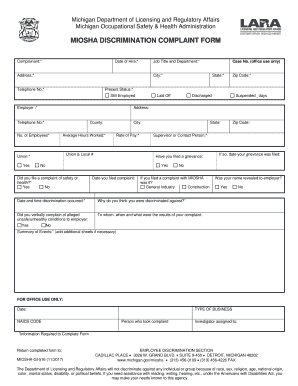
Miosha 516 Form


What is the Miosha 516 Form
The Miosha 516 form, also known as the Miosha gi discrimination complaint form, is a document used to report workplace discrimination or safety violations in the state of Michigan. This form is essential for individuals who believe they have experienced discrimination related to their employment conditions or have witnessed unsafe practices in their workplace. By filing this form, employees can formally communicate their concerns to the Michigan Occupational Safety and Health Administration (MIOSHA), which is responsible for ensuring safe and healthy working environments.
How to use the Miosha 516 Form
Using the Miosha 516 form involves several straightforward steps. First, individuals must download the form from the MIOSHA website or obtain a physical copy. Once the form is in hand, it should be filled out completely, providing detailed information about the discrimination or safety issue encountered. This includes specifics such as the nature of the complaint, dates of incidents, and any witnesses. After completing the form, it can be submitted online, by mail, or in person at a MIOSHA office, ensuring that it reaches the appropriate authorities for investigation.
Steps to complete the Miosha 516 Form
Completing the Miosha 516 form requires attention to detail to ensure all necessary information is included. Here are the steps to follow:
- Download or obtain the Miosha 516 form.
- Provide your personal information, including your name, address, and contact details.
- Clearly describe the nature of your complaint, including specific incidents and dates.
- List any witnesses who can support your claims.
- Sign and date the form to certify that the information provided is accurate.
Once completed, review the form for accuracy before submission.
Legal use of the Miosha 516 Form
The Miosha 516 form is legally recognized as a formal complaint document. When submitted, it initiates an investigation by MIOSHA into the reported discrimination or safety issue. It is important to understand that providing false information on this form can lead to legal repercussions. Therefore, it is crucial to ensure that all claims are truthful and supported by evidence. The legal framework surrounding this form is designed to protect employees from retaliation and to uphold their rights in the workplace.
Form Submission Methods
There are several methods for submitting the Miosha 516 form, allowing flexibility for individuals based on their preferences. The form can be submitted:
- Online through the MIOSHA website, which provides a secure platform for electronic submission.
- By mail, sending the completed form to the appropriate MIOSHA office address.
- In person, delivering the form directly to a MIOSHA representative at a local office.
Each submission method ensures that complaints are received and processed efficiently, allowing for timely investigations.
Key elements of the Miosha 516 Form
The Miosha 516 form includes several key elements that must be addressed for a successful complaint submission. These elements include:
- Personal Information: Name, address, and contact information of the complainant.
- Description of the Complaint: Detailed account of the discrimination or safety violation.
- Incident Dates: Specific dates when the incidents occurred.
- Witness Information: Names and contact details of any witnesses to the incidents.
- Signature: A signature certifying the accuracy of the information provided.
Completing these elements thoroughly is essential for the form's effectiveness in initiating an investigation.
Quick guide on how to complete miosha 516 form
Finalize Miosha 516 Form effortlessly on any device
Web-based document management has become increasingly favored by organizations and individuals alike. It serves as an excellent eco-friendly alternative to conventional printed and signed documents, allowing you to find the necessary template and securely save it online. airSlate SignNow equips you with all the resources required to generate, modify, and electronically sign your documents swiftly and without delays. Manage Miosha 516 Form on any device using airSlate SignNow's Android or iOS applications and streamline any document-related process today.
How to modify and electronically sign Miosha 516 Form with ease
- Find Miosha 516 Form and click Get Form to commence.
- Utilize the tools we provide to complete your document.
- Emphasize important parts of your documents or redact sensitive information using features that airSlate SignNow offers specifically for that purpose.
- Generate your eSignature with the Sign tool, which takes mere seconds and carries the same legal validity as a traditional handwritten signature.
- Review the information and click on the Done button to save your changes.
- Select how you wish to share your form, through email, SMS, an invitation link, or download it to your computer.
Eliminate concerns about lost or misfiled documents, time-consuming form searches, or errors that necessitate printing new document copies. airSlate SignNow addresses your document management needs in just a few clicks from any device of your preference. Modify and electronically sign Miosha 516 Form to ensure exceptional communication at every stage of the form preparation process with airSlate SignNow.
Create this form in 5 minutes or less
Create this form in 5 minutes!
How to create an eSignature for the miosha 516 form
The way to generate an electronic signature for your PDF document in the online mode
The way to generate an electronic signature for your PDF document in Chrome
The way to make an electronic signature for putting it on PDFs in Gmail
The best way to create an electronic signature straight from your mobile device
The best way to make an electronic signature for a PDF document on iOS devices
The best way to create an electronic signature for a PDF document on Android devices
People also ask
-
What is the MIOSHA 516 form and how is it used?
The MIOSHA 516 form is a regulatory document used in Michigan for safety and health assessments. It helps businesses comply with workplace safety standards set by the Michigan Occupational Safety and Health Administration. Completing the MIOSHA 516 form accurately is crucial for maintaining workplace safety and ensuring compliance.
-
How can airSlate SignNow help with the MIOSHA 516 form?
airSlate SignNow simplifies the process of completing and signing the MIOSHA 516 form by providing an easy-to-use eSignature solution. Businesses can quickly fill out the form, share it with team members, and collect signatures electronically, streamlining compliance tasks. With SignNow, you can manage your documentation professionally and efficiently.
-
Is there a cost to use airSlate SignNow for the MIOSHA 516 form?
Yes, there are subscription plans available for airSlate SignNow, designed to fit various business needs. Pricing is competitive, and it often includes features specifically tailored for document management, including the MIOSHA 516 form. You can explore different plans to find the one that suits your budget and requirements.
-
What features does airSlate SignNow offer for managing the MIOSHA 516 form?
airSlate SignNow offers robust features for managing the MIOSHA 516 form, including customizable templates, secure eSigning, and workflow automation. Users can create drafts, send reminders, and track the status of their forms seamlessly. These features make it easier to ensure that all forms are filled out accurately and submitted on time.
-
Can airSlate SignNow integrate with other tools for MIOSHA 516 form processing?
Yes, airSlate SignNow integrates with various productivity and cloud storage tools, enhancing the management of the MIOSHA 516 form. Whether you use CRM systems, cloud storage services, or project management tools, integrations allow for a more streamlined workflow. This flexibility helps businesses maintain efficiency and organization.
-
How does airSlate SignNow enhance compliance for the MIOSHA 516 form?
Using airSlate SignNow for the MIOSHA 516 form enhances compliance by ensuring accurate documentation and secure signatures. The platform also provides audit trails and document tracking features, which help businesses confirm compliance with regulations. This accountability can protect businesses from potential legal issues related to safety compliance.
-
What industries benefit the most from using the MIOSHA 516 form?
Industries such as manufacturing, construction, and healthcare often benefit from using the MIOSHA 516 form, as they are subject to strict safety regulations. These sectors can leverage airSlate SignNow to manage their documentation effectively. By ensuring compliance with the MIOSHA 516 form, businesses in these industries can enhance their safety protocols and maintain worker health.
Get more for Miosha 516 Form
Find out other Miosha 516 Form
- How Can I eSignature Wisconsin Plumbing Document
- Can I eSignature Massachusetts Real Estate PDF
- How Can I eSignature New Jersey Police Document
- How Can I eSignature New Jersey Real Estate Word
- Can I eSignature Tennessee Police Form
- How Can I eSignature Vermont Police Presentation
- How Do I eSignature Pennsylvania Real Estate Document
- How Do I eSignature Texas Real Estate Document
- How Can I eSignature Colorado Courts PDF
- Can I eSignature Louisiana Courts Document
- How To Electronic signature Arkansas Banking Document
- How Do I Electronic signature California Banking Form
- How Do I eSignature Michigan Courts Document
- Can I eSignature Missouri Courts Document
- How Can I Electronic signature Delaware Banking PDF
- Can I Electronic signature Hawaii Banking Document
- Can I eSignature North Carolina Courts Presentation
- Can I eSignature Oklahoma Courts Word
- How To Electronic signature Alabama Business Operations Form
- Help Me With Electronic signature Alabama Car Dealer Presentation