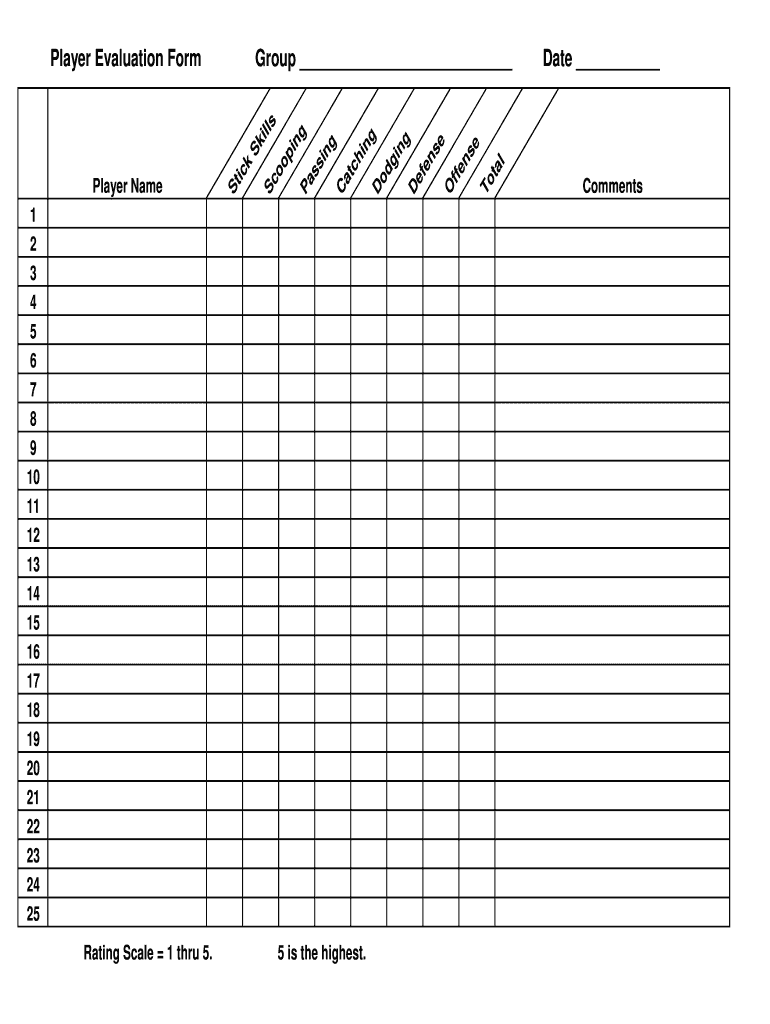
Lacrosse Evaluation Form


What is the Lacrosse Evaluation Form
The lacrosse tryout evaluation form is a structured document used by coaches and evaluators to assess players during tryouts. This form typically includes sections for player information, skill assessments, and overall performance ratings. It serves as a vital tool for making informed decisions about team selections, helping coaches identify players' strengths and areas for improvement. The form may also include criteria specific to different positions, ensuring a comprehensive evaluation process.
How to Use the Lacrosse Evaluation Form
Using the lacrosse evaluation form effectively involves several steps. First, ensure that all evaluators understand the criteria outlined in the form. During tryouts, evaluators should observe players closely and fill out the form in real-time, noting specific skills and behaviors. After the tryouts, the completed forms can be reviewed collectively to facilitate discussions about player selections. This collaborative approach helps ensure that decisions are fair and based on documented observations.
Key Elements of the Lacrosse Evaluation Form
Several key elements are essential to include in a lacrosse tryout evaluation form. These may encompass:
- Player Information: Name, age, and contact details.
- Skill Assessment: Categories for evaluating specific skills such as shooting, passing, and defense.
- Overall Performance Rating: A scoring system to quantify the player's performance.
- Comments Section: Space for evaluators to provide qualitative feedback.
Incorporating these elements ensures a comprehensive assessment that can guide coaching decisions.
Steps to Complete the Lacrosse Evaluation Form
Completing the lacrosse evaluation form involves a systematic approach. Follow these steps:
- Gather Materials: Ensure that you have enough copies of the evaluation form for all evaluators.
- Review Criteria: Familiarize all evaluators with the evaluation criteria before the tryouts begin.
- Observe Players: During tryouts, observe each player and fill out the form based on their performance.
- Compile Results: After the tryouts, collect all forms and compile the results for discussion.
This structured process helps maintain consistency and objectivity in evaluations.
Legal Use of the Lacrosse Evaluation Form
When utilizing the lacrosse evaluation form, it is important to ensure compliance with relevant laws regarding data collection and privacy. The form should include a statement informing players and parents about how their information will be used and stored. Additionally, obtaining consent from players or guardians, especially for minors, is crucial. By adhering to these legal requirements, organizations can protect themselves and respect the privacy of participants.
Digital vs. Paper Version
Choosing between a digital or paper version of the lacrosse evaluation form can impact the efficiency of the evaluation process. Digital forms offer advantages such as easy distribution, real-time updates, and secure storage. They can be filled out on mobile devices, allowing evaluators to complete assessments on the go. In contrast, paper forms may be preferred by some for their simplicity and familiarity. Ultimately, the choice should align with the preferences of the coaching staff and the resources available.
Quick guide on how to complete lacrosse evaluation form
Complete Lacrosse Evaluation Form seamlessly on any gadget
Digital document management has gained traction among businesses and individuals alike. It serves as an ideal environmentally-friendly alternative to traditional printed and signed paperwork, allowing you to access the correct forms and securely store them online. airSlate SignNow equips you with all the necessary tools to create, modify, and eSign your documents quickly without delays. Manage Lacrosse Evaluation Form on any gadget using airSlate SignNow's Android or iOS applications and simplify any document-related task today.
The easiest way to modify and eSign Lacrosse Evaluation Form effortlessly
- Find Lacrosse Evaluation Form and click on Get Form to begin.
- Utilize the tools we offer to complete your document.
- Emphasize important sections of your documents or redact sensitive information with tools that airSlate SignNow provides specifically for that purpose.
- Create your eSignature using the Sign tool, which takes mere moments and carries the same legal validity as a conventional wet ink signature.
- Review all the details and click on the Done button to save your changes.
- Select your preferred method of sharing your form, whether by email, text message (SMS), or invitation link, or download it to your computer.
Eliminate the worry of lost or overlooked documents, strenuous form searching, or mistakes that necessitate printing new copies. airSlate SignNow takes care of all your document management needs in just a few clicks from any device you choose. Modify and eSign Lacrosse Evaluation Form and ensure outstanding communication at every step of your form preparation process with airSlate SignNow.
Create this form in 5 minutes or less
Create this form in 5 minutes!
How to create an eSignature for the lacrosse evaluation form
The best way to generate an electronic signature for a PDF in the online mode
The best way to generate an electronic signature for a PDF in Chrome
The way to create an eSignature for putting it on PDFs in Gmail
How to make an eSignature straight from your smart phone
The way to make an eSignature for a PDF on iOS devices
How to make an eSignature for a PDF document on Android OS
People also ask
-
What is a lacrosse tryout evaluation form?
A lacrosse tryout evaluation form is a structured document used by coaches to assess players' skills and abilities during tryouts. It typically includes sections for evaluating various skills such as speed, agility, and teamwork. This form helps ensure a fair and efficient evaluation process.
-
How can the lacrosse tryout evaluation form benefit my team?
Using a lacrosse tryout evaluation form streamlines the assessment process and provides objective data to support selection decisions. It helps coaches focus on key performance indicators, ensuring that each player is evaluated fairly. Additionally, it creates a record that can be referenced in future evaluations.
-
Is the lacrosse tryout evaluation form customizable?
Yes, the lacrosse tryout evaluation form can be fully customized to include specific criteria that are important for your team's evaluation process. With airSlate SignNow, you can tailor the form to fit your needs, adding sections that address the unique skills or attributes relevant to your lacrosse program.
-
What features does the airSlate SignNow platform offer for creating evaluation forms?
airSlate SignNow provides easy drag-and-drop form creation, electronic signatures, and secure document storage. You can create a professional-looking lacrosse tryout evaluation form quickly without any coding knowledge. Additionally, the platform allows for real-time collaboration among coaches to ensure unified assessments.
-
Can I integrate the lacrosse tryout evaluation form with other tools?
Absolutely! airSlate SignNow allows for seamless integration with various third-party applications, making it easy to sync your lacrosse tryout evaluation form with scheduling tools, team management software, and more. This ensures that your evaluation process fits smoothly into your existing workflows.
-
How does airSlate SignNow ensure the security of my lacrosse tryout evaluation form?
Security is a top priority at airSlate SignNow. The platform employs advanced encryption and secure access measures to protect your lacrosse tryout evaluation form and any accompanying data. You can confidently share and store sensitive evaluation information knowing it is well-protected.
-
What are the pricing options for using the lacrosse tryout evaluation form with airSlate SignNow?
airSlate SignNow offers competitive pricing plans that cater to a variety of budgets, making it a cost-effective solution for managing your lacrosse tryout evaluation form. You can choose from several tiers based on the features you need, and there are no hidden fees. Contact our sales team for detailed pricing information.
Get more for Lacrosse Evaluation Form
- Indiana motion reinstate form
- Indiana termination notice form
- State of indiana court in the matter of child39s bnameb bb in form
- Change in contact information form maryland courts
- Joint cross petition for writ of certiorari maryland state court system courts state md form
- Dc cv 001 form
- Sos 257 request for hearing state of michigan form
- Dc104 form
Find out other Lacrosse Evaluation Form
- How To eSign Hawaii Construction Word
- How Can I eSign Hawaii Construction Word
- How Can I eSign Hawaii Construction Word
- How Do I eSign Hawaii Construction Form
- How Can I eSign Hawaii Construction Form
- How To eSign Hawaii Construction Document
- Can I eSign Hawaii Construction Document
- How Do I eSign Hawaii Construction Form
- How To eSign Hawaii Construction Form
- How Do I eSign Hawaii Construction Form
- How To eSign Florida Doctors Form
- Help Me With eSign Hawaii Doctors Word
- How Can I eSign Hawaii Doctors Word
- Help Me With eSign New York Doctors PPT
- Can I eSign Hawaii Education PDF
- How To eSign Hawaii Education Document
- Can I eSign Hawaii Education Document
- How Can I eSign South Carolina Doctors PPT
- How Can I eSign Kansas Education Word
- How To eSign Kansas Education Document