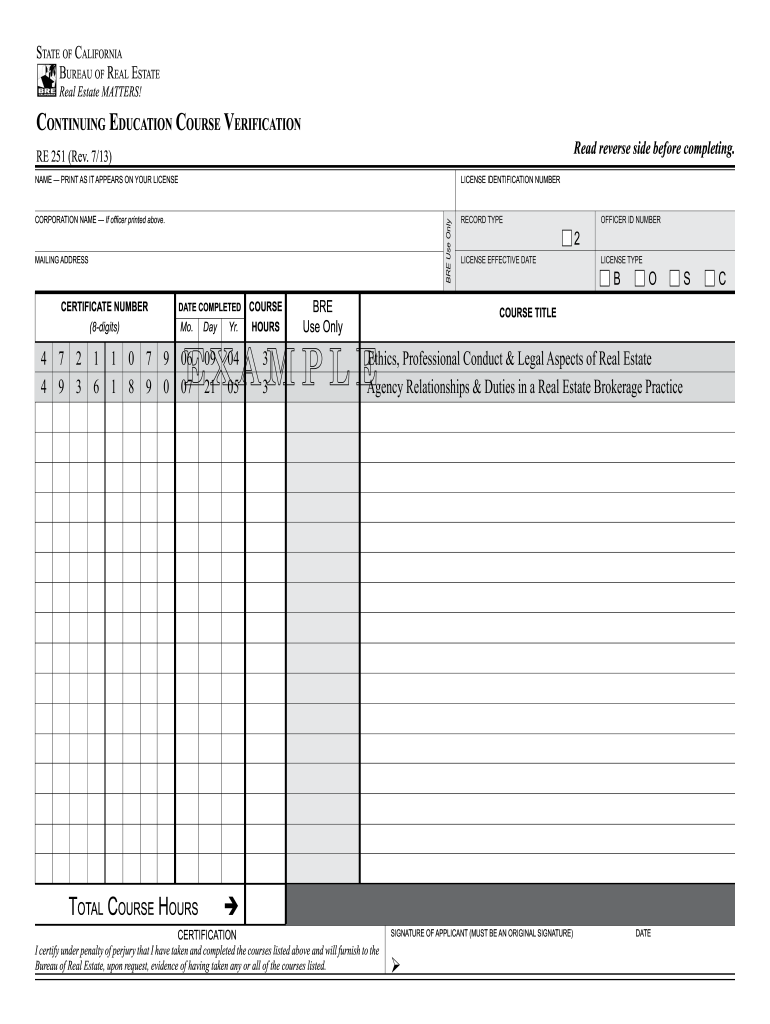
Re 251 2013


What is the Re 251?
The Re 251 form, also known as the CalBRE form 251, is a legal document used primarily in real estate transactions in California. This form is essential for real estate professionals, as it facilitates the disclosure of important information regarding property transactions. It ensures that all parties involved are informed about the details of the transaction, which helps to maintain transparency and compliance with state regulations.
How to Obtain the Re 251
To obtain the Re 251 form, individuals can visit the California Bureau of Real Estate (CalBRE) website, where the form is typically available for download. Additionally, real estate offices and legal professionals often have copies of this form readily available. It is important to ensure that the most recent version of the form is used to comply with current regulations.
Steps to Complete the Re 251
Completing the Re 251 form involves several key steps:
- Gather necessary information about the property and the parties involved.
- Fill in the required fields accurately, including property details and disclosures.
- Review the completed form for any errors or omissions.
- Ensure all parties involved sign the form where indicated.
- Keep a copy for your records and provide copies to all relevant parties.
Legal Use of the Re 251
The Re 251 form is legally binding when completed correctly and signed by all parties involved. It serves as a formal record of disclosures made during the real estate transaction process. Compliance with state laws regarding disclosures is crucial to avoid legal issues and ensure the transaction is valid. Utilizing electronic signatures through a trusted platform can enhance the security and validity of the document.
Key Elements of the Re 251
Key elements of the Re 251 form include:
- Property description: Details about the property being sold or leased.
- Disclosure statements: Information regarding any known issues or conditions affecting the property.
- Signatures: Required signatures from all parties involved in the transaction.
- Date of completion: The date when the form was filled out and signed.
Form Submission Methods
The Re 251 form can be submitted through various methods, including:
- Online submission via a secure platform that supports electronic signatures.
- Mailing a hard copy to the relevant parties or agencies.
- In-person delivery to the appropriate real estate office or agency.
Quick guide on how to complete re 251
Complete Re 251 effortlessly on any device
Managing documents online has gained traction among businesses and individuals alike. It serves as an ideal eco-friendly alternative to conventional printed and signed paperwork since you can easily access the right form and securely save it online. airSlate SignNow equips you with all the necessary tools to create, edit, and electronically sign your documents quickly without any hold-ups. Handle Re 251 on any device using airSlate SignNow’s Android or iOS applications and enhance any document-centered task today.
How to modify and eSign Re 251 with ease
- Obtain Re 251 and click on Get Form to begin.
- Utilize the tools we offer to finish your document.
- Emphasize pertinent sections of your documents or obscure sensitive information using tools specifically offered by airSlate SignNow for that purpose.
- Create your eSignature with the Sign feature, which takes just seconds and holds the same legal validity as a traditional handwritten signature.
- Verify the information and click on the Done button to save your changes.
- Select your preferred method for sending your form, whether by email, text message (SMS), or invite link, or download it to your computer.
Eliminate the hassle of lost or misplaced documents, tedious form searches, or errors that require reprinting new document copies. airSlate SignNow fulfills your document management needs in just a few clicks from any device you choose. Modify and eSign Re 251 and ensure outstanding communication at every stage of your form preparation process with airSlate SignNow.
Create this form in 5 minutes or less
Find and fill out the correct re 251
Create this form in 5 minutes!
How to create an eSignature for the re 251
The best way to create an eSignature for your PDF online
The best way to create an eSignature for your PDF in Google Chrome
The best way to generate an electronic signature for signing PDFs in Gmail
The best way to make an eSignature right from your smartphone
The way to generate an electronic signature for a PDF on iOS
The best way to make an eSignature for a PDF on Android
People also ask
-
What is re 251 in the context of airSlate SignNow?
Re 251 refers to the specific document management features available with airSlate SignNow. This functionality allows businesses to streamline their document workflows, making it easier to send and eSign important files efficiently.
-
How much does airSlate SignNow cost and how does it relate to re 251?
Pricing for airSlate SignNow varies based on the features selected, including the re 251 functionalities. Businesses can choose a plan that meets their needs and budget while taking advantage of the comprehensive eSigning and document management capabilities.
-
What features does airSlate SignNow offer under re 251?
Under re 251, airSlate SignNow offers features such as document templates, collaboration tools, and advanced security options. These features help streamline the signing process and improve overall workflow efficiency for businesses.
-
What are the benefits of using airSlate SignNow's re 251 features?
The benefits of utilizing re 251 with airSlate SignNow include enhanced productivity, reduced turnaround times, and improved compliance. It empowers businesses to manage their document processes effectively and focus on core operations.
-
Can I integrate airSlate SignNow with other tools, especially concerning re 251?
Yes, airSlate SignNow offers integration capabilities with various platforms, enhancing the functionality related to re 251. This means you can connect your existing software solutions and automate document workflows seamlessly.
-
Is the re 251 feature suitable for small businesses?
Absolutely! The re 251 feature in airSlate SignNow is designed to cater to the needs of small businesses. It provides a cost-effective solution for managing documents and eSigning, allowing smaller companies to compete efficiently.
-
How secure is the airSlate SignNow platform with respect to re 251?
Security is a top priority at airSlate SignNow, especially concerning re 251 features. The platform employs advanced encryption and compliance measures to ensure that all documents and signatures remain protected throughout the signing process.
Get more for Re 251
- Ad hoc report request form the office of sponsored programs uab
- Softball camp registration form trinity university web trinity
- Form p524 where an examiner wjec wjec co
- Unemployment claim form
- Fm 038 family matter summons and preliminary injunction 109 ptla form
- It 21041 form
- Varategass form
- Florida judgment lien certificate form
Find out other Re 251
- How Can I Electronic signature Oklahoma Doctors Document
- How Can I Electronic signature Alabama Finance & Tax Accounting Document
- How To Electronic signature Delaware Government Document
- Help Me With Electronic signature Indiana Education PDF
- How To Electronic signature Connecticut Government Document
- How To Electronic signature Georgia Government PDF
- Can I Electronic signature Iowa Education Form
- How To Electronic signature Idaho Government Presentation
- Help Me With Electronic signature Hawaii Finance & Tax Accounting Document
- How Can I Electronic signature Indiana Government PDF
- How Can I Electronic signature Illinois Finance & Tax Accounting PPT
- How To Electronic signature Maine Government Document
- How To Electronic signature Louisiana Education Presentation
- How Can I Electronic signature Massachusetts Government PDF
- How Do I Electronic signature Montana Government Document
- Help Me With Electronic signature Louisiana Finance & Tax Accounting Word
- How To Electronic signature Pennsylvania Government Document
- Can I Electronic signature Texas Government PPT
- How To Electronic signature Utah Government Document
- How To Electronic signature Washington Government PDF