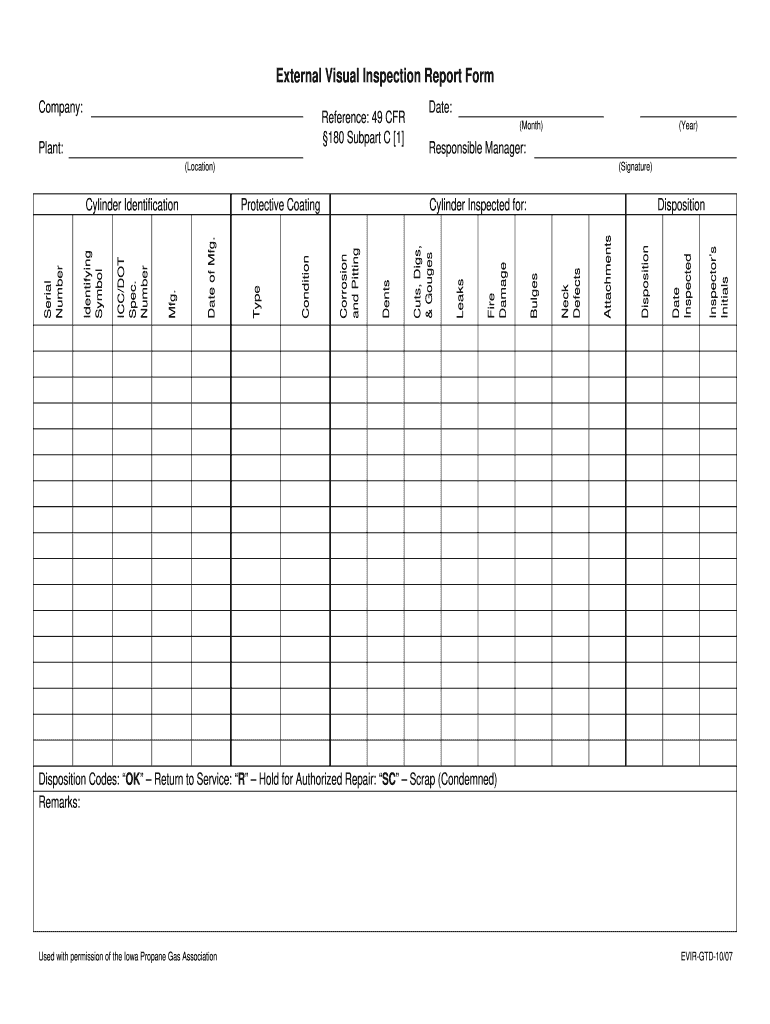
Visual Inspection Report 2007-2026


What is the visual inspection report?
A visual inspection report is a comprehensive document that details the findings of a welding inspection. This report serves as a critical tool in assessing the quality and safety of welds in various applications, including construction and manufacturing. It typically includes information about the materials inspected, the methods used, and any defects or issues identified during the inspection process. The visual inspection report format PDF is designed to provide clear, standardized documentation that can be easily shared and reviewed by stakeholders.
Key elements of the visual inspection report
To ensure thoroughness and clarity, a visual inspection report should include several key elements:
- Project Information: Details such as project name, location, and date of inspection.
- Inspector Details: The name and qualifications of the inspector conducting the assessment.
- Weld Specifications: Information about the type of weld, materials used, and relevant codes or standards.
- Inspection Findings: A detailed account of any defects or issues observed, including photographs when applicable.
- Recommendations: Suggestions for corrective actions or further inspections if necessary.
- Signatures: Spaces for the inspector's signature and any required approvals from project stakeholders.
Steps to complete the visual inspection report
Completing a visual inspection report involves a systematic approach to ensure accuracy and compliance. Here are the essential steps:
- Gather Information: Collect all relevant project details, including specifications and standards.
- Conduct the Inspection: Perform a thorough visual inspection of the welds, documenting any findings.
- Document Findings: Record observations in the report, including descriptions of any defects.
- Review and Edit: Ensure all information is accurate and complete before finalizing the report.
- Obtain Signatures: Have the report signed by the inspector and any necessary stakeholders.
Legal use of the visual inspection report
The visual inspection report holds legal significance, particularly in industries where safety and compliance are paramount. For the report to be considered legally binding, it must meet specific requirements, including proper documentation and signatures. Utilizing a reliable electronic signing platform, such as airSlate SignNow, can enhance the legitimacy of the report by providing an electronic certificate and ensuring compliance with relevant laws like ESIGN and UETA.
How to use the visual inspection report
The visual inspection report can be used in various ways within an organization. It serves as a record of compliance with industry standards and regulations, providing proof of due diligence in quality assurance. Additionally, it can be used for training purposes, helping new inspectors understand common defects and inspection techniques. The report can also facilitate communication between different stakeholders, ensuring everyone is informed about the quality of the welds and any necessary actions.
Examples of using the visual inspection report
Visual inspection reports can be applied in numerous scenarios, including:
- Construction Projects: To verify that welds meet safety standards before structural components are put into service.
- Manufacturing: To ensure that welds on products meet quality specifications before shipping.
- Regulatory Compliance: To provide documentation during audits or inspections by regulatory bodies.
Quick guide on how to complete visual inspection report
Effortlessly prepare Visual Inspection Report on any device
Online document management has gained popularity among businesses and individuals. It offers a perfect eco-friendly substitute for conventional printed and signed papers, allowing you to locate the correct form and securely preserve it online. airSlate SignNow equips you with all the tools you need to create, modify, and electronically sign your documents quickly without delays. Manage Visual Inspection Report on any device with the airSlate SignNow Android or iOS applications and simplify any document-related process today.
The easiest way to modify and electronically sign Visual Inspection Report without hassle
- Obtain Visual Inspection Report and click Get Form to begin.
- Utilize the tools we provide to fill out your form.
- Highlight pertinent sections of the documents or redact sensitive information with the tools that airSlate SignNow offers specifically for that purpose.
- Create your signature with the Sign tool, which takes just seconds and carries the same legal weight as a traditional wet ink signature.
- Verify all the information and click the Done button to save your changes.
- Choose how you want to send your form, whether by email, SMS, or invitation link, or download it to your computer.
Eliminate worries about lost or misplaced documents, tedious form searching, or errors that necessitate printing new document copies. airSlate SignNow addresses your document management needs in just a few clicks from any device you prefer. Modify and electronically sign Visual Inspection Report and ensure excellent communication at every stage of the form preparation process with airSlate SignNow.
Create this form in 5 minutes or less
Create this form in 5 minutes!
How to create an eSignature for the visual inspection report
The way to make an eSignature for your PDF file online
The way to make an eSignature for your PDF file in Google Chrome
The way to make an eSignature for signing PDFs in Gmail
The way to make an electronic signature from your mobile device
The way to make an electronic signature for a PDF file on iOS
The way to make an electronic signature for a PDF file on Android devices
People also ask
-
What is a welding visual inspection report PDF?
A welding visual inspection report PDF is a documented evaluation of welds, typically created after a thorough inspection process. It captures critical information about the quality and integrity of welds, ensuring compliance with industry standards. Using airSlate SignNow, you can easily create, share, and sign these reports digitally.
-
How can airSlate SignNow help with welding visual inspection reports?
airSlate SignNow offers a streamlined platform for creating and managing welding visual inspection report PDFs. With its intuitive interface, users can quickly generate reports, capture signatures, and send documents for review, all in one easy-to-use tool. This simplifies the documentation process and enhances overall efficiency.
-
Is there a cost associated with using airSlate SignNow for welding visual inspection report PDFs?
While airSlate SignNow offers competitive pricing plans, the exact cost for using the service depends on the features you need. Basic plans typically include essential functions like creating and signing welding visual inspection report PDFs, while premium plans offer advanced features. It's best to check their website for detailed pricing information.
-
Can I customize my welding visual inspection report PDF?
Yes, airSlate SignNow allows users to customize their welding visual inspection report PDFs according to their specific needs. You can add your company logo, adjust layouts, and include specific fields for data entry. This level of customization ensures that your reports are professional and tailored to your branding.
-
What are the benefits of using airSlate SignNow for welding visual inspection reports?
Using airSlate SignNow for welding visual inspection reports offers signNow benefits, including time savings and increased accuracy. The platform allows for quick document turnaround and reduces the risk of errors through digital signatures. Plus, having a centralized system for your reports makes tracking and management easier.
-
Does airSlate SignNow integrate with other tools for generating welding visual inspection reports?
Absolutely! airSlate SignNow integrates seamlessly with various third-party applications, making it easy to incorporate your welding visual inspection report PDFs into existing workflows. You can connect it with project management tools, cloud storage services, and more to enhance functionality and efficiency.
-
How secure is my welding visual inspection report PDF when using airSlate SignNow?
Security is a top priority at airSlate SignNow. Each welding visual inspection report PDF is protected with robust encryption, ensuring that your sensitive information remains confidential. The platform also offers features like user access controls and audit trails, allowing you to monitor who views and signs your documents.
Get more for Visual Inspection Report
- Illinois license request 83863374 form
- Request to suppress personal information illinois secretary of state
- Illinois sb form
- Customer feedback illinois secretary of state 6966569 form
- Illinois waiver request form
- Rules of the road review course illinois secretary of state form
- Formal hearing request illinois secretary of state
- Form st 9q massachusetts
Find out other Visual Inspection Report
- eSign Business Operations PPT New Hampshire Safe
- Sign Rhode Island Courts Warranty Deed Online
- Sign Tennessee Courts Residential Lease Agreement Online
- How Do I eSign Arkansas Charity LLC Operating Agreement
- eSign Colorado Charity LLC Operating Agreement Fast
- eSign Connecticut Charity Living Will Later
- How Can I Sign West Virginia Courts Quitclaim Deed
- Sign Courts Form Wisconsin Easy
- Sign Wyoming Courts LLC Operating Agreement Online
- How To Sign Wyoming Courts Quitclaim Deed
- eSign Vermont Business Operations Executive Summary Template Mobile
- eSign Vermont Business Operations Executive Summary Template Now
- eSign Virginia Business Operations Affidavit Of Heirship Mobile
- eSign Nebraska Charity LLC Operating Agreement Secure
- How Do I eSign Nevada Charity Lease Termination Letter
- eSign New Jersey Charity Resignation Letter Now
- eSign Alaska Construction Business Plan Template Mobile
- eSign Charity PPT North Carolina Now
- eSign New Mexico Charity Lease Agreement Form Secure
- eSign Charity PPT North Carolina Free