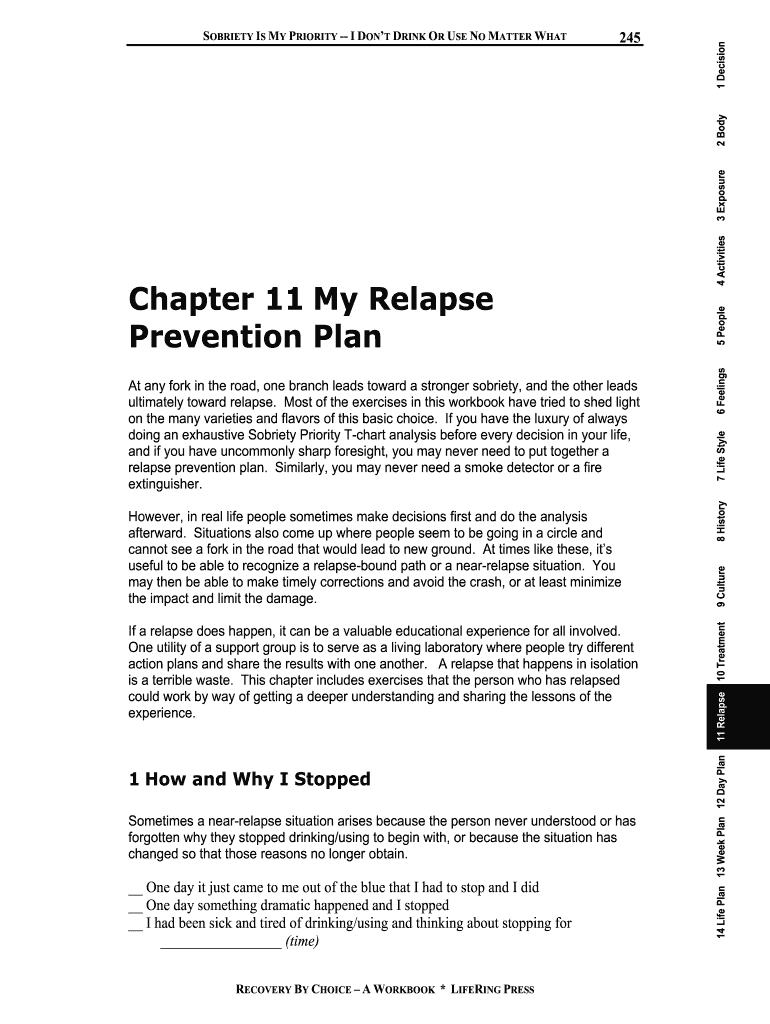
Template for Relapse Prevention Plan Form


What is the Template for Relapse Prevention Plan
The template for a relapse prevention plan is a structured document designed to help individuals identify triggers, develop coping strategies, and outline steps to maintain sobriety. This plan serves as a personalized guide that addresses specific challenges faced during recovery. It typically includes sections for personal triggers, warning signs of relapse, and a list of support resources. By having a clear template, individuals can create a comprehensive strategy to navigate potential setbacks effectively.
How to Use the Template for Relapse Prevention Plan
Using the template for a relapse prevention plan involves several key steps. First, individuals should reflect on their past experiences and identify specific triggers that may lead to relapse. Next, they can fill in the template by outlining these triggers and developing corresponding coping strategies. It is important to include a support network, such as friends, family, or counselors, who can provide assistance during challenging times. Regularly reviewing and updating the plan ensures it remains relevant and effective as circumstances change.
Key Elements of the Template for Relapse Prevention Plan
A well-structured relapse prevention plan includes several key elements that enhance its effectiveness. These elements typically consist of:
- Identification of Triggers: Recognizing personal triggers that may lead to relapse.
- Coping Strategies: Developing techniques to manage cravings and stress.
- Support Resources: Listing contacts for support, including friends, family, and professionals.
- Emergency Plan: Outlining steps to take in case of a relapse.
- Self-Care Practices: Incorporating activities that promote well-being and reduce stress.
Steps to Complete the Template for Relapse Prevention Plan
Completing the template for a relapse prevention plan involves a systematic approach. Follow these steps:
- Reflect on Past Relapses: Consider previous experiences and identify what led to relapse.
- Identify Triggers: Write down specific situations, emotions, or environments that trigger cravings.
- Develop Coping Strategies: List effective strategies to deal with these triggers, such as deep breathing or calling a support person.
- Outline Support Resources: Include names and contact information for individuals who can provide help.
- Review and Revise: Regularly revisit the plan to make necessary updates based on changing circumstances.
Legal Use of the Template for Relapse Prevention Plan
The legal use of the relapse prevention plan template is crucial for ensuring that the document is recognized as a legitimate tool in recovery efforts. While it is primarily a personal document, it may also be used in therapeutic settings or as part of a treatment program. It is important to ensure that any information shared within the plan complies with privacy laws and regulations, particularly when involving third-party support resources. Maintaining confidentiality and secure storage of the document is essential to protect personal information.
Examples of Using the Template for Relapse Prevention Plan
Examples of using the relapse prevention plan template can provide valuable insights into its practical application. For instance, an individual recovering from substance abuse may identify social gatherings as a trigger. In their plan, they could outline strategies such as attending sober events or bringing a supportive friend. Another example could involve a person who experiences stress as a trigger; their plan might include practicing mindfulness techniques or scheduling regular therapy sessions. These real-life applications demonstrate the template's flexibility and relevance in various recovery scenarios.
Quick guide on how to complete template for relapse prevention plan
Complete Template For Relapse Prevention Plan seamlessly on any gadget
Digital document management has become widespread among companies and individuals. It serves as an ideal eco-friendly alternative to traditional printed and signed papers, allowing you to access the necessary form and securely save it online. airSlate SignNow provides you with all the tools needed to create, modify, and eSign your documents efficiently without holdups. Handle Template For Relapse Prevention Plan on any gadget with airSlate SignNow Android or iOS applications and simplify any document-related task today.
How to modify and eSign Template For Relapse Prevention Plan with ease
- Locate Template For Relapse Prevention Plan and click Get Form to begin.
- Utilize the tools we offer to complete your document.
- Emphasize essential parts of your documents or obscure sensitive information using the tools provided by airSlate SignNow specifically for this purpose.
- Create your signature with the Sign tool, which takes mere seconds and holds the same legal significance as a conventional wet ink signature.
- Review the information and hit the Done button to save your modifications.
- Choose how you want to send your form, via email, SMS, or invitation link, or download it to your computer.
Forget about lost or misplaced documents, tedious form searches, or errors that necessitate reprinting new copies. airSlate SignNow meets your needs in document management with just a few clicks from any device you prefer. Modify and eSign Template For Relapse Prevention Plan and guarantee effective communication at any stage of your form preparation process with airSlate SignNow.
Create this form in 5 minutes or less
Create this form in 5 minutes!
How to create an eSignature for the template for relapse prevention plan
How to create an electronic signature for a PDF document in the online mode
How to create an electronic signature for a PDF document in Chrome
How to generate an eSignature for putting it on PDFs in Gmail
How to create an eSignature from your mobile device
How to create an eSignature for a PDF document on iOS devices
How to create an eSignature for a PDF file on Android devices
People also ask
-
What are relapse prevention worksheets and how can they help in recovery?
Relapse prevention worksheets are practical tools designed to help individuals identify triggers, develop coping strategies, and reinforce their commitment to sobriety. By using these worksheets, users can effectively track their progress and gain insights into their behavioral patterns, ultimately aiding in their recovery journey.
-
How does airSlate SignNow facilitate the use of relapse prevention worksheets?
With airSlate SignNow, users can easily create, customize, and share relapse prevention worksheets electronically. This not only streamlines the process of document management but also ensures that worksheets can be quickly accessed and completed from any device, enhancing the overall experience.
-
Are there any costs associated with accessing relapse prevention worksheets on airSlate SignNow?
airSlate SignNow offers competitive pricing plans that allow users to access and manage various templates, including relapse prevention worksheets. Potential customers can review our pricing options to find a cost-effective solution that meets their needs while maximizing the benefits of our eSigning features.
-
What features does airSlate SignNow offer for managing relapse prevention worksheets?
AirSlate SignNow provides a wide range of features for managing relapse prevention worksheets, including electronic signing, customizable templates, and real-time collaboration. These tools empower users to streamline their workflow while ensuring that all necessary documentation is easily accessible and securely stored.
-
Can relapse prevention worksheets be integrated with other tools using airSlate SignNow?
Yes, airSlate SignNow can seamlessly integrate with various applications, enhancing the functionality of relapse prevention worksheets. Users can connect with popular platforms like Google Drive and Dropbox, allowing for easy file storage and management in conjunction with their relapse prevention strategies.
-
How do I get started with using relapse prevention worksheets on airSlate SignNow?
Getting started with relapse prevention worksheets on airSlate SignNow is simple. Just sign up for an account, explore our template library, and choose the worksheets relevant to your needs. Once selected, you can customize them to fit your approach to relapse prevention.
-
What benefits can I expect from utilizing relapse prevention worksheets?
By incorporating relapse prevention worksheets into your routine, you can expect improved self-awareness, better coping skills, and enhanced accountability. These worksheets serve as a structured way to map out strategies and reflect on progress, which is essential for long-term sobriety.
Get more for Template For Relapse Prevention Plan
- Idaho vital statistics certificate request idaho vital records healthandwelfare idaho form
- Illinois food stamps 2011 form
- Certificate of child health examination state of illinois 2002 form
- Cfs 718 b authorization for background checks for child care illinois form
- Health care professional recredentialing form
- Illinois fingerprint consent form
- Il insurance claim form
- Procurement registry access form lifegoesoncom
Find out other Template For Relapse Prevention Plan
- Can I Sign West Virginia Personal loan contract template
- How Do I Sign Hawaii Real estate sales contract template
- Sign Kentucky New hire forms Myself
- Sign Alabama New hire packet Online
- How Can I Sign California Verification of employment form
- Sign Indiana Home rental application Online
- Sign Idaho Rental application Free
- Sign South Carolina Rental lease application Online
- Sign Arizona Standard rental application Now
- Sign Indiana Real estate document Free
- How To Sign Wisconsin Real estate document
- Sign Montana Real estate investment proposal template Later
- How Do I Sign Washington Real estate investment proposal template
- Can I Sign Washington Real estate investment proposal template
- Sign Wisconsin Real estate investment proposal template Simple
- Can I Sign Kentucky Performance Contract
- How Do I Sign Florida Investment Contract
- Sign Colorado General Power of Attorney Template Simple
- How Do I Sign Florida General Power of Attorney Template
- Sign South Dakota Sponsorship Proposal Template Safe