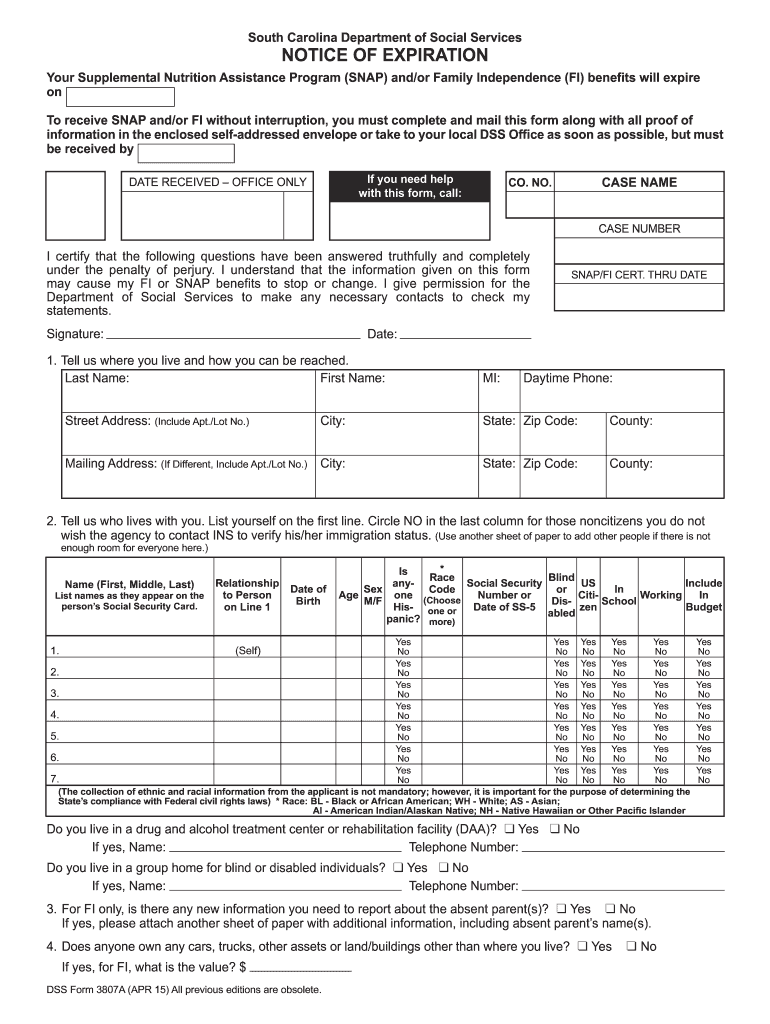
Form Dss 3807a Form


What is the DSS Form 3807A?
The DSS Form 3807A, also known as the DSS recertification form SC 3807A, is a document used in the United States for the purpose of recertifying eligibility for various assistance programs. This form is essential for individuals seeking to maintain their benefits under the Supplemental Nutrition Assistance Program (SNAP) and other related services. The form collects vital information regarding the applicant's current circumstances, including income, household size, and other relevant details that determine eligibility.
How to Use the DSS Form 3807A
Using the DSS Form 3807A involves several key steps to ensure accurate completion. First, gather all necessary personal and financial information, including identification, income statements, and details about household members. Next, carefully fill out the form, ensuring that all sections are completed accurately. Once completed, the form can be submitted online, by mail, or in person, depending on the specific requirements of the issuing agency. It is crucial to review the form for any errors before submission to avoid delays in processing.
Steps to Complete the DSS Form 3807A
Completing the DSS Form 3807A requires attention to detail. Follow these steps for successful completion:
- Read the instructions carefully to understand the requirements.
- Provide personal information, including your name, address, and contact details.
- List all household members and their respective income sources.
- Include any relevant expenses that may affect eligibility.
- Sign and date the form to certify that the information is accurate.
Legal Use of the DSS Form 3807A
The DSS Form 3807A is legally binding when completed and submitted according to the guidelines set forth by the relevant authorities. It is essential to ensure that all information provided is truthful and accurate, as submitting false information can lead to penalties or loss of benefits. The form must be signed by the applicant or an authorized representative, affirming the validity of the information submitted.
Required Documents for the DSS Form 3807A
When completing the DSS Form 3807A, certain documents are typically required to support the information provided. These may include:
- Proof of identity (e.g., driver's license, state ID).
- Income verification (e.g., pay stubs, tax returns).
- Documentation of household expenses (e.g., rent, utilities).
- Social Security numbers for all household members.
Form Submission Methods
The DSS Form 3807A can be submitted through various methods, depending on the local agency's requirements. Common submission methods include:
- Online submission via the agency's designated portal.
- Mailing the completed form to the appropriate office.
- In-person submission at local agency offices.
Quick guide on how to complete form dss 3807a form
Effortlessly Complete Form Dss 3807a Form on Any Gadget
Digital document management has become increasingly favored by businesses and individuals alike. It serves as an ideal eco-friendly alternative to conventional printed and signed paperwork, as it allows you to find the necessary form and securely save it online. airSlate SignNow equips you with everything needed to create, modify, and electronically sign your documents swiftly without delays. Manage Form Dss 3807a Form on any gadget with airSlate SignNow Android or iOS applications and enhance your document-centric processes today.
How to Modify and eSign Form Dss 3807a Form with Ease
- Obtain Form Dss 3807a Form and click on Get Form to begin.
- Utilize the tools we provide to complete your form.
- Emphasize important sections of the documents or redact sensitive information using tools that airSlate SignNow offers specifically for that purpose.
- Generate your eSignature using the Sign feature, which takes mere seconds and carries the same legal validity as a traditional wet signature.
- Review the details and click on the Done button to save your modifications.
- Choose your preferred method to send your form, whether by email, SMS, or invite link, or download it to your computer.
Say goodbye to lost or misplaced documents, tedious form searches, or errors that necessitate printing new copies. airSlate SignNow effectively addresses your document management needs in just a few clicks from any device of your choosing. Alter and eSign Form Dss 3807a Form and guarantee excellent communication during every phase of your form preparation process with airSlate SignNow.
Create this form in 5 minutes or less
Create this form in 5 minutes!
How to create an eSignature for the form dss 3807a form
The best way to create an eSignature for your PDF file online
The best way to create an eSignature for your PDF file in Google Chrome
The best way to make an eSignature for signing PDFs in Gmail
The best way to make an eSignature right from your mobile device
The way to generate an electronic signature for a PDF file on iOS
The best way to make an eSignature for a PDF on Android devices
People also ask
-
What is the dss form 3807a april 18 pdf used for?
The dss form 3807a april 18 pdf is a document used for specific administrative purposes within the DSS framework. It helps streamline various processes, ensuring compliance and accuracy. Understanding its use is essential for efficient operations in relevant organizations.
-
How can I access the dss form 3807a april 18 pdf?
You can access the dss form 3807a april 18 pdf through various online resources, including state government websites and document management platforms. Utilizing airSlate SignNow can also facilitate easy access and electronic signing for your convenience.
-
Can I edit the dss form 3807a april 18 pdf with airSlate SignNow?
Yes, airSlate SignNow allows you to edit the dss form 3807a april 18 pdf seamlessly. Our platform provides tools for adding text, signatures, and necessary annotations to enhance the document according to your needs.
-
Is there a cost associated with using airSlate SignNow for the dss form 3807a april 18 pdf?
AirSlate SignNow offers flexible pricing plans that can accommodate various business needs, whether you're handling the dss form 3807a april 18 pdf or other documents. You can choose from a variety of plans that suit individual or organizational usage, ensuring cost-effectiveness.
-
What are the benefits of using airSlate SignNow for the dss form 3807a april 18 pdf?
Using airSlate SignNow for the dss form 3807a april 18 pdf provides numerous benefits, including faster document turnaround times, enhanced collaboration, and improved security. Our solution helps streamline the signing process while maintaining compliance.
-
Does airSlate SignNow integrate with other tools for handling the dss form 3807a april 18 pdf?
Absolutely! AirSlate SignNow integrates with various tools such as CRM systems, cloud storage, and other document management solutions to facilitate handling the dss form 3807a april 18 pdf efficiently. This connectivity enhances your workflow and boosts productivity.
-
How secure is airSlate SignNow when using the dss form 3807a april 18 pdf?
Security is a top priority at airSlate SignNow. When using the dss form 3807a april 18 pdf, your documents and data are protected with industry-standard encryption and various security measures to ensure safe electronic signatures and document management.
Get more for Form Dss 3807a Form
- Blank da 4187 filler form
- Emailing application for examination or employment state of connecticut form
- Marriage officiant 72 hour waiver department of health amp hospitals new dhh louisiana form
- Valmark securities global gift fun d application for form
- Form 27b 6
- Form obd 3
- New york general consulting form
- Award letter 23227 contract award letter date form
Find out other Form Dss 3807a Form
- How Do I Sign Hawaii Sports Presentation
- How Do I Sign Kentucky Sports Presentation
- Can I Sign North Carolina Orthodontists Presentation
- How Do I Sign Rhode Island Real Estate Form
- Can I Sign Vermont Real Estate Document
- How To Sign Wyoming Orthodontists Document
- Help Me With Sign Alabama Courts Form
- Help Me With Sign Virginia Police PPT
- How To Sign Colorado Courts Document
- Can I eSign Alabama Banking PPT
- How Can I eSign California Banking PDF
- How To eSign Hawaii Banking PDF
- How Can I eSign Hawaii Banking Document
- How Do I eSign Hawaii Banking Document
- How Do I eSign Hawaii Banking Document
- Help Me With eSign Hawaii Banking Document
- How To eSign Hawaii Banking Document
- Can I eSign Hawaii Banking Presentation
- Can I Sign Iowa Courts Form
- Help Me With eSign Montana Banking Form