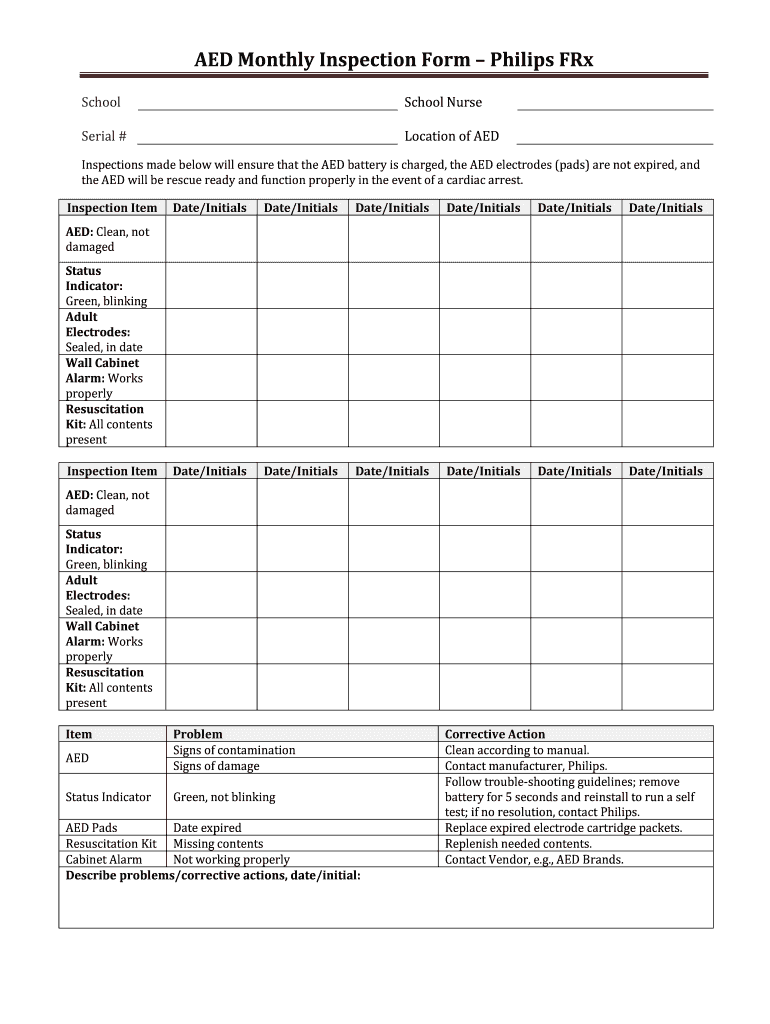
Aed Monthly Inspection Log Form


What is the AED Monthly Inspection Log
The AED Monthly Inspection Log is a crucial document used to ensure that Automated External Defibrillators (AEDs) are maintained in optimal working condition. This log typically includes details such as the date of inspection, the condition of the AED, battery status, electrode pad expiration dates, and any maintenance performed. Keeping this log up to date is essential for compliance with health and safety regulations, as well as for ensuring the readiness of the device in case of an emergency.
How to Use the AED Monthly Inspection Log
Using the AED Monthly Inspection Log involves several straightforward steps. First, designate a responsible individual or team to perform the inspections regularly, ideally on a monthly basis. During each inspection, check the AED's functionality, inspect the battery and pads, and document any findings on the log. This process helps track the AED's condition over time and ensures that all necessary maintenance is performed promptly. Additionally, it is important to store the log in an accessible location for easy reference during audits or inspections.
Steps to Complete the AED Monthly Inspection Log
Completing the AED Monthly Inspection Log involves a systematic approach to ensure thorough documentation. Here are the key steps:
- Gather necessary tools and the log template.
- Inspect the AED for visible signs of damage or wear.
- Check the battery status and ensure it is charged.
- Verify the expiration dates of the electrode pads.
- Document all findings in the log, including any issues identified.
- Sign and date the log to confirm the inspection was completed.
Key Elements of the AED Monthly Inspection Log
The AED Monthly Inspection Log should contain several key elements to ensure it is comprehensive and useful. These elements include:
- Date of inspection
- Inspector's name and signature
- Battery status and expiration date
- Condition of electrode pads
- Any maintenance or repairs performed
- Comments or notes regarding the inspection
Legal Use of the AED Monthly Inspection Log
The legal use of the AED Monthly Inspection Log is important for compliance with local, state, and federal regulations regarding emergency medical equipment. Maintaining accurate records can protect organizations from liability in the event of an emergency. It is crucial to ensure that the log is completed accurately and stored securely, as it may be required for inspections by health authorities or during legal proceedings.
State-Specific Rules for the AED Monthly Inspection Log
Different states may have specific regulations regarding the maintenance and inspection of AEDs. It is essential to familiarize yourself with these state-specific rules to ensure compliance. Some states may require additional documentation or more frequent inspections. Checking with local health departments or regulatory agencies can provide clarity on the specific requirements applicable to your location.
Quick guide on how to complete aed monthly inspection log
Complete Aed Monthly Inspection Log effortlessly on any device
Digital document management has become increasingly favored by businesses and individuals alike. It offers an ideal eco-friendly substitute for traditional printed and signed papers, allowing you to obtain the correct format and securely store it online. airSlate SignNow provides all the necessary tools to create, edit, and electronically sign your documents swiftly without delays. Manage Aed Monthly Inspection Log from any device using airSlate SignNow's Android or iOS applications and streamline any document-related process today.
The simplest method to edit and electronically sign Aed Monthly Inspection Log with ease
- Locate Aed Monthly Inspection Log and click Get Form to begin.
- Use the tools we offer to complete your document.
- Emphasize relevant sections of your documents or obscure sensitive information with tools specifically provided by airSlate SignNow for that purpose.
- Generate your signature using the Sign tool, which takes moments and holds the same legal validity as a conventional handwritten signature.
- Review the information and click the Done button to save your changes.
- Choose how you wish to send your form—by email, SMS, or invitation link, or download it to your computer.
Eliminate concerns about lost or misplaced files, tedious form navigation, or errors requiring new document copies. airSlate SignNow meets all your document management needs with just a few clicks from any device you prefer. Edit and electronically sign Aed Monthly Inspection Log to ensure excellent communication at every step of your form preparation process with airSlate SignNow.
Create this form in 5 minutes or less
Create this form in 5 minutes!
How to create an eSignature for the aed monthly inspection log
The best way to create an electronic signature for a PDF in the online mode
The best way to create an electronic signature for a PDF in Chrome
How to create an eSignature for putting it on PDFs in Gmail
The best way to generate an eSignature right from your smart phone
The way to create an eSignature for a PDF on iOS devices
The best way to generate an eSignature for a PDF on Android OS
People also ask
-
What is included in the zoll aed inspection checklist pdf?
The zoll aed inspection checklist pdf typically includes essential inspection points for maintaining your AED, such as battery status, electrode pads condition, and device functionality. This checklist ensures your AED is ready for use during emergencies, providing peace of mind. Regularly following the checklist can save lives by ensuring the device is operational.
-
How can I obtain the zoll aed inspection checklist pdf?
You can easily download the zoll aed inspection checklist pdf from our website. We provide a free resource to assist in the routine maintenance of your AED. Simply visit the designated section and follow the instructions to receive your checklist.
-
Are there any associated costs with the zoll aed inspection checklist pdf?
No, the zoll aed inspection checklist pdf is offered for free as part of our commitment to supporting AED maintenance and public health. This allows you to ensure your equipment is always ready without incurring any additional costs. Downloading this checklist is a cost-effective way to enhance your safety measures.
-
What features can I expect from the zoll aed inspection checklist pdf?
The zoll aed inspection checklist pdf comes with user-friendly formatting and clearly outlined steps to follow for each inspection. It is designed to be straightforward so that anyone, regardless of technical expertise, can understand and apply it. Regular usage of this checklist can bolster compliance with safety standards.
-
How often should I use the zoll aed inspection checklist pdf?
It is recommended to use the zoll aed inspection checklist pdf at least monthly to ensure your AED is in peak condition. Frequent checks help catch any issues early and contribute to a more systematic maintenance routine. Consistent inspections are crucial for ensuring readiness in emergencies.
-
Can I integrate the zoll aed inspection checklist pdf into my company's safety training program?
Absolutely! The zoll aed inspection checklist pdf can be seamlessly integrated into your company's safety training program. Incorporating it into your training ensures that employees are familiar with AED maintenance, which enhances overall workplace safety. It’s a practical tool that educates and empowers staff.
-
What are the benefits of using the zoll aed inspection checklist pdf?
Using the zoll aed inspection checklist pdf helps ensure that your AED devices are functional, increasing the safety of your environment. Consistent use promotes awareness and adherence to best practices for AED maintenance. Ultimately, this can save lives by ensuring quick and effective response during cardiac emergencies.
Get more for Aed Monthly Inspection Log
Find out other Aed Monthly Inspection Log
- Electronic signature Louisiana Plumbing Purchase Order Template Simple
- Can I Electronic signature Wyoming Legal Limited Power Of Attorney
- How Do I Electronic signature Wyoming Legal POA
- How To Electronic signature Florida Real Estate Contract
- Electronic signature Florida Real Estate NDA Secure
- Can I Electronic signature Florida Real Estate Cease And Desist Letter
- How Can I Electronic signature Hawaii Real Estate LLC Operating Agreement
- Electronic signature Georgia Real Estate Letter Of Intent Myself
- Can I Electronic signature Nevada Plumbing Agreement
- Electronic signature Illinois Real Estate Affidavit Of Heirship Easy
- How To Electronic signature Indiana Real Estate Quitclaim Deed
- Electronic signature North Carolina Plumbing Business Letter Template Easy
- Electronic signature Kansas Real Estate Residential Lease Agreement Simple
- How Can I Electronic signature North Carolina Plumbing Promissory Note Template
- Electronic signature North Dakota Plumbing Emergency Contact Form Mobile
- Electronic signature North Dakota Plumbing Emergency Contact Form Easy
- Electronic signature Rhode Island Plumbing Business Plan Template Later
- Electronic signature Louisiana Real Estate Quitclaim Deed Now
- Electronic signature Louisiana Real Estate Quitclaim Deed Secure
- How Can I Electronic signature South Dakota Plumbing Emergency Contact Form