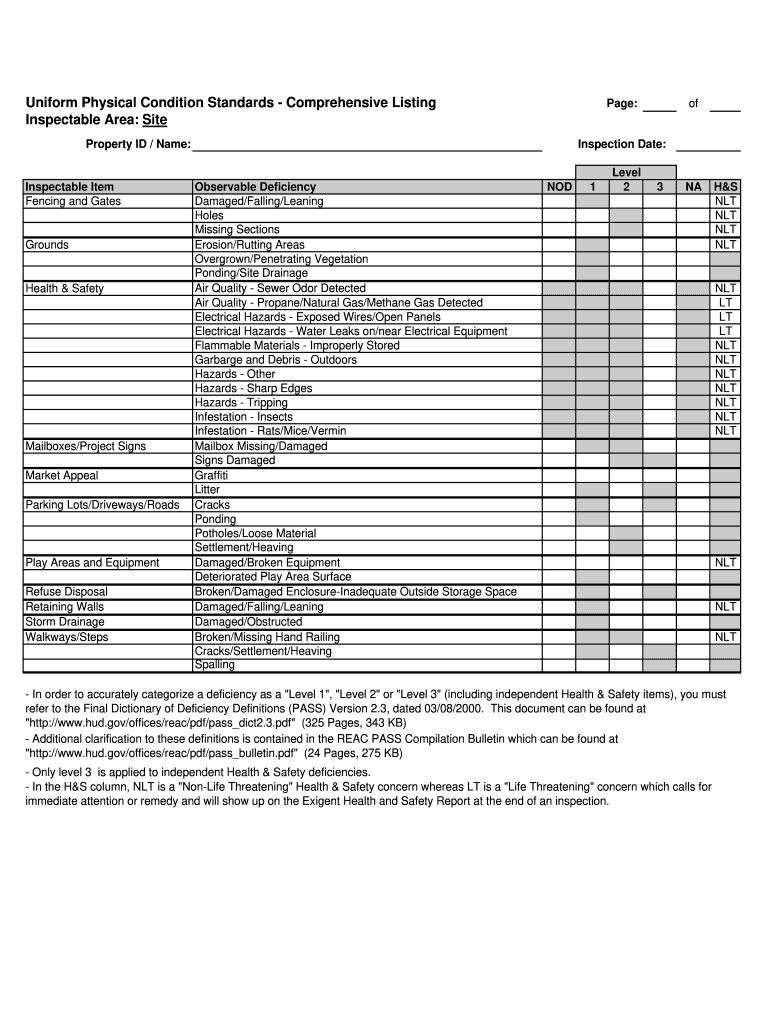
Hud Inspection List for Buildings Form


What is the HUD Inspection Checklist for Buildings
The HUD inspection checklist is a comprehensive tool used to assess the condition of residential properties that receive federal assistance under the U.S. Department of Housing and Urban Development (HUD) programs. This checklist ensures that properties meet specific health and safety standards, which are critical for tenant safety and compliance with federal regulations. It covers various aspects of the property, including structural integrity, sanitation, and overall livability. The checklist is essential for landlords and property managers involved in Section 8 housing and other HUD-related programs.
Key Elements of the HUD Inspection Checklist for Buildings
The HUD inspection checklist includes several key elements that inspectors evaluate during the inspection process. These elements typically encompass:
- Exterior conditions: Assessment of the building's exterior, including the roof, walls, and foundation.
- Interior conditions: Evaluation of living spaces, including kitchens, bathrooms, and bedrooms for safety and functionality.
- Utilities: Inspection of plumbing, electrical systems, and heating to ensure they are operational and safe.
- Health and safety: Checks for hazards such as mold, lead paint, and pest infestations.
- Accessibility: Compliance with accessibility standards for individuals with disabilities.
Steps to Complete the HUD Inspection Checklist for Buildings
Completing the HUD inspection checklist involves a systematic approach to ensure all necessary areas are covered. The steps typically include:
- Preparation: Gather all required materials, including the checklist and any relevant property documentation.
- Conducting the inspection: Walk through the property, checking each item on the checklist thoroughly.
- Documenting findings: Record any issues or deficiencies noted during the inspection, providing detailed descriptions and photographs if necessary.
- Reviewing results: Analyze the findings to determine if the property meets HUD standards or if further action is required.
- Reporting: Submit the completed checklist and any necessary documentation to the appropriate HUD authority.
Legal Use of the HUD Inspection Checklist for Buildings
The legal use of the HUD inspection checklist is crucial for ensuring compliance with federal housing regulations. Properties that receive HUD funding must adhere to specific standards outlined in the checklist. Failure to comply can result in penalties, including loss of funding or legal action. It is essential for property owners and managers to understand the legal implications of the checklist and ensure that inspections are conducted regularly and documented properly.
How to Obtain the HUD Inspection Checklist for Buildings
Obtaining the HUD inspection checklist is a straightforward process. The checklist is typically available through the HUD website or local housing authorities. Property owners and managers can download the checklist in various formats, including PDF, for easy access and printing. Additionally, training resources and guidance documents may accompany the checklist to assist users in understanding how to complete it effectively.
Examples of Using the HUD Inspection Checklist for Buildings
Utilizing the HUD inspection checklist can vary depending on the type of property and specific HUD program involved. Examples include:
- Section 8 housing: Landlords use the checklist to ensure their properties meet the standards required for tenant eligibility.
- Public housing inspections: Housing authorities conduct regular inspections using the checklist to maintain compliance with federal guidelines.
- Property management: Property managers use the checklist as part of routine maintenance to identify and address issues proactively.
Quick guide on how to complete hud inspection list for buildings
Manage Hud Inspection List For Buildings effortlessly on any device
Digital document management has gained traction among businesses and individuals. It offers an ideal eco-friendly substitute for traditional printed and signed documents, allowing you to locate the necessary form and securely save it online. airSlate SignNow equips you with all the resources required to create, edit, and eSign your documents quickly and without delays. Handle Hud Inspection List For Buildings on any device using the airSlate SignNow apps for Android or iOS and enhance any document-driven task today.
The simplest method to modify and eSign Hud Inspection List For Buildings without hassle
- Obtain Hud Inspection List For Buildings and click on Get Form to initiate.
- Utilize the tools we offer to fill out your form.
- Emphasize signNow sections of the documents or obscure sensitive information with tools that airSlate SignNow provides specifically for that purpose.
- Create your signature with the Sign tool, which takes just seconds and possesses the same legal validity as a conventional wet ink signature.
- Review the details and click on the Done button to save your modifications.
- Choose your preferred method to deliver your form, whether by email, SMS, invite link, or download it to your computer.
Eliminate the worry of lost or misplaced files, tedious form searching, or errors that require printing new document copies. airSlate SignNow fulfills all your requirements in document management in just a few clicks from any device you select. Edit and eSign Hud Inspection List For Buildings to ensure smooth communication at every step of your form preparation journey with airSlate SignNow.
Create this form in 5 minutes or less
Create this form in 5 minutes!
How to create an eSignature for the hud inspection list for buildings
The best way to create an eSignature for your PDF document in the online mode
The best way to create an eSignature for your PDF document in Chrome
The best way to make an electronic signature for putting it on PDFs in Gmail
The best way to make an eSignature from your mobile device
The way to generate an electronic signature for a PDF document on iOS devices
The best way to make an eSignature for a PDF file on Android devices
People also ask
-
What is a HUD list, and how can airSlate SignNow help?
A HUD list refers to a comprehensive list of required documents in real estate transactions. airSlate SignNow simplifies the process by allowing users to easily upload, send, and eSign documents needed for the HUD list, ensuring compliance and efficiency in every transaction.
-
How much does airSlate SignNow cost for managing HUD lists?
airSlate SignNow offers flexible pricing plans suitable for various business sizes, making it cost-effective for managing HUD lists. Depending on the features you need, users can select a plan that ensures they have all the tools to streamline their document processes without overspending.
-
What features does airSlate SignNow offer for creating a HUD list?
airSlate SignNow provides features such as document templates, customizable workflows, and real-time tracking which are essential for effectively managing a HUD list. These tools help users efficiently compile and organize all necessary documents, improving overall productivity.
-
Can I integrate airSlate SignNow with other tools for HUD list management?
Yes, airSlate SignNow offers integrations with numerous applications such as Google Workspace, Salesforce, and Dropbox. This allows users to seamlessly manage their HUD list alongside other tools, ensuring a streamlined workflow and easy access to all necessary documents.
-
How does airSlate SignNow ensure the security of my HUD list documents?
airSlate SignNow prioritizes security by employing advanced encryption and authentication protocols to protect your HUD list documents. This ensures that sensitive information remains confidential and secure throughout the document signing process.
-
Is airSlate SignNow user-friendly for managing a HUD list?
Absolutely! airSlate SignNow is designed with user experience in mind, featuring an intuitive interface that makes it easy to manage your HUD list. Whether you're tech-savvy or a novice, you'll find it simple to upload, send, and eSign documents without any hassle.
-
What benefits does airSlate SignNow provide specifically for HUD list management?
Using airSlate SignNow for HUD list management offers benefits such as reduced processing time, enhanced accuracy in document handling, and improved collaboration. These advantages not only facilitate smoother transactions but also improve client satisfaction and trust.
Get more for Hud Inspection List For Buildings
Find out other Hud Inspection List For Buildings
- Can I eSign New Jersey Job Description Form
- Can I eSign Hawaii Reference Checking Form
- Help Me With eSign Hawaii Acknowledgement Letter
- eSign Rhode Island Deed of Indemnity Template Secure
- eSign Illinois Car Lease Agreement Template Fast
- eSign Delaware Retainer Agreement Template Later
- eSign Arkansas Attorney Approval Simple
- eSign Maine Car Lease Agreement Template Later
- eSign Oregon Limited Power of Attorney Secure
- How Can I eSign Arizona Assignment of Shares
- How To eSign Hawaii Unlimited Power of Attorney
- How To eSign Louisiana Unlimited Power of Attorney
- eSign Oklahoma Unlimited Power of Attorney Now
- How To eSign Oregon Unlimited Power of Attorney
- eSign Hawaii Retainer for Attorney Easy
- How To eSign Texas Retainer for Attorney
- eSign Hawaii Standstill Agreement Computer
- How Can I eSign Texas Standstill Agreement
- How To eSign Hawaii Lease Renewal
- How Can I eSign Florida Lease Amendment