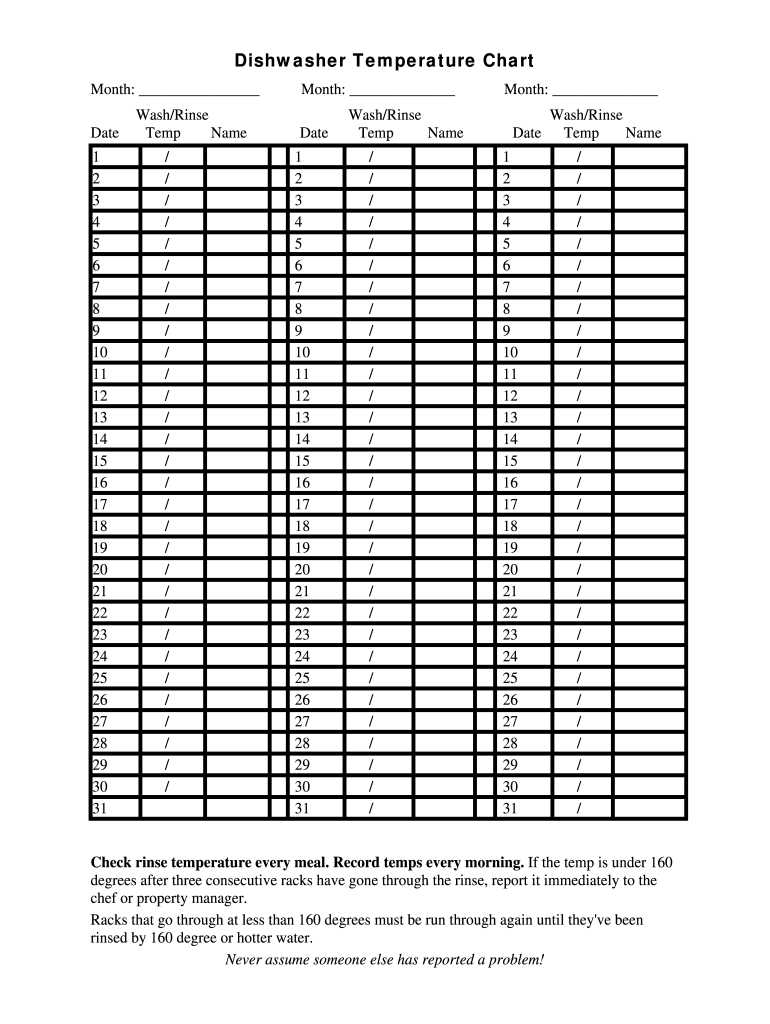
Dishwasher Temperature Chart Form


What is the dishwasher temperature chart?
The dishwasher temperature chart is a crucial document used to monitor and record the temperatures reached during the dishwashing process. This chart ensures that dishwashers operate within the required temperature ranges to effectively sanitize dishes and utensils. Maintaining proper temperatures is essential for food safety and compliance with health regulations. The chart typically includes specific temperature thresholds for both high-temperature and low-temperature dishwashers, which are vital for achieving the necessary sanitization levels.
Key elements of the dishwasher temperature chart
A comprehensive dishwasher temperature chart includes various key elements that ensure accurate monitoring. These elements typically consist of:
- Temperature readings: Specific temperature values that must be achieved during different cycles.
- Time stamps: Dates and times when the temperature readings are taken to maintain a clear record.
- Operator initials: Signatures or initials of the personnel responsible for monitoring and recording the temperatures.
- Compliance notes: Sections for noting compliance with health regulations or any deviations from standard practices.
How to use the dishwasher temperature chart
Using the dishwasher temperature chart effectively involves several steps. First, ensure that the chart is readily accessible during dishwashing operations. As the dishwasher runs, regularly check the temperature readings at specified intervals. Record the temperatures in the chart along with the corresponding time stamps. It is important to note any discrepancies or failures to reach the required temperatures, as these should be addressed immediately to ensure compliance with food safety standards.
Steps to complete the dishwasher temperature chart
Completing the dishwasher temperature chart involves a systematic approach:
- Prepare the chart: Ensure the chart is printed and available near the dishwasher.
- Monitor temperatures: Regularly check the temperature display on the dishwasher.
- Record data: Write down the temperature readings along with the date and time.
- Initial the entries: Have the responsible staff member sign or initial each entry to verify accuracy.
- Review regularly: Periodically review the completed charts for any trends or issues that may arise.
Legal use of the dishwasher temperature chart
The dishwasher temperature chart serves not only as a monitoring tool but also as a legal document in the context of food safety compliance. To be considered legally binding, the chart must be accurately completed and maintained according to local health regulations. This includes adhering to guidelines set by public health boards regarding sanitization practices. In the event of an inspection, having a well-maintained temperature log can demonstrate compliance and help avoid potential penalties.
Examples of using the dishwasher temperature chart
Examples of utilizing the dishwasher temperature chart can illustrate its importance in real-world scenarios. For instance, a restaurant may use the chart to ensure that their high-temperature dishwasher consistently reaches at least one hundred eighty degrees Fahrenheit during the sanitization cycle. Another example could involve a catering service that tracks temperatures in a low-temperature dishwasher to confirm that it meets the required sanitization standards for delicate dishware. These practical applications highlight the chart's role in maintaining food safety and operational compliance.
Quick guide on how to complete dishwasher temperature chart
Complete Dishwasher Temperature Chart effortlessly on any device
Online document management has become increasingly popular among businesses and individuals. It offers an ideal eco-friendly alternative to traditional printed and signed paperwork, allowing you to locate the necessary form and securely store it online. airSlate SignNow provides you with all the tools required to create, modify, and eSign your documents quickly without delays. Manage Dishwasher Temperature Chart on any device using the airSlate SignNow Android or iOS applications and enhance any document-centric process today.
How to modify and eSign Dishwasher Temperature Chart without any hassle
- Locate Dishwasher Temperature Chart and click Get Form to begin.
- Utilize the tools provided to finalize your document.
- Emphasize pertinent sections of the documents or redact sensitive information with tools that airSlate SignNow offers specifically for this purpose.
- Create your eSignature using the Sign tool, which takes mere seconds and has the same legal validity as a conventional wet ink signature.
- Review the details and click on the Done button to save your modifications.
- Choose how you want to share your form, via email, text (SMS), invite link, or download it to your computer.
Forget about lost or misfiled documents, tedious form searching, or mistakes that necessitate printing new copies. airSlate SignNow addresses your document management needs in just a few clicks from any device you prefer. Edit and eSign Dishwasher Temperature Chart and ensure outstanding communication at any stage of the form preparation process with airSlate SignNow.
Create this form in 5 minutes or less
Create this form in 5 minutes!
How to create an eSignature for the dishwasher temperature chart
The best way to generate an eSignature for your PDF online
The best way to generate an eSignature for your PDF in Google Chrome
How to generate an electronic signature for signing PDFs in Gmail
The way to create an eSignature straight from your smartphone
How to create an electronic signature for a PDF on iOS
The way to create an eSignature for a PDF document on Android
People also ask
-
What is a dishwasher temperature log sheet?
A dishwasher temperature log sheet is a document used to record the temperature readings during the dishwashing cycle. It helps ensure that the dishwasher operates at optimal temperatures for effective sanitation. Maintaining this log is essential for compliance with health regulations, especially in food service establishments.
-
How can the airSlate SignNow platform help with managing a dishwasher temperature log sheet?
The airSlate SignNow platform allows you to create, sign, and store your dishwasher temperature log sheet digitally. This streamlines the logging process, ensuring that all records are easily accessible and securely stored. With features like templates and automated reminders, you can efficiently manage compliance and documentation.
-
Is the dishwasher temperature log sheet customizable?
Yes, the dishwasher temperature log sheet can be fully customized on the airSlate SignNow platform. You can add fields for specific data points, such as date, time, and temperature readings, according to your operational needs. This flexibility ensures that your logs fit seamlessly into your existing workflows.
-
What are the pricing options for using airSlate SignNow for our dishwasher temperature log sheet?
AirSlate SignNow offers various pricing plans to cater to different business needs. Whether you are a small business or a large corporation, you can choose a plan that fits your budget while allowing you to manage your dishwasher temperature log sheet efficiently. All plans include essential features for document management and electronic signatures.
-
Can we integrate the dishwasher temperature log sheet with other software?
Absolutely! airSlate SignNow integrates seamlessly with various software applications, allowing you to connect your dishwasher temperature log sheet with other tools you use for operations, such as inventory management or compliance tracking systems. These integrations help streamline processes and improve efficiency.
-
What benefits does using a digital dishwasher temperature log sheet provide?
Using a digital dishwasher temperature log sheet simplifies data entry, enhances accuracy, and reduces the risk of loss or mismanagement of physical documents. Additionally, it provides easy access for audits and inspections, ensuring that you consistently meet health and safety regulations. Digital logs also allow for quicker training and easier updates.
-
How does airSlate SignNow ensure the security of my dishwasher temperature log sheet?
AirSlate SignNow employs robust security measures to protect your dishwasher temperature log sheet and other sensitive documents. With features like encryption, secure storage, and user authentication, you can trust that your data is safeguarded against unauthorized access. Compliance with industry standards further enhances the security of your information.
Get more for Dishwasher Temperature Chart
Find out other Dishwasher Temperature Chart
- How Do I eSign Arkansas Charity LLC Operating Agreement
- eSign Colorado Charity LLC Operating Agreement Fast
- eSign Connecticut Charity Living Will Later
- How Can I Sign West Virginia Courts Quitclaim Deed
- Sign Courts Form Wisconsin Easy
- Sign Wyoming Courts LLC Operating Agreement Online
- How To Sign Wyoming Courts Quitclaim Deed
- eSign Vermont Business Operations Executive Summary Template Mobile
- eSign Vermont Business Operations Executive Summary Template Now
- eSign Virginia Business Operations Affidavit Of Heirship Mobile
- eSign Nebraska Charity LLC Operating Agreement Secure
- How Do I eSign Nevada Charity Lease Termination Letter
- eSign New Jersey Charity Resignation Letter Now
- eSign Alaska Construction Business Plan Template Mobile
- eSign Charity PPT North Carolina Now
- eSign New Mexico Charity Lease Agreement Form Secure
- eSign Charity PPT North Carolina Free
- eSign North Dakota Charity Rental Lease Agreement Now
- eSign Arkansas Construction Permission Slip Easy
- eSign Rhode Island Charity Rental Lease Agreement Secure