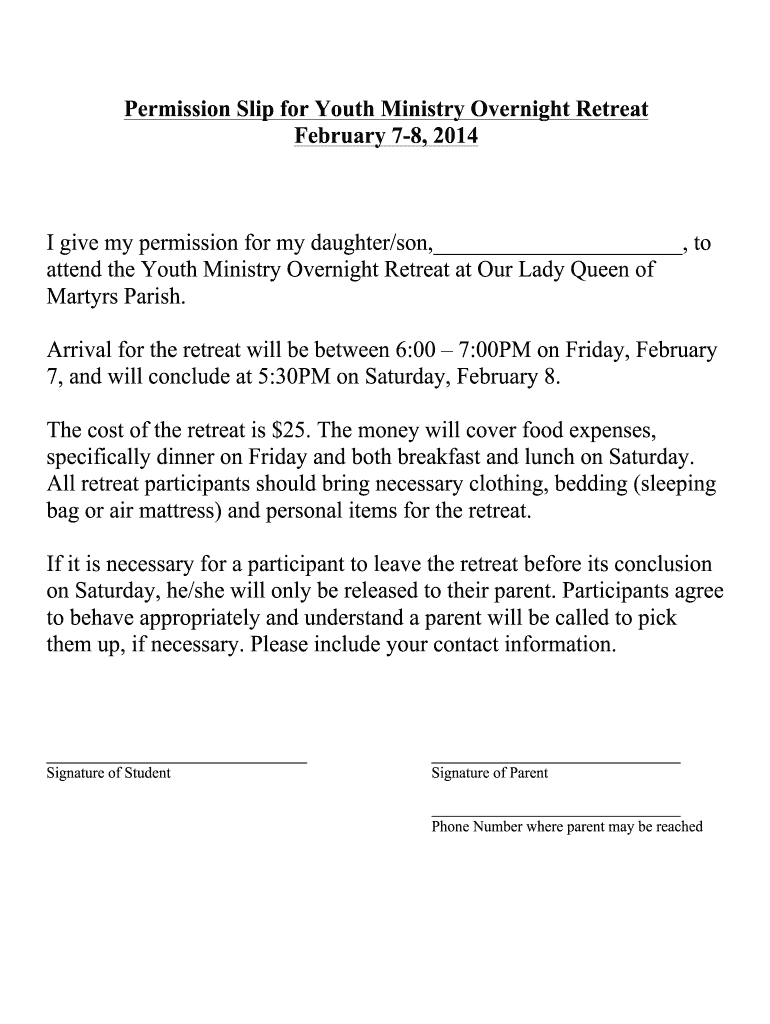
OLQM Youth Group Retreat Permission Form Feb Olqmparish 2014-2026


Understanding the youth group retreat permission form
The youth group retreat permission form is a crucial document that allows parents or guardians to grant permission for their children to participate in a retreat organized by a youth group. This form typically includes essential details such as the event date, location, and activities planned. It is designed to ensure that parents are fully informed about the event and consent to their child's participation, which is important for both safety and legal reasons.
Steps to complete the youth group retreat permission form
Completing the youth group retreat permission form involves several straightforward steps:
- Gather necessary information, including the child's name, emergency contact details, and any medical information that may be relevant.
- Review the event details outlined in the form, such as dates, location, and scheduled activities.
- Fill in the required fields accurately, ensuring that all information is up to date.
- Sign the form, which may require a parent or guardian's signature to validate the permission granted.
- Submit the completed form by the specified method, whether online, via email, or in person.
Legal considerations for the youth group retreat permission form
The youth group retreat permission form must comply with various legal standards to be considered valid. In the U.S., electronic signatures are legally binding under the ESIGN Act and UETA, provided that both parties consent to use electronic records. It is essential to ensure that the form includes clear consent language and that the signer is aware of their rights. Additionally, the form should be stored securely to protect the personal information of participants.
Key elements of the youth group retreat permission form
Several key elements should be included in the youth group retreat permission form to ensure it serves its purpose effectively:
- Participant Information: Name, age, and any relevant medical information.
- Event Details: Date, location, and a brief description of activities.
- Emergency Contact: Name and phone number of a parent or guardian.
- Consent Statement: A clear statement granting permission for participation.
- Signature Line: Space for the parent or guardian’s signature and date.
Obtaining the youth group retreat permission form
The youth group retreat permission form can typically be obtained from the youth group's website or directly from the event coordinator. In many cases, the form may be available as a downloadable PDF or an online form that can be filled out electronically. It is advisable to ensure that you have the most current version of the form to avoid any issues during submission.
Examples of using the youth group retreat permission form
The youth group retreat permission form can be utilized in various scenarios, such as:
- Church youth groups organizing weekend retreats for spiritual growth.
- Community organizations hosting outdoor adventure retreats for team-building activities.
- Schools arranging educational retreats focused on personal development and leadership.
Quick guide on how to complete olqm youth group retreat permission form feb 2014 olqmparish
Effortlessly prepare OLQM Youth Group Retreat Permission Form Feb Olqmparish on any device
Managing documents online has become increasingly popular among organizations and individuals. It offers an ideal eco-friendly alternative to conventional printed and signed papers, allowing you to access the necessary forms and securely store them online. airSlate SignNow provides all the tools required to create, modify, and electronically sign your documents quickly without delays. Handle OLQM Youth Group Retreat Permission Form Feb Olqmparish on any platform using airSlate SignNow apps for Android or iOS and enhance any document-driven workflow today.
A simple way to modify and eSign OLQM Youth Group Retreat Permission Form Feb Olqmparish effortlessly
- Locate OLQM Youth Group Retreat Permission Form Feb Olqmparish and click on Get Form to begin.
- Use the available tools to complete your form.
- Highlight key sections of the documents or redact sensitive information with tools specifically provided by airSlate SignNow for that purpose.
- Create your signature using the Sign feature, which takes just seconds and holds the same legal validity as a conventional handwritten signature.
- Review all details and then click the Done button to save your changes.
- Choose your preferred method to send your form, whether by email, SMS, invite link, or download it to your computer.
Eliminate worries about lost or misplaced documents, tedious form searches, or mistakes that necessitate printing new copies. airSlate SignNow meets all your document management needs in a few clicks from any device you prefer. Edit and eSign OLQM Youth Group Retreat Permission Form Feb Olqmparish to ensure outstanding communication at every stage of your form preparation process with airSlate SignNow.
Create this form in 5 minutes or less
Create this form in 5 minutes!
How to create an eSignature for the olqm youth group retreat permission form feb 2014 olqmparish
The way to create an electronic signature for a PDF online
The way to create an electronic signature for a PDF in Google Chrome
How to create an eSignature for signing PDFs in Gmail
The way to make an eSignature right from your smartphone
The best way to create an eSignature for a PDF on iOS
The way to make an eSignature for a PDF on Android
People also ask
-
What is a youth group retreat and how can airSlate SignNow assist?
A youth group retreat is a dedicated time for young people to come together for reflection, learning, and community building. By using airSlate SignNow, organizations can streamline the document management process related to their youth group retreat, making it easy to send, eSign, and store important forms like waivers and registration agreements.
-
How much does airSlate SignNow cost for managing documents for youth group retreats?
airSlate SignNow offers flexible pricing plans that cater to different budgets, making it a cost-effective solution for managing documents for youth group retreats. Users can choose from various subscription tiers, ensuring they only pay for the features they need while maintaining affordability.
-
What features does airSlate SignNow offer for youth group retreat organizers?
airSlate SignNow provides features such as customizable templates, document tracking, and secure eSigning solutions that are perfect for youth group retreat organizers. These features help streamline paperwork, ensuring a smooth experience for both organizers and participants.
-
How can airSlate SignNow enhance the planning of my youth group retreat?
By utilizing airSlate SignNow, planners can easily manage all necessary paperwork for their youth group retreat in one place. This includes collecting necessary signatures quickly, ensuring that all legal documents are archived, and facilitating efficient communication with participants.
-
Does airSlate SignNow integrate with other tools for managing youth group retreats?
Yes, airSlate SignNow integrates smoothly with various productivity tools and applications that can assist in managing youth group retreats. This makes it easier to coordinate schedules, budgets, and communications in one unified workspace.
-
What are the benefits of using airSlate SignNow for youth group retreats?
The benefits of using airSlate SignNow for youth group retreats include increased efficiency in handling documents, reduced paper waste, and improved participant experience. Additionally, the secure eSigning process ensures that all necessary forms are completed, promoting a hassle-free event.
-
Is training available for new users of airSlate SignNow focused on youth group retreats?
Absolutely! airSlate SignNow offers comprehensive training and support for new users. This includes tutorials and resources specifically designed to help organizations efficiently manage their paperwork for youth group retreats.
Get more for OLQM Youth Group Retreat Permission Form Feb Olqmparish
- Ube score transfer application for admission form
- Wy admission motion form
- Petition and application for admission to the wyoming state bar by form
- Exam instructions and information wyoming judicial branch
- Wyoming certification compliance rule 302 form
- Dr 326 order for employer reported wages from cssd form
- Form dr 484 alaska court records state of alaska
- Pub 33 school brochure rev 6 2011 internet versionpub teaching kids about courts form
Find out other OLQM Youth Group Retreat Permission Form Feb Olqmparish
- How Do I Sign Maine Banking Resignation Letter
- Sign Maine Banking Resignation Letter Free
- Sign Louisiana Banking Separation Agreement Now
- Sign Maryland Banking Quitclaim Deed Mobile
- Sign Massachusetts Banking Purchase Order Template Myself
- Sign Maine Banking Operating Agreement Computer
- Sign Banking PPT Minnesota Computer
- How To Sign Michigan Banking Living Will
- Sign Michigan Banking Moving Checklist Mobile
- Sign Maine Banking Limited Power Of Attorney Simple
- Sign Michigan Banking Moving Checklist Free
- Sign Montana Banking RFP Easy
- Sign Missouri Banking Last Will And Testament Online
- Sign Montana Banking Quitclaim Deed Secure
- Sign Montana Banking Quitclaim Deed Safe
- Sign Missouri Banking Rental Lease Agreement Now
- Sign Nebraska Banking Last Will And Testament Online
- Sign Nebraska Banking LLC Operating Agreement Easy
- Sign Missouri Banking Lease Agreement Form Simple
- Sign Nebraska Banking Lease Termination Letter Myself