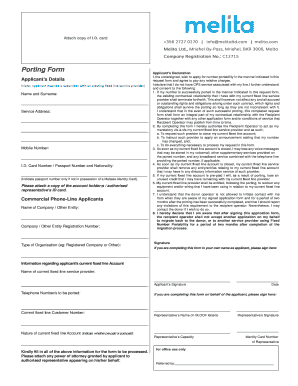
Attach Copy of I Form


What is the Melita Porting Form?
The Melita porting form is a specific document used by customers who wish to transfer their mobile number from one service provider to Melita. This form is essential for ensuring that the number transfer process is executed smoothly and efficiently. It typically requires the customer's current account details, including their mobile number, personal identification, and consent for the transfer. Understanding the purpose of this form is crucial for anyone looking to switch providers while retaining their existing phone number.
Steps to Complete the Melita Porting Form
Completing the Melita porting form involves several straightforward steps:
- Gather necessary information, including your current mobile number and account details from your existing provider.
- Fill out the Melita porting form with accurate information. Ensure that all fields are completed to avoid delays.
- Review the form for any errors or missing information before submission.
- Submit the completed form to Melita, either online or in person, depending on the options available.
Following these steps carefully can help facilitate a smooth transition to your new service provider.
Legal Use of the Melita Porting Form
The Melita porting form is legally binding, meaning that both the customer and the service provider must adhere to the terms outlined within the document. This includes the customer's consent to transfer their number and the provider's obligation to complete the transfer in compliance with telecommunications regulations. Understanding the legal implications of this form is essential for ensuring that your rights are protected during the porting process.
Required Documents for the Melita Porting Form
To successfully complete the Melita porting form, you will need to provide several key documents:
- A valid form of identification, such as a driver's license or passport.
- Your current mobile account number and any associated PIN or password.
- Proof of ownership of the mobile number, which may include recent billing statements.
Having these documents ready will help streamline the porting process and reduce the risk of delays.
Form Submission Methods
The Melita porting form can typically be submitted through various methods, depending on the options provided by Melita. Common submission methods include:
- Online submission via the Melita website or mobile app.
- In-person submission at a local Melita store or service center.
- Mailing the completed form to Melita's customer service address.
Choosing the most convenient submission method can help ensure that your porting request is processed promptly.
Who Issues the Melita Porting Form?
The Melita porting form is issued by Melita, the telecommunications provider. Customers looking to switch to Melita from another provider must obtain this form directly from Melita's official website or customer service locations. It is important to ensure that you are using the most current version of the form to avoid any issues during the porting process.
Quick guide on how to complete attach copy of i
Complete Attach Copy Of I effortlessly on any gadget
Digital document management has gained traction among organizations and individuals. It offers an ideal environmentally-friendly substitute for conventional printed and signed paperwork, allowing you to obtain the correct version and securely archive it online. airSlate SignNow provides you with all the tools you need to generate, modify, and eSign your documentation swiftly without holdups. Manage Attach Copy Of I on any device with airSlate SignNow Android or iOS applications and enhance any document-centric procedure today.
How to alter and eSign Attach Copy Of I with ease
- Locate Attach Copy Of I and click Get Form to begin.
- Utilize the tools we provide to finalize your document.
- Emphasize signNow portions of the documents or conceal sensitive data with instruments that airSlate SignNow specifically offers for that purpose.
- Generate your signature using the Sign feature, which takes mere seconds and carries the same legal validity as a traditional handwritten signature.
- Review the details and click on the Done button to save your modifications.
- Select how you wish to send your form, whether by email, text message (SMS), or invitation link, or download it to your computer.
Eliminate the worry of lost or misplaced documents, tedious form searching, or errors that necessitate reprinting new copies. airSlate SignNow addresses your document management needs in just a few clicks from your chosen device. Modify and eSign Attach Copy Of I and ensure outstanding communication at every stage of your form preparation journey with airSlate SignNow.
Create this form in 5 minutes or less
Create this form in 5 minutes!
How to create an eSignature for the attach copy of i
The way to create an eSignature for your PDF document in the online mode
The way to create an eSignature for your PDF document in Chrome
The best way to make an electronic signature for putting it on PDFs in Gmail
How to create an eSignature from your mobile device
The best way to generate an electronic signature for a PDF document on iOS devices
How to create an eSignature for a PDF file on Android devices
People also ask
-
What is the melita porting form?
The melita porting form is a document required to transfer your mobile number from one service provider to Melita. Completing this form ensures a seamless transition, allowing you to keep your existing mobile number without interruption. It's essential to fill this form accurately to avoid any potential delays in the porting process.
-
How do I complete the melita porting form?
To complete the melita porting form, you'll need to provide your current provider's details, your personal information, and your account number. You can usually find the form on the Melita website or contact their customer service for assistance. Ensure all information is correct to facilitate a smooth porting process.
-
What are the benefits of using the melita porting form?
Using the melita porting form allows you to retain your existing mobile number while switching to a new service provider. This eliminates the hassle of informing contacts about a new number and helps maintain seamless communication. Additionally, it often leads to better service plans and features.
-
Is there a fee associated with the melita porting form?
Typically, there is no fee for submitting the melita porting form itself; however, you may need to fulfill certain obligations with your current provider, such as settling any outstanding balances. It's wise to check with both your current and new providers to understand any potential costs. Overall, switching using the porting form can save you money in the long run.
-
How long does it take to process the melita porting form?
The processing time for the melita porting form generally takes between 1 to 3 business days. However, this can vary depending on your current service provider's policies. It's important to plan for a short transition period where you may experience interruptions to your service.
-
Can I track the status of my melita porting form?
Yes, you can typically track the status of your melita porting form through your new service provider once it has been submitted. Melita may provide an online portal or customer service channels for updates. Always keep your confirmation details handy to facilitate any inquiries regarding the porting status.
-
What if I encounter issues with the melita porting form?
If you experience issues with the melita porting form, it's advisable to contact Melita's customer service for assistance. They can help troubleshoot any problems and provide guidance on resubmission if necessary. Ensuring your information is accurate from the start can help mitigate most common issues.
Get more for Attach Copy Of I
Find out other Attach Copy Of I
- eSignature Minnesota Sports Forbearance Agreement Online
- eSignature Oklahoma Real Estate Business Plan Template Free
- eSignature South Dakota Police Limited Power Of Attorney Online
- How To eSignature West Virginia Police POA
- eSignature Rhode Island Real Estate Letter Of Intent Free
- eSignature Rhode Island Real Estate Business Letter Template Later
- eSignature South Dakota Real Estate Lease Termination Letter Simple
- eSignature Tennessee Real Estate Cease And Desist Letter Myself
- How To eSignature New Mexico Sports Executive Summary Template
- Can I eSignature Utah Real Estate Operating Agreement
- eSignature Vermont Real Estate Warranty Deed Online
- eSignature Vermont Real Estate Operating Agreement Online
- eSignature Utah Real Estate Emergency Contact Form Safe
- eSignature Washington Real Estate Lease Agreement Form Mobile
- How Can I eSignature New York Sports Executive Summary Template
- eSignature Arkansas Courts LLC Operating Agreement Now
- How Do I eSignature Arizona Courts Moving Checklist
- eSignature Wyoming Real Estate Quitclaim Deed Myself
- eSignature Wyoming Real Estate Lease Agreement Template Online
- How Can I eSignature Delaware Courts Stock Certificate