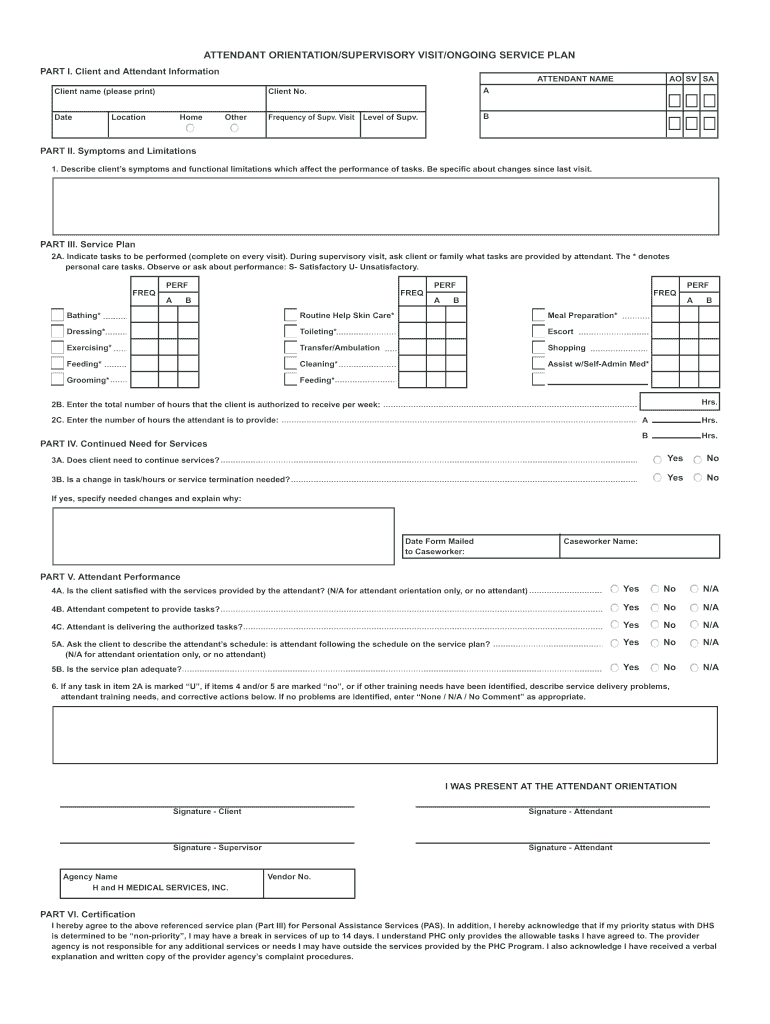
Attendant Orientation Supervisory Visit Form


What is the Attendant Orientation Supervisory Visit Form
The Attendant Orientation Supervisory Visit Form is a crucial document used in the home health care sector. It serves as a record of the orientation provided to new attendants, ensuring they understand their roles and responsibilities. This form typically includes sections for detailing the training topics covered, the duration of the orientation, and the signatures of both the supervisor and the attendant. The completion of this form is essential for compliance with regulatory standards and to maintain quality care for clients.
How to use the Attendant Orientation Supervisory Visit Form
Using the Attendant Orientation Supervisory Visit Form involves several straightforward steps. First, gather all necessary information regarding the attendant's training and orientation process. Next, fill out the form with details such as the date of the visit, the topics discussed, and any specific instructions provided. After completing the form, both the supervisor and the attendant should sign it to validate the training session. Finally, ensure that the form is stored securely, either digitally or in paper format, for future reference and compliance audits.
Key elements of the Attendant Orientation Supervisory Visit Form
Several key elements must be included in the Attendant Orientation Supervisory Visit Form to ensure its effectiveness and compliance. These elements typically encompass:
- Attendant Information: Name, contact details, and position of the attendant.
- Supervisor Information: Name and contact details of the supervising individual.
- Date of Orientation: The date when the orientation took place.
- Topics Covered: A list of training subjects discussed during the orientation.
- Signatures: Signatures of both the supervisor and the attendant, confirming the completion of the training.
Steps to complete the Attendant Orientation Supervisory Visit Form
Completing the Attendant Orientation Supervisory Visit Form involves a series of methodical steps. Begin by entering the date of the orientation at the top of the form. Next, provide the attendant's personal information, including their name and role. After that, list the topics covered during the orientation session. Once all relevant information is filled out, both the supervisor and the attendant should sign the form to confirm that the orientation has been completed. Finally, review the form for accuracy before storing it securely.
Legal use of the Attendant Orientation Supervisory Visit Form
The legal use of the Attendant Orientation Supervisory Visit Form is vital for compliance with state and federal regulations governing home health care services. This form serves as documentation that the attendant has received the necessary training and understands their responsibilities. In the event of audits or legal inquiries, having a properly completed form can demonstrate adherence to regulatory requirements, helping to protect both the agency and the attendant. It is essential to ensure that the form is filled out accurately and retained for the required period as stipulated by relevant laws.
Digital vs. Paper Version
When considering the Attendant Orientation Supervisory Visit Form, both digital and paper versions have their advantages. The digital version allows for easier storage, retrieval, and sharing among team members. It can also be completed and signed electronically, streamlining the process. On the other hand, a paper version may be preferred in environments where technology is limited or for those who feel more comfortable with traditional documentation methods. Ultimately, the choice between digital and paper should be based on the specific needs of the organization and its staff.
Quick guide on how to complete attendant orientation supervisory visit form
Easily Prepare Attendant Orientation Supervisory Visit Form on Any Device
The management of online documents has become increasingly popular among businesses and individuals. It offers an ideal eco-friendly alternative to conventional printed and signed documents, as you can access the correct form and securely store it online. airSlate SignNow provides you with all the tools required to create, edit, and eSign your documents quickly and without delays. Handle Attendant Orientation Supervisory Visit Form on any platform with the airSlate SignNow apps for Android or iOS, and simplify any document-related procedure today.
How to Edit and eSign Attendant Orientation Supervisory Visit Form Effortlessly
- Find Attendant Orientation Supervisory Visit Form and click on Get Form to begin.
- Use the tools we offer to fill out your form.
- Highlight important sections of your documents or redact sensitive information with the tools that airSlate SignNow specifically provides for that purpose.
- Create your eSignature using the Sign feature, which takes mere seconds and holds the same legal significance as a traditional handwritten signature.
- Review all the details and click on the Done button to preserve your edits.
- Choose your preferred method to send your form, whether by email, SMS, or invitation link, or download it to your computer.
Say goodbye to lost or misplaced files, the hassle of searching for forms, or mistakes that require printing new document copies. airSlate SignNow meets all your document management requirements in just a few clicks from any device of your choice. Edit and eSign Attendant Orientation Supervisory Visit Form to guarantee outstanding communication at any stage of the form completion process with airSlate SignNow.
Create this form in 5 minutes or less
Create this form in 5 minutes!
How to create an eSignature for the attendant orientation supervisory visit form
The way to make an electronic signature for your PDF document in the online mode
The way to make an electronic signature for your PDF document in Chrome
The best way to make an electronic signature for putting it on PDFs in Gmail
How to make an eSignature from your mobile device
The way to generate an electronic signature for a PDF document on iOS devices
How to make an eSignature for a PDF file on Android devices
People also ask
-
What is the form 3040 attendant orientation?
The form 3040 attendant orientation is a specialized document designed to help organizations streamline the onboarding process for new attendants. This form outlines essential information and training requirements, ensuring that all new hires are well-informed and prepared for their roles.
-
How can airSlate SignNow simplify form 3040 attendant orientation?
airSlate SignNow simplifies the form 3040 attendant orientation by allowing organizations to create, send, and eSign this document in a matter of minutes. With our user-friendly interface, you can customize the form to include all necessary information and track its approval in real time.
-
What are the pricing options for using airSlate SignNow with form 3040 attendant orientation?
airSlate SignNow offers flexible pricing plans tailored to fit various business needs. You can choose from our basic, professional, or business plans, each providing access to unlimited eSigning capabilities for your form 3040 attendant orientation and other vital documents.
-
Are there any specific features for form 3040 attendant orientation in airSlate SignNow?
Yes, airSlate SignNow includes features like customizable templates, automated reminders for signing, and secure storage of completed form 3040 attendant orientation documents. These features enhance the onboarding process and improve overall efficiency.
-
What are the benefits of using airSlate SignNow for form 3040 attendant orientation?
Using airSlate SignNow for your form 3040 attendant orientation can signNowly reduce the time and effort required for document processing. The platform ensures compliance and accuracy, resulting in a smoother onboarding experience for new hires.
-
Can I integrate airSlate SignNow with other applications for form 3040 attendant orientation?
Absolutely! airSlate SignNow seamlessly integrates with various applications like CRM software, HR tools, and cloud storage services. This allows for a more cohesive workflow when handling the form 3040 attendant orientation alongside other business processes.
-
Is airSlate SignNow secure for handling form 3040 attendant orientation documents?
Yes, airSlate SignNow employs advanced security measures to protect your form 3040 attendant orientation documents. With features like encryption, two-factor authentication, and secure cloud storage, your sensitive information remains safe and compliant with industry standards.
Get more for Attendant Orientation Supervisory Visit Form
Find out other Attendant Orientation Supervisory Visit Form
- How To eSignature Iowa Doctors Business Letter Template
- Help Me With eSignature Indiana Doctors Notice To Quit
- eSignature Ohio Education Purchase Order Template Easy
- eSignature South Dakota Education Confidentiality Agreement Later
- eSignature South Carolina Education Executive Summary Template Easy
- eSignature Michigan Doctors Living Will Simple
- How Do I eSignature Michigan Doctors LLC Operating Agreement
- How To eSignature Vermont Education Residential Lease Agreement
- eSignature Alabama Finance & Tax Accounting Quitclaim Deed Easy
- eSignature West Virginia Education Quitclaim Deed Fast
- eSignature Washington Education Lease Agreement Form Later
- eSignature Missouri Doctors Residential Lease Agreement Fast
- eSignature Wyoming Education Quitclaim Deed Easy
- eSignature Alaska Government Agreement Fast
- How Can I eSignature Arizona Government POA
- How Do I eSignature Nevada Doctors Lease Agreement Template
- Help Me With eSignature Nevada Doctors Lease Agreement Template
- How Can I eSignature Nevada Doctors Lease Agreement Template
- eSignature Finance & Tax Accounting Presentation Arkansas Secure
- eSignature Arkansas Government Affidavit Of Heirship Online