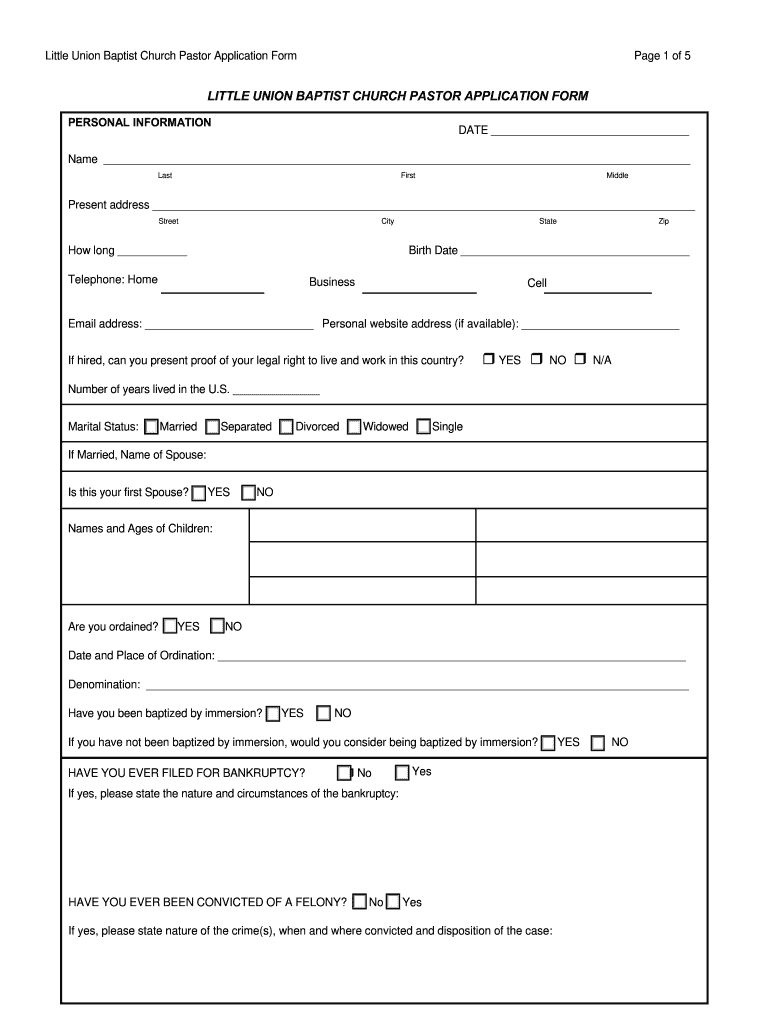
Senior Minister Job Application Template Form


Understanding the Church Pastor Application Form
The church pastor application form is a crucial document for those seeking to serve in a pastoral role within a church. This form typically collects essential information about the applicant's background, experience, and qualifications. It may include sections for personal details, educational history, ministry experience, and references. The information gathered helps church leadership assess the suitability of candidates for pastoral roles, ensuring alignment with the church's mission and values.
Key Elements of the Church Pastor Application Form
When completing the church pastor application form, several key elements should be included to ensure a comprehensive submission. These elements often encompass:
- Personal Information: Full name, contact details, and address.
- Educational Background: Institutions attended, degrees earned, and relevant coursework.
- Ministry Experience: Previous roles, responsibilities, and duration of service in ministry positions.
- References: Contact information for individuals who can vouch for the applicant's character and qualifications.
- Statement of Faith: A personal declaration of beliefs and theological perspectives.
Steps to Complete the Church Pastor Application Form
Completing the church pastor application form involves several steps to ensure accuracy and thoroughness. Here is a straightforward process to follow:
- Gather necessary documents, including educational transcripts and references.
- Fill out personal information accurately, ensuring all contact details are current.
- Detail educational history, listing institutions and degrees in chronological order.
- Outline ministry experience, focusing on relevant roles and achievements.
- Provide references, ensuring they are aware and willing to support your application.
- Review the form for completeness and accuracy before submission.
Legal Use of the Church Pastor Application Form
The church pastor application form must comply with legal standards to be considered valid. This includes adhering to regulations concerning data protection and privacy. When collecting personal information, it is essential to inform applicants how their data will be used and stored. Additionally, the form should be signed and dated by the applicant, confirming the authenticity of the information provided. Utilizing a secure platform for electronic submissions can further ensure compliance with legal requirements.
Form Submission Methods
Submitting the church pastor application form can be done through various methods, depending on the church's preferences. Common submission methods include:
- Online Submission: Many churches offer a digital platform for applicants to submit their forms electronically, ensuring ease of access and quick processing.
- Mail: Applicants may also choose to print the form and send it via postal service, ensuring it reaches the designated church office.
- In-Person Submission: Some candidates may prefer to deliver their application directly to the church, allowing for personal interaction with church staff.
Examples of Using the Church Pastor Application Form
The church pastor application form can be utilized in various contexts, providing a structured way for candidates to present their qualifications. Examples include:
- For new church plants seeking to establish leadership teams.
- In established congregations looking to fill pastoral vacancies.
- For denominational bodies assessing candidates for regional or national roles.
Quick guide on how to complete senior minister job application template
Complete Senior Minister Job Application Template effortlessly on any device
Managing documents online has gained popularity among businesses and individuals. It offers an ideal environmentally-friendly substitute for conventional printed and signed papers, as you can access the correct form and securely save it online. airSlate SignNow provides you with all the necessary tools to create, modify, and eSign your documents swiftly without any holdups. Handle Senior Minister Job Application Template on any platform with airSlate SignNow's Android or iOS applications and enhance any document-based workflow today.
The easiest way to modify and eSign Senior Minister Job Application Template with ease
- Find Senior Minister Job Application Template and click on Get Form to begin.
- Utilize the tools we offer to fill out your document.
- Highlight important sections of your documents or redact sensitive information with the tools provided specifically for that purpose by airSlate SignNow.
- Create your electronic signature using the Sign tool, which takes just a few seconds and carries the same legal validity as a traditional handwritten signature.
- Review all the information and click on the Done button to save your adjustments.
- Choose how you would like to send your form, whether by email, text message (SMS), invite link, or download it to your computer.
Forget about lost or misplaced documents, cumbersome form searching, or errors that require re-printing new copies. airSlate SignNow meets your document management needs with just a few clicks from any device you prefer. Modify and eSign Senior Minister Job Application Template while ensuring outstanding communication at every phase of your form preparation with airSlate SignNow.
Create this form in 5 minutes or less
Create this form in 5 minutes!
How to create an eSignature for the senior minister job application template
The way to make an eSignature for a PDF online
The way to make an eSignature for a PDF in Google Chrome
The way to create an eSignature for signing PDFs in Gmail
How to make an eSignature straight from your smartphone
The way to make an eSignature for a PDF on iOS
How to make an eSignature for a PDF document on Android
People also ask
-
What is the pastor application form provided by airSlate SignNow?
The pastor application form is a customizable document that allows churches and organizations to efficiently collect relevant information from applicants. With airSlate SignNow, you can easily create, send, and eSign these forms to streamline your application process.
-
How much does it cost to use the pastor application form with airSlate SignNow?
airSlate SignNow offers competitive pricing plans tailored to various needs, including features for managing pastor application forms. You can choose from different subscription tiers, making it an affordable solution for any church or organization looking to digitize their application process.
-
What features are included in the pastor application form template?
The pastor application form template includes customizable fields, automated workflows, and the ability to collect electronic signatures. These features make it easy to gather necessary information efficiently, ensuring a smoother onboarding process for new pastors.
-
Can I integrate the pastor application form with other tools?
Yes, airSlate SignNow offers seamless integrations with various third-party applications, such as CRM systems and document management tools. This allows you to synchronize information from the pastor application form with your existing systems for better workflow management.
-
What are the benefits of using the pastor application form online?
Using the pastor application form online allows for immediate access and easy sharing among your team. It also reduces paperwork, minimizes errors, and speeds up the review process, making it an essential tool for modern church administration.
-
Is the pastor application form compliant with legal requirements?
Yes, the pastor application form created with airSlate SignNow is compliant with electronic signature laws such as ESIGN and UETA. This ensures that the signatures collected through the platform hold legal validity, providing peace of mind for your organizations.
-
How do I create a pastor application form using airSlate SignNow?
To create a pastor application form with airSlate SignNow, simply log into your account, select the template option, and customize it to fit your needs. The intuitive drag-and-drop interface allows you to add fields, upload documents, and set up automated reminders effortlessly.
Get more for Senior Minister Job Application Template
Find out other Senior Minister Job Application Template
- Help Me With Electronic signature Arkansas Legal PDF
- How Can I Electronic signature Arkansas Legal Document
- How Can I Electronic signature California Legal PDF
- Can I Electronic signature Utah High Tech PDF
- How Do I Electronic signature Connecticut Legal Document
- How To Electronic signature Delaware Legal Document
- How Can I Electronic signature Georgia Legal Word
- How Do I Electronic signature Alaska Life Sciences Word
- How Can I Electronic signature Alabama Life Sciences Document
- How Do I Electronic signature Idaho Legal Form
- Help Me With Electronic signature Arizona Life Sciences PDF
- Can I Electronic signature Colorado Non-Profit Form
- How To Electronic signature Indiana Legal Form
- How To Electronic signature Illinois Non-Profit Document
- Can I Electronic signature Kentucky Legal Document
- Help Me With Electronic signature New Jersey Non-Profit PDF
- Can I Electronic signature New Jersey Non-Profit Document
- Help Me With Electronic signature Michigan Legal Presentation
- Help Me With Electronic signature North Dakota Non-Profit Document
- How To Electronic signature Minnesota Legal Document