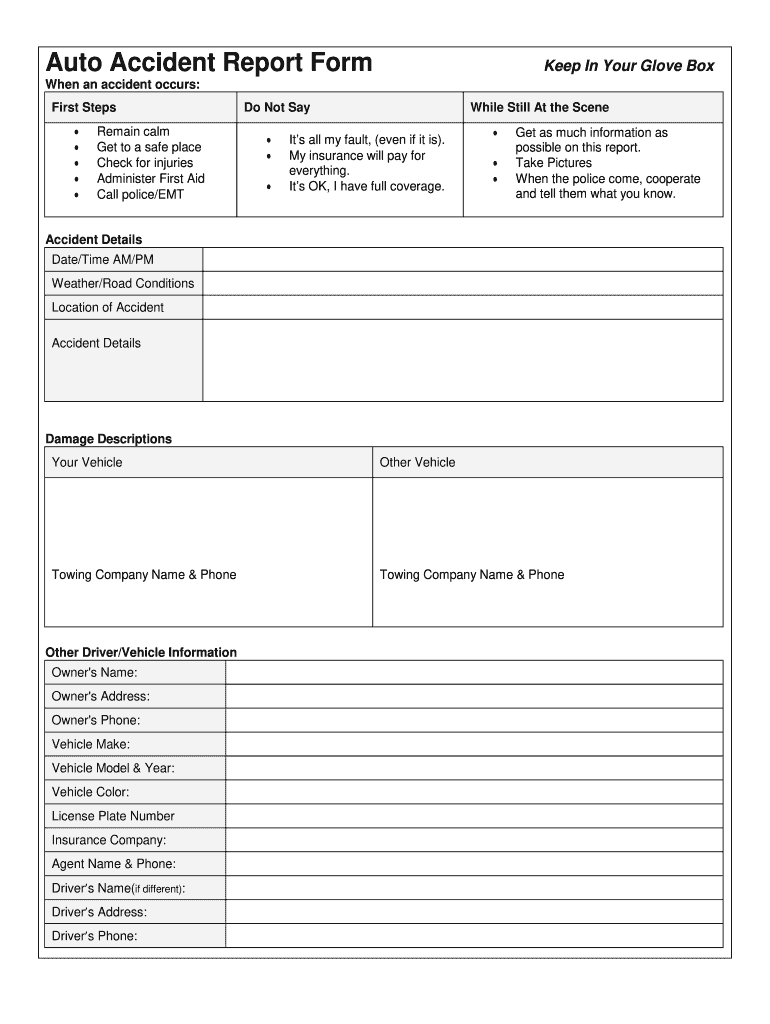
Fhp Auto Report Form


Understanding the FHP Auto Report Form
The FHP Auto Report Form is a crucial document used in the event of an automobile accident in Florida. This form serves to report the details of the accident to the Florida Highway Patrol (FHP). It captures essential information such as the date, time, location, and circumstances of the accident, along with the parties involved and any injuries sustained. Understanding the purpose of this form is vital for ensuring that all necessary details are accurately documented, which can be important for insurance claims and legal proceedings.
Steps to Complete the FHP Auto Report Form
Completing the FHP Auto Report Form involves several key steps to ensure that all information is accurately captured. First, gather all relevant details about the accident, including the names and contact information of all parties involved, vehicle descriptions, and insurance details. Next, fill out the form by providing clear and concise information in each section. It is important to double-check for accuracy before submitting the form. Finally, ensure that any required signatures are included, as this can impact the form's validity.
Legal Use of the FHP Auto Report Form
The FHP Auto Report Form is legally recognized as an official document that can be used in various legal contexts, including insurance claims and court proceedings. It is essential to complete this form accurately and submit it within the required timeframe to maintain its legal standing. Failure to do so may result in complications during the claims process or legal disputes. Understanding the legal implications of this form can help individuals navigate the aftermath of an auto accident more effectively.
Obtaining the FHP Auto Report Form
The FHP Auto Report Form can be obtained through several channels. It is available online via the Florida Highway Patrol's official website, where users can download a printable version. Additionally, copies of the form may be available at local law enforcement offices or through insurance companies. Knowing where to access this form is important for ensuring that it can be completed and submitted promptly after an accident.
Key Elements of the FHP Auto Report Form
Several key elements must be included in the FHP Auto Report Form to ensure its completeness. These elements typically include:
- Date and time of the accident
- Location of the accident
- Names and contact information of all drivers and witnesses
- Vehicle information, including make, model, and license plate numbers
- Details of any injuries sustained
- Insurance information for all parties involved
Including these elements helps create a comprehensive record of the accident, which is essential for any subsequent legal or insurance processes.
Examples of Using the FHP Auto Report Form
There are various scenarios in which the FHP Auto Report Form is utilized. For instance, if an individual is involved in a minor fender bender, they may use the form to document the incident for their insurance company. In cases of more serious accidents, the form can serve as an official record that may be referenced in court if legal action is pursued. Understanding these examples can help individuals recognize the importance of completing and submitting the form accurately.
Quick guide on how to complete fhp auto report form
Complete Fhp Auto Report Form effortlessly on any device
Digital document administration has gained traction among companies and individuals. It offers an ideal environmentally friendly substitute for conventional printed and signed documentation, allowing you to find the appropriate form and securely store it online. airSlate SignNow equips you with all the tools necessary to create, modify, and eSign your documents promptly without holdups. Manage Fhp Auto Report Form on any platform with the airSlate SignNow Android or iOS applications and enhance any document-related process today.
How to adjust and eSign Fhp Auto Report Form without any hassle
- Find Fhp Auto Report Form and click Get Form to initiate.
- Utilize the tools we offer to complete your form.
- Emphasize pertinent sections of the documents or redact sensitive information with tools that airSlate SignNow specifically provides for that purpose.
- Create your eSignature with the Sign tool, which takes mere seconds and holds the same legal validity as a traditional handwritten signature.
- Review the information and click on the Done button to save your modifications.
- Choose how you would like to send your form, via email, text message (SMS), or invitation link, or download it to your computer.
Eliminate concerns about lost or misplaced documents, tedious form navigation, or mistakes that require printing new document copies. airSlate SignNow fulfills your document management needs in just a few clicks from a device of your choosing. Modify and eSign Fhp Auto Report Form and ensure excellent communication at every stage of your form preparation process with airSlate SignNow.
Create this form in 5 minutes or less
Create this form in 5 minutes!
How to create an eSignature for the fhp auto report form
How to create an electronic signature for a PDF document in the online mode
How to create an electronic signature for a PDF document in Chrome
How to generate an eSignature for putting it on PDFs in Gmail
The best way to create an eSignature from your mobile device
How to create an eSignature for a PDF document on iOS devices
The best way to create an eSignature for a PDF file on Android devices
People also ask
-
What is an auto accident form?
An auto accident form is a legal document used to record the details of an automobile accident. It typically includes information about the parties involved, vehicle details, and accident circumstances. With airSlate SignNow, you can easily create and customize your auto accident form to ensure all necessary information is captured effectively.
-
How can airSlate SignNow help me with my auto accident form?
airSlate SignNow simplifies the process of creating and sending auto accident forms digitally. The platform allows you to eSign and share documents securely with all parties involved, saving time and ensuring accuracy. You can also track status and receive notifications when forms are signed.
-
Is there a cost associated with using airSlate SignNow for my auto accident form?
Yes, airSlate SignNow offers various pricing plans to suit your business needs. Each plan comes with features designed to enhance document management, including the ability to create and send an auto accident form. Visit our pricing page to find the plan that fits your budget.
-
Can I integrate airSlate SignNow with other software for my auto accident form?
Absolutely! airSlate SignNow offers seamless integrations with numerous software applications. This means you can connect your existing systems to streamline the process of managing your auto accident form, improving efficiency and workflow.
-
What are the benefits of using airSlate SignNow for my auto accident form?
Using airSlate SignNow for your auto accident form provides several advantages, including enhanced accessibility, quicker turnaround times, and improved security. The platform also offers user-friendly tools to ensure that your forms are filled out accurately and efficiently.
-
How secure is my data when using airSlate SignNow for an auto accident form?
Data security is a top priority for airSlate SignNow. We utilize advanced encryption protocols and comply with leading security standards to protect your sensitive information when creating and managing your auto accident form. You can trust that your data remains confidential and secure.
-
Can I track the status of my auto accident form using airSlate SignNow?
Yes, airSlate SignNow provides real-time tracking for your auto accident form. You will receive notifications when the form is opened, viewed, and signed, ensuring you are always informed about its progress. This transparency helps you manage document workflows more effectively.
Get more for Fhp Auto Report Form
Find out other Fhp Auto Report Form
- Sign Colorado Courts LLC Operating Agreement Mobile
- Sign Connecticut Courts Living Will Computer
- How Do I Sign Connecticut Courts Quitclaim Deed
- eSign Colorado Banking Rental Application Online
- Can I eSign Colorado Banking Medical History
- eSign Connecticut Banking Quitclaim Deed Free
- eSign Connecticut Banking Business Associate Agreement Secure
- Sign Georgia Courts Moving Checklist Simple
- Sign Georgia Courts IOU Mobile
- How Can I Sign Georgia Courts Lease Termination Letter
- eSign Hawaii Banking Agreement Simple
- eSign Hawaii Banking Rental Application Computer
- eSign Hawaii Banking Agreement Easy
- eSign Hawaii Banking LLC Operating Agreement Fast
- eSign Hawaii Banking Permission Slip Online
- eSign Minnesota Banking LLC Operating Agreement Online
- How Do I eSign Mississippi Banking Living Will
- eSign New Jersey Banking Claim Mobile
- eSign New York Banking Promissory Note Template Now
- eSign Ohio Banking LLC Operating Agreement Now