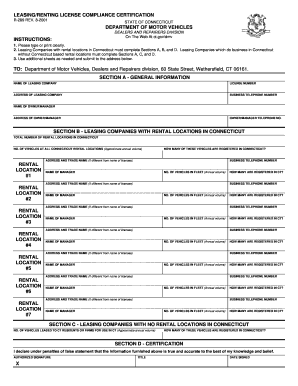
R 289 Compliance Certificate Form


What is the R 289 Compliance Certificate
The R 289 compliance certificate is an essential document that verifies compliance with specific regulations. It is often required in various sectors to ensure that businesses adhere to legal standards. This certificate serves as proof that an organization has met the necessary criteria set forth by regulatory bodies. Understanding its purpose and significance is crucial for businesses operating within regulated industries.
How to use the R 289 Compliance Certificate
The R 289 compliance certificate can be utilized in several ways, depending on the context in which it is required. Businesses typically present this certificate during audits, regulatory inspections, or when applying for permits. It is important to ensure that the certificate is filled out accurately and submitted to the appropriate authorities to avoid any compliance issues. Proper usage of this certificate can help maintain a company’s good standing and avoid legal complications.
Steps to complete the R 289 Compliance Certificate
Completing the R 289 compliance certificate involves several key steps:
- Gather necessary information, including business details and compliance data.
- Fill out the certificate accurately, ensuring all fields are completed.
- Review the document for any errors or omissions.
- Obtain required signatures from authorized personnel.
- Submit the completed certificate to the relevant regulatory body.
Following these steps carefully can help ensure that the certificate is valid and accepted.
Legal use of the R 289 Compliance Certificate
The legal use of the R 289 compliance certificate is governed by specific regulations that vary by industry and jurisdiction. It is essential for businesses to understand the legal implications of this certificate. Failure to comply with the requirements can lead to penalties, including fines or revocation of licenses. Therefore, ensuring that the certificate is used correctly and in accordance with legal standards is vital for maintaining compliance.
Required Documents
To obtain the R 289 compliance certificate, certain documents are typically required. These may include:
- Proof of business registration.
- Financial statements or reports.
- Previous compliance certificates, if applicable.
- Any additional documentation requested by the regulatory authority.
Having these documents ready can streamline the application process and facilitate timely approval.
Penalties for Non-Compliance
Non-compliance with the requirements associated with the R 289 compliance certificate can result in significant penalties. These may include monetary fines, legal action, or restrictions on business operations. It is crucial for organizations to stay informed about compliance requirements and to ensure that all necessary documentation, including the R 289 compliance certificate, is submitted accurately and on time to avoid these consequences.
Quick guide on how to complete r 289 compliance certificate
Effortlessly Prepare R 289 Compliance Certificate on Any Device
Managing documents online has become increasingly popular among businesses and individuals alike. It offers a superb eco-friendly alternative to traditional printed and signed papers, as you can access the correct template and safely store it online. airSlate SignNow provides all the features needed to create, modify, and electronically sign your documents swiftly and without delays. Handle R 289 Compliance Certificate on any device using the airSlate SignNow Android or iOS applications and enhance any document-related process today.
How to Edit and Electronically Sign R 289 Compliance Certificate with Ease
- Find R 289 Compliance Certificate and click on Get Form to begin.
- Use the tools we provide to fill out your document.
- Highlight pertinent sections of your documents or redact sensitive information with tools specifically designed for that purpose by airSlate SignNow.
- Create your signature using the Sign tool, which takes mere seconds and carries the same legal validity as a conventional wet ink signature.
- Review all the details and click on the Done button to save your changes.
- Choose your preferred method to send your form, whether by email, SMS, or invite link, or download it to your computer.
Say goodbye to missing or lost files, tedious form searching, or mistakes that necessitate printing new copies of documents. airSlate SignNow fulfills your document management needs in just a few clicks from any device you choose. Modify and electronically sign R 289 Compliance Certificate and ensure effective communication at every stage of the document preparation process with airSlate SignNow.
Create this form in 5 minutes or less
Create this form in 5 minutes!
How to create an eSignature for the r 289 compliance certificate
The best way to make an eSignature for a PDF in the online mode
The best way to make an eSignature for a PDF in Chrome
The way to create an eSignature for putting it on PDFs in Gmail
The best way to generate an eSignature straight from your smart phone
How to make an eSignature for a PDF on iOS devices
The best way to generate an eSignature for a PDF document on Android OS
People also ask
-
What is an R 289 compliance certificate?
An R 289 compliance certificate is a document that ensures your business adheres to industry regulations. It is essential for businesses that require e-signature solutions to maintain compliance with various laws. Obtaining this certificate demonstrates your commitment to regulatory standards.
-
How does airSlate SignNow help with R 289 compliance certification?
airSlate SignNow provides tools that streamline the process of obtaining an R 289 compliance certificate. The platform offers secure e-signature services that comply with legal standards, making it easier for your organization to gather necessary documentation. With comprehensive features, it simplifies compliance efforts.
-
What features does airSlate SignNow include for R 289 compliance?
airSlate SignNow offers a range of features designed to support R 289 compliance, including secure document storage, audit trails, and user authentication. These features ensure that all e-signed documents meet industry standards. The platform's easy integration also enhances compliance processes.
-
Is airSlate SignNow affordable for small businesses seeking R 289 compliance?
Yes, airSlate SignNow is a cost-effective solution for small businesses that need to achieve R 289 compliance. The pricing plans are designed to be budget-friendly while providing essential features for electronic signatures. This makes it an attractive option for businesses looking to stay compliant without overspending.
-
Can I integrate airSlate SignNow with other software to manage R 289 compliance?
Absolutely! airSlate SignNow seamlessly integrates with various software applications that help manage R 289 compliance. You can connect it with CRM, document management systems, and more. This integration enhances workflow efficiency, allowing for better compliance management.
-
How long does it take to obtain an R 289 compliance certificate using airSlate SignNow?
The time required to obtain an R 289 compliance certificate using airSlate SignNow depends on your organization's specific requirements. However, the platform streamlines the compliance process, enabling faster document management and signing. Generally, businesses can expect quicker turnaround times compared to traditional methods.
-
What are the benefits of using airSlate SignNow for R 289 compliance?
Utilizing airSlate SignNow for R 289 compliance offers numerous benefits, including increased efficiency, enhanced security, and improved customer satisfaction. The platform allows for quick document turnaround without sacrificing compliance standards. These advantages position your business for success in a compliant manner.
Get more for R 289 Compliance Certificate
Find out other R 289 Compliance Certificate
- eSign Utah Prenuptial Agreement Template Easy
- eSign Utah Divorce Settlement Agreement Template Online
- eSign Vermont Child Custody Agreement Template Secure
- eSign North Dakota Affidavit of Heirship Free
- How Do I eSign Pennsylvania Affidavit of Heirship
- eSign New Jersey Affidavit of Residence Free
- eSign Hawaii Child Support Modification Fast
- Can I eSign Wisconsin Last Will and Testament
- eSign Wisconsin Cohabitation Agreement Free
- How To eSign Colorado Living Will
- eSign Maine Living Will Now
- eSign Utah Living Will Now
- eSign Iowa Affidavit of Domicile Now
- eSign Wisconsin Codicil to Will Online
- eSign Hawaii Guaranty Agreement Mobile
- eSign Hawaii Guaranty Agreement Now
- How Can I eSign Kentucky Collateral Agreement
- eSign Louisiana Demand for Payment Letter Simple
- eSign Missouri Gift Affidavit Myself
- eSign Missouri Gift Affidavit Safe