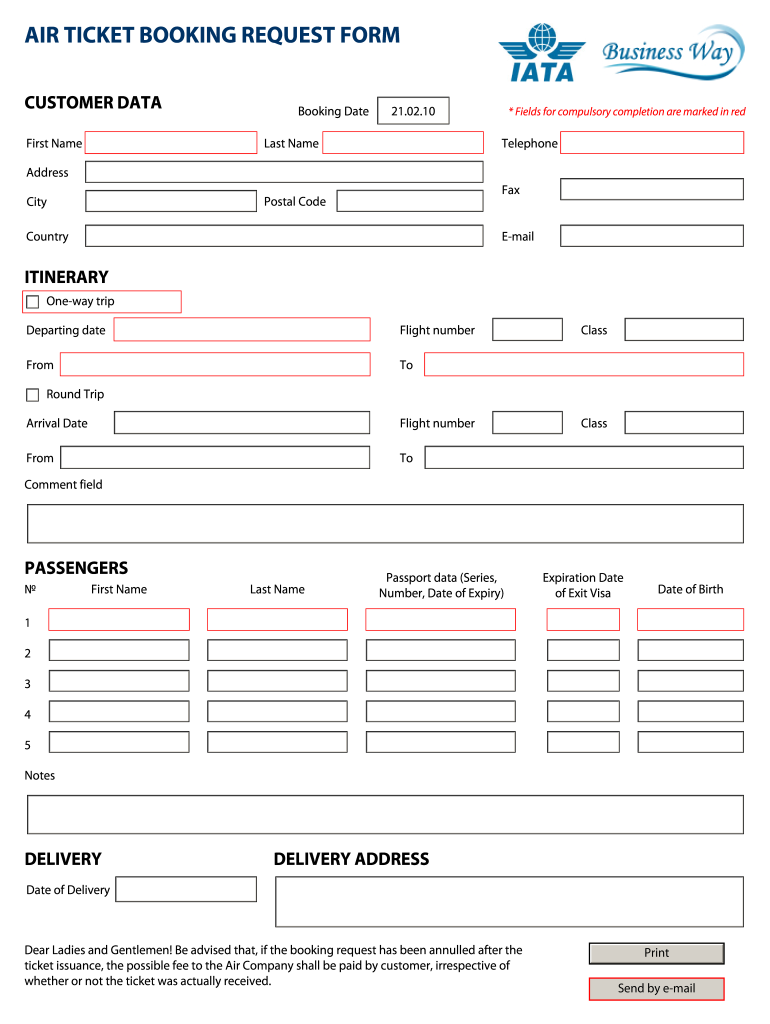
Air Booking Request Form


What is the flight reservation form template?
The flight reservation form template is a standardized document used to request and confirm flight bookings. This template typically includes essential details such as the passenger's name, contact information, flight dates, departure and arrival locations, and any special requests. Utilizing a flight reservation form ensures that all necessary information is collected in an organized manner, facilitating smoother communication between the passenger and the airline or travel agency.
How to use the flight reservation form template
To effectively use the flight reservation form template, begin by filling in your personal details, including your full name, email address, and phone number. Next, specify your travel dates and the desired departure and arrival cities. If applicable, include any preferences for seating, meal options, or additional services. After completing the form, review all entries for accuracy before submitting it to the airline or travel agency. This process helps prevent errors that could affect your booking.
Key elements of the flight reservation form template
Important components of the flight reservation form template include:
- Passenger Information: Full name, contact details, and any frequent flyer numbers.
- Flight Details: Departure and arrival cities, travel dates, and preferred flight times.
- Payment Information: Credit card details or other payment methods.
- Special Requests: Any specific needs such as wheelchair assistance or meal preferences.
Incorporating these elements ensures that the form is comprehensive and meets the requirements of the airline or travel agency.
Steps to complete the flight reservation form template
Completing the flight reservation form template involves several straightforward steps:
- Gather all necessary personal and travel information.
- Access the flight reservation form template and begin filling it out.
- Double-check all entered information for accuracy.
- Submit the form to the relevant airline or travel agency.
- Keep a copy of the completed form for your records.
Following these steps helps ensure a smooth booking experience and minimizes the risk of errors.
Legal use of the flight reservation form template
The flight reservation form template must comply with relevant legal standards to be considered valid. This includes ensuring that all provided information is accurate and truthful. Additionally, electronic submissions of the form should adhere to eSignature laws, such as the ESIGN Act and UETA, which establish the legal equivalence of electronic signatures and traditional handwritten signatures. This compliance is crucial for the form to be accepted by airlines and travel agencies.
Examples of using the flight reservation form template
Examples of scenarios where the flight reservation form template is utilized include:
- Individual travelers booking personal vacations.
- Business professionals arranging travel for corporate meetings.
- Travel agencies managing group bookings for events or tours.
These examples illustrate the versatility of the flight reservation form template in various travel contexts.
Quick guide on how to complete air booking request form
Easily prepare Air Booking Request Form on any device
Digital document management has gained popularity among companies and individuals alike. It offers a superb eco-friendly substitute for conventional printed and signed documents, as you can obtain the necessary forms and securely store them online. airSlate SignNow provides all the resources needed to create, modify, and electronically sign your documents promptly without delays. Manage Air Booking Request Form on any device with airSlate SignNow's Android or iOS applications and simplify any document-related task today.
How to edit and electronically sign Air Booking Request Form effortlessly
- Locate Air Booking Request Form and click Get Form to begin.
- Utilize the tools we offer to fill out your document.
- Emphasize key sections of your documents or obscure sensitive information using tools specifically provided by airSlate SignNow for that purpose.
- Create your signature with the Sign tool, which takes mere seconds and carries the same legal validity as a traditional handwritten signature.
- Review the information and click on the Done button to save your changes.
- Choose your preferred method of submitting your form, whether by email, SMS, invite link, or download it to your computer.
Eliminate concerns about missing or misplaced files, tedious form hunting, or mistakes that require reprinting new document copies. airSlate SignNow addresses your document management needs within a few clicks from any device of your choosing. Edit and electronically sign Air Booking Request Form while ensuring excellent communication throughout the form preparation process with airSlate SignNow.
Create this form in 5 minutes or less
Create this form in 5 minutes!
How to create an eSignature for the air booking request form
How to create an eSignature for your PDF online
How to create an eSignature for your PDF in Google Chrome
The best way to generate an electronic signature for signing PDFs in Gmail
The best way to generate an eSignature right from your smartphone
How to generate an electronic signature for a PDF on iOS
The best way to generate an eSignature for a PDF on Android
People also ask
-
What is a flight reservation form template?
A flight reservation form template is a pre-designed document that allows users to input flight details to secure bookings efficiently. Using this template simplifies the process of gathering necessary information, which can save time for both individuals and businesses. It's an ideal solution for travel agencies and companies that frequently handle flight arrangements.
-
How can airSlate SignNow help me create a flight reservation form template?
airSlate SignNow offers a user-friendly platform that allows you to create and customize a flight reservation form template easily. With drag-and-drop features, you can tailor the template to fit your specific needs without any coding required. This ensures that your flight reservation forms are efficient and branded for your business.
-
What features are included with the flight reservation form template on airSlate SignNow?
The flight reservation form template on airSlate SignNow includes customizable fields, eSignature capabilities, and secure cloud storage. You can also automate notifications and reminders related to the bookings, enhancing your overall workflow. These features streamline the reservation process and improve user experience.
-
Is there a cost associated with using the flight reservation form template?
Yes, airSlate SignNow offers different pricing plans that include access to the flight reservation form template, all with a cost-effective approach. Pricing may vary based on the number of users and additional features required. It's advisable to check the current plans to pick the best option suited for your business needs.
-
Can I integrate the flight reservation form template with other software?
Absolutely! airSlate SignNow supports integration with various third-party applications and services, enabling you to seamlessly connect your flight reservation form template with your existing systems. This integration capability enhances efficiency and ensures smoother transaction processes within your business.
-
What are the benefits of using a flight reservation form template?
Using a flight reservation form template helps streamline the booking process, reduce errors, and ensure that all necessary information is captured. It also enhances customer satisfaction by providing a straightforward way for clients to submit their flight information. With airSlate SignNow, you gain the additional benefit of secure eSigning, expediting approvals.
-
How secure is the flight reservation form template provided by airSlate SignNow?
The flight reservation form template created using airSlate SignNow adheres to stringent security standards to protect your data. We employ encryption and secure cloud storage to safeguard sensitive information, ensuring that both your business and client data are secure. Trust in our platform for secure document management.
Get more for Air Booking Request Form
- Summons state court clerk cobb county form
- Georgia petition form
- Motion and affidavit for order to show cause and relief after order or form
- Iowa trial scheduling and discovery plan form
- Illinois dsd form
- N114 forfeiture pdf form
- Cja 30 attorney worksheet case number voucher number ilnd uscourts form
- Bryan good form
Find out other Air Booking Request Form
- How Do I Sign Idaho Banking Limited Power Of Attorney
- Sign Iowa Banking Quitclaim Deed Safe
- How Do I Sign Iowa Banking Rental Lease Agreement
- Sign Iowa Banking Residential Lease Agreement Myself
- Sign Kansas Banking Living Will Now
- Sign Kansas Banking Last Will And Testament Mobile
- Sign Kentucky Banking Quitclaim Deed Online
- Sign Kentucky Banking Quitclaim Deed Later
- How Do I Sign Maine Banking Resignation Letter
- Sign Maine Banking Resignation Letter Free
- Sign Louisiana Banking Separation Agreement Now
- Sign Maryland Banking Quitclaim Deed Mobile
- Sign Massachusetts Banking Purchase Order Template Myself
- Sign Maine Banking Operating Agreement Computer
- Sign Banking PPT Minnesota Computer
- How To Sign Michigan Banking Living Will
- Sign Michigan Banking Moving Checklist Mobile
- Sign Maine Banking Limited Power Of Attorney Simple
- Sign Michigan Banking Moving Checklist Free
- Sign Montana Banking RFP Easy