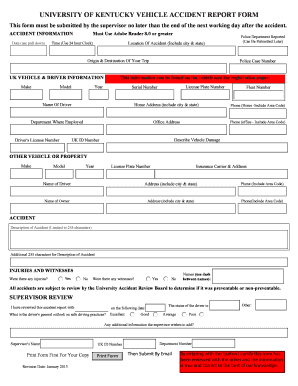
University of Kentucky Accident Report Form 2013-2026


What is the University of Kentucky Accident Report Form
The University of Kentucky Accident Report Form is a crucial document designed to record details of incidents that occur on campus. This form is essential for documenting accidents involving students, faculty, staff, or visitors. It serves as an official record that can be used for insurance claims, internal investigations, and safety assessments. The form captures vital information such as the date, time, and location of the accident, as well as the names and contact details of those involved and any witnesses.
How to use the University of Kentucky Accident Report Form
Using the University of Kentucky Accident Report Form involves several straightforward steps. First, ensure that you have the correct form, which can typically be accessed through the university's website or administrative offices. Next, fill out the form with accurate details regarding the incident, including descriptions of the events leading up to the accident. It is important to provide clear and concise information to ensure that the report is comprehensive. Once completed, submit the form to the designated university office, usually the campus safety office or human resources, depending on the nature of the incident.
Steps to complete the University of Kentucky Accident Report Form
Completing the University of Kentucky Accident Report Form requires careful attention to detail. Follow these steps for a successful submission:
- Gather relevant information about the accident, including the date, time, and location.
- Document the names and contact information of all individuals involved, including witnesses.
- Provide a detailed description of the incident, including any contributing factors.
- Sign and date the form to validate the information provided.
- Submit the completed form to the appropriate university department.
Legal use of the University of Kentucky Accident Report Form
The University of Kentucky Accident Report Form is legally significant as it serves as an official record of the incident. This documentation can be crucial in legal proceedings or insurance claims. To ensure its legal validity, the form must be filled out accurately and submitted promptly. Additionally, compliance with university policies and state regulations regarding accident reporting is essential to maintain the form's legal standing.
Key elements of the University of Kentucky Accident Report Form
Several key elements are essential to include in the University of Kentucky Accident Report Form. These elements typically consist of:
- Incident details: Date, time, and location of the accident.
- Involved parties: Names and contact information of those involved.
- Witness information: Names and contact details of any witnesses.
- Description of the incident: A thorough account of what occurred.
- Signatures: Required signatures from the individual reporting the incident and any witnesses.
Form Submission Methods
The University of Kentucky Accident Report Form can be submitted through various methods to accommodate different needs. Typically, the form can be submitted online via the university's designated portal, mailed to the appropriate department, or delivered in person. Each submission method has its advantages, such as immediate processing for online submissions or the ability to discuss the report in person when submitted directly.
Quick guide on how to complete university of kentucky accident report form
Prepare University Of Kentucky Accident Report Form effortlessly on any device
Digital document management has become increasingly favored by businesses and individuals. It offers an ideal eco-friendly alternative to conventional printed and signed documents, allowing you to locate the necessary form and securely store it online. airSlate SignNow provides all the resources you need to create, alter, and electronically sign your documents swiftly without interruptions. Handle University Of Kentucky Accident Report Form on any device using airSlate SignNow's Android or iOS applications and enhance any document-related process today.
How to alter and eSign University Of Kentucky Accident Report Form easily
- Locate University Of Kentucky Accident Report Form and click Get Form to begin.
- Utilize the tools we provide to complete your document.
- Emphasize important sections of your documents or obscure sensitive information with tools that airSlate SignNow specifically offers for this purpose.
- Generate your signature with the Sign tool, which takes mere seconds and carries the same legal validity as a conventional wet ink signature.
- Review all the details and click the Done button to save your changes.
- Select your preferred method for sharing your form, whether by email, text message (SMS), invitation link, or download it to your computer.
Eliminate concerns about lost or misplaced documents, tedious form searching, or mistakes that require reprinting new document copies. airSlate SignNow meets your document management needs in just a few clicks from any device you choose. Alter and eSign University Of Kentucky Accident Report Form and ensure excellent communication at any stage of the form preparation process with airSlate SignNow.
Create this form in 5 minutes or less
Find and fill out the correct university of kentucky accident report form
Create this form in 5 minutes!
How to create an eSignature for the university of kentucky accident report form
How to create an eSignature for your PDF document in the online mode
How to create an eSignature for your PDF document in Chrome
The best way to make an electronic signature for putting it on PDFs in Gmail
How to generate an eSignature from your mobile device
How to generate an electronic signature for a PDF document on iOS devices
How to generate an eSignature for a PDF file on Android devices
People also ask
-
What is a Kentucky accident report and why is it important?
A Kentucky accident report is a detailed document that outlines the circumstances surrounding a vehicle accident. It is essential for filing insurance claims, determining fault, and legal proceedings. Proper documentation can signNowly affect the outcome of any claims or disputes.
-
How can airSlate SignNow assist with Kentucky accident reports?
AirSlate SignNow simplifies the process of managing Kentucky accident reports by allowing users to easily send, sign, and store these documents digitally. Its intuitive interface ensures that users can quickly create and modify reports without hassle. Additionally, this solution enhances security and accessibility for all involved parties.
-
What are the pricing options for using airSlate SignNow to manage Kentucky accident reports?
AirSlate SignNow offers various pricing plans to accommodate different business needs for managing Kentucky accident reports. This includes affordable monthly subscriptions that provide access to essential features and advanced capabilities for extensive document management. You can choose a plan that best fits your requirements.
-
Does airSlate SignNow offer integrations with other tools for managing Kentucky accident reports?
Yes, airSlate SignNow integrates seamlessly with popular tools like Google Drive, Dropbox, and more, enhancing the management of Kentucky accident reports. These integrations streamline your workflow by allowing easy document access and collaboration. This feature signNowly reduces time spent on handling paperwork.
-
What features make airSlate SignNow a good choice for Kentucky accident reports?
AirSlate SignNow provides features like template creation, electronic signatures, and cloud storage, making it an excellent choice for Kentucky accident reports. Its user-friendly platform means anyone can efficiently create and manage important documents. With robust security measures, your reports remain confidential and protected.
-
How does airSlate SignNow enhance the user experience for Kentucky accident report management?
The airSlate SignNow platform enhances user experience through its intuitive design and easy navigability, empowering users to manage Kentucky accident reports without technical hurdles. Features like real-time notifications and tracking ensure users stay updated on document status. This focus on user experience sets airSlate apart from traditional methods.
-
Can airSlate SignNow help if I need to signNow a Kentucky accident report?
Yes, airSlate SignNow can assist with notarizing Kentucky accident reports, helping you streamline the notarization process digitally. With integrated notary services, you can securely add a signNowd stamp without the need for physical documents. This feature simplifies your documentation needs while ensuring compliance.
Get more for University Of Kentucky Accident Report Form
- Property tax seminar in westfieldwestfield nj patch form
- Southwest allen county fire district form
- F 05093 rev form
- Paaas application form
- Council member helmin caba city of perth amboy form
- Dog walking amp dog sitting waiver form
- Hole sponsorship form helpaveteranorg
- Medical release form section v sectionv
Find out other University Of Kentucky Accident Report Form
- eSignature New York Non-Profit LLC Operating Agreement Mobile
- How Can I eSignature Colorado Orthodontists LLC Operating Agreement
- eSignature North Carolina Non-Profit RFP Secure
- eSignature North Carolina Non-Profit Credit Memo Secure
- eSignature North Dakota Non-Profit Quitclaim Deed Later
- eSignature Florida Orthodontists Business Plan Template Easy
- eSignature Georgia Orthodontists RFP Secure
- eSignature Ohio Non-Profit LLC Operating Agreement Later
- eSignature Ohio Non-Profit LLC Operating Agreement Easy
- How Can I eSignature Ohio Lawers Lease Termination Letter
- Can I eSignature Ohio Lawers Lease Termination Letter
- Can I eSignature Oregon Non-Profit Last Will And Testament
- Can I eSignature Oregon Orthodontists LLC Operating Agreement
- How To eSignature Rhode Island Orthodontists LLC Operating Agreement
- Can I eSignature West Virginia Lawers Cease And Desist Letter
- eSignature Alabama Plumbing Confidentiality Agreement Later
- How Can I eSignature Wyoming Lawers Quitclaim Deed
- eSignature California Plumbing Profit And Loss Statement Easy
- How To eSignature California Plumbing Business Letter Template
- eSignature Kansas Plumbing Lease Agreement Template Myself