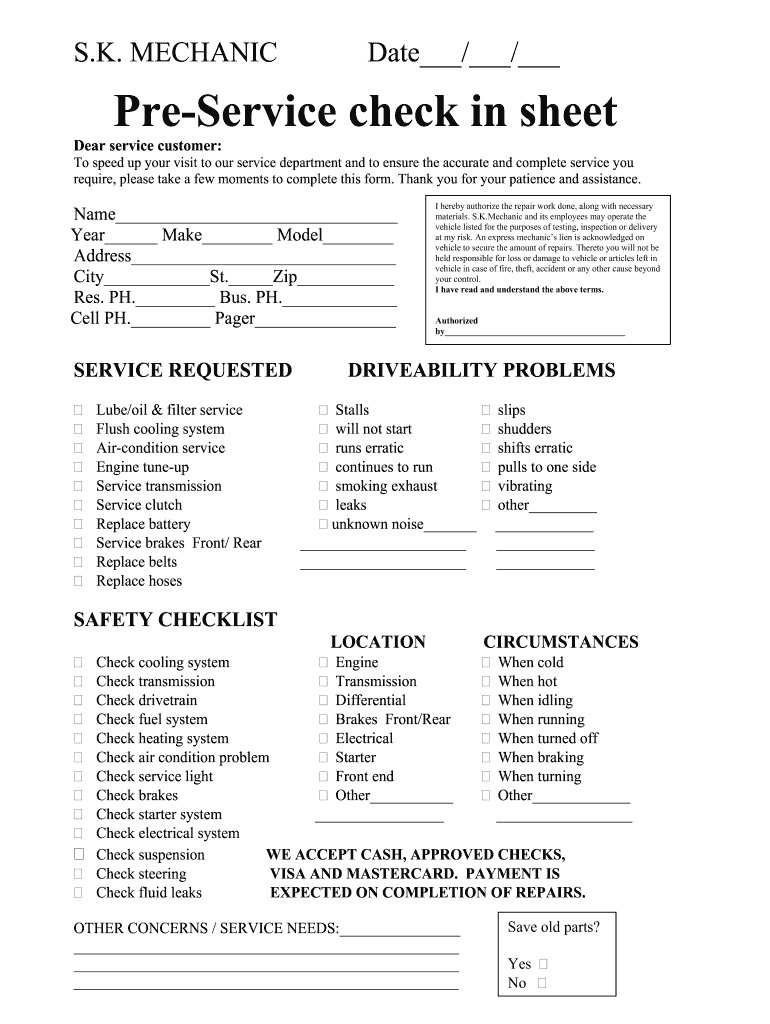
Pre Service Check in Sheet Form


What is the Pre Service Check In Sheet
The pre service check in sheet is a crucial document used in the automotive industry to gather essential information from customers before servicing their vehicles. This form typically includes details such as the vehicle's make, model, year, and current mileage, as well as a checklist of services requested or issues reported by the customer. By standardizing the information collected, the check in sheet helps ensure that service technicians have a clear understanding of the customer's needs and the vehicle's condition, leading to more efficient and effective service.
How to Use the Pre Service Check In Sheet
Using the pre service check in sheet involves several straightforward steps. First, the customer fills out the form with their personal and vehicle information. Next, they indicate any specific services they wish to have performed or problems they have experienced with the vehicle. Service advisors or technicians then review the completed form to confirm that all necessary information is captured. This ensures that the service process is organized and that no critical details are overlooked during the vehicle's maintenance or repair.
Steps to Complete the Pre Service Check In Sheet
Completing the pre service check in sheet can be done efficiently by following these steps:
- Begin by entering your contact information, including your name, phone number, and email address.
- Provide details about your vehicle, including the make, model, year, and VIN (Vehicle Identification Number).
- Indicate the current mileage of your vehicle.
- List any specific services you are requesting or issues you have noticed.
- Review the information for accuracy before submitting the form.
Legal Use of the Pre Service Check In Sheet
To ensure the legal validity of the pre service check in sheet, it is important to comply with applicable regulations regarding electronic signatures and documentation. The sheet should be properly signed by the customer, either physically or through a secure digital signature platform, to confirm their consent for the services requested. Compliance with laws such as the ESIGN Act and UETA is essential to uphold the legal standing of the document, making it enforceable in a court of law if necessary.
Key Elements of the Pre Service Check In Sheet
The pre service check in sheet includes several key elements that are vital for effective communication between the customer and the service provider:
- Customer Information: Name, contact details, and any relevant identification.
- Vehicle Details: Make, model, year, VIN, and current mileage.
- Service Requests: Specific services requested or problems reported.
- Authorization: A section for customer signature to authorize the requested services.
Examples of Using the Pre Service Check In Sheet
Examples of using the pre service check in sheet can vary depending on the type of service being performed. For instance, a customer may use the sheet when bringing their vehicle in for routine maintenance, such as an oil change or tire rotation. Alternatively, if a customer is experiencing issues like strange noises or warning lights, they can specify these concerns on the form. This helps technicians prioritize tasks and address the most pressing issues first, ultimately enhancing customer satisfaction.
Quick guide on how to complete pre service check in sheet
Effortlessly Prepare Pre Service Check In Sheet on Any Device
Managing documents online has gained popularity among companies and individuals. It offers a fantastic eco-friendly substitute for traditional printed and signed documents, as you can obtain the correct format and securely store it online. airSlate SignNow equips you with all the tools required to create, edit, and eSign your documents quickly without delays. Manage Pre Service Check In Sheet on any platform with airSlate SignNow Android or iOS applications and enhance any document-related process today.
The easiest way to edit and eSign Pre Service Check In Sheet effortlessly
- Locate Pre Service Check In Sheet and click Get Form to begin.
- Utilize the tools we provide to complete your document.
- Emphasize important sections of the documents or redact sensitive information with tools that airSlate SignNow offers specifically for that purpose.
- Create your signature with the Sign feature, which takes just a few seconds and holds the same legal validity as a standard wet ink signature.
- Review all the details and click the Done button to save your changes.
- Choose how you wish to send your form, either via email, SMS, or invitation link, or download it to your computer.
Eliminate the worry of lost or misplaced documents, tedious form navigation, or mistakes that require printing new document copies. airSlate SignNow meets your document management needs in just a few clicks from any device of your preference. Edit and eSign Pre Service Check In Sheet and ensure excellent communication at any stage of your form preparation process with airSlate SignNow.
Create this form in 5 minutes or less
Create this form in 5 minutes!
How to create an eSignature for the pre service check in sheet
How to make an eSignature for your PDF file online
How to make an eSignature for your PDF file in Google Chrome
The way to make an eSignature for signing PDFs in Gmail
The way to create an electronic signature from your mobile device
The best way to make an electronic signature for a PDF file on iOS
The way to create an electronic signature for a PDF file on Android devices
People also ask
-
What is a vehicle service form?
A vehicle service form is a document used to request and authorize maintenance or repairs for a vehicle. It typically includes details about the vehicle, the services required, and customer information. Utilizing a digital vehicle service form can streamline the process, making it easier for both service providers and customers.
-
How can airSlate SignNow help with vehicle service forms?
airSlate SignNow provides an efficient way to create, send, and eSign vehicle service forms. With its user-friendly interface, you can easily customize your forms to suit your specific needs and improve workflow efficiency. Our platform ensures that you can track and manage your vehicle service forms with ease.
-
Is there a cost associated with using airSlate SignNow for vehicle service forms?
Yes, airSlate SignNow offers various pricing plans that cater to different business sizes and needs. You can choose a plan that allows you to manage your vehicle service forms effectively while staying within your budget. Our pricing is competitive, ensuring you get value for your investment.
-
Can I integrate vehicle service forms created in airSlate SignNow with other software?
Absolutely! airSlate SignNow allows seamless integrations with various software tools such as CRMs, payment systems, and more. This means you can connect your vehicle service forms with other applications to enhance efficiency and data management across your business processes.
-
What are the benefits of using a digital vehicle service form?
Using a digital vehicle service form offers numerous benefits, including improved accuracy, faster turnaround times, and easy access to records. It reduces paper usage and enhances organization by storing all documents electronically. This ultimately saves your business time and money.
-
How can I ensure the security of my vehicle service forms?
airSlate SignNow prioritizes data security and employs advanced encryption to protect your vehicle service forms and sensitive information. Our platform complies with industry standards to ensure that your documents are safe from unauthorized access. You can sign and send your forms confidently.
-
Are there templates available for vehicle service forms?
Yes, airSlate SignNow offers a variety of templates, including those for vehicle service forms. These templates can be customized to match your business specific requirements, allowing you to quickly generate professional documents without starting from scratch. Save time while maintaining quality.
Get more for Pre Service Check In Sheet
Find out other Pre Service Check In Sheet
- eSign New Hampshire Sports IOU Safe
- eSign Delaware Courts Operating Agreement Easy
- eSign Georgia Courts Bill Of Lading Online
- eSign Hawaii Courts Contract Mobile
- eSign Hawaii Courts RFP Online
- How To eSign Hawaii Courts RFP
- eSign Hawaii Courts Letter Of Intent Later
- eSign Hawaii Courts IOU Myself
- eSign Hawaii Courts IOU Safe
- Help Me With eSign Hawaii Courts Cease And Desist Letter
- How To eSign Massachusetts Police Letter Of Intent
- eSign Police Document Michigan Secure
- eSign Iowa Courts Emergency Contact Form Online
- eSign Kentucky Courts Quitclaim Deed Easy
- How To eSign Maryland Courts Medical History
- eSign Michigan Courts Lease Agreement Template Online
- eSign Minnesota Courts Cease And Desist Letter Free
- Can I eSign Montana Courts NDA
- eSign Montana Courts LLC Operating Agreement Mobile
- eSign Oklahoma Sports Rental Application Simple