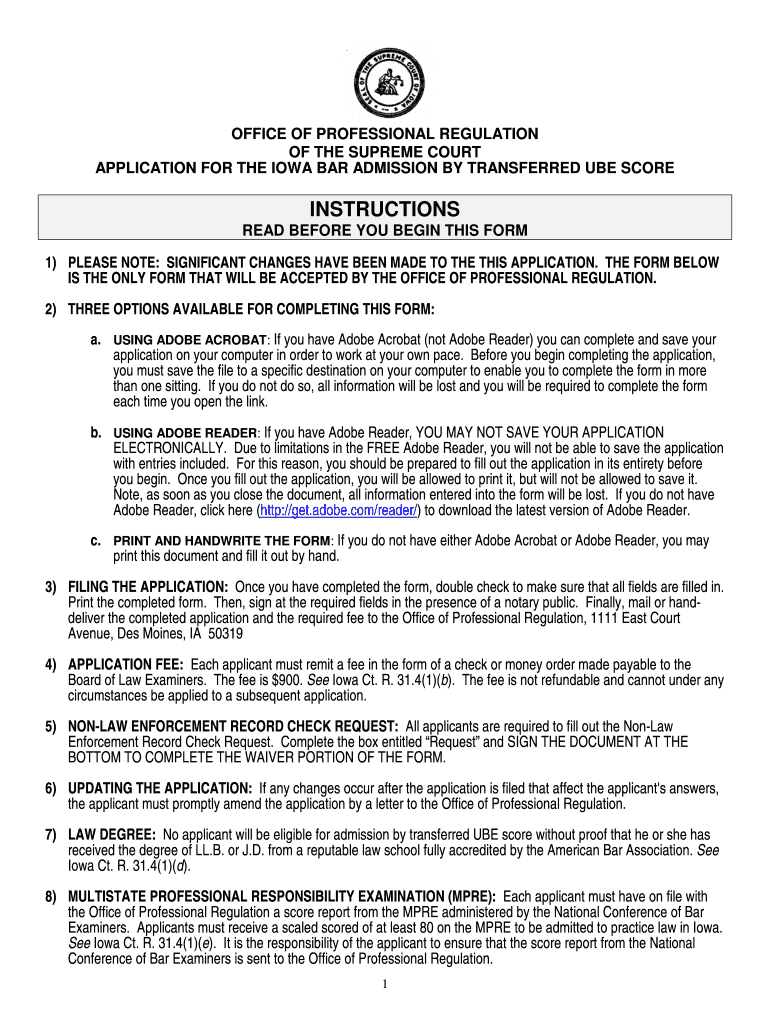
Ia Ube Court Form


What is the Ia Ube Court?
The Ia Ube Court is a specific legal form used in the United States, primarily for applications related to the Uniform Bar Examination (UBE). This form is essential for individuals seeking admission to the bar in various jurisdictions. It serves as a standardized application that streamlines the process for candidates to demonstrate their qualifications and readiness to practice law. Understanding the purpose and requirements of the Ia Ube Court is crucial for aspiring attorneys, as it lays the foundation for their legal career.
How to Use the Ia Ube Court
Using the Ia Ube Court involves several steps that candidates must follow to ensure their application is complete and compliant with state requirements. First, candidates need to gather all necessary documentation, including proof of education and character references. Next, they should fill out the form accurately, ensuring all information is current and truthful. Once completed, the form can be submitted electronically or via traditional mail, depending on the specific rules of the jurisdiction. Candidates should also keep copies of their submissions for their records.
Steps to Complete the Ia Ube Court
Completing the Ia Ube Court requires careful attention to detail. Here are the essential steps:
- Gather required documents, including transcripts and letters of recommendation.
- Access the Ia Ube Court form through the appropriate state bar website.
- Fill out the form, ensuring all sections are completed accurately.
- Review the form for any errors or omissions.
- Submit the form according to the instructions provided, either online or by mail.
Legal Use of the Ia Ube Court
The Ia Ube Court is legally binding when completed in accordance with state regulations. It is crucial for candidates to understand that the information provided must be truthful and complete, as any discrepancies can lead to penalties or denial of admission. The form is designed to assess the qualifications of candidates, ensuring they meet the necessary standards to practice law. Compliance with all legal requirements is essential for the legitimacy of the application process.
Required Documents
When completing the Ia Ube Court, candidates must submit several key documents to support their application. These typically include:
- Official law school transcripts.
- Letters of recommendation from legal professionals.
- Proof of character and fitness, which may involve background checks.
- Any additional documentation specified by the state bar association.
Eligibility Criteria
To be eligible for the Ia Ube Court, candidates must meet specific criteria set by their respective state bar associations. Generally, this includes holding a Juris Doctor (JD) degree from an accredited law school, passing the required examinations, and demonstrating good moral character. Each state may have additional requirements, so it is important for candidates to review the criteria carefully before applying.
Quick guide on how to complete ia ube court
Effortlessly Prepare Ia Ube Court on Any Device
The management of documents online has become increasingly popular among businesses and individuals. It serves as an ideal eco-friendly substitute for traditional printed and signed documents, enabling you to access the correct form and securely archive it online. airSlate SignNow provides you with all the tools necessary to create, alter, and electronically sign your documents swiftly and without complications. Handle Ia Ube Court on any platform using airSlate SignNow's Android or iOS applications and streamline any document-related tasks today.
How to Modify and eSign Ia Ube Court with Ease
- Obtain Ia Ube Court and click Get Form to begin.
- Utilize the tools we offer to complete your document.
- Emphasize important sections of your documents or redact sensitive information with the tools that airSlate SignNow offers specifically for that purpose.
- Create your signature using the Sign feature, which takes just moments and carries the same legal validity as a conventional wet ink signature.
- Verify all the details and click on the Done button to save your updates.
- Choose your preferred method for sending your form, whether by email, SMS, or invite link, or download it to your computer.
Eliminate worries about lost or misplaced documents, tedious form searching, or mistakes that necessitate printing new copies. airSlate SignNow fulfills all your document management needs in just a few clicks from any device you prefer. Edit and eSign Ia Ube Court and guarantee excellent communication at every stage of the document preparation process with airSlate SignNow.
Create this form in 5 minutes or less
Create this form in 5 minutes!
How to create an eSignature for the ia ube court
The way to make an electronic signature for your PDF file in the online mode
The way to make an electronic signature for your PDF file in Chrome
The best way to make an eSignature for putting it on PDFs in Gmail
The best way to make an eSignature from your smartphone
The way to generate an electronic signature for a PDF file on iOS devices
The best way to make an eSignature for a PDF file on Android
People also ask
-
What is the ia ube court feature in airSlate SignNow?
The ia ube court feature allows users to streamline the signing process for legal documents required by the Iowa Uniform Bar Exam. This ensures all necessary documents fulfill the court's requirements and can be executed seamlessly.
-
How much does airSlate SignNow cost for accessing the ia ube court services?
airSlate SignNow offers various pricing plans to cater to different needs. To access features related to the ia ube court, you can choose a plan that best fits your usage, starting from affordable monthly options designed for individuals or businesses.
-
Can I integrate airSlate SignNow with other legal software for the ia ube court?
Yes, airSlate SignNow provides integrations with various legal software to enhance your document management capabilities. This integration allows you to efficiently handle ia ube court documents alongside other tools you use.
-
What benefits does airSlate SignNow offer for ia ube court document signing?
Using airSlate SignNow for ia ube court document signing offers numerous benefits, including quick turnaround times and enhanced document security. The platform is designed to make the signing process more efficient and compliant with legal standards.
-
Is airSlate SignNow compliant with legal standards for the ia ube court?
Yes, airSlate SignNow complies with all legal standards necessary for electronic signatures, ensuring that documents signed regarding the ia ube court are legally binding. This compliance allows users to feel confident in their document management.
-
How can I get started with airSlate SignNow for the ia ube court?
Getting started with airSlate SignNow for the ia ube court is simple. You can sign up for an account, select the features you need, and begin creating, sending, and signing your court documents immediately.
-
What types of documents can I manage for the ia ube court using airSlate SignNow?
airSlate SignNow allows you to manage a variety of documents necessary for the ia ube court, including applications, affidavits, and other legal forms. The platform helps ensure that all documents are prepared accurately for submission.
Get more for Ia Ube Court
- Sample notice of appeal massachusetts form
- Certification of trust form 1113 weoc
- Civil summons form fill in the blank
- Judgment and decree of dissolution of marriage form cafc070 491109833
- Affidavit of financial status the western district of missouri form
- Vat1614g form
- Affidavit of indigency legal fill court and legal forms
- Forms ampamp helpful linkscity of katy tx
Find out other Ia Ube Court
- eSign Nebraska Charity LLC Operating Agreement Secure
- How Do I eSign Nevada Charity Lease Termination Letter
- eSign New Jersey Charity Resignation Letter Now
- eSign Alaska Construction Business Plan Template Mobile
- eSign Charity PPT North Carolina Now
- eSign New Mexico Charity Lease Agreement Form Secure
- eSign Charity PPT North Carolina Free
- eSign North Dakota Charity Rental Lease Agreement Now
- eSign Arkansas Construction Permission Slip Easy
- eSign Rhode Island Charity Rental Lease Agreement Secure
- eSign California Construction Promissory Note Template Easy
- eSign Colorado Construction LLC Operating Agreement Simple
- Can I eSign Washington Charity LLC Operating Agreement
- eSign Wyoming Charity Living Will Simple
- eSign Florida Construction Memorandum Of Understanding Easy
- eSign Arkansas Doctors LLC Operating Agreement Free
- eSign Hawaii Construction Lease Agreement Mobile
- Help Me With eSign Hawaii Construction LLC Operating Agreement
- eSign Hawaii Construction Work Order Myself
- eSign Delaware Doctors Quitclaim Deed Free