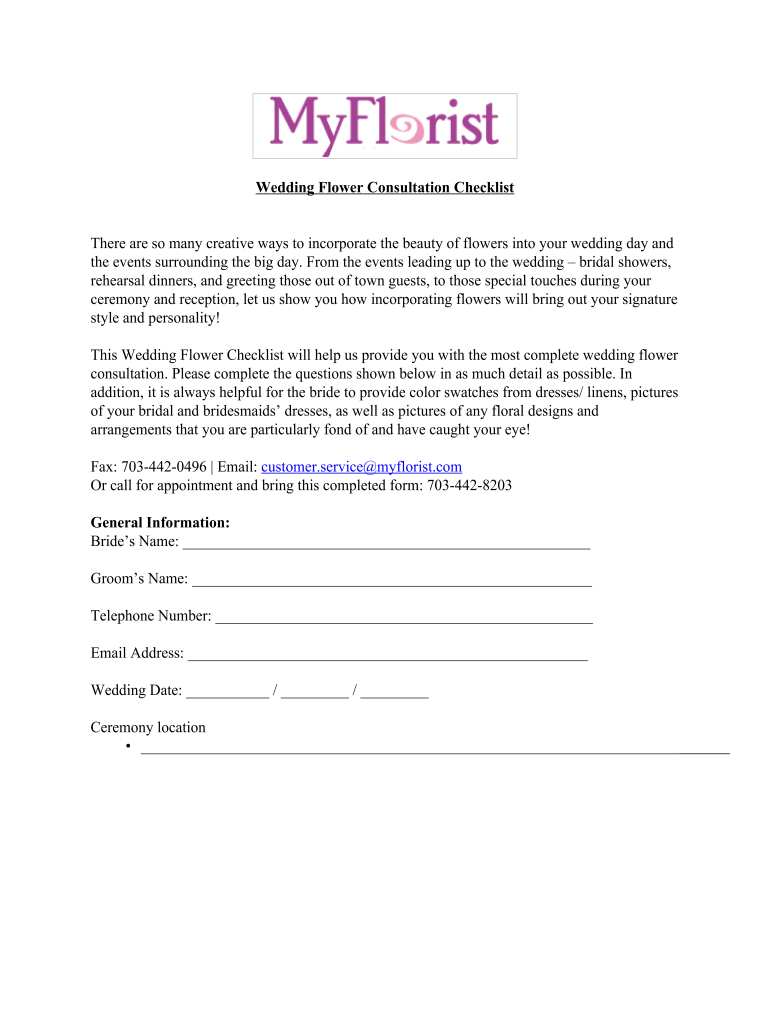
Wedding Flower Order Form


What is the Wedding Flower Order Form
The wedding flower order form is a crucial document that facilitates the planning and purchasing of floral arrangements for weddings. This form typically includes essential details such as the type of flowers desired, quantities, delivery dates, and any specific design preferences. By utilizing this form, couples can communicate their floral needs clearly to their chosen florist, ensuring that all aspects of their floral arrangements are addressed.
How to use the Wedding Flower Order Form
Using the wedding flower order form involves a few straightforward steps. First, couples should gather their floral preferences, including color schemes and types of flowers. Next, they can fill out the form with details such as the wedding date, venue, and any specific floral arrangements required, such as bouquets, centerpieces, or boutonnieres. Once completed, the form should be submitted to the florist for review and confirmation. This process helps streamline communication and ensures that all floral elements are accounted for.
Key elements of the Wedding Flower Order Form
The wedding flower order form contains several key elements that are vital for accurate order processing. These elements typically include:
- Client Information: Names, contact details, and wedding date.
- Flower Preferences: Specific types of flowers and colors desired.
- Quantities: Number of arrangements needed for bouquets, centerpieces, and other floral displays.
- Delivery Details: Location and timing for delivery or setup.
- Budget: Estimated budget for floral arrangements.
Including these details helps ensure that the florist can meet the couple's expectations effectively.
Steps to complete the Wedding Flower Order Form
Completing the wedding flower order form involves several steps to ensure accuracy and completeness:
- Gather all necessary information about your wedding, including dates and venue.
- Decide on your floral preferences, including types of flowers and color schemes.
- Fill out the form with all required details, ensuring clarity and precision.
- Review the completed form for any missing information or errors.
- Submit the form to your florist and confirm receipt.
Following these steps can help prevent misunderstandings and ensure that your floral arrangements align with your vision.
Legal use of the Wedding Flower Order Form
The wedding flower order form serves as a binding agreement between the couple and the florist. For the form to be legally binding, it should include essential details such as the names of both parties, the scope of services provided, and payment terms. Additionally, both parties should sign the form to acknowledge their agreement to the terms outlined. This legal framework helps protect both the client and the florist, ensuring that expectations are met and responsibilities are clear.
Digital vs. Paper Version
Both digital and paper versions of the wedding flower order form have their advantages. The digital version allows for easy editing, sharing, and secure storage. It can be filled out and signed electronically, making the process more efficient. Conversely, a paper version may be preferred by those who enjoy a tangible document or wish to have a physical copy for their records. Regardless of the format chosen, ensuring that all necessary information is accurately captured is paramount.
Quick guide on how to complete wedding flower order form
Complete Wedding Flower Order Form effortlessly on any device
Online document management has gained traction among organizations and individuals alike. It offers an ideal eco-friendly alternative to traditional printed and signed materials, enabling you to obtain the correct form and securely store it online. airSlate SignNow equips you with all the tools necessary to create, modify, and eSign your documents promptly without any delays. Manage Wedding Flower Order Form on any device using airSlate SignNow's Android or iOS applications and enhance any document-related procedure today.
The simplest way to alter and eSign Wedding Flower Order Form with ease
- Locate Wedding Flower Order Form and select Get Form to begin.
- Utilize the tools provided to complete your document.
- Emphasize important sections of the documents or obscure sensitive information with tools that airSlate SignNow offers specifically for that purpose.
- Generate your signature using the Sign tool, which takes mere seconds and carries the same legal validity as a conventional wet ink signature.
- Verify all the details and click on the Done button to save your changes.
- Select your preferred method to send your form, whether by email, text message (SMS), invitation link, or download it to your computer.
Say goodbye to lost or misplaced documents, tedious form searching, or mistakes that necessitate printing new copies. airSlate SignNow fulfills all your document management needs in just a few clicks from any device you choose. Edit and eSign Wedding Flower Order Form to ensure outstanding communication at every stage of your form preparation process with airSlate SignNow.
Create this form in 5 minutes or less
Create this form in 5 minutes!
How to create an eSignature for the wedding flower order form
The best way to make an electronic signature for a PDF document online
The best way to make an electronic signature for a PDF document in Google Chrome
The best way to generate an eSignature for signing PDFs in Gmail
How to create an electronic signature straight from your smart phone
How to generate an eSignature for a PDF document on iOS
How to create an electronic signature for a PDF document on Android OS
People also ask
-
What is a printable wedding flower order form?
A printable wedding flower order form is a customizable document that helps couples organize their floral arrangements for their wedding. By using a printable wedding flower order form, you can easily list the types of flowers you want, quantities, and any special requests. This makes the ordering process more efficient and ensures you communicate your needs to your florist.
-
How can I create a printable wedding flower order form?
Creating a printable wedding flower order form is easy with airSlate SignNow. You can start by choosing a template that suits your style, and then customize it to include your desired flower types and other details. Once finalized, you can print the form and use it to streamline your flower ordering process.
-
Is there a cost to use the printable wedding flower order form?
Using the printable wedding flower order form is part of airSlate SignNow's cost-effective solution for document management. There may be subscription options, but you can access various templates at no extra charge. This allows you to create and print forms without heavy additional costs.
-
What features does the printable wedding flower order form offer?
The printable wedding flower order form from airSlate SignNow comes with various features, including customizable sections for flower types, delivery details, and pricing information. You can also integrate additional clauses or notes specific to your needs, making the form highly versatile for any wedding planning situation.
-
Can I integrate the printable wedding flower order form with other tools?
Yes, the printable wedding flower order form can easily integrate with various tools and platforms. airSlate SignNow allows you to connect your forms with popular applications like Google Drive, making it easy to store and share your flower orders. This integration enhances your workflow and keeps your documents organized.
-
What are the benefits of using a printable wedding flower order form?
Using a printable wedding flower order form streamlines the communication process between couples and florists, reducing misunderstandings. It also keeps all flower-related details in one place, making it easy to reference or adjust as needed. Ultimately, this tool ensures that your floral arrangements meet your vision for your big day.
-
How do I ensure my printable wedding flower order form is accurate?
To ensure accuracy in your printable wedding flower order form, double-check all details before finalizing. Include precise flower names, quantities, and any special instructions. Collaborating with your florist during the process can also help confirm all information is correct and fulfills your requirements.
Get more for Wedding Flower Order Form
Find out other Wedding Flower Order Form
- How To eSignature West Virginia Legal Quitclaim Deed
- eSignature West Virginia Legal Lease Agreement Template Online
- eSignature West Virginia Legal Medical History Online
- eSignature Maine Lawers Last Will And Testament Free
- eSignature Alabama Non-Profit Living Will Free
- eSignature Wyoming Legal Executive Summary Template Myself
- eSignature Alabama Non-Profit Lease Agreement Template Computer
- eSignature Arkansas Life Sciences LLC Operating Agreement Mobile
- eSignature California Life Sciences Contract Safe
- eSignature California Non-Profit LLC Operating Agreement Fast
- eSignature Delaware Life Sciences Quitclaim Deed Online
- eSignature Non-Profit Form Colorado Free
- eSignature Mississippi Lawers Residential Lease Agreement Later
- How To eSignature Mississippi Lawers Residential Lease Agreement
- Can I eSignature Indiana Life Sciences Rental Application
- eSignature Indiana Life Sciences LLC Operating Agreement Fast
- eSignature Kentucky Life Sciences Quitclaim Deed Fast
- Help Me With eSignature Georgia Non-Profit NDA
- How Can I eSignature Idaho Non-Profit Business Plan Template
- eSignature Mississippi Life Sciences Lease Agreement Myself