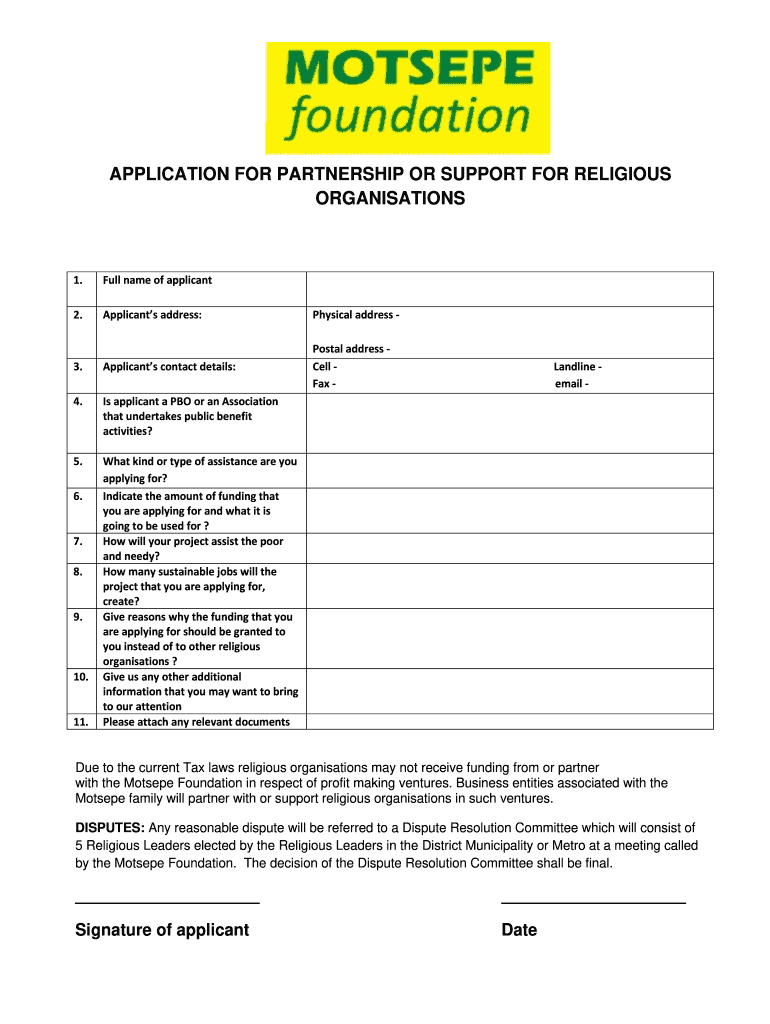
Motsepe Foundation for Churches Form


What is the Motsepe Foundation for Churches
The Motsepe Foundation for Churches is a philanthropic initiative aimed at supporting religious organizations in South Africa. It provides funding to churches to enhance their community outreach and development programs. The foundation focuses on empowering churches to play a pivotal role in addressing social issues, promoting education, and fostering economic development within their communities. By offering financial assistance, the foundation aims to strengthen the capacity of churches to serve their congregations and the broader society.
How to Obtain the Motsepe Foundation for Churches Funding
To obtain funding from the Motsepe Foundation for Churches, applicants must follow a structured process. First, churches need to ensure they meet the eligibility criteria set by the foundation. This typically includes being a registered non-profit organization and demonstrating a clear plan for how the funds will be utilized to benefit the community. Once eligibility is confirmed, churches can complete the funding application forms, detailing their proposed projects and financial needs. After submission, the foundation reviews applications and communicates decisions to applicants.
Steps to Complete the Motsepe Foundation for Churches Application
Completing the application for funding from the Motsepe Foundation involves several key steps:
- Review Eligibility: Ensure your church meets the necessary criteria for funding.
- Gather Required Documents: Collect documentation that supports your application, including proof of registration and project details.
- Complete Application Forms: Fill out the Motsepe Foundation funding application forms accurately, providing all requested information.
- Submit Application: Send the completed application and supporting documents to the foundation by the specified deadline.
- Follow Up: After submission, it may be beneficial to follow up with the foundation to confirm receipt and inquire about the review process.
Eligibility Criteria for Motsepe Foundation Funding
Eligibility for funding from the Motsepe Foundation for Churches typically includes the following criteria:
- Must be a registered non-profit organization or church.
- Demonstrate a commitment to community service and development.
- Provide a clear and feasible project proposal that outlines how the funds will be utilized.
- Show evidence of previous community engagement and impact.
Required Documents for Application
When applying for funding from the Motsepe Foundation, churches must prepare and submit several key documents:
- Proof of registration as a non-profit organization.
- A detailed project proposal outlining objectives, budget, and expected outcomes.
- Financial statements or records that demonstrate the church's financial health.
- Letters of support or endorsements from community leaders or stakeholders.
Form Submission Methods
Churches can submit their applications to the Motsepe Foundation through various methods. These typically include:
- Online Submission: Many applicants choose to submit their forms electronically through the foundation's website, ensuring a quicker processing time.
- Mail: Applicants may also opt to send their completed forms and documents via postal mail, although this method may take longer for processing.
- In-Person Submission: Some churches may prefer to deliver their applications directly to the foundation's office, allowing for immediate confirmation of receipt.
Quick guide on how to complete motsepe foundation for churches
Complete Motsepe Foundation For Churches effortlessly on any device
Online document management has gained popularity among businesses and individuals. It offers an ideal eco-friendly alternative to conventional printed and signed documents, as you can access the necessary form and securely store it online. airSlate SignNow equips you with all the tools you need to create, edit, and eSign your documents quickly and without delays. Manage Motsepe Foundation For Churches on any device using airSlate SignNow's Android or iOS applications and enhance any document-related process today.
The easiest way to modify and eSign Motsepe Foundation For Churches seamlessly
- Find Motsepe Foundation For Churches and click on Get Form to begin.
- Utilize the tools we provide to complete your form.
- Highlight key sections of the documents or obscure sensitive information with tools that airSlate SignNow offers specifically for that purpose.
- Generate your eSignature using the Sign tool, which takes moments and holds the same legal standing as a traditional ink signature.
- Review all the details and click on the Done button to save your changes.
- Choose how you wish to submit your form, via email, text message (SMS), invitation link, or download it to your computer.
Say goodbye to lost or misplaced documents, time-consuming form searches, or mistakes that necessitate printing new copies. airSlate SignNow fulfills all your document management needs in just a few clicks from your preferred device. Modify and eSign Motsepe Foundation For Churches and guarantee outstanding communication throughout the form preparation process with airSlate SignNow.
Create this form in 5 minutes or less
Create this form in 5 minutes!
How to create an eSignature for the motsepe foundation for churches
The best way to make an electronic signature for your PDF document in the online mode
The best way to make an electronic signature for your PDF document in Chrome
The best way to make an electronic signature for putting it on PDFs in Gmail
How to generate an eSignature from your mobile device
How to generate an electronic signature for a PDF document on iOS devices
How to generate an eSignature for a PDF file on Android devices
People also ask
-
What is the motsepe foundation funding for churches?
The Motsepe Foundation funding for churches is a program designed to provide financial support to religious institutions that require assistance in their operations and community outsignNow initiatives. Through this funding, churches can enhance their facilities, support community service projects, and expand their programs.
-
How can my church apply for motsepe foundation funding?
To apply for motsepe foundation funding for churches, you should visit the official Motsepe Foundation website and review the application guidelines. The process typically involves submitting a detailed proposal outlining your church's needs and intended use of the funds.
-
What are the eligibility criteria for motsepe foundation funding?
Eligibility for motsepe foundation funding for churches generally includes being a registered and active church organization within the community. Additionally, the foundation looks for projects that demonstrate a clear impact on the community and align with their mission of uplifting marginalized groups.
-
What types of projects can be funded through motsepe foundation funding for churches?
Churches can receive motsepe foundation funding for various projects, including building renovations, community outsignNow programs, educational initiatives, and youth development activities. The foundation encourages projects that have a positive social impact and benefit the wider community.
-
Is there a deadline for applying for motsepe foundation funding for churches?
Yes, the Motsepe Foundation typically establishes specific deadlines for funding applications. It is advisable to check their website regularly for updates regarding timelines and ensure your application is submitted on time.
-
How much funding can churches receive from the motsepe foundation?
The amount of motsepe foundation funding for churches can vary signNowly based on the project and its scope. Churches are encouraged to provide a detailed budget in their proposals to demonstrate the financial needs for their specific initiatives.
-
What are the benefits of obtaining motsepe foundation funding for churches?
Obtaining motsepe foundation funding for churches can signNowly enhance a church's ability to deliver services and meet community needs. Funding can lead to improved facilities and resources, enabling churches to expand their outsignNow and impact.
Get more for Motsepe Foundation For Churches
Find out other Motsepe Foundation For Churches
- eSign Louisiana Legal Limited Power Of Attorney Online
- How Can I eSign Maine Legal NDA
- eSign Maryland Legal LLC Operating Agreement Safe
- Can I eSign Virginia Life Sciences Job Description Template
- eSign Massachusetts Legal Promissory Note Template Safe
- eSign West Virginia Life Sciences Agreement Later
- How To eSign Michigan Legal Living Will
- eSign Alabama Non-Profit Business Plan Template Easy
- eSign Mississippi Legal Last Will And Testament Secure
- eSign California Non-Profit Month To Month Lease Myself
- eSign Colorado Non-Profit POA Mobile
- How Can I eSign Missouri Legal RFP
- eSign Missouri Legal Living Will Computer
- eSign Connecticut Non-Profit Job Description Template Now
- eSign Montana Legal Bill Of Lading Free
- How Can I eSign Hawaii Non-Profit Cease And Desist Letter
- Can I eSign Florida Non-Profit Residential Lease Agreement
- eSign Idaho Non-Profit Business Plan Template Free
- eSign Indiana Non-Profit Business Plan Template Fast
- How To eSign Kansas Non-Profit Business Plan Template