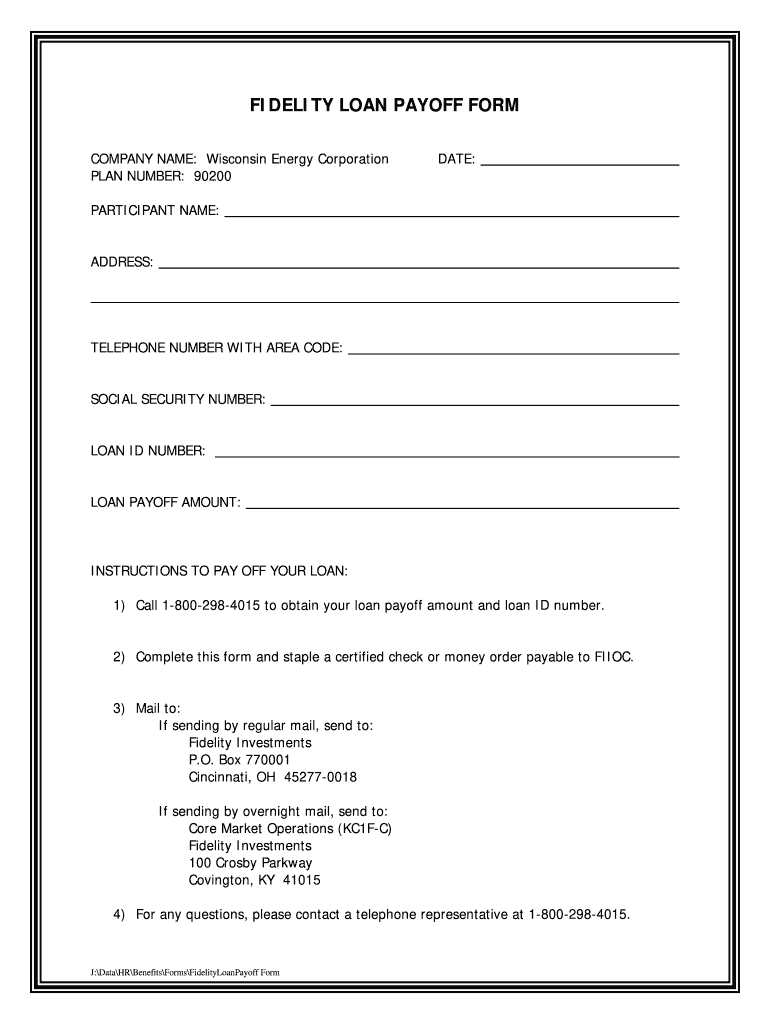
Mortgage Payoff Letter Form


What is the Mortgage Payoff Letter Form
The mortgage payoff letter form is a critical document that outlines the total amount required to pay off a mortgage loan. This form is typically issued by the lender and provides essential details, such as the outstanding balance, interest rates, and any applicable fees. It serves as an official statement confirming the amount needed to satisfy the mortgage obligation, allowing borrowers to understand their financial responsibilities when closing a loan or refinancing. Understanding this form is essential for homeowners looking to manage their mortgage effectively.
Steps to Complete the Mortgage Payoff Letter Form
Completing the mortgage payoff letter form involves several key steps to ensure accuracy and compliance. First, gather all necessary information, including your loan number, property address, and personal identification details. Next, accurately fill in the required fields, ensuring that the outstanding balance and any additional fees are clearly stated. It is also crucial to review the form for any errors before submission. Once completed, submit the form to your lender through the designated method, whether online, by mail, or in person, depending on their requirements.
Key Elements of the Mortgage Payoff Letter Form
Understanding the key elements of the mortgage payoff letter form is essential for effective completion. The form typically includes:
- Borrower Information: Name, address, and contact details of the borrower.
- Loan Information: Loan number and property address.
- Payoff Amount: Total amount needed to pay off the mortgage, including principal, interest, and any fees.
- Expiration Date: The date by which the payoff amount is valid.
- Lender Information: Name and contact details of the lender or mortgage servicer.
Each of these elements plays a vital role in ensuring that the payoff process is smooth and legally compliant.
Legal Use of the Mortgage Payoff Letter Form
The mortgage payoff letter form holds legal significance as it serves as a formal request to the lender for the total payoff amount. This document must be executed in accordance with applicable laws and regulations to be considered valid. When properly completed and submitted, it provides a legal basis for the borrower to settle their mortgage obligations. Compliance with the relevant eSignature regulations, such as ESIGN and UETA, further ensures that the electronic submission of this form is legally binding.
Form Submission Methods
Submitting the mortgage payoff letter form can be done through various methods, depending on the lender's preferences. Common submission methods include:
- Online Submission: Many lenders offer secure online portals for document submission, allowing for quick processing.
- Mail: Sending a physical copy of the form via postal service is another option, though it may take longer to process.
- In-Person: Some borrowers may choose to deliver the form directly to their lender's office for immediate confirmation.
Choosing the right submission method can impact the speed and efficiency of the payoff process.
Who Issues the Form
The mortgage payoff letter form is typically issued by the mortgage lender or servicer. These institutions are responsible for providing borrowers with the necessary documentation to understand their mortgage obligations. It is essential for borrowers to contact their lender directly to request this form, as it contains specific information tailored to their loan agreement. Knowing who issues the form helps streamline the process of obtaining accurate and timely payoff information.
Quick guide on how to complete mortgage payoff letter form
Complete Mortgage Payoff Letter Form smoothly on any device
Managing documents online has gained traction among businesses and individuals. It serves as an excellent eco-friendly alternative to traditional printed and signed documents, allowing you to access the necessary forms and securely save them online. airSlate SignNow provides all the tools you require to create, modify, and electronically sign your documents swiftly without delays. Manage Mortgage Payoff Letter Form across any platform using the airSlate SignNow Android or iOS applications and enhance any document-centric process today.
The simplest way to adjust and eSign Mortgage Payoff Letter Form effortlessly
- Locate Mortgage Payoff Letter Form and click on Get Form to begin.
- Utilize the tools we provide to fill out your document.
- Emphasize important sections of the documents or conceal sensitive information using tools specifically designed for that purpose by airSlate SignNow.
- Generate your signature using the Sign feature, which takes mere seconds and holds the same legal validity as a conventional wet ink signature.
- Review all the details and click on the Done button to save your changes.
- Select your preferred method for sending your form, whether by email, text message (SMS), invitation link, or download it to your computer.
Eliminate concerns about lost or misplaced files, tedious form navigation, or errors that necessitate printing new document copies. airSlate SignNow addresses your document management needs in just a few clicks from any device you prefer. Edit and eSign Mortgage Payoff Letter Form and guarantee excellent communication at any stage of the form preparation process with airSlate SignNow.
Create this form in 5 minutes or less
Create this form in 5 minutes!
How to create an eSignature for the mortgage payoff letter form
The way to create an electronic signature for a PDF document online
The way to create an electronic signature for a PDF document in Google Chrome
How to generate an eSignature for signing PDFs in Gmail
How to make an eSignature from your smart phone
The best way to create an eSignature for a PDF document on iOS
How to make an eSignature for a PDF file on Android OS
People also ask
-
What is a HUD payoff request?
A HUD payoff request is a document used to request the final payoff amount due on a mortgage. It includes details such as the loan number and property address. Understanding the HUD payoff request is essential for ensuring accurate transactions during the closing process.
-
How does airSlate SignNow assist with HUD payoff requests?
airSlate SignNow simplifies the process of preparing and sending HUD payoff requests by allowing users to quickly eSign and share documents. The platform ensures all necessary information is included and securely transmitted. This streamlines communication with lenders, making the overall process more efficient.
-
What features does airSlate SignNow offer for managing HUD payoff requests?
With airSlate SignNow, you can easily create, send, and track HUD payoff requests. The platform offers features like document templates, real-time notifications, and audit trails to ensure transparency. These capabilities make the management of HUD payoff requests hassle-free.
-
Is there a cost associated with using airSlate SignNow for HUD payoff requests?
Yes, while airSlate SignNow provides a cost-effective solution for electronic signatures, pricing varies based on features and usage. You can choose from different subscription plans to match your needs, making it affordable for businesses of all sizes. Evaluate the pricing structure to see which plan best supports your HUD payoff request process.
-
Can I integrate airSlate SignNow with other tools for processing HUD payoff requests?
Absolutely! airSlate SignNow offers robust integrations with various tools and systems, enhancing your workflow when handling HUD payoff requests. Whether it’s CRM platforms or document management systems, these integrations streamline the process and improve overall efficiency.
-
What are the benefits of using airSlate SignNow for HUD payoff requests?
Using airSlate SignNow for your HUD payoff requests provides numerous benefits, including reduced processing time and improved accuracy. The platform's user-friendly interface allows for quick document preparation. Additionally, eSigning ensures that your requests are sent securely and promptly.
-
How secure is airSlate SignNow for HUD payoff requests?
airSlate SignNow prioritizes security, employing advanced encryption technology to protect your documents, including HUD payoff requests. Compliance with industry standards ensures that your information is handled securely throughout the signing process. Trust that your sensitive data is safe with airSlate SignNow.
Get more for Mortgage Payoff Letter Form
Find out other Mortgage Payoff Letter Form
- How Do I Electronic signature Colorado Promissory Note Template
- Can I Electronic signature Florida Promissory Note Template
- How To Electronic signature Hawaii Promissory Note Template
- Electronic signature Indiana Promissory Note Template Now
- Electronic signature Kansas Promissory Note Template Online
- Can I Electronic signature Louisiana Promissory Note Template
- Electronic signature Rhode Island Promissory Note Template Safe
- How To Electronic signature Texas Promissory Note Template
- Electronic signature Wyoming Indemnity Agreement Template Free
- Electronic signature Iowa Bookkeeping Contract Safe
- Electronic signature New York Bookkeeping Contract Myself
- Electronic signature South Carolina Bookkeeping Contract Computer
- Electronic signature South Carolina Bookkeeping Contract Myself
- Electronic signature South Carolina Bookkeeping Contract Easy
- How To Electronic signature South Carolina Bookkeeping Contract
- How Do I eSignature Arkansas Medical Records Release
- How Do I eSignature Iowa Medical Records Release
- Electronic signature Texas Internship Contract Safe
- Electronic signature North Carolina Day Care Contract Later
- Electronic signature Tennessee Medical Power of Attorney Template Simple