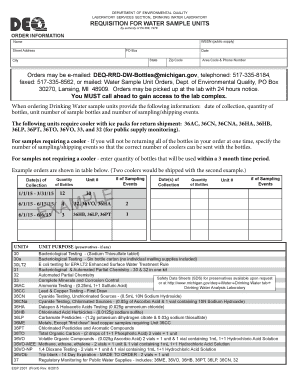
Mi Deq Requisition Water Form


What is the Michigan DEQ Requisition Water?
The Michigan DEQ Requisition Water is an official form used for requesting water sample analysis from the Michigan Department of Environment, Great Lakes, and Energy (EGLE). This form is essential for individuals and organizations needing to test water quality for various purposes, including environmental monitoring, compliance with regulations, and public health assessments. The requisition ensures that samples are collected and analyzed according to state guidelines, facilitating accurate and reliable results.
Steps to Complete the Michigan DEQ Requisition Water
Completing the Michigan DEQ Requisition Water involves several key steps to ensure accuracy and compliance:
- Gather necessary information about the water source, including location and type of sample.
- Fill out the EQP2301 form with details such as the requester’s contact information and the purpose of the analysis.
- Specify the type of analysis required, such as chemical, biological, or physical parameters.
- Review the completed form for accuracy and completeness before submission.
Legal Use of the Michigan DEQ Requisition Water
The legal use of the Michigan DEQ Requisition Water is governed by state and federal regulations. To be considered valid, the requisition must be completed accurately and submitted through the proper channels. Compliance with the ESIGN and UETA acts ensures that electronic submissions are legally binding. Additionally, the use of secure eSignature solutions, like airSlate SignNow, enhances the legal standing of the requisition by providing necessary authentication and audit trails.
Form Submission Methods for the Michigan DEQ Requisition Water
There are several methods for submitting the Michigan DEQ Requisition Water:
- Online Submission: Complete and submit the form electronically through the Michigan DEQ website.
- Mail: Print the completed form and send it to the designated DEQ office via postal service.
- In-Person: Deliver the form directly to a local DEQ office for processing.
Key Elements of the Michigan DEQ Requisition Water
Understanding the key elements of the Michigan DEQ Requisition Water is crucial for effective completion. Important components include:
- Requester Information: Name, address, and contact details of the individual or organization requesting the analysis.
- Sample Information: Details about the water source, including location, type of sample, and collection date.
- Analysis Type: Specific tests required, such as microbiological or chemical analyses.
Examples of Using the Michigan DEQ Requisition Water
Examples of using the Michigan DEQ Requisition Water include:
- Homeowners testing well water for contaminants to ensure safe drinking water.
- Businesses assessing water quality for compliance with environmental regulations.
- Researchers conducting studies on local water bodies to monitor ecosystem health.
Quick guide on how to complete mi deq requisition water
Create Mi Deq Requisition Water effortlessly on any gadget
Internet-based document management has become increasingly favored by companies and individuals. It offers an ideal environmentally friendly substitute to conventional printed and signed documents, as you can access the suitable form and securely archive it online. airSlate SignNow equips you with all the resources required to produce, modify, and electronically sign your documents quickly without delays. Manage Mi Deq Requisition Water on any gadget using the airSlate SignNow Android or iOS applications and enhance any document-related task today.
The simplest way to modify and electronically sign Mi Deq Requisition Water with ease
- Find Mi Deq Requisition Water and click on Get Form to begin.
- Utilize the tools we offer to complete your document.
- Emphasize essential parts of your documents or obscure sensitive information with tools that airSlate SignNow provides specifically for that purpose.
- Create your eSignature using the Sign feature, which takes mere seconds and holds the same legal validity as a conventional wet ink signature.
- Review the details and click on the Done button to save your modifications.
- Select how you wish to send your form, via email, SMS, or invitation link, or download it to your computer.
Eliminate concerns about lost or misplaced documents, tedious form searches, or mistakes that necessitate printing new document copies. airSlate SignNow caters to all your document management requirements in just a few clicks from any device you prefer. Alter and electronically sign Mi Deq Requisition Water and guarantee excellent communication at any point in the form preparation journey with airSlate SignNow.
Create this form in 5 minutes or less
Create this form in 5 minutes!
How to create an eSignature for the mi deq requisition water
The way to make an electronic signature for a PDF file in the online mode
The way to make an electronic signature for a PDF file in Chrome
The best way to create an electronic signature for putting it on PDFs in Gmail
The best way to generate an electronic signature straight from your smartphone
The way to generate an eSignature for a PDF file on iOS devices
The best way to generate an electronic signature for a PDF document on Android
People also ask
-
What is airSlate SignNow's role in the Michigan DEQ requisition online process?
AirSlate SignNow simplifies the Michigan DEQ requisition online by providing an intuitive platform for eSigning and sending documents securely. This streamlines the entire requisition process, ensuring compliance and efficiency.
-
How does airSlate SignNow ensure compliance for Michigan DEQ requisition online?
AirSlate SignNow incorporates advanced security features and complies with legal standards required for Michigan DEQ requisition online. This means your documents remain secure, and your business adheres to regulatory guidelines effortlessly.
-
What features are available for Michigan DEQ requisition online using airSlate SignNow?
AirSlate SignNow offers robust features including customizable templates, real-time tracking, and multi-party signing options for the Michigan DEQ requisition online. These tools enhance the efficiency and accuracy of your document management.
-
Is there a mobile app available for managing Michigan DEQ requisition online?
Yes, airSlate SignNow provides a mobile app that allows you to manage Michigan DEQ requisition online from anywhere. The app ensures you can sign, send, and track your documents on the go, providing flexibility for busy professionals.
-
Can I integrate airSlate SignNow with other software for my Michigan DEQ requisition online?
Absolutely! AirSlate SignNow integrates seamlessly with various software solutions, allowing you to enhance your workflow for Michigan DEQ requisition online. This connectivity enables you to streamline operations across platforms easily.
-
What pricing options does airSlate SignNow offer for Michigan DEQ requisition online?
AirSlate SignNow offers competitive pricing plans tailored for businesses of all sizes, easily accommodating your needs for Michigan DEQ requisition online. Choose from monthly or annual subscriptions to find the best option for your budget.
-
How does airSlate SignNow improve efficiency in the Michigan DEQ requisition online?
By utilizing airSlate SignNow for Michigan DEQ requisition online, businesses can reduce turnaround times signNowly. The automated features eliminate unnecessary manual processes, allowing teams to focus on more critical tasks.
Get more for Mi Deq Requisition Water
- Fin 274 additional property transfer tax application for refund form
- Affordable child care benefit child care arrangement affordable child care benefit form
- Virginia licensure renewal manual sbo nn k12 va us form
- Presidential memorial certificate request form
- Form va dmv med 2 fill online printable fillable
- Pi 1783 preliminary application for the high school form
- Office hours 800am 500pm form
- Corporate request form for certificates of good standing andor
Find out other Mi Deq Requisition Water
- Electronic signature North Carolina Car Dealer Purchase Order Template Safe
- Electronic signature Kentucky Business Operations Quitclaim Deed Mobile
- Electronic signature Pennsylvania Car Dealer POA Later
- Electronic signature Louisiana Business Operations Last Will And Testament Myself
- Electronic signature South Dakota Car Dealer Quitclaim Deed Myself
- Help Me With Electronic signature South Dakota Car Dealer Quitclaim Deed
- Electronic signature South Dakota Car Dealer Affidavit Of Heirship Free
- Electronic signature Texas Car Dealer Purchase Order Template Online
- Electronic signature Texas Car Dealer Purchase Order Template Fast
- Electronic signature Maryland Business Operations NDA Myself
- Electronic signature Washington Car Dealer Letter Of Intent Computer
- Electronic signature Virginia Car Dealer IOU Fast
- How To Electronic signature Virginia Car Dealer Medical History
- Electronic signature Virginia Car Dealer Separation Agreement Simple
- Electronic signature Wisconsin Car Dealer Contract Simple
- Electronic signature Wyoming Car Dealer Lease Agreement Template Computer
- How Do I Electronic signature Mississippi Business Operations Rental Application
- Electronic signature Missouri Business Operations Business Plan Template Easy
- Electronic signature Missouri Business Operations Stock Certificate Now
- Electronic signature Alabama Charity Promissory Note Template Computer