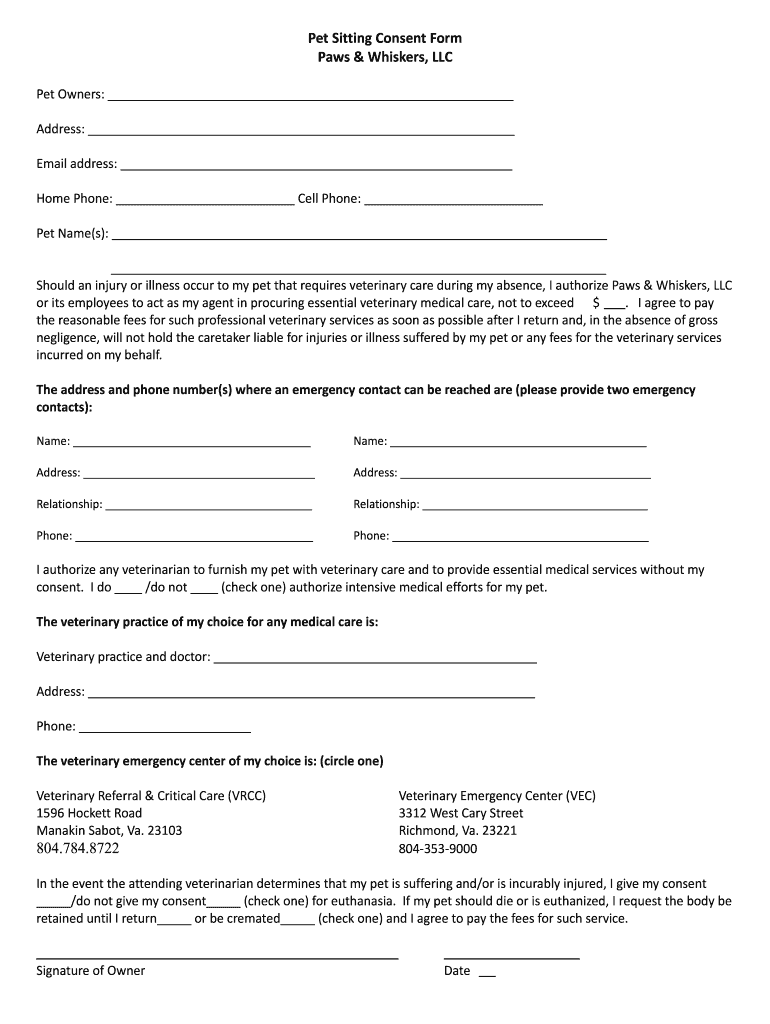
Sitting Consent Form


What is the dog sitting form?
The dog sitting form is a crucial document that outlines the responsibilities and expectations between pet owners and pet sitters. This form serves as a formal agreement, ensuring that all parties understand their roles, including care instructions, emergency contacts, and any specific needs of the pet. By clearly defining these elements, the form helps to prevent misunderstandings and provides a framework for pet care.
Key elements of the dog sitting form
A well-structured dog sitting form typically includes several essential components:
- Pet Information: Details about the dog, including breed, age, health conditions, and dietary restrictions.
- Owner Information: Contact details for the pet owner, including phone numbers and email addresses.
- Sitter Responsibilities: A clear outline of the sitter's duties, such as feeding, walking, and administering medication.
- Emergency Contacts: Names and contact information for veterinary services and alternative contacts in case the owner is unreachable.
- Liability Waiver: A section that protects the sitter from legal claims related to the pet's health or behavior during the sitting period.
Steps to complete the dog sitting form
Filling out the dog sitting form involves a few straightforward steps:
- Gather Information: Collect all necessary details about the pet and the owner's preferences.
- Fill Out the Form: Clearly enter the required information in each section of the form.
- Review: Check the form for accuracy to ensure all details are correct and complete.
- Sign: Both the pet owner and the sitter should sign the form to indicate agreement and consent.
- Distribute Copies: Provide copies of the signed form to both parties for their records.
Legal use of the dog sitting form
To ensure the dog sitting form is legally binding, it must comply with specific regulations. In the United States, eSignature laws, such as the ESIGN Act and UETA, recognize electronic signatures as valid, provided certain conditions are met. This means that using a trusted platform like airSlate SignNow to complete and sign the form digitally can provide legal protection and enforceability.
How to obtain the dog sitting form
The dog sitting form can be obtained through various means:
- Online Templates: Many websites offer downloadable and customizable dog sitting forms.
- Pet Care Services: Some professional pet sitting services provide their own forms for clients.
- Legal Document Services: Online legal services may offer templates that comply with local laws.
Examples of using the dog sitting form
Utilizing the dog sitting form can vary based on individual needs. Here are a few scenarios:
- A pet owner traveling for business may use the form to outline care instructions for their dog while they are away.
- A neighbor offering to pet sit can use the form to formalize their agreement, ensuring clarity on responsibilities.
- A professional pet sitter may require the form to protect themselves legally while providing services to multiple clients.
Quick guide on how to complete sitting consent form
Complete Sitting Consent Form effortlessly on any device
Digital document management has become increasingly favored by organizations and individuals. It serves as an ideal eco-friendly substitute for traditional printed and signed materials, allowing you to obtain the necessary form and securely keep it online. airSlate SignNow equips you with all the tools required to create, modify, and eSign your documents quickly without delays. Manage Sitting Consent Form on any platform with the airSlate SignNow Android or iOS applications and simplify any document-related task today.
How to modify and eSign Sitting Consent Form with ease
- Locate Sitting Consent Form and click on Get Form to initiate the process.
- Utilize the tools we offer to complete your document.
- Emphasize pertinent sections of your documents or redact sensitive information with the tools that airSlate SignNow provides specifically for that purpose.
- Generate your eSignature using the Sign tool, which takes mere seconds and holds the same legal significance as a conventional wet ink signature.
- Review the details and click on the Done button to save your modifications.
- Select your preferred method for sharing your form, whether by email, text message (SMS), or invitation link, or download it to your computer.
Eliminate the hassle of lost or misplaced files, tedious form searches, or errors that necessitate reprinting document copies. airSlate SignNow addresses all your document management needs in just a few clicks from any device you prefer. Modify and eSign Sitting Consent Form to ensure excellent communication at every stage of the form preparation process with airSlate SignNow.
Create this form in 5 minutes or less
Create this form in 5 minutes!
How to create an eSignature for the sitting consent form
The way to create an electronic signature for a PDF document in the online mode
The way to create an electronic signature for a PDF document in Chrome
How to generate an eSignature for putting it on PDFs in Gmail
How to make an eSignature from your mobile device
The best way to create an eSignature for a PDF document on iOS devices
How to make an eSignature for a PDF file on Android devices
People also ask
-
What is a dog sitting form and how can it benefit my business?
A dog sitting form is a customizable document designed to streamline the process of collecting information from dog owners. By using a dog sitting form, you can ensure you have all necessary details about the pet's needs, preferences, and instructions, ultimately enhancing your pet care service's efficiency and professionalism.
-
How much does it cost to use the dog sitting form with airSlate SignNow?
AirSlate SignNow offers flexible pricing plans that can accommodate businesses of all sizes. Using the dog sitting form through our platform is cost-effective, and we provide various subscription options that include different features to suit your budget and needs.
-
Can I customize the dog sitting form to fit my specific requirements?
Absolutely! AirSlate SignNow allows users to fully customize the dog sitting form. You can add specific fields, branding elements, and instructions to ensure it meets your unique business requirements and enhances your client’s experience.
-
What features does the dog sitting form include?
The dog sitting form includes features such as easy-to-fill fields, digital signatures, and the ability to collect payments securely. Additionally, you can set up automated reminders for clients to fill out the form, ensuring all information is collected in a timely manner.
-
Is it easy to integrate the dog sitting form with existing software?
Yes, airSlate SignNow seamlessly integrates with numerous popular software solutions. This means you can easily connect the dog sitting form with your customer management systems, payment processors, and other tools you already use, enhancing workflow and productivity.
-
How can I ensure my clients find the dog sitting form easily?
To maximize visibility, ensure the dog sitting form is linked prominently on your website and shared via social media or email newsletters. You can also optimize the form's title and descriptions with the relevant keyword to improve its discoverability in search engines.
-
What benefits does using a dog sitting form provide for my pet sitting business?
Using a dog sitting form offers numerous benefits, including improved organization, enhanced data accuracy, and better client communication. By standardizing information collection through our form, you can reduce errors and save time, helping you focus more on providing the best care for pets.
Get more for Sitting Consent Form
- Va form 21 4140 1 2005
- What does dd22 form look like 2010
- Vba 22 1990 arepdf 2012 form
- Va form 40 1330 online form 2009
- 21 534ez ipad 1998 form
- Direct deposit enrollment veterans benefits administration form
- 29 0309 direct deposit enrollmentchange form
- Certifying body for your health occupation 1998 form
Find out other Sitting Consent Form
- How To eSignature Kansas High Tech Business Plan Template
- eSignature Kansas High Tech Lease Agreement Template Online
- eSignature Alabama Insurance Forbearance Agreement Safe
- How Can I eSignature Arkansas Insurance LLC Operating Agreement
- Help Me With eSignature Michigan High Tech Emergency Contact Form
- eSignature Louisiana Insurance Rental Application Later
- eSignature Maryland Insurance Contract Safe
- eSignature Massachusetts Insurance Lease Termination Letter Free
- eSignature Nebraska High Tech Rental Application Now
- How Do I eSignature Mississippi Insurance Separation Agreement
- Help Me With eSignature Missouri Insurance Profit And Loss Statement
- eSignature New Hampshire High Tech Lease Agreement Template Mobile
- eSignature Montana Insurance Lease Agreement Template Online
- eSignature New Hampshire High Tech Lease Agreement Template Free
- How To eSignature Montana Insurance Emergency Contact Form
- eSignature New Jersey High Tech Executive Summary Template Free
- eSignature Oklahoma Insurance Warranty Deed Safe
- eSignature Pennsylvania High Tech Bill Of Lading Safe
- eSignature Washington Insurance Work Order Fast
- eSignature Utah High Tech Warranty Deed Free