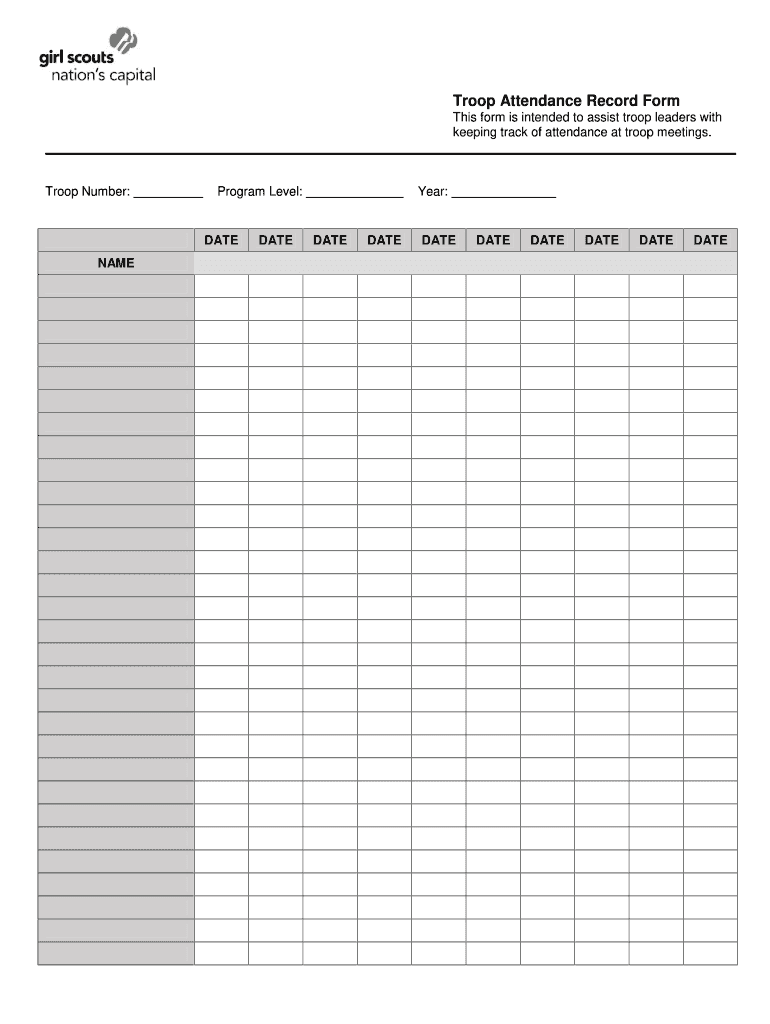
Troop Attendance Record Form 2014-2026


Understanding the Employee Attendance Record Template
An employee attendance record template is a structured document that helps organizations track employee attendance, absences, and punctuality. This template is essential for maintaining accurate records, which can be crucial for payroll processing, performance evaluations, and compliance with labor regulations. By using a standardized format, businesses can streamline their attendance tracking process, ensuring consistency and reliability in their records.
Key Elements of the Employee Attendance Record Template
To create an effective employee attendance record template, several key elements should be included:
- Employee Information: Include the employee's name, ID number, and department to identify who the record pertains to.
- Dates: Clearly list the dates for which attendance is being recorded, allowing for easy reference.
- Attendance Status: Use checkboxes or a clear format to indicate whether the employee was present, absent, or late on each date.
- Reason for Absence: Provide space for employees to specify reasons for their absences, such as illness or vacation.
- Signature Line: Include a section for employee and supervisor signatures to validate the record.
Steps to Complete the Employee Attendance Record Template
Completing the employee attendance record template involves several straightforward steps:
- Gather Employee Information: Collect necessary details such as names and ID numbers.
- Fill in Dates: Enter the relevant dates for the attendance period.
- Record Attendance: Mark each employee's attendance status for the specified dates.
- Document Absences: Note any reasons for absences to maintain transparency.
- Review and Sign: Ensure all information is accurate before obtaining necessary signatures.
Legal Use of the Employee Attendance Record Template
Using an employee attendance record template can have legal implications, particularly concerning labor laws and employee rights. It is important to ensure that the template complies with applicable regulations, such as the Fair Labor Standards Act (FLSA) in the United States. Proper documentation can protect employers during audits and disputes, ensuring that attendance records are maintained accurately and transparently.
Digital vs. Paper Version of the Employee Attendance Record Template
Organizations can choose between digital and paper versions of the employee attendance record template, each with its own advantages. A digital template allows for easier data management, storage, and retrieval, while a paper version may be preferred in environments where technology use is limited. Digital records can be secured with encryption and eSignature capabilities, enhancing their legal standing and accessibility.
Examples of Using the Employee Attendance Record Template
There are various scenarios where an employee attendance record template can be beneficial:
- Payroll Processing: Accurate attendance records ensure employees are paid correctly for hours worked.
- Performance Evaluations: Attendance patterns can inform performance reviews and employee development discussions.
- Compliance Audits: Maintaining detailed attendance records can help organizations demonstrate compliance with labor laws.
Quick guide on how to complete troop attendance record form
Effortlessly Prepare Troop Attendance Record Form on Any Device
Managing documents online has gained popularity among organizations and individuals. It offers a perfect environmentally-friendly alternative to traditional printed and signed paperwork, as you can easily find the correct form and securely store it online. airSlate SignNow provides all the tools you need to swiftly create, edit, and eSign your documents without any delays. Handle Troop Attendance Record Form on any platform using airSlate SignNow's Android or iOS applications and enhance your document-related processes today.
How to Modify and eSign Troop Attendance Record Form with Ease
- Locate Troop Attendance Record Form and click on Get Form to begin.
- Utilize the tools we provide to complete your form.
- Highlight important sections of your documents or redact sensitive details using the tools specifically designed for that purpose by airSlate SignNow.
- Create your signature with the Sign tool, which takes seconds and has the same legal validity as a conventional wet ink signature.
- Review the information and click on the Done button to save your changes.
- Choose how you would like to send your form, whether by email, SMS, invitation link, or download it to your computer.
Eliminate the worry of lost or misplaced documents, tedious form searching, or errors that necessitate printing new copies. airSlate SignNow addresses your document management needs in just a few clicks from any device you prefer. Modify and eSign Troop Attendance Record Form to ensure outstanding communication at every stage of the form preparation process with airSlate SignNow.
Create this form in 5 minutes or less
Create this form in 5 minutes!
How to create an eSignature for the troop attendance record form
The way to create an electronic signature for your PDF file online
The way to create an electronic signature for your PDF file in Google Chrome
How to make an eSignature for signing PDFs in Gmail
How to make an eSignature straight from your mobile device
The best way to create an electronic signature for a PDF file on iOS
How to make an eSignature for a PDF document on Android devices
People also ask
-
What is an employee attendance record template?
An employee attendance record template is a customizable document used to track employee work hours, attendance, and absences. With airSlate SignNow, you can easily create this template and ensure seamless record-keeping for your workforce.
-
How does airSlate SignNow improve employee attendance tracking?
airSlate SignNow provides a user-friendly platform that allows businesses to create, send, and eSign their employee attendance record template effortlessly. This automation reduces errors, simplifies the approval process, and enhances overall efficiency.
-
Are there any costs associated with using the employee attendance record template?
Using airSlate SignNow's employee attendance record template comes with various pricing plans to suit different business needs. You can choose a cost-effective solution that provides access to essential features, including unlimited eSignatures and document management.
-
Can I customize the employee attendance record template?
Absolutely! airSlate SignNow allows you to fully customize your employee attendance record template to fit your specific requirements. You can add fields, modify layouts, and include your branding elements to create a tailored solution for your organization.
-
What are the benefits of using an employee attendance record template?
Using an employee attendance record template streamlines attendance tracking and enhances accountability within your team. With airSlate SignNow, businesses can improve data accuracy, reduce paperwork, and ensure compliance with labor regulations.
-
Does airSlate SignNow integrate with other software solutions?
Yes, airSlate SignNow offers seamless integrations with popular HR and accounting software, making it easy to transfer information from your employee attendance record template. This interoperability helps in maintaining consistency across your business processes.
-
Is it easy to share my employee attendance record template with team members?
Yes, sharing your employee attendance record template with team members using airSlate SignNow is simple and efficient. You can easily send documents for review or eSignature via email, ensuring all stakeholders have access to the necessary records.
Get more for Troop Attendance Record Form
Find out other Troop Attendance Record Form
- How To eSign Texas Affidavit of Title
- How Do I eSign Texas Affidavit of Service
- eSign California Cease and Desist Letter Online
- eSign Colorado Cease and Desist Letter Free
- How Do I eSign Alabama Hold Harmless (Indemnity) Agreement
- eSign Connecticut Hold Harmless (Indemnity) Agreement Mobile
- eSign Hawaii Hold Harmless (Indemnity) Agreement Mobile
- Help Me With eSign Hawaii Hold Harmless (Indemnity) Agreement
- How To eSign Louisiana Hold Harmless (Indemnity) Agreement
- eSign Nevada Hold Harmless (Indemnity) Agreement Easy
- eSign Utah Hold Harmless (Indemnity) Agreement Myself
- eSign Wyoming Toll Manufacturing Agreement Later
- eSign Texas Photo Licensing Agreement Online
- How To eSign Connecticut Quitclaim Deed
- How To eSign Florida Quitclaim Deed
- Can I eSign Kentucky Quitclaim Deed
- eSign Maine Quitclaim Deed Free
- How Do I eSign New York Quitclaim Deed
- eSign New Hampshire Warranty Deed Fast
- eSign Hawaii Postnuptial Agreement Template Later