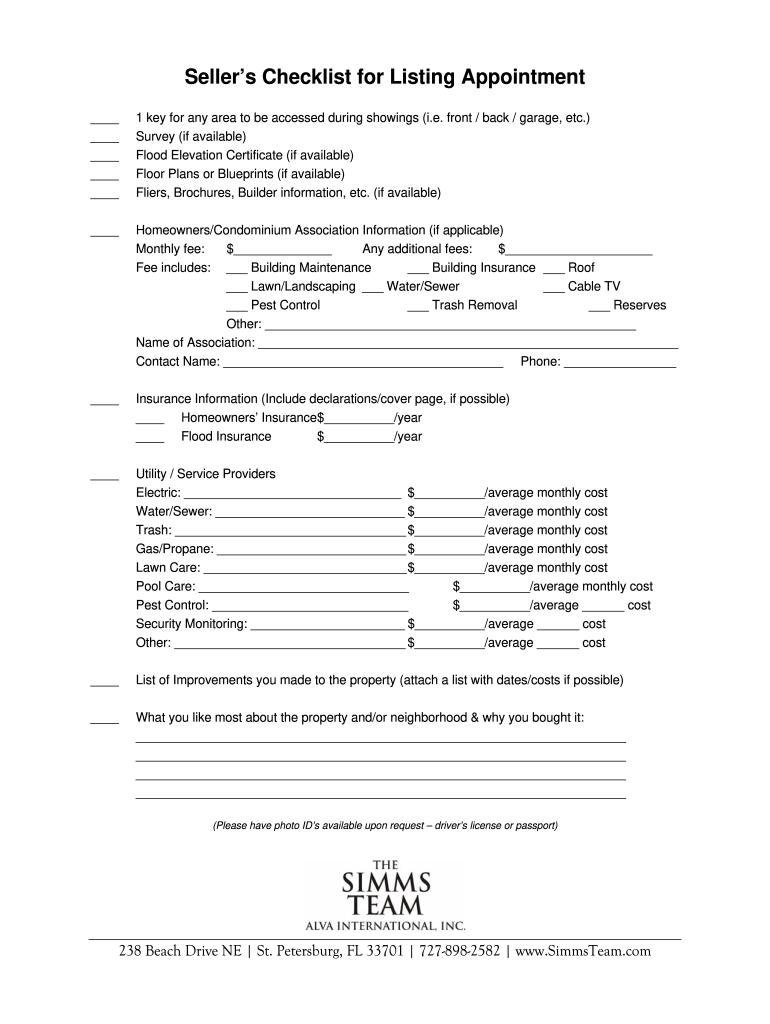
Listing Appointment Checklist Form


What is the Listing Appointment Checklist
The listing appointment checklist is a crucial tool for real estate professionals, designed to streamline the process of preparing for a property listing. This checklist typically includes essential items that agents need to gather and review before meeting with clients. It ensures that all necessary documentation is in order and that agents are fully prepared to address the needs and questions of potential sellers.
The checklist often covers aspects such as property details, market analysis, and marketing strategies. By using a listing appointment checklist, real estate agents can enhance their professionalism and provide a more comprehensive service to their clients.
How to Use the Listing Appointment Checklist
Using the listing appointment checklist involves several straightforward steps. First, real estate agents should familiarize themselves with each item on the checklist to understand its importance. Next, gather all required documents and information related to the property, such as previous sale records, property disclosures, and neighborhood statistics.
During the appointment, agents can refer to the checklist to ensure they cover all necessary topics, including pricing strategies and marketing plans. This organized approach not only helps in building trust with clients but also ensures that no critical details are overlooked.
Key Elements of the Listing Appointment Checklist
The key elements of a listing appointment checklist typically include:
- Property information and details
- Comparative market analysis
- Marketing strategies and plans
- Client expectations and goals
- Legal documentation required for listing
- Pricing strategies based on market trends
Incorporating these elements helps agents provide a thorough overview of the listing process and sets clear expectations for both the agent and the client.
Steps to Complete the Listing Appointment Checklist
Completing the listing appointment checklist involves a systematic approach to ensure all necessary information is collected and reviewed. The steps include:
- Review the checklist items to understand what is needed.
- Gather relevant documents and data related to the property.
- Prepare a comparative market analysis to support pricing discussions.
- Outline marketing strategies tailored to the property and client.
- Schedule the appointment and ensure all materials are organized.
Following these steps can lead to a productive appointment and a successful listing process.
Legal Use of the Listing Appointment Checklist
To ensure the legal validity of the listing appointment checklist, it is essential to comply with relevant regulations concerning real estate transactions. This includes obtaining necessary signatures and ensuring that all documentation adheres to state and federal laws.
Using a digital tool like signNow can enhance the legal standing of the checklist by providing secure eSignature options, which are compliant with the ESIGN Act and UETA. This ensures that all parties involved have a clear record of their agreements and commitments.
How to Obtain the Listing Appointment Checklist
Real estate agents can obtain the listing appointment checklist through various means. Many professional organizations and real estate associations provide templates that can be customized to fit specific needs. Additionally, agents can create their own checklist based on best practices and personal experience.
Digital solutions, such as signNow, also offer the ability to create, fill out, and securely sign a listing appointment checklist in PDF format, making it easily accessible and shareable with clients.
Quick guide on how to complete listing appointment checklist
Effortlessly Create Listing Appointment Checklist on Any Device
Digital document management has become increasingly popular among companies and individuals alike. It offers an ideal environmentally friendly substitute for traditional printed and signed documents, allowing you to obtain the necessary format and securely store it online. airSlate SignNow equips you with all the functionalities needed to quickly create, modify, and electronically sign your documents without any holdups. Manage Listing Appointment Checklist on any platform using airSlate SignNow apps for Android or iOS, and simplify your document-related processes today.
The easiest way to modify and electronically sign Listing Appointment Checklist without hassle
- Obtain Listing Appointment Checklist and click Get Form to begin.
- Utilize the tools provided to complete your form.
- Highlight important sections of the documents or redact sensitive information using tools specifically offered by airSlate SignNow.
- Create your signature with the Sign tool, which only takes a few seconds and holds the same legal validity as a conventional handwritten signature.
- Review all the information carefully and click on the Done button to save your changes.
- Select your preferred method for sharing your form, whether by email, SMS, invitation link, or download it to your computer.
Eliminate concerns about lost or mislaid files, cumbersome form searches, or errors that necessitate printing new document versions. airSlate SignNow meets your document management requirements with just a few clicks from your chosen device. Modify and electronically sign Listing Appointment Checklist to ensure effective communication throughout your form preparation process with airSlate SignNow.
Create this form in 5 minutes or less
Create this form in 5 minutes!
How to create an eSignature for the listing appointment checklist
How to generate an eSignature for your PDF online
How to generate an eSignature for your PDF in Google Chrome
How to generate an electronic signature for signing PDFs in Gmail
The way to make an eSignature straight from your smartphone
The best way to create an electronic signature for a PDF on iOS
The way to make an eSignature for a PDF document on Android
People also ask
-
What is a listing appointment checklist PDF, and how can it benefit my business?
A listing appointment checklist PDF is a structured document that helps real estate agents prepare for client meetings. It ensures agents cover all essential topics, improving efficiency and professionalism in client interactions. By having a comprehensive checklist, agents can streamline their listing process and address client needs effectively.
-
How can I download the listing appointment checklist PDF from airSlate SignNow?
You can easily download the listing appointment checklist PDF from our website by clicking the designated link on the landing page. Once you provide your email address, you will receive the checklist PDF directly in your inbox. This process is quick and user-friendly.
-
Is the listing appointment checklist PDF customizable?
Yes, our listing appointment checklist PDF is fully customizable to suit your specific needs. You can edit the document to include any additional items relevant to your business model. This flexibility enables you to tailor the checklist for different markets or client preferences.
-
Are there any costs associated with downloading the listing appointment checklist PDF?
No, downloading the listing appointment checklist PDF is completely free! At airSlate SignNow, we believe in providing valuable resources to real estate professionals without any hidden costs. Take advantage of this resource to enhance your appointment preparation.
-
What features does airSlate SignNow offer to enhance my eSigning experience?
airSlate SignNow provides various features to enhance your eSigning experience, including customizable templates, real-time tracking, and automated reminders. Our user-friendly interface allows for seamless document management, making it easier to send and eSign your listing appointment checklist PDF securely and efficiently.
-
Can I integrate the listing appointment checklist PDF with other tools?
Absolutely! airSlate SignNow allows you to integrate your listing appointment checklist PDF with numerous applications, such as CRM systems and cloud storage solutions. This integration streamlines workflows and ensures all necessary documents are available in one place for a better organizational experience.
-
How can the listing appointment checklist PDF help me improve client relationships?
Using the listing appointment checklist PDF can signNowly enhance client relationships by ensuring all important topics are discussed during appointments. It demonstrates professionalism and preparedness, instilling confidence in your clients. This thorough approach helps build trust and encourages more fruitful interactions.
Get more for Listing Appointment Checklist
Find out other Listing Appointment Checklist
- How Can I eSignature Arkansas Insurance LLC Operating Agreement
- Help Me With eSignature Michigan High Tech Emergency Contact Form
- eSignature Louisiana Insurance Rental Application Later
- eSignature Maryland Insurance Contract Safe
- eSignature Massachusetts Insurance Lease Termination Letter Free
- eSignature Nebraska High Tech Rental Application Now
- How Do I eSignature Mississippi Insurance Separation Agreement
- Help Me With eSignature Missouri Insurance Profit And Loss Statement
- eSignature New Hampshire High Tech Lease Agreement Template Mobile
- eSignature Montana Insurance Lease Agreement Template Online
- eSignature New Hampshire High Tech Lease Agreement Template Free
- How To eSignature Montana Insurance Emergency Contact Form
- eSignature New Jersey High Tech Executive Summary Template Free
- eSignature Oklahoma Insurance Warranty Deed Safe
- eSignature Pennsylvania High Tech Bill Of Lading Safe
- eSignature Washington Insurance Work Order Fast
- eSignature Utah High Tech Warranty Deed Free
- How Do I eSignature Utah High Tech Warranty Deed
- eSignature Arkansas Legal Affidavit Of Heirship Fast
- Help Me With eSignature Colorado Legal Cease And Desist Letter