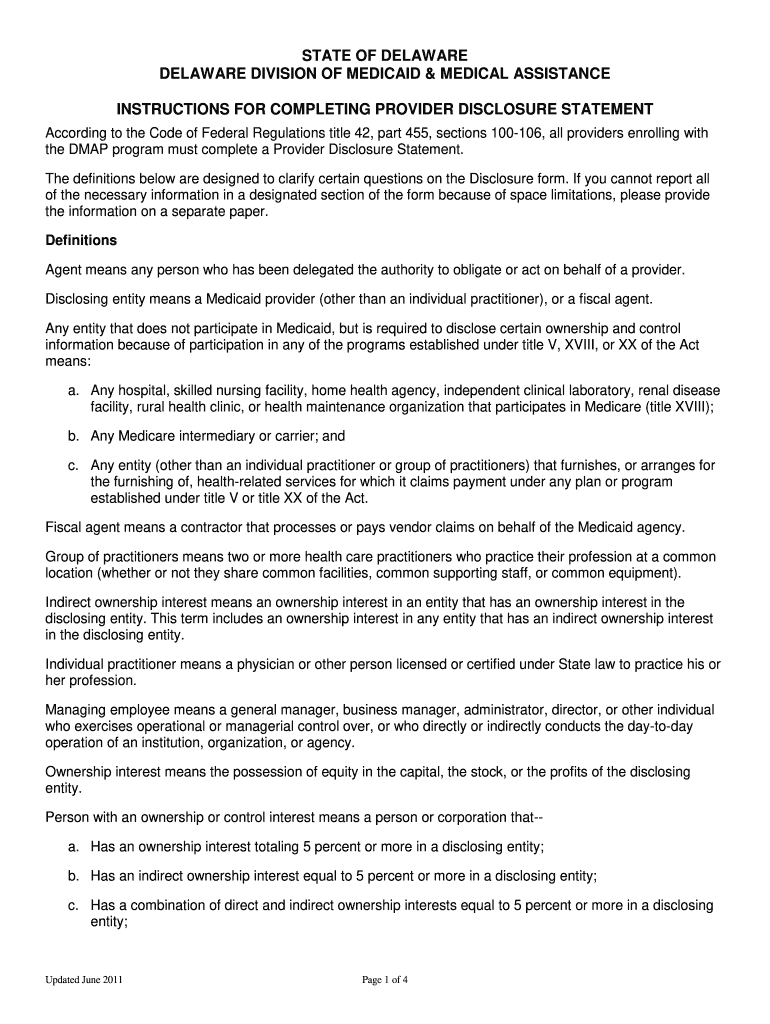
De Provider Medicaid Form


What is the De Provider Medicaid
The De Provider Medicaid is a crucial document that outlines the eligibility and compliance requirements for healthcare providers participating in the Medicaid program in Delaware. This form ensures that providers meet specific standards and regulations set forth by the state and federal government. It includes essential details about the provider's qualifications, services offered, and any relevant background information necessary for Medicaid enrollment.
How to use the De Provider Medicaid
Using the De Provider Medicaid involves a series of steps to ensure accurate completion and submission. Providers must first gather the necessary information, including their National Provider Identifier (NPI), tax identification number, and any relevant certifications. Once the form is filled out, it can be submitted electronically or via mail, depending on the preferred method of the provider. Utilizing a digital platform can streamline this process, making it easier to track submissions and receive confirmations.
Steps to complete the De Provider Medicaid
Completing the De Provider Medicaid requires careful attention to detail. Here are the steps to follow:
- Gather necessary documentation, such as NPI and tax identification number.
- Access the De Provider Medicaid form through the appropriate state website or digital platform.
- Fill out the form with accurate and complete information.
- Review the form for any errors or omissions.
- Submit the form electronically or via mail, ensuring you keep a copy for your records.
Legal use of the De Provider Medicaid
The legal use of the De Provider Medicaid is governed by both state and federal regulations. It is essential for providers to understand that submitting this form signifies their commitment to comply with Medicaid requirements. This includes adherence to billing practices, patient care standards, and reporting obligations. Non-compliance can lead to penalties, including disqualification from the Medicaid program.
Key elements of the De Provider Medicaid
Several key elements are integral to the De Provider Medicaid form. These include:
- Provider identification details, including name and address.
- National Provider Identifier (NPI) number.
- Type of services offered and specialties.
- Compliance with state and federal regulations.
- Signature and date of submission, affirming the accuracy of the information provided.
Eligibility Criteria
Eligibility criteria for the De Provider Medicaid typically include being a licensed healthcare provider in Delaware, possessing a valid NPI, and meeting specific training or certification requirements. Providers must also demonstrate their ability to deliver services that meet Medicaid standards. It is important for applicants to review these criteria thoroughly to ensure they qualify before submitting the form.
Quick guide on how to complete de provider medicaid
Complete De Provider Medicaid effortlessly on any device
Virtual document management has gained traction among companies and individuals alike. It offers an ideal environmentally friendly alternative to traditional printed and signed documents, allowing you to obtain the correct form and securely store it online. airSlate SignNow provides you with all the tools necessary to create, modify, and electronically sign your documents swiftly without any delays. Manage De Provider Medicaid on any device using airSlate SignNow's Android or iOS applications and enhance any document-related workflow today.
How to modify and electronically sign De Provider Medicaid with ease
- Locate De Provider Medicaid and click Get Form to begin.
- Use the tools we offer to complete your document.
- Mark important sections of your documents or redact sensitive information with tools that airSlate SignNow provides specifically for that purpose.
- Create your eSignature using the Sign tool, which takes seconds and holds the same legal significance as a traditional handwritten signature.
- Review the details and click on the Done button to save your modifications.
- Choose how you would like to send your form, via email, SMS, or invitation link, or download it to your computer.
Say goodbye to lost or misplaced documents, tiresome form searches, or mistakes that require printing new document copies. airSlate SignNow takes care of all your document management needs in just a few clicks from any device you prefer. Alter and electronically sign De Provider Medicaid and ensure excellent communication throughout your form preparation process with airSlate SignNow.
Create this form in 5 minutes or less
Create this form in 5 minutes!
How to create an eSignature for the de provider medicaid
The way to make an eSignature for your PDF file online
The way to make an eSignature for your PDF file in Google Chrome
The way to make an eSignature for signing PDFs in Gmail
The way to make an electronic signature from your mobile device
The way to make an electronic signature for a PDF file on iOS
The way to make an electronic signature for a PDF file on Android devices
People also ask
-
What is a provider disclosure statement for Medicaid?
A provider disclosure statement for Medicaid is a document that outlines important information about a healthcare provider's qualifications, ownership, and business practices. Understanding this statement is crucial for both providers and beneficiaries to ensure compliance with Medicaid regulations.
-
How can airSlate SignNow help with provider disclosure statements for Medicaid?
airSlate SignNow offers a streamlined platform for electronically signing and managing provider disclosure statements for Medicaid. Our solutions simplify the submission process, ensuring that all necessary documents are completed accurately and efficiently.
-
What features does airSlate SignNow provide for managing Medicaid documents?
With airSlate SignNow, you can easily create, edit, and eSign your provider disclosure statements for Medicaid. The platform also includes features such as document templates, real-time tracking, and notifications to enhance your document management experience.
-
Is airSlate SignNow cost-effective for small providers handling Medicaid documentation?
Yes, airSlate SignNow is designed to be a cost-effective solution for small healthcare providers. Our pricing plans are competitive, allowing you to manage provider disclosure statements for Medicaid without breaking the bank while enjoying a full range of features.
-
Can I integrate airSlate SignNow with other software for Medicaid management?
Absolutely! airSlate SignNow integrates seamlessly with various healthcare management software, streamlining the process of managing provider disclosure statements for Medicaid. This integration allows for better data management and collaboration across platforms.
-
What are the benefits of using airSlate SignNow for Medicaid provider disclosures?
Using airSlate SignNow for Medicaid provider disclosures simplifies the entire documentation process, saving you time and reducing errors. The electronic signing capability ensures that all documents are legally binding and compliant with Medicaid requirements.
-
How secure is airSlate SignNow for handling Medicaid documents?
Security is a top priority at airSlate SignNow. We implement advanced encryption and compliance measures to ensure that provider disclosure statements for Medicaid are protected at all times, safeguarding sensitive information against unauthorized access.
Get more for De Provider Medicaid
- Independent study public schools of robeson county form
- Financial accountability miriam e robeson law latte form
- Missing pieces canadian cochrane centre ccnc cochrane form
- Translating knowledge into practice and policy the role of himaa org form
- Affidavit for domestic partnership form
- Purchase addendum contract template form
- Purchase and sale contract template form
- Purchase cancellation contract template form
Find out other De Provider Medicaid
- How To eSignature Michigan Banking Job Description Template
- eSignature Missouri Banking IOU Simple
- eSignature Banking PDF New Hampshire Secure
- How Do I eSignature Alabama Car Dealer Quitclaim Deed
- eSignature Delaware Business Operations Forbearance Agreement Fast
- How To eSignature Ohio Banking Business Plan Template
- eSignature Georgia Business Operations Limited Power Of Attorney Online
- Help Me With eSignature South Carolina Banking Job Offer
- eSignature Tennessee Banking Affidavit Of Heirship Online
- eSignature Florida Car Dealer Business Plan Template Myself
- Can I eSignature Vermont Banking Rental Application
- eSignature West Virginia Banking Limited Power Of Attorney Fast
- eSignature West Virginia Banking Limited Power Of Attorney Easy
- Can I eSignature Wisconsin Banking Limited Power Of Attorney
- eSignature Kansas Business Operations Promissory Note Template Now
- eSignature Kansas Car Dealer Contract Now
- eSignature Iowa Car Dealer Limited Power Of Attorney Easy
- How Do I eSignature Iowa Car Dealer Limited Power Of Attorney
- eSignature Maine Business Operations Living Will Online
- eSignature Louisiana Car Dealer Profit And Loss Statement Easy