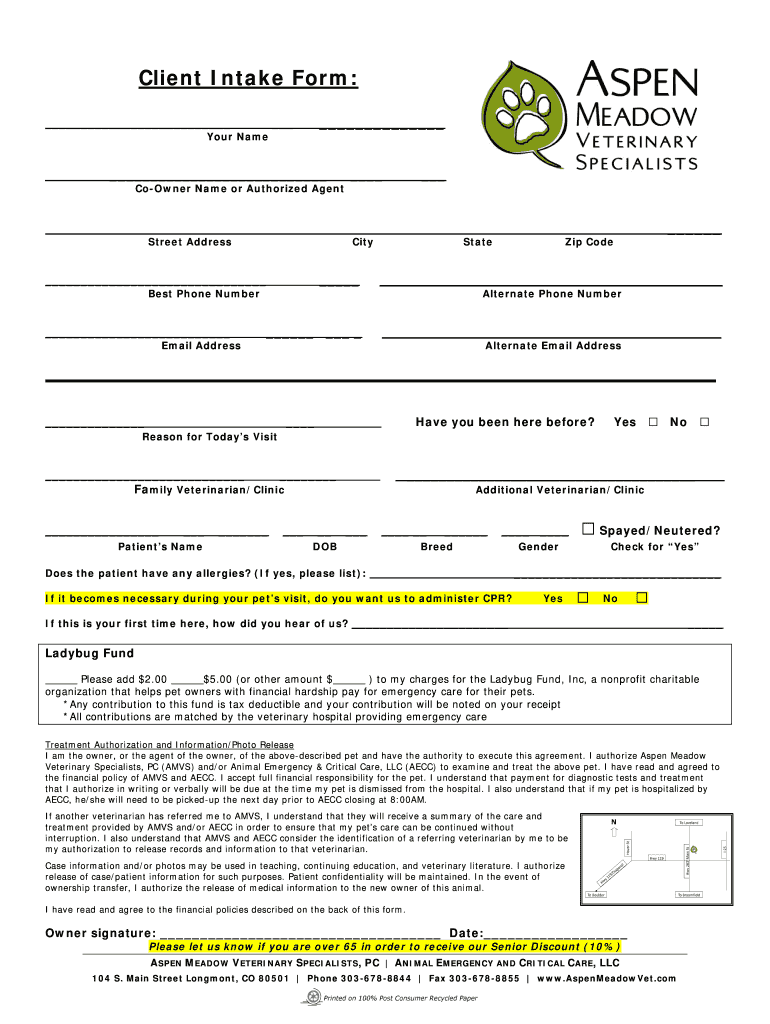
Veterinary Forms


What are veterinary forms?
Veterinary forms are essential documents used in the animal healthcare industry to collect and manage information about pets and their owners. These forms serve various purposes, including client intake, medical history, consent for treatment, and billing. Common types of veterinary forms include the veterinary intake form, veterinary physical exam form, and various templates for specific procedures or treatments. By standardizing information collection, these forms help veterinary practices streamline their operations and enhance client communication.
How to use veterinary forms
Using veterinary forms involves several steps to ensure accurate and efficient data collection. First, select the appropriate form based on the purpose, such as a veterinary client intake form for new patients or a consent form for specific treatments. Next, provide clear instructions for clients on how to complete the form, including any necessary details about their pet's medical history and current health status. Once filled out, these forms can be submitted electronically or in paper format, depending on the practice’s preferences.
Steps to complete the veterinary forms
Completing veterinary forms accurately is crucial for effective animal care. Here are the steps to follow:
- Gather necessary information about the pet, including vaccination history, medications, and any known allergies.
- Fill out the client’s personal details, such as name, address, and contact information.
- Provide details about the pet’s medical history, including previous illnesses, surgeries, and any ongoing treatments.
- Review the form for completeness and accuracy before submission.
Legal use of veterinary forms
Veterinary forms must comply with legal standards to ensure they are binding and enforceable. In the United States, electronic signatures on these forms are recognized under the ESIGN Act and UETA, provided that certain conditions are met. This includes ensuring that the signer has consented to use electronic records and that the form includes all necessary disclosures. By utilizing a secure platform for electronic signatures, veterinary practices can protect both their clients and themselves legally.
Key elements of veterinary forms
Key elements of veterinary forms include:
- Client Information: Essential details about the pet owner, such as name and contact information.
- Pet Information: Details about the animal, including breed, age, and medical history.
- Consent Statements: Sections where clients agree to treatments or procedures.
- Signature Line: A space for the client to sign, indicating their agreement and understanding.
Examples of using veterinary forms
Veterinary forms are used in various scenarios within the animal healthcare field. For instance, a veterinary intake form is commonly used when a new pet visits a clinic for the first time, allowing the veterinarian to gather essential background information. Similarly, a printable veterinary physical exam form can be utilized during routine check-ups to document findings and recommendations. These forms facilitate better communication between clients and veterinary staff, ensuring comprehensive care for pets.
Quick guide on how to complete veterinary forms
Prepare Veterinary Forms effortlessly on any device
The management of documents online has gained traction among companies and individuals. It offers an ideal eco-friendly alternative to traditional printed and signed documents, allowing you to obtain the necessary form and securely store it online. airSlate SignNow equips you with all the tools required to create, modify, and electronic sign your documents swiftly without delays. Handle Veterinary Forms on any platform using airSlate SignNow's Android or iOS applications and streamline any document-related procedure today.
How to modify and electronic sign Veterinary Forms with ease
- Obtain Veterinary Forms and click on Get Form to begin.
- Utilize the tools we provide to complete your document.
- Emphasize relevant sections of your documents or conceal sensitive information with tools that airSlate SignNow specifically provides for that purpose.
- Craft your signature with the Sign feature, which takes seconds and holds the same legal authority as a traditional wet ink signature.
- Review all the details and click on the Done button to save your changes.
- Choose your preferred method to submit your form, via email, text message (SMS), an invite link, or download it to your computer.
Eliminate worries about lost or misplaced documents, tedious form searching, or mistakes that necessitate printing new document copies. airSlate SignNow meets your document management needs in just a few clicks from a device of your preference. Alter and electronic sign Veterinary Forms and ensure exceptional communication at every stage of your form preparation process with airSlate SignNow.
Create this form in 5 minutes or less
Create this form in 5 minutes!
How to create an eSignature for the veterinary forms
The best way to create an electronic signature for a PDF file online
The best way to create an electronic signature for a PDF file in Google Chrome
How to create an electronic signature for signing PDFs in Gmail
How to generate an eSignature right from your mobile device
The way to create an eSignature for a PDF file on iOS
How to generate an eSignature for a PDF on Android devices
People also ask
-
What are vet forms pdf and how can they benefit my veterinary practice?
Vet forms pdf are essential documents used in veterinary practices to streamline various processes such as patient intake and consent. Utilizing vet forms pdf allows for quick access and easy sharing, improving efficiency and enhancing client satisfaction.
-
How do I create vet forms pdf using airSlate SignNow?
Creating vet forms pdf with airSlate SignNow is simple. You can either upload existing forms or use our intuitive template builder to design custom forms tailored to your practice's needs, all while ensuring compliance and security.
-
What are the pricing options for airSlate SignNow when using vet forms pdf?
airSlate SignNow offers flexible pricing plans that cater to businesses of all sizes. You can choose a plan that fits your budget and needs, which includes features like vet forms pdf management, unlimited document signing, and more.
-
Can I integrate vet forms pdf with other software?
Yes, airSlate SignNow provides seamless integrations with various software systems such as practice management tools and customer relationship management (CRM) platforms. This capability ensures that your vet forms pdf are centralized and easily accessible.
-
Is it secure to use airSlate SignNow for vet forms pdf?
Absolutely. airSlate SignNow prioritizes security by offering encrypted signatures and storage for your vet forms pdf. We comply with industry standards to ensure that your confidential information is protected.
-
What features does airSlate SignNow offer for managing vet forms pdf?
airSlate SignNow includes features like customizable templates, eSignature capabilities, and real-time tracking for your vet forms pdf. These tools help streamline your workflows and improve the overall efficiency of your practice.
-
Are there mobile options for accessing vet forms pdf?
Yes, airSlate SignNow has a mobile app that allows you to access, create, and sign vet forms pdf on the go. This feature is particularly helpful for veterinarians who need to manage documents outside the office.
Get more for Veterinary Forms
Find out other Veterinary Forms
- eSignature Kansas Car Dealer Contract Now
- eSignature Iowa Car Dealer Limited Power Of Attorney Easy
- How Do I eSignature Iowa Car Dealer Limited Power Of Attorney
- eSignature Maine Business Operations Living Will Online
- eSignature Louisiana Car Dealer Profit And Loss Statement Easy
- How To eSignature Maryland Business Operations Business Letter Template
- How Do I eSignature Arizona Charity Rental Application
- How To eSignature Minnesota Car Dealer Bill Of Lading
- eSignature Delaware Charity Quitclaim Deed Computer
- eSignature Colorado Charity LLC Operating Agreement Now
- eSignature Missouri Car Dealer Purchase Order Template Easy
- eSignature Indiana Charity Residential Lease Agreement Simple
- How Can I eSignature Maine Charity Quitclaim Deed
- How Do I eSignature Michigan Charity LLC Operating Agreement
- eSignature North Carolina Car Dealer NDA Now
- eSignature Missouri Charity Living Will Mobile
- eSignature New Jersey Business Operations Memorandum Of Understanding Computer
- eSignature North Dakota Car Dealer Lease Agreement Safe
- eSignature Oklahoma Car Dealer Warranty Deed Easy
- eSignature Oregon Car Dealer Rental Lease Agreement Safe