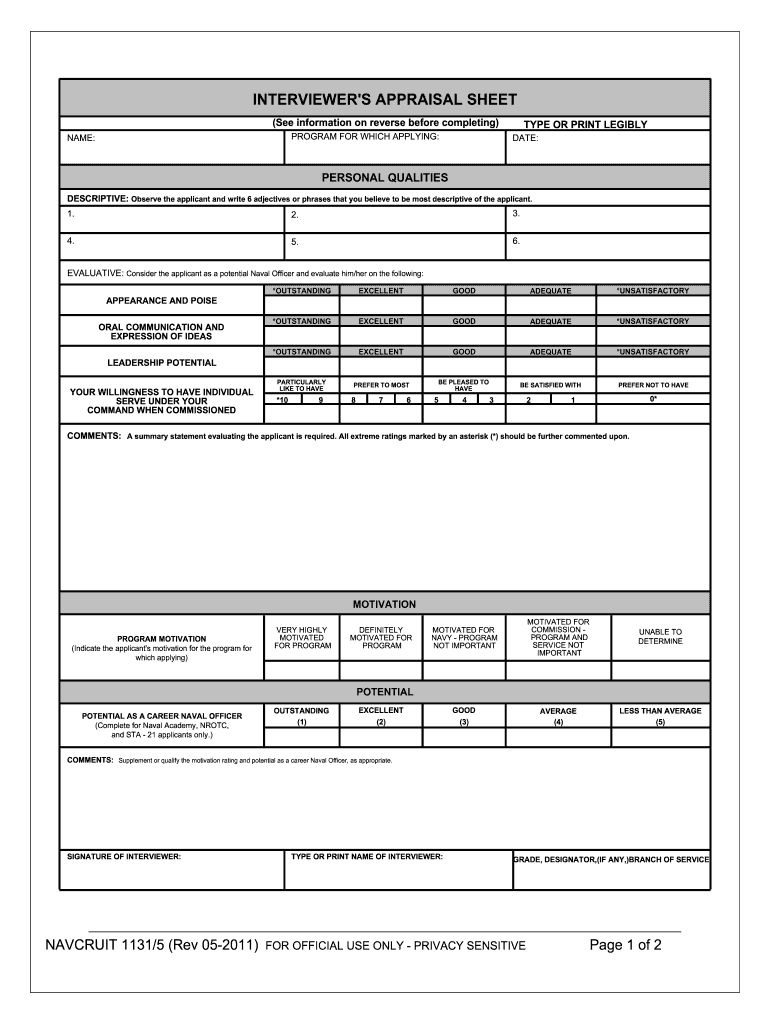
Navcruit 1131 5 2011


What is the Navcruit 1131 5?
The Navcruit 1131 5 is an official document used by the Navy for the interview appraisal process. This form serves as a structured tool for evaluating candidates during interviews, ensuring that assessments are consistent and thorough. It captures essential information about the interviewee's qualifications, performance, and overall suitability for the position. The form is designed to facilitate a comprehensive review by interviewers, allowing for informed decision-making in the recruitment process.
How to use the Navcruit 1131 5
Utilizing the Navcruit 1131 5 involves several steps to ensure that the appraisal process is effective. Interviewers should begin by familiarizing themselves with the form's sections, which typically include candidate information, evaluation criteria, and interviewer comments. During the interview, interviewers should take notes directly on the form, providing detailed feedback on each evaluation criterion. After the interview, the form should be reviewed for completeness and accuracy before submission to the relevant authority.
Steps to complete the Navcruit 1131 5
Completing the Navcruit 1131 5 requires careful attention to detail. Here are the key steps:
- Gather necessary information about the candidate, including their resume and any relevant documentation.
- Fill out the candidate’s personal details at the top of the form, ensuring accuracy.
- Evaluate the candidate based on predetermined criteria, providing specific examples to support your ratings.
- Include any additional comments or observations that may aid in the decision-making process.
- Review the completed form for clarity and completeness before submitting it to the appropriate personnel.
Legal use of the Navcruit 1131 5
The legal use of the Navcruit 1131 5 is governed by various regulations that ensure fair hiring practices within the Navy. This form must be completed accurately to maintain compliance with federal employment laws. Proper use of the Navcruit 1131 5 helps protect both the interviewers and the candidates by providing a transparent and documented evaluation process. It is crucial that all information recorded on the form is truthful and reflects the interviewee’s qualifications and performance fairly.
Key elements of the Navcruit 1131 5
The Navcruit 1131 5 includes several key elements that contribute to its effectiveness as an appraisal tool. These elements typically encompass:
- Candidate identification information, such as name and position applied for.
- A structured evaluation section that outlines specific criteria for assessment.
- Space for interviewers to provide qualitative feedback and observations.
- Signature lines for interviewers to affirm the accuracy of their evaluations.
Examples of using the Navcruit 1131 5
Examples of using the Navcruit 1131 5 can vary depending on the position being filled. For instance, when hiring for a technical role, interviewers might focus on the candidate's technical skills and problem-solving abilities. The form allows interviewers to rate these skills on a scale and provide comments that highlight the candidate's strengths and areas for improvement. In contrast, for leadership positions, the emphasis may shift to interpersonal skills and leadership potential, with interviewers documenting specific instances that demonstrate these qualities.
Quick guide on how to complete navcruit 1131 5
Effortlessly Manage Navcruit 1131 5 on Any Device
Digital document management has become increasingly favored by businesses and individuals alike. It offers an ideal environmentally friendly alternative to traditional printed and signed paperwork, as you can access the necessary form and securely store it online. airSlate SignNow equips you with all the tools required to create, modify, and electronically sign your documents swiftly without delays. Handle Navcruit 1131 5 on any device using airSlate SignNow's Android or iOS applications and enhance any document-focused procedure today.
The easiest method to modify and electronically sign Navcruit 1131 5 with ease
- Find Navcruit 1131 5 and click on Get Form to begin.
- Utilize the tools we offer to complete your form.
- Highlight important sections of your documents or redact sensitive details with tools specifically provided by airSlate SignNow for that purpose.
- Create your signature using the Sign feature, which takes just seconds and holds the same legal validity as a conventional wet ink signature.
- Review the information and click on the Done button to save your modifications.
- Choose how you prefer to send your form, whether via email, text message (SMS), invite link, or download it to your computer.
Bid farewell to lost or misfiled documents, tedious form searching, or errors that necessitate reprinting new copies. airSlate SignNow meets all your document management needs in just a few clicks from any device of your choosing. Modify and electronically sign Navcruit 1131 5 and ensure excellent communication at every stage of the form preparation process with airSlate SignNow.
Create this form in 5 minutes or less
Find and fill out the correct navcruit 1131 5
Create this form in 5 minutes!
How to create an eSignature for the navcruit 1131 5
The way to create an eSignature for your PDF online
The way to create an eSignature for your PDF in Google Chrome
The best way to generate an electronic signature for signing PDFs in Gmail
The best way to create an eSignature right from your smartphone
The best way to generate an electronic signature for a PDF on iOS
The best way to create an eSignature for a PDF on Android
People also ask
-
What is navcruit 1131 5?
Navcruit 1131 5 is an innovative document management solution designed to streamline the process of eSigning documents. With features that prioritize usability and efficiency, navcruit 1131 5 enables businesses to manage their signing needs effortlessly.
-
How much does navcruit 1131 5 cost?
The pricing for navcruit 1131 5 is designed to be budget-friendly, allowing businesses of all sizes to take advantage of its features. To get the most accurate pricing details, visit the airSlate SignNow website or contact our sales team for a personalized quote.
-
What are the key features of navcruit 1131 5?
Navcruit 1131 5 includes essential features such as customizable templates, real-time tracking, and enhanced security measures. These features improve the efficiency of document signing and ensure that businesses can operate smoothly.
-
How can navcruit 1131 5 benefit my business?
Using navcruit 1131 5 can signNowly reduce the time and resources spent on document signing. It empowers teams to manage contracts and agreements quickly, enhancing overall productivity and ensuring a more efficient workflow.
-
Is navcruit 1131 5 easy to integrate with other applications?
Yes, navcruit 1131 5 is designed to easily integrate with a wide range of applications. This flexibility ensures that you can use navcruit 1131 5 alongside your favorite tools, making it a seamless addition to your business operations.
-
Can navcruit 1131 5 help with compliance and security?
Absolutely! Navcruit 1131 5 adheres to strict security protocols and compliance standards. With features such as audit trails and encrypted signatures, you can trust that your documents are secure and compliant with regulations.
-
What types of documents can I sign using navcruit 1131 5?
Navcruit 1131 5 supports a wide variety of document formats, including PDFs, Word documents, and more. This versatility allows businesses to manage all their signing needs efficiently within a single platform.
Get more for Navcruit 1131 5
- Irs fuel form
- 990 ez form
- Publication 1639 rev 10 social security administrationinternal revenue service ssairs reporter form
- Soi tax stats soi bulletins form
- Form 990 ez schedule a
- Publication 6961 calendar year projections form
- Schedule k to form 990 and fundamentals of tax exempt
- Form 13615 sp rev 10 volunteer standards of conduct agreementvitatce programs spanish version
Find out other Navcruit 1131 5
- How To Electronic signature Arizona Police PDF
- Help Me With Electronic signature New Hampshire Real Estate PDF
- Can I Electronic signature New Hampshire Real Estate Form
- Can I Electronic signature New Mexico Real Estate Form
- How Can I Electronic signature Ohio Real Estate Document
- How To Electronic signature Hawaii Sports Presentation
- How To Electronic signature Massachusetts Police Form
- Can I Electronic signature South Carolina Real Estate Document
- Help Me With Electronic signature Montana Police Word
- How To Electronic signature Tennessee Real Estate Document
- How Do I Electronic signature Utah Real Estate Form
- How To Electronic signature Utah Real Estate PPT
- How Can I Electronic signature Virginia Real Estate PPT
- How Can I Electronic signature Massachusetts Sports Presentation
- How To Electronic signature Colorado Courts PDF
- How To Electronic signature Nebraska Sports Form
- How To Electronic signature Colorado Courts Word
- How To Electronic signature Colorado Courts Form
- How To Electronic signature Colorado Courts Presentation
- Can I Electronic signature Connecticut Courts PPT