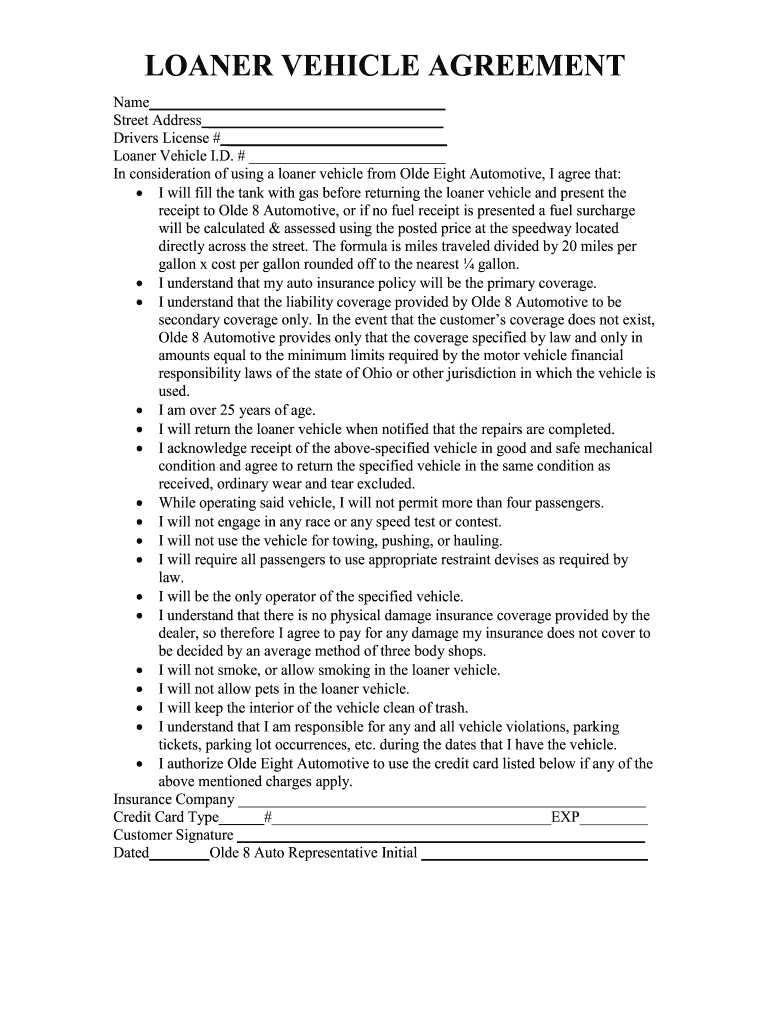
Loaner Vehicle from Dealership Form


What is the loaner vehicle agreement?
The loaner vehicle agreement is a legal document used by dealerships or automotive service centers to outline the terms and conditions under which a customer can use a vehicle while their own is being serviced or repaired. This agreement typically includes details such as the duration of the loan, the responsibilities of both the lender and the borrower, and any associated costs. It serves to protect both parties by clearly defining expectations and liabilities.
Key elements of the loaner vehicle agreement
A comprehensive loaner vehicle agreement should include several key elements to ensure clarity and legal compliance:
- Identification of parties: Clearly state the names and contact information of both the lender (dealership) and the borrower (customer).
- Vehicle details: Include the make, model, year, and VIN of the loaner vehicle.
- Loan duration: Specify the start and end dates of the loan period, along with any conditions for extension.
- Usage restrictions: Outline any limitations on how the vehicle can be used, such as mileage limits or geographic restrictions.
- Liability and insurance: Detail the insurance coverage required and who is liable for damages or accidents during the loan period.
- Fees and deposits: Mention any fees associated with the loan, such as deposits or daily rental charges.
Steps to complete the loaner vehicle agreement
Completing a loaner vehicle agreement involves several straightforward steps:
- Obtain the form: Request the loaner vehicle agreement from the dealership or service center.
- Fill in your information: Provide your personal details, including your name, contact information, and driver's license number.
- Review vehicle details: Ensure that the vehicle information is accurately listed on the agreement.
- Understand the terms: Read through the terms and conditions carefully, noting any restrictions or responsibilities.
- Sign the document: Sign and date the agreement, acknowledging your acceptance of the terms.
- Keep a copy: Retain a copy of the signed agreement for your records.
Legal use of the loaner vehicle agreement
The legal validity of a loaner vehicle agreement hinges on compliance with relevant laws and regulations. In the United States, electronic signatures are generally recognized as legally binding under the ESIGN Act and UETA, provided that certain criteria are met. It is important for both parties to understand their rights and obligations as outlined in the agreement to avoid potential disputes. Additionally, ensuring that the document is properly executed and stored can help uphold its enforceability in a legal context.
How to obtain the loaner vehicle agreement
To obtain a loaner vehicle agreement, customers can typically follow these steps:
- Visit the dealership: Go to the dealership or service center where your vehicle is being serviced.
- Request the form: Ask a representative for the loaner vehicle agreement form.
- Download online: Some dealerships may offer the option to download the agreement from their website.
Examples of using the loaner vehicle agreement
Loaner vehicle agreements are commonly used in various scenarios, such as:
- Scheduled maintenance: When a vehicle is brought in for routine service, a loaner may be provided to minimize inconvenience.
- Accident repairs: Customers may receive a loaner while their vehicle is being repaired after an accident.
- Warranty work: If a vehicle requires warranty service, a loaner vehicle can help maintain customer satisfaction.
Quick guide on how to complete loaner vehicle from dealership form
Effortlessly prepare Loaner Vehicle From Dealership Form on any device
Managing documents online has gained traction among businesses and individuals alike. It serves as a superb environmentally friendly alternative to traditional printed and signed paperwork, allowing you to access the correct format and securely store it online. airSlate SignNow equips you with all the necessary tools to create, modify, and electronically sign your documents promptly without delays. Handle Loaner Vehicle From Dealership Form on any device using the airSlate SignNow Android or iOS applications and simplify any document-related workflow today.
How to modify and electronically sign Loaner Vehicle From Dealership Form easily
- Locate Loaner Vehicle From Dealership Form and click on Get Form to begin.
- Utilize the tools we provide to complete your form.
- Select important sections of your documents or obscure sensitive information with specialized tools offered by airSlate SignNow.
- Create your electronic signature using the Sign feature, which takes mere seconds and carries the same legal validity as a conventional wet ink signature.
- Review the information and click on the Done button to save your edits.
- Choose how you prefer to send your form, via email, text message (SMS), invitation link, or download it to your computer.
Forget about lost or mislaid documents, tedious form searches, or errors that necessitate printing additional document copies. airSlate SignNow addresses your document management requirements in just a few clicks from your selected device. Modify and electronically sign Loaner Vehicle From Dealership Form and ensure exceptional communication at any stage of the form preparation process with airSlate SignNow.
Create this form in 5 minutes or less
Create this form in 5 minutes!
How to create an eSignature for the loaner vehicle from dealership form
The best way to generate an eSignature for your PDF file online
The best way to generate an eSignature for your PDF file in Google Chrome
How to make an eSignature for signing PDFs in Gmail
The best way to create an eSignature straight from your mobile device
How to create an electronic signature for a PDF file on iOS
The best way to create an eSignature for a PDF document on Android devices
People also ask
-
What is a loaner car agreement PDF?
A loaner car agreement PDF is a legal document that outlines the terms and conditions under which a loaner vehicle is provided to a customer. This document typically includes details such as the duration of the loan, responsibilities of both the lender and borrower, and any associated fees. Using a loaner car agreement PDF helps clarify expectations and protects both parties.
-
How can I create a loaner car agreement PDF using airSlate SignNow?
Creating a loaner car agreement PDF with airSlate SignNow is simple and efficient. You can start with a customizable template, input the necessary details, and then easily download or share the document. Our platform ensures that your agreement is professional and legally binding.
-
Is airSlate SignNow suitable for generating loaner car agreement PDFs?
Yes, airSlate SignNow is ideally suited for generating loaner car agreement PDFs. Our solution provides a user-friendly interface that allows you to quickly create, edit, and sign your documents digitally. It streamlines the process, saving you time and ensuring compliance.
-
What are the benefits of using a loaner car agreement PDF?
Using a loaner car agreement PDF provides numerous benefits, including clear communication of terms and protection against misunderstandings. It serves as a reference document in case of disputes and can also expedite the process of loaning vehicles. This document helps maintain professionalism in your business dealings.
-
Can I integrate airSlate SignNow with other software for managing loaner car agreements?
Yes, airSlate SignNow offers integration capabilities with various software applications to help streamline the management of loaner car agreements. Integrating with platforms like CRM and fleet management systems enables you to automate processes, improve efficiency, and keep all your documentation in one place. This integration can help enhance your workflow surrounding loaner car agreements.
-
What features does airSlate SignNow offer for loaner car agreement PDFs?
airSlate SignNow offers several features tailored for loaner car agreement PDFs, including eSigning, document storage, and customizable templates. You can track the signing process in real-time and receive notifications when a document is signed. Additionally, our secure platform keeps your agreements safe and easily accessible.
-
Are there any pricing plans for using airSlate SignNow for loaner car agreement PDFs?
Yes, airSlate SignNow offers various pricing plans to accommodate different business needs. Whether you're a small business or a larger enterprise, you can find a plan that suits your budget and expected usage. The costs are transparent, and you can scale your features according to your needs.
Get more for Loaner Vehicle From Dealership Form
Find out other Loaner Vehicle From Dealership Form
- How To Sign Oregon High Tech Document
- How Do I Sign California Insurance PDF
- Help Me With Sign Wyoming High Tech Presentation
- How Do I Sign Florida Insurance PPT
- How To Sign Indiana Insurance Document
- Can I Sign Illinois Lawers Form
- How To Sign Indiana Lawers Document
- How To Sign Michigan Lawers Document
- How To Sign New Jersey Lawers PPT
- How Do I Sign Arkansas Legal Document
- How Can I Sign Connecticut Legal Document
- How Can I Sign Indiana Legal Form
- Can I Sign Iowa Legal Document
- How Can I Sign Nebraska Legal Document
- How To Sign Nevada Legal Document
- Can I Sign Nevada Legal Form
- How Do I Sign New Jersey Legal Word
- Help Me With Sign New York Legal Document
- How Do I Sign Texas Insurance Document
- How Do I Sign Oregon Legal PDF