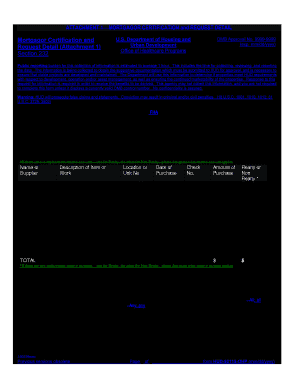
110119caw Form


What is the 110119caw
The 110119caw form, commonly known as the fillable attachment 1 mortgagor certification and request detail, is a critical document used in the mortgage process. This form is typically required by lenders to verify the identity and financial status of the mortgagor. It serves to ensure compliance with various regulations and helps in the assessment of the borrower's eligibility for a mortgage loan. The form captures essential information about the mortgagor, including personal details, financial history, and property information.
Steps to complete the 110119caw
Filling out the 110119caw form involves several straightforward steps. First, gather all necessary documentation, including identification and financial records. Next, accurately input your personal information, ensuring that all details match your official documents. It is crucial to provide complete and truthful responses to avoid delays in processing. After filling in the required fields, review the form for any errors or omissions. Finally, sign the document electronically using a secure platform to ensure its validity and compliance with eSignature laws.
Legal use of the 110119caw
The 110119caw form is legally binding when completed correctly and signed. To ensure its legal standing, it must adhere to the requirements set forth by the Electronic Signatures in Global and National Commerce Act (ESIGN) and the Uniform Electronic Transactions Act (UETA). These laws establish that electronic signatures carry the same weight as handwritten signatures, provided that the signer intends to sign and the signature is associated with the document. Using a trusted digital signing service can enhance the form's legal validity.
Key elements of the 110119caw
Several key elements are essential for the completion of the 110119caw form. These include:
- Personal Information: Full name, address, and contact details of the mortgagor.
- Financial Information: Income details, employment history, and any outstanding debts.
- Property Information: Description of the property being mortgaged, including its address and value.
- Signature: A digital signature that validates the document and confirms the accuracy of the provided information.
How to obtain the 110119caw
The 110119caw form can be obtained from various sources, primarily through lenders or financial institutions that require it as part of the mortgage application process. Additionally, it may be available on government or housing authority websites. For convenience, many users opt to access the fillable version of the form online, which allows for easy completion and submission. Ensure that you are using the most current version of the form to avoid any compliance issues.
Form Submission Methods
Once the 110119caw form is completed, it can be submitted through various methods, depending on the lender's requirements. Common submission methods include:
- Online Submission: Many lenders allow for electronic submission through secure portals.
- Mail: The form can be printed and mailed directly to the lender's office.
- In-Person: Some borrowers may choose to deliver the form in person at the lender's branch.
Quick guide on how to complete 110119caw
Complete 110119caw effortlessly on any device
Online document management has become increasingly popular among businesses and individuals. It offers an ideal eco-friendly substitute to conventional printed and signed documents, as you can easily locate the correct form and securely store it online. airSlate SignNow equips you with all the tools you need to create, modify, and eSign your documents quickly without delays. Manage 110119caw on any device using airSlate SignNow's Android or iOS applications and enhance any document-focused task today.
The simplest method to modify and eSign 110119caw without hassle
- Obtain 110119caw and click Get Form to commence.
- Utilize the tools we provide to complete your document.
- Highlight important sections of the documents or redact sensitive information with tools that airSlate SignNow offers specifically for this purpose.
- Create your signature using the Sign tool, which takes mere seconds and holds the same legal validity as a traditional wet ink signature.
- Review the details and click on the Done button to save your changes.
- Decide how you wish to share your form, via email, SMS, invitation link, or download it to your computer.
Eliminate concerns about lost or misplaced documents, tedious searches for forms, or mistakes that require printing new copies. airSlate SignNow takes care of all your document management needs in just a few clicks from any device of your choice. Modify and eSign 110119caw and ensure outstanding communication at any stage of the form preparation process with airSlate SignNow.
Create this form in 5 minutes or less
Create this form in 5 minutes!
How to create an eSignature for the 110119caw
The best way to generate an eSignature for your PDF in the online mode
The best way to generate an eSignature for your PDF in Chrome
How to generate an electronic signature for putting it on PDFs in Gmail
The best way to create an eSignature straight from your smart phone
How to create an electronic signature for a PDF on iOS devices
The best way to create an eSignature for a PDF document on Android OS
People also ask
-
What is the fillabe attachment 1 mortgagor certification and request detail?
The fillabe attachment 1 mortgagor certification and request detail is a crucial document used in the mortgage approval process. It requires detailed information from the mortgagor to signNow financial and property details. airSlate SignNow simplifies this process by allowing users to fill out and eSign this document seamlessly online.
-
How can I create a fillabe attachment 1 mortgagor certification and request detail using airSlate SignNow?
Creating a fillabe attachment 1 mortgagor certification and request detail with airSlate SignNow is straightforward. Users can start from a template or upload their own document, then add fillable fields for the necessary information. Once completed, the document can be sent for eSignature, streamlining the approval process.
-
Is airSlate SignNow a cost-effective solution for handling fillabe attachment 1 mortgagor certification and request detail?
Yes, airSlate SignNow offers a cost-effective solution for managing fillabe attachment 1 mortgagor certification and request detail. With competitive pricing plans, businesses can save time and resources while ensuring legal compliance for their documents. Our pricing model is designed to fit a variety of budgets.
-
What features does airSlate SignNow offer for fillabe attachment 1 mortgagor certification and request detail?
airSlate SignNow provides features like customizable templates, secure cloud storage, and advanced eSignature capabilities specifically for fillabe attachment 1 mortgagor certification and request detail. Additionally, users can track document status in real time and receive notifications for completed actions, enhancing overall workflow efficiency.
-
Can airSlate SignNow integrate with other software for filling out fillabe attachment 1 mortgagor certification and request detail?
Absolutely! airSlate SignNow integrates seamlessly with various software solutions, making it easier to manage fillabe attachment 1 mortgagor certification and request detail within your existing systems. Popular integrations include CRM tools, accounting software, and document management systems, which enhance collaboration and efficiency.
-
What are the benefits of using airSlate SignNow for fillabe attachment 1 mortgagor certification and request detail?
Using airSlate SignNow for fillabe attachment 1 mortgagor certification and request detail streamlines the documentation process and ensures accuracy. The platform enhances security and compliance, eliminates the need for paper documents, and simplifies the signing process, resulting in faster approvals and improved customer satisfaction.
-
How secure is my information when using airSlate SignNow for fillabe attachment 1 mortgagor certification and request detail?
Your information is highly secured when using airSlate SignNow for fillabe attachment 1 mortgagor certification and request detail. We employ industry-standard encryption, multi-factor authentication, and strict access controls to protect your sensitive data. Compliance with regulations like GDPR and HIPAA further ensures your privacy and security.
Get more for 110119caw
- Card application form ampamp stop notice
- Form ms 35a bill of sale body corporate 658685310
- Project evaluation template 7 wordpdf documents project evaluation planning the general guidelinesproject evaluation planning form
- Personal project proposal form
- Instructions nyc gov form
- Client waiver form the pilates connection
- Cloze ing in on science matter and energy form
- Deed poll affidavit form
Find out other 110119caw
- Electronic signature Oklahoma Finance & Tax Accounting Quitclaim Deed Later
- How To Electronic signature Oklahoma Finance & Tax Accounting Operating Agreement
- Electronic signature Arizona Healthcare / Medical NDA Mobile
- How To Electronic signature Arizona Healthcare / Medical Warranty Deed
- Electronic signature Oregon Finance & Tax Accounting Lease Agreement Online
- Electronic signature Delaware Healthcare / Medical Limited Power Of Attorney Free
- Electronic signature Finance & Tax Accounting Word South Carolina Later
- How Do I Electronic signature Illinois Healthcare / Medical Purchase Order Template
- Electronic signature Louisiana Healthcare / Medical Quitclaim Deed Online
- Electronic signature Louisiana Healthcare / Medical Quitclaim Deed Computer
- How Do I Electronic signature Louisiana Healthcare / Medical Limited Power Of Attorney
- Electronic signature Maine Healthcare / Medical Letter Of Intent Fast
- How To Electronic signature Mississippi Healthcare / Medical Month To Month Lease
- Electronic signature Nebraska Healthcare / Medical RFP Secure
- Electronic signature Nevada Healthcare / Medical Emergency Contact Form Later
- Electronic signature New Hampshire Healthcare / Medical Credit Memo Easy
- Electronic signature New Hampshire Healthcare / Medical Lease Agreement Form Free
- Electronic signature North Dakota Healthcare / Medical Notice To Quit Secure
- Help Me With Electronic signature Ohio Healthcare / Medical Moving Checklist
- Electronic signature Education PPT Ohio Secure