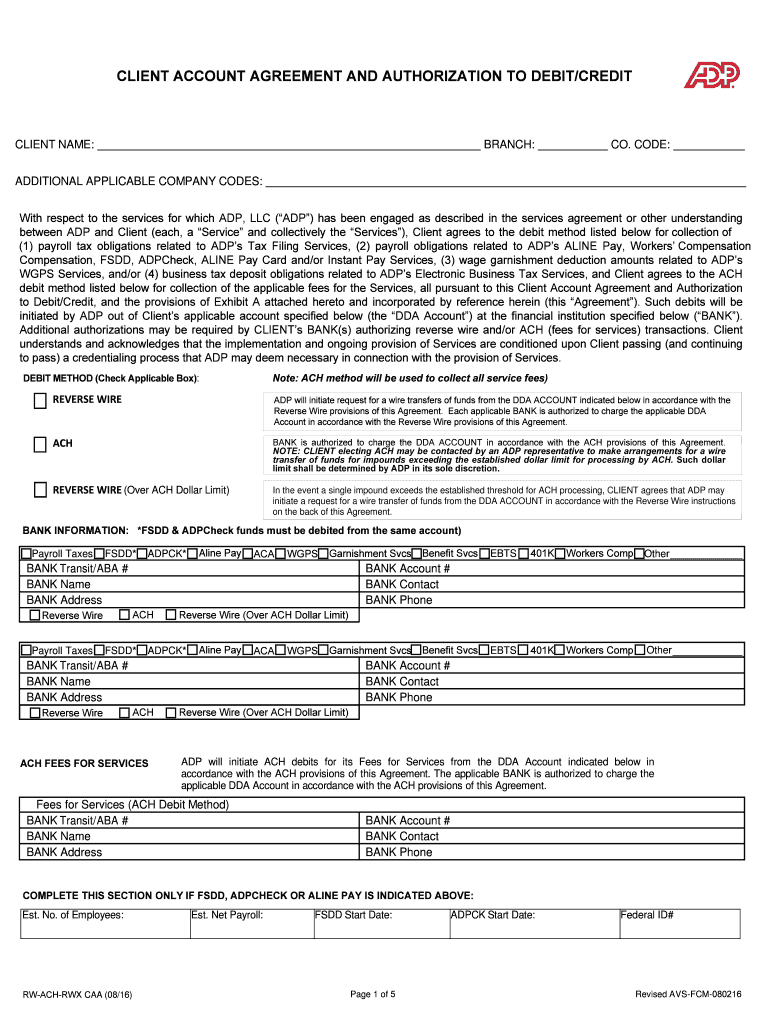
Adp Client Account Agreement Form


What is the ADP Client Account Agreement?
The ADP Client Account Agreement (CAA) is a crucial document that outlines the terms and conditions governing the relationship between ADP and its clients. This agreement details the responsibilities of both parties, including how client data will be managed and the services provided by ADP. It serves as a legal framework that ensures compliance with applicable laws and regulations, thus protecting both the client and ADP. Understanding the CAA is essential for clients to navigate their obligations and rights effectively.
Steps to Complete the ADP Client Account Agreement
Completing the ADP Client Account Agreement involves several important steps. First, clients should carefully read through the entire document to understand its provisions. Next, they will need to provide necessary information, such as their business details and contact information. After filling out the required sections, clients must sign the agreement, which can be done electronically using a secure eSignature solution. Finally, clients should retain a copy of the signed agreement for their records and submit it as instructed by ADP.
Legal Use of the ADP Client Account Agreement
The legal use of the ADP Client Account Agreement hinges on compliance with various laws governing electronic signatures and contracts. The agreement is legally binding when both parties have signed it, assuming all required conditions are met. ADP ensures that the CAA adheres to the ESIGN Act and UETA, which establish the legality of electronic signatures in the United States. This compliance provides clients with confidence that their agreement is enforceable in a court of law.
Key Elements of the ADP Client Account Agreement
Several key elements define the ADP Client Account Agreement. These include the scope of services provided by ADP, the responsibilities of the client, payment terms, and confidentiality clauses. Additionally, the agreement outlines the process for dispute resolution and any limitations of liability. Understanding these elements is vital for clients to ensure they are fully aware of their commitments and the protections afforded to them under the agreement.
How to Obtain the ADP Client Account Agreement
Clients can obtain the ADP Client Account Agreement through several methods. Typically, the agreement is provided during the onboarding process when a client first engages with ADP's services. Clients may also request a copy directly from their ADP representative or access it through the ADP client portal. It is essential for clients to ensure they have the most current version of the agreement to remain compliant with any updates or changes in terms.
Examples of Using the ADP Client Account Agreement
Real-world examples of using the ADP Client Account Agreement can illustrate its practical applications. For instance, a small business may use the CAA to outline payroll processing services with ADP, detailing how employee data will be handled. Another example could involve a corporation utilizing the agreement for tax filing services, ensuring that both parties understand their roles in the tax compliance process. These examples highlight the versatility of the CAA across different business scenarios.
Quick guide on how to complete adp client account agreement
Complete Adp Client Account Agreement effortlessly on any device
Digital document management has gained traction with businesses and individuals alike. It offers an ideal eco-friendly option to conventional printed and signed documents, as you can obtain the correct form and securely store it online. airSlate SignNow equips you with all the tools necessary to create, edit, and eSign your documents swiftly without any holdups. Manage Adp Client Account Agreement on any device with airSlate SignNow's Android or iOS applications and enhance any document-related task today.
The simplest way to edit and eSign Adp Client Account Agreement with ease
- Find Adp Client Account Agreement and then click Get Form to begin.
- Utilize the tools we offer to fill out your document.
- Emphasize important sections of the documents or black out sensitive information with tools that airSlate SignNow provides specifically for that purpose.
- Create your eSignature using the Sign feature, which takes mere seconds and carries the same legal validity as a conventional wet ink signature.
- Review the details and then click on the Done button to save your changes.
- Choose how you wish to send your form, whether by email, text message (SMS), invite link, or download it to your computer.
Say goodbye to lost or misplaced files, tedious form searches, or errors that necessitate printing new document copies. airSlate SignNow meets your document management needs in just a few clicks from any device you prefer. Edit and eSign Adp Client Account Agreement and ensure outstanding communication at every step of the form preparation process with airSlate SignNow.
Create this form in 5 minutes or less
Create this form in 5 minutes!
How to create an eSignature for the adp client account agreement
The way to create an electronic signature for your PDF document online
The way to create an electronic signature for your PDF document in Google Chrome
How to make an electronic signature for signing PDFs in Gmail
The way to make an electronic signature right from your smart phone
The best way to create an electronic signature for a PDF document on iOS
The way to make an electronic signature for a PDF on Android OS
People also ask
-
What is ADP CAA and how does it relate to airSlate SignNow?
ADP CAA stands for ADP's Compliance Assurance App, which works in tandem with airSlate SignNow to streamline document signing and ensure compliance. Our platform makes it easy to send, sign, and manage documents electronically, while adhering to ADP CAA regulations and standards.
-
How does airSlate SignNow integrate with ADP CAA?
airSlate SignNow offers seamless integration with ADP CAA, allowing users to manage HR documentation effortlessly. This integration helps businesses automate their workflow, ensuring that all necessary documents are signed and processed in compliance with ADP CAA requirements.
-
What are the benefits of using airSlate SignNow for ADP CAA documents?
Using airSlate SignNow for ADP CAA documents provides a user-friendly interface and a secure environment for electronic signatures. The platform enhances productivity, reduces operational costs, and ensures that compliance guidelines are met, all of which are crucial for businesses operating under ADP CAA.
-
Is there a pricing plan specifically for ADP CAA users?
While airSlate SignNow does not have a distinct pricing plan solely for ADP CAA users, our flexible pricing options cater to businesses of all sizes. By choosing the most suitable plan, organizations can efficiently handle their ADP CAA-related document processes without exceeding their budget.
-
What features does airSlate SignNow offer for managing ADP CAA documents?
airSlate SignNow provides features tailored for managing ADP CAA documents such as automated workflows, customizable templates, and audit trails. These tools enhance transparency and efficiency in the signing process, ensuring that all ADP CAA documentation is handled effectively.
-
Can I access airSlate SignNow on mobile devices for ADP CAA purposes?
Yes, airSlate SignNow is accessible on both iOS and Android devices, allowing users to manage ADP CAA documents on the go. This mobile capability ensures that you can send, track, and sign documents anytime, anywhere, making it easier to maintain compliance.
-
How secure is airSlate SignNow when handling ADP CAA documents?
Security is a top priority at airSlate SignNow, especially when dealing with sensitive ADP CAA documents. Our platform employs advanced encryption methods and complies with industry standards to protect your data and ensure the integrity of all electronic signatures.
Get more for Adp Client Account Agreement
Find out other Adp Client Account Agreement
- Sign Idaho Basic rental agreement or residential lease Online
- How To Sign Oregon Business agreements
- Sign Colorado Generic lease agreement Safe
- How Can I Sign Vermont Credit agreement
- Sign New York Generic lease agreement Myself
- How Can I Sign Utah House rent agreement format
- Sign Alabama House rental lease agreement Online
- Sign Arkansas House rental lease agreement Free
- Sign Alaska Land lease agreement Computer
- How Do I Sign Texas Land lease agreement
- Sign Vermont Land lease agreement Free
- Sign Texas House rental lease Now
- How Can I Sign Arizona Lease agreement contract
- Help Me With Sign New Hampshire lease agreement
- How To Sign Kentucky Lease agreement form
- Can I Sign Michigan Lease agreement sample
- How Do I Sign Oregon Lease agreement sample
- How Can I Sign Oregon Lease agreement sample
- Can I Sign Oregon Lease agreement sample
- How To Sign West Virginia Lease agreement contract